
How to avoid too many meetings
Lucid Content
Reading time: about 8 min
U.S. workers attend a lot of meetings. Research shows that most employees attend about 62 meetings every month. With an average of 21 working days per month, that’s almost three meetings per day.
Believe it or not, there are 11 million meetings being held every business day in the United States. Let’s say there are 10 participants in each meeting who each make roughly $30 per hour. That means it costs at least $300 per meeting—over $3 billion per day across all U.S. companies. Add in executives and others with higher salaries, and each meeting can cost thousands of dollars.
That is a lot of meetings and a lot of money. The question is: Are all of these meetings worth that investment?
Let’s consider the downsides of having too many meetings—and ways that you can start to cut back meetings in order to increase productivity.
Common complaints about meetings
Meetings are often unproductive or unfocused
On average, meeting participants consider 33.4% of meeting time to be unproductive. Meetings that operate without a clear agenda can rapidly deteriorate into off topic tangents. Participants lose focus and spend time on their phones or laptops.
Meetings can be a distraction from other work to be done
Once they are back at their workstations, employees can take 15 to 20 minutes to refocus on the project they were working on before attending the meeting. In addition, some employees may not bother to start working on a project if they know they have a meeting scheduled within 30 minutes of arriving at their desks. They don’t want to get too far into the project only to be derailed by a meeting.
Meetings often seem unnecessary
Meetings are sometimes held to pass along information that could be easily communicated through an email. And, if people are invited to meetings that have little or nothing to do with their responsibilities, it can seem like a waste of time.
Meetings are often too long
When meetings last longer than the scheduled time, it can leave your team very frustrated. And if employees are scheduled for two or more meetings every day, going over can be very stressful as they have less time to complete their tasks and goals.
How can you tell if your team is having too many meetings?
Most people don’t look forward to attending meetings. So complaints from employees are not the only measures you should use to determine if you are having too many meetings. Answering the following questions can help you determine whether you are scheduling too many meetings and when you do actually need to call a meeting.
Are meetings the primary source of communication within your team?
Meetings are useful for conveying important information like policies, procedures, and corporate goals. If you are scheduling meetings to communicate smaller, more isolated pieces of information that could easily be shared over email or chat, you may be having too many meetings.
Only call a meeting if the information that needs to be shared, or the issue that needs to be resolved, requires face-to-face time. Otherwise, send an email.
Why do you want to have this meeting?
Don’t schedule a meeting just to have a meeting. Ask yourself why you want to hold the meeting. If you can’t come up with an agenda of items that need to be discussed and resolved, then you may not need to call a meeting. If you have scheduled weekly meetings, it’s okay to cancel them if you don’t have an agenda.
Is the meeting recurring?
Some meetings are on the calendar every week for months or years. Just because the meeting is scheduled does not mean that it needs to be held.
However, if you do cancel the meeting, make sure that attendees are notified. People who are scheduled to attend a meeting feel obligated to attend even if they don’t think there is any need for that meeting. If they show up for a meeting that has been cancelled, that is still a distraction, and it will take some time for them to regain focus of their jobs.
Do your team members have other opportunities to speak face to face?
With the number of remote workers on the rise, people managers may need to create opportunities for team members to check in, ask questions, or talk about their projects since they won’t have the chance to just drop by someone’s desk. While it’s advantageous to cut meetings where possible, consider team members’ needs before you remove that daily standup from the calendar.
Tips for cutting back on meetings
You can’t get rid of meetings completely. They are necessary for collaboration and to reach a consensus. Meetings encourage creative thinking and can give you ideas that you may never have thought of on your own.
However, you have the power to stop the meeting overload. Following are some tips that may help you to make your meetings more productive and useful.
Create an agenda
Preparing for your meeting is very important. If possible, you should create an agenda a day or two ahead of time. Communicate your agenda with participants so that they know what to expect in the meeting and so that they can prepare to participate. Don’t wait until right before the meeting to distribute the agenda.
Your meeting—and therefore, your agenda—must also have a clear purpose. Determine what you want to get out of the meeting, how long the meeting will take, and who needs to provide input. If you don’t have a clear agenda and know what you want to accomplish, then you probably don’t need to call a meeting.

Learn how to prepare the ideal agenda for more productive meetings.
Read moreLimit the number of participants
When calling a meeting, make sure that only the people who really need to be there are invited. You don’t want to make the meeting too large.
Large meetings are good if the meeting is informational, such as reporting quarterly earnings. But in a planning meeting where decisions need to be made, fewer people may be better. If too many people attend, you may end up with people who don’t need to be there who will bring up side issues that have nothing to do with what you are trying to accomplish.
Decline that meeting
Sometimes you may be invited to a meeting as a courtesy. If you are not really needed in that meeting, it’s okay to decline with a polite message thanking the organizer for the invitation. If it is a meeting that you think you should attend but you can’t make it at the proposed time, be sure to suggest an alternative time.
Block out “no meeting” times
Block out specific times during the day that will show as “busy” in your calendar. This will keep organizers from scheduling meetings during those times so you can focus on completing your work.
Alternatively, you can designate one day a week as your “meetings” day. Let meeting organizers know that you will only attend meetings on this day. This frees up four solid days for you to focus on completing tasks. This arrangement might not always work with the schedules of other participants, but it’s worth trying to limit the days you spend in meetings.
Encourage more collaboration
Don’t make your entire meeting simply about status updates. You can get team status through email. Spend time in your meeting discussing and solving problems and assigning tasks. Lucidchart can help you create and share documents like product roadmaps, workflows, schedules, kanban boards, and other types of visual documents that will help your team to stay focused, keep on track, and be productive during meetings.
Schedule shorter meetings
Just because you’ve scheduled a 60-minute meeting does not mean that you are obligated to use the full time. If you make it through your planned agenda in less time, adjourn the meeting and let employees get back to work. Most people are more than happy to leave a meeting early.
Don’t be tempted to use the remainder of the scheduled time to address issues that need to be addressed in another meeting. You may not have all the right people in the room with you and you run the risk of turning a productive, short meeting into a long, unfocused meeting.
Use messaging apps or schedule quick phone calls
Instead of scheduling a formal meeting, use messaging apps like Slack or Skype to quickly resolve issues. Reach out to subject matter experts with a phone call to quickly resolve issues rather than taking the time to plan a meeting.
At the end of the day, it’s about making the best use of everyone’s time. If you’re going to hold a meeting, make sure you’ve clearly defined the purpose and goals of that meeting, limited participants to those that truly need to be there, and communicated clear action items to keep the momentum going after the meeting is done. When possible, take full advantage of other communication options like email and chat to take care of smaller items of business. This will help ensure that people leave meetings feeling like that time was well spent.
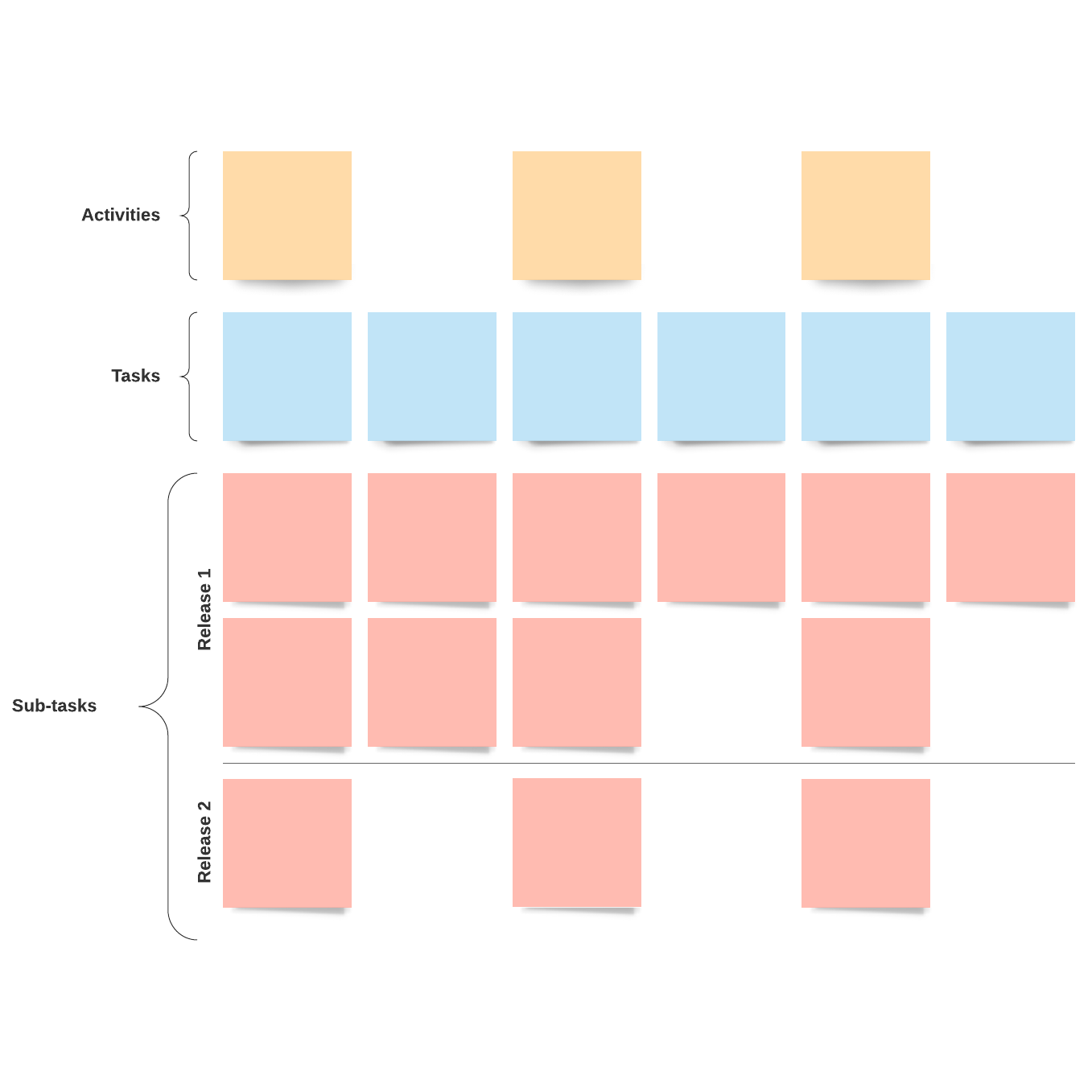
Make your meetings effective and take action faster when you use Lucidchart as your digital whiteboard.
Learn moreLucidchart
Lucidchart, a cloud-based intelligent diagramming application, is a core component of Lucid Software's Visual Collaboration Suite. This intuitive, cloud-based solution empowers teams to collaborate in real-time to build flowcharts, mockups, UML diagrams, customer journey maps, and more. Lucidchart propels teams forward to build the future faster. Lucid is proud to serve top businesses around the world, including customers such as Google, GE, and NBC Universal, and 99% of the Fortune 500. Lucid partners with industry leaders, including Google, Atlassian, and Microsoft. Since its founding, Lucid has received numerous awards for its products, business, and workplace culture. For more information, visit lucidchart.com.