Swimlane diagrams are incredibly powerful tools for delegating tasks and clarifying deadlines in a team setting. This guide will help you to create basic swimlane diagrams in Microsoft Excel, and will provide instructions to use another tool, Lucidchart, for a better experience.
3 minute read
Want to make a swimlane diagram of your own? Try Lucidchart. It's quick, easy, and completely free.
How to make a swimlane diagram in Excel
While it is possible to create a swimlane diagram in Microsoft Excel, it is unintuitive and can cause several problems. To streamline the process, we recommend using Lucidchart, a free and easy diagram maker.
1. Format the height and width of the cells
The first step in creating your swimlane diagram in Excel is to adjust the height and width of the cells in your spreadsheet. For a horizontal swimlane diagram, you can widen your columns by highlighting all of the columns that you will need, and then dragging from the boundary on the right side of the column until the column is at the desired width.
Next, do the same resizing for the rows. If you are making a vertical swimlane diagram (like the diagram shown below), you will use one row for your swimlane title, and one row to contain the rest of your diagram.
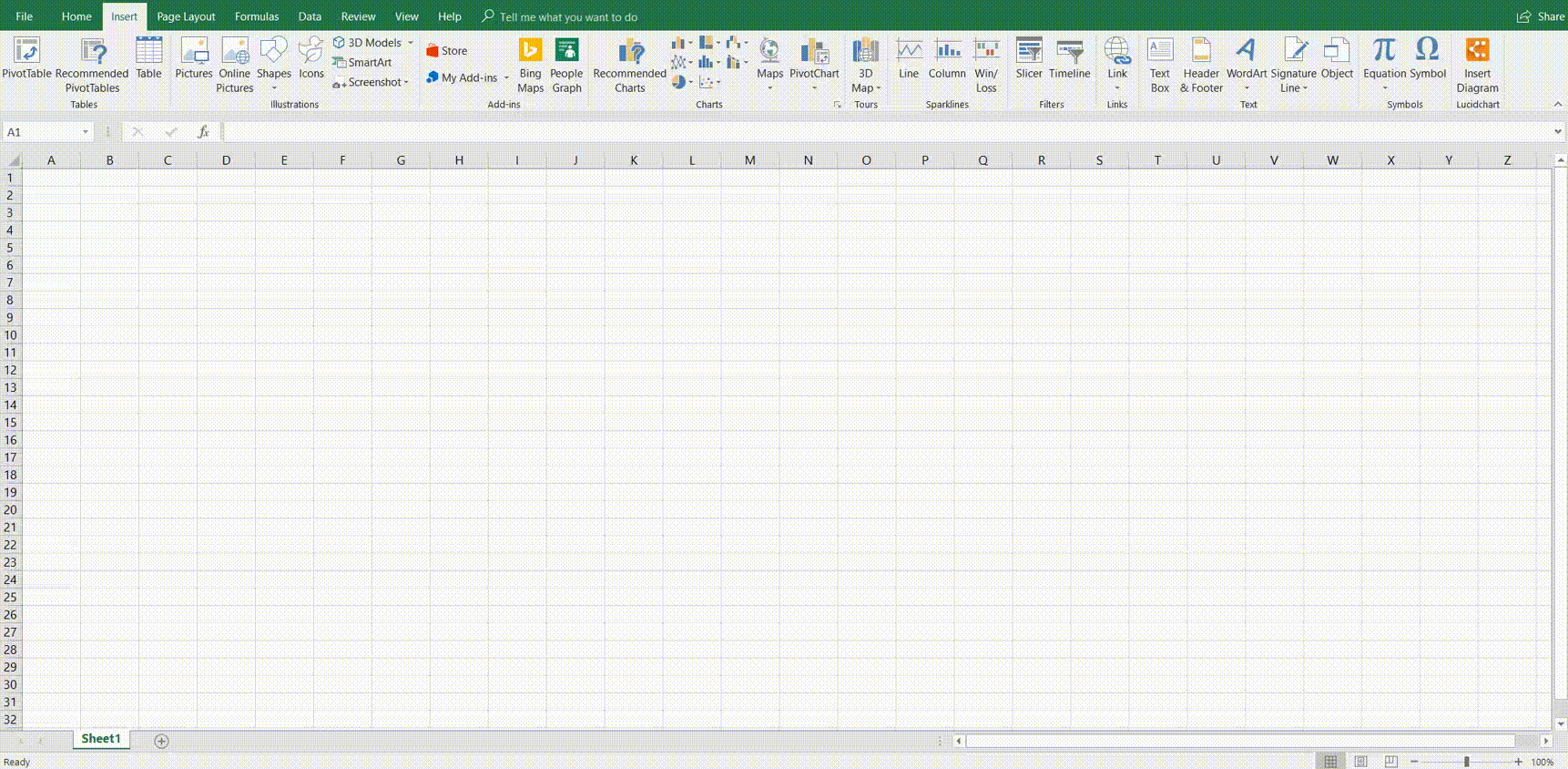
2. Label containers
Once you have made the skeleton of your swimlane diagram in Excel, label your containers. Containers will typically represent participants in a process. To aid in visualization, we recommend including colors in your swimlane diagram.
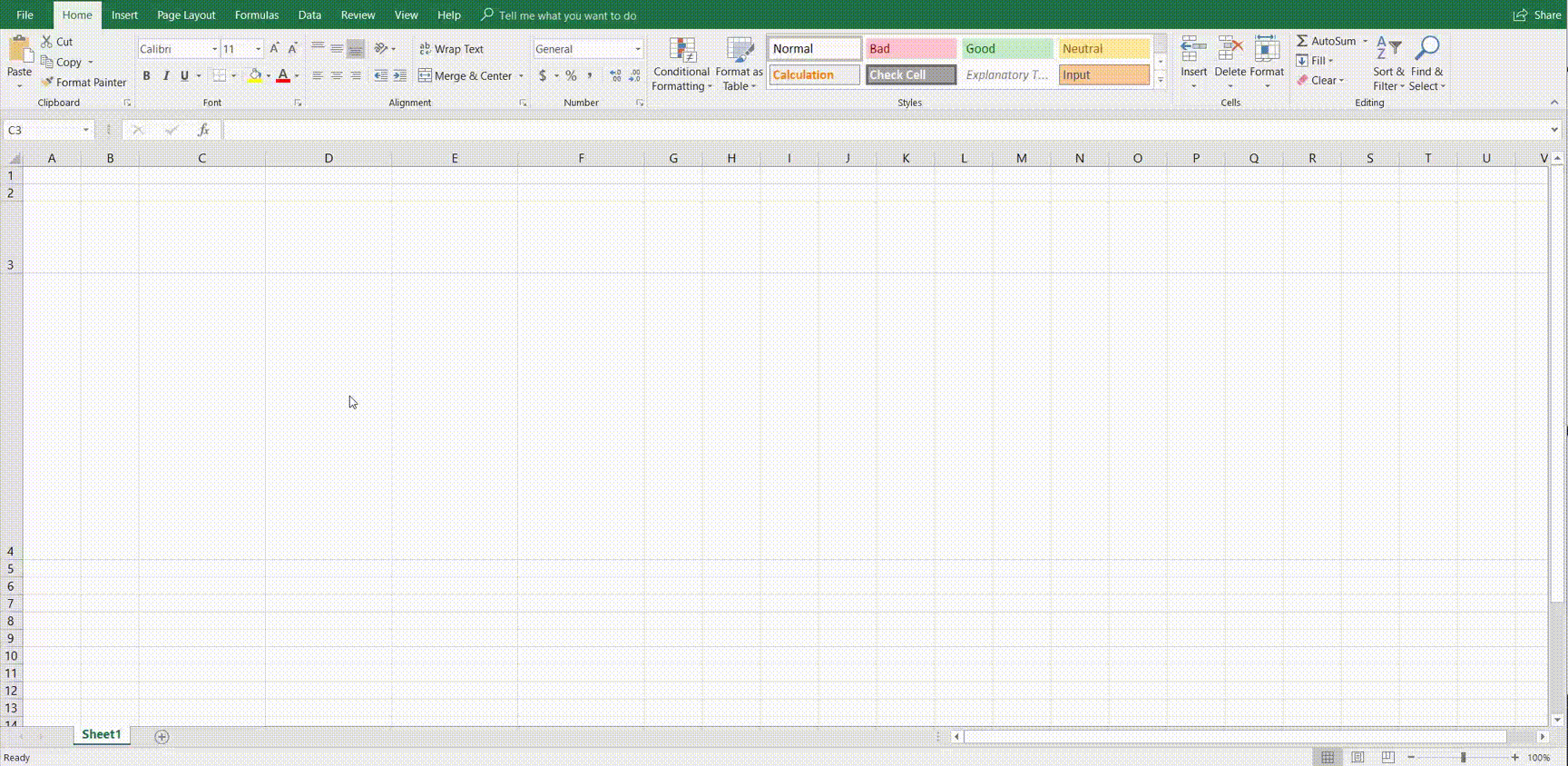
3. Build a flowchart
Before you build your flowchart, check out this guide to learn how to build your flowchart correctly. Once you have mapped out your process the way you want it, you can add shapes to your swimlane diagram in Excel by going into the Insert tab,and insert the appropriate shapes into their proper containers.
This process can be very tedious with Excel, as it is difficult to format the shapes and to create consistent styles. That is why we suggest using Lucidchart, a cloud-based diagramming tool that will help you to create stunning swimlane diagrams without the difficulty that Excel includes.
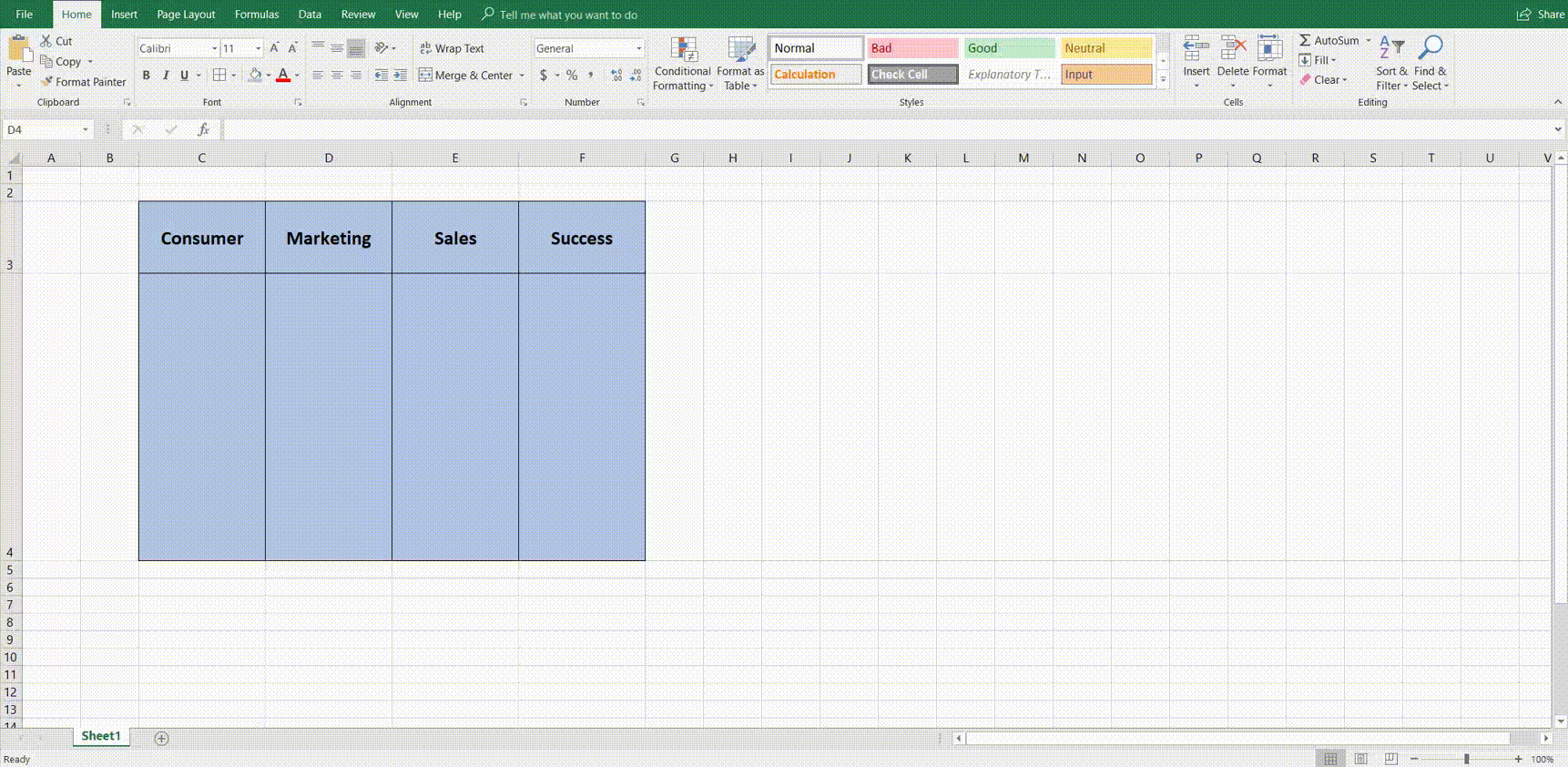
Want to make a swimlane diagram of your own? Try Lucidchart. It's quick, easy, and completely free.
Make a swimlane diagramHow to make a swimlane diagram in Lucidchart
Excel is an incredibly powerful tool, but it struggles to make diagrams seamlessly and share or update them in real-time with other collaborators. Lucidchart, on the other hand, excels at diagram creation. Follow these simple steps to create beautiful swimlane diagrams with Lucidchart.
Register for a Lucidchart account
First, register for a free Lucidchart account by following this link. Once you have created your account, you will have the option to either start with a blank document or to start with a template. For the sake of this guide we will assume that you are working from a blank document.
Enable containers in the shape library
To view all swimlane shapes, click on the “+Shapes” button in a new document, and make sure that both Flowchart Shapes libraries are enabled.
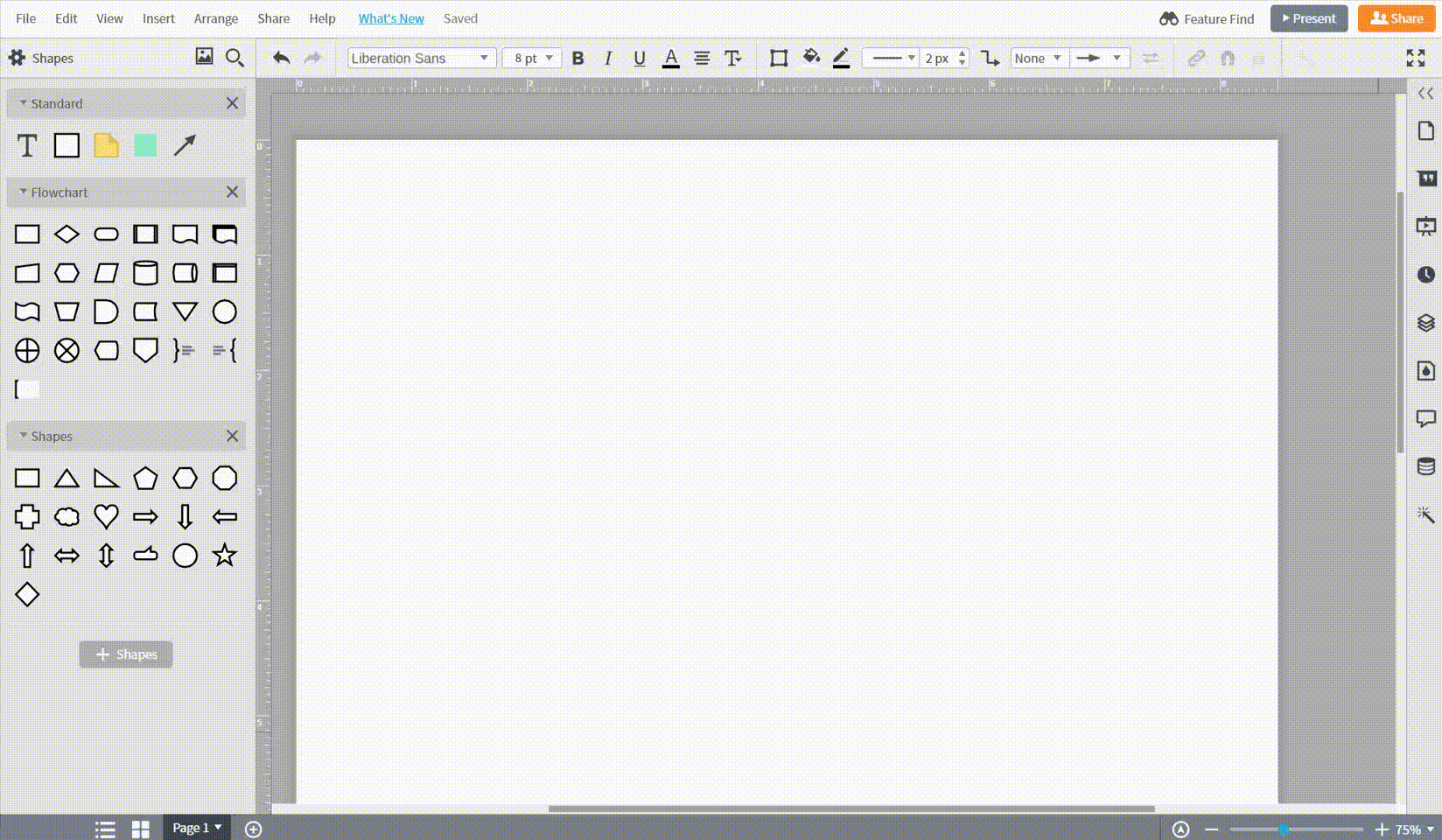
Add and connect shapes
Add a swimlane shape by dragging one onto the canvas, then add more by adjusting the settings that will appear at the top of the canvas while the original swimlane shape is selected. To connect two shapes, hover over a shape and drag out from the red dot that will appear. By connecting the two shapes, you will be able to move the shapes anywhere and they will stay connected.

Shapes can easily be added to your document by dragging and dropping them onto the canvas. Edit the text within a shape by double-clicking on it. Go through the same process to change the container titles.

Add colors and styling
Now that you have easily created a swimlane diagram with Lucidchart, we suggest adding color that will help viewers to understand the diagram. Format colors by selecting shapes and changing their color in the top menu.

Insert a Lucidchart diagram into an Excel spreadsheet
After creating your swimlane diagram in Lucidchart, it is still possible that you will want to insert your document into your Excel Spreadsheet. Inserting your Lucidchart diagram into Excel is incredibly easy with our MS Office Excel add-in. Follow these steps:
-
Go to Insert > My Add-ins
-
Search for Lucidchart and install
-
Sign up for a Lucidchart account, if you haven’t already
-
Insert the swimlane diagram that you have already created, or create a new diagram
