GRAFCET diagram
This GRAFCET diagram template can help you:
- Show representations of sequential controls.
- Identify a sequence of events. – Visualize steps and actions.
Open this template to view a GRAFCET diagram that you can customize to your use case.
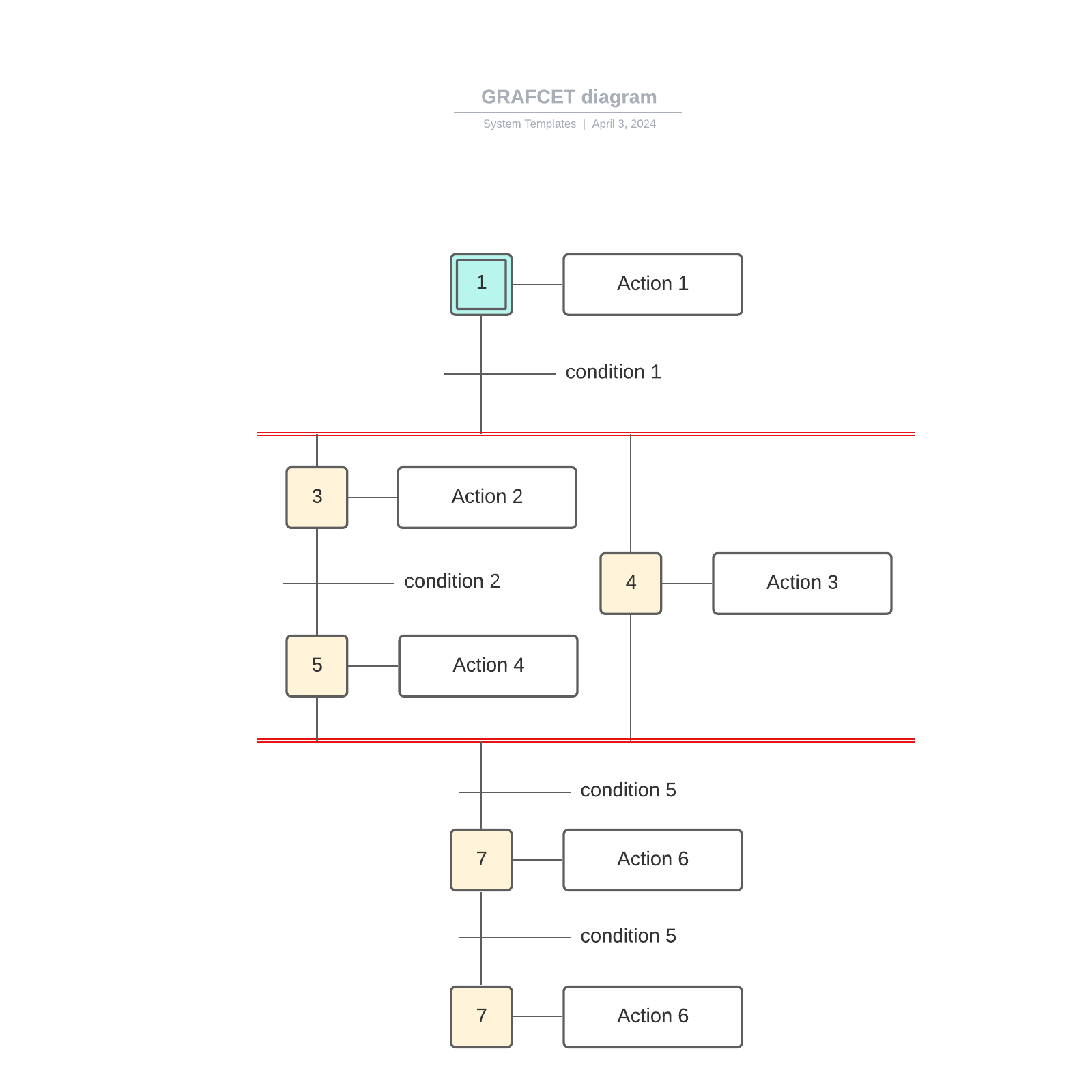
What is the GRAFCET diagram template?
If you’re in control of engineering or industrial automation, it’s important to deeply understand how your system behaves, especially in sequential control applications. That way, you can boost optimization and identify what could lead to an issue down the road. A GRAFCET does just this.
If “GRAFCET” looks like a cat just walked across the keyboard, it’s because the name is inspired by a French term and means “functional graph of sequential function chart.”
A GRAFCET is commonly used by engineers, programmers, process designers, and educators to show process modeling and logic while visualizing steps and actions. Using this template, engineers can simulate the system's behavior under different conditions, analyze the impact of changes, and optimize the control logic before implementation. That saves valuable resources and greatly improves efficiency. Our GRAFCET diagram template is easy to use and can be customized for any system.
Benefits of using GRAFCET diagram template
There are many reasons to consider using this template.
- This template enhances the entire lifecycle of a control system, from design and implementation to operation and maintenance, by providing a comprehensive and accessible representation of the system's behavior.
- Visual representations provide a clear and intuitive way to understand the sequential logic of a system. Engineers and operators can easily comprehend the flow of the control process, the relationship between different states, and the conditions for state transitions.
- This diagram serves as a common communication language between stakeholders, including engineers, operators, and system designers.
How to use GRAFCET diagram template in Lucidspark
Follow these simple tips to use this template.
- Add actions and conditions. Actions are shown through blocks, while conditions are marked as lines in the sequence.
- Share with collaborators through integrations with Slack, Zoom, and Microsoft Teams.
- Customize colors to match company colors.




