Impact effort matrix
This impact effort matrix template can help you:
- Organize potential solutions.
- Quickly identify the most effective solution that will have the highest impact with the least amount of effort.
- Decide which solutions you should move forward with.
Open this template and add content to customize this basic impact efforts matrix to your use case.
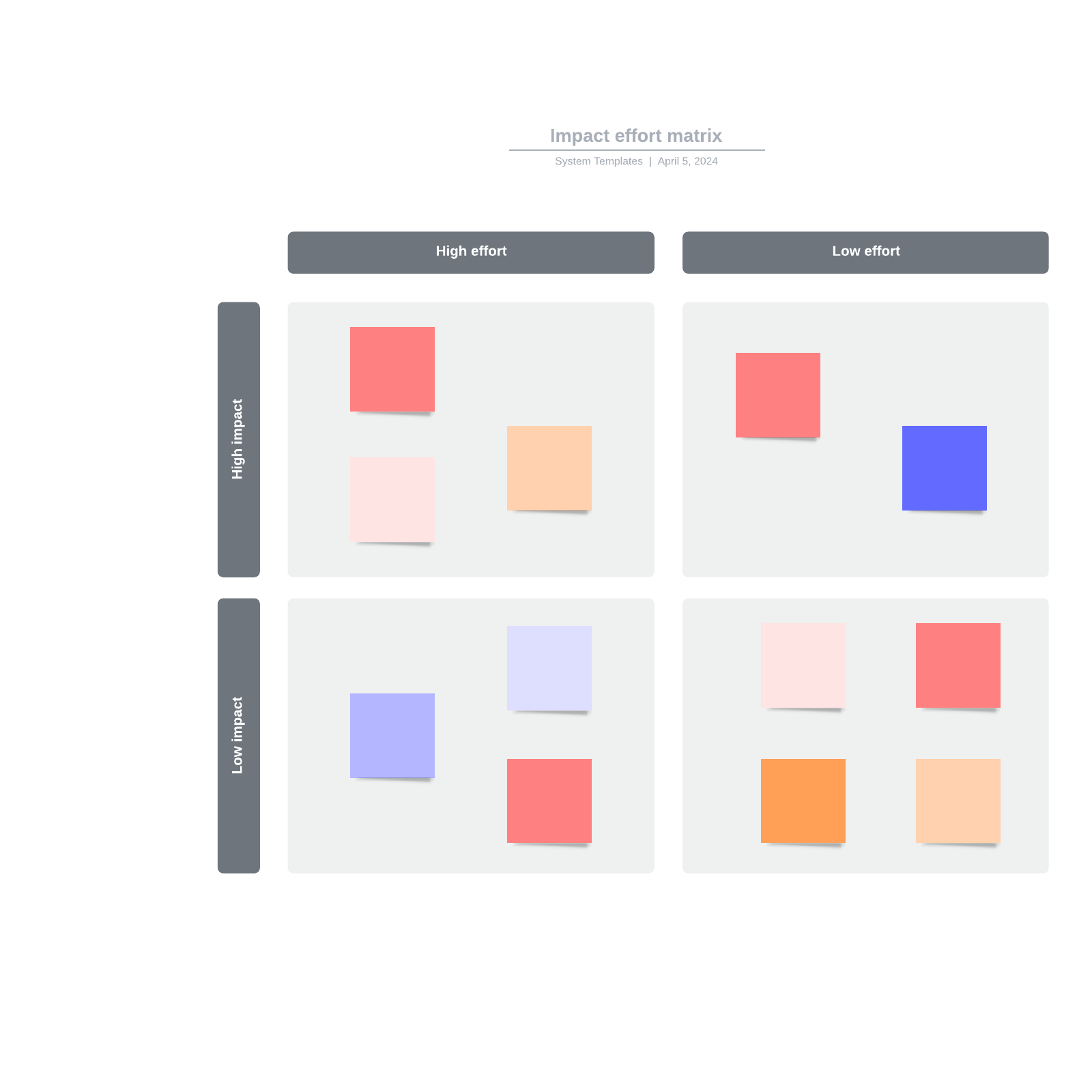
What is the impact effort matrix template?
You’ve probably heard the phrase "low-hanging fruit" in relation to tasks that should be accomplished first at work to help achieve your goals. It seems easy enough: Just find the tasks that require the least amount of effort to do, and finish those first.
Except it’s not that easy. Some tasks that seem like low-hanging fruit actually require a forklift, and other tasks that seem easy but important may actually be difficult. That’s where the impact effort matrix template comes in: This template helps you organize potential solutions by how important they are versus how difficult they are so you can strategically move forward with projects and initiatives in the most efficient manner.
Benefits of using the impact effort matrix template
There are many ways this effort impact matrix template can help you maximize productivity.
- Visualize potential solutions at a glance so you know what all your options are.
- Quickly identify the most effective solution that will have the highest impact with the least amount of effort.
- Easily determine which solutions you should move forward with.
- Customize and easily share with all stakeholders in one click.
How to use the impact effort matrix template in Lucidchart
This template is simple to use in Lucidchart.
- Manually add text to a sticky note by selecting it and typing. Then, compare each item’s/action’s difficulty and importance and place it accordingly on the matrix.
- Import a plain list or file by clicking Import List in the sticky notes shape library to the left of the document.
- Individually or as a team, compare the items and decide on what to move forward with via voting or discussion.
- To learn more about sticky notes or Lucidchart, select the resource buttons to the right of the document.




