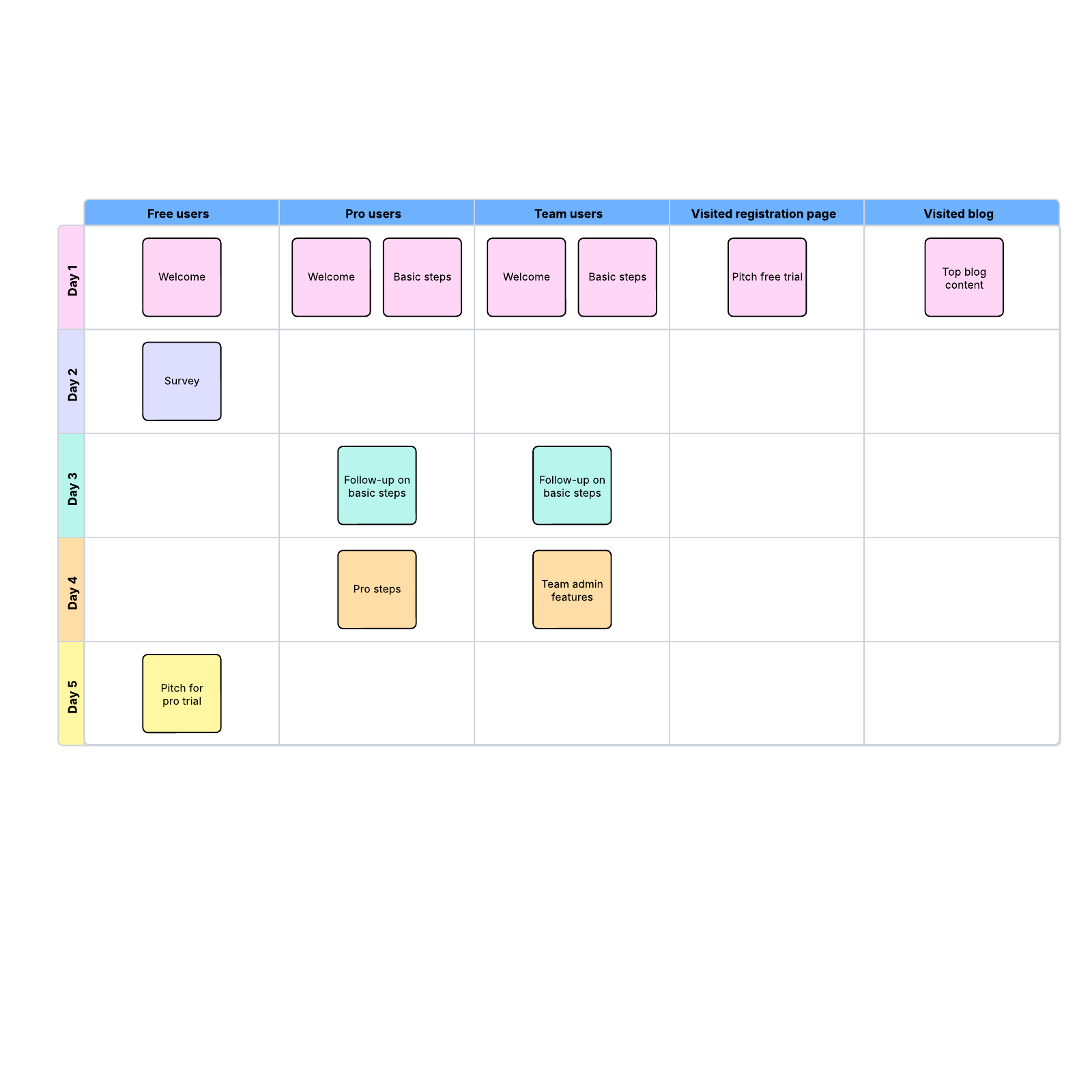Email flow example
This email flow example template can help you:
- Visualize your email flow.
- Track the activity in each email to see which email campaigns are a success.
- Easily share and collaborate with colleagues.
Open this template to view a detailed example of an email flow that you can customize to your use case.