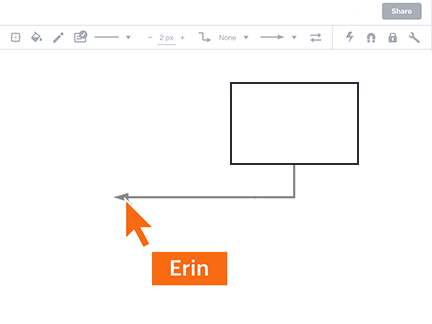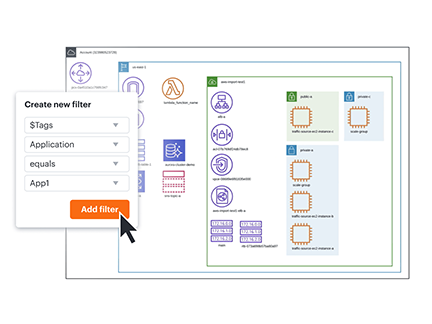Diagram your people, processes, and systems
Take advantage of intelligent features such as AI and automation to help your team communicate complex ideas, collaborate in real time, and boost innovation.
By registering, you agree to our Terms of Service and you acknowledge that you have read and understand our Privacy Policy.
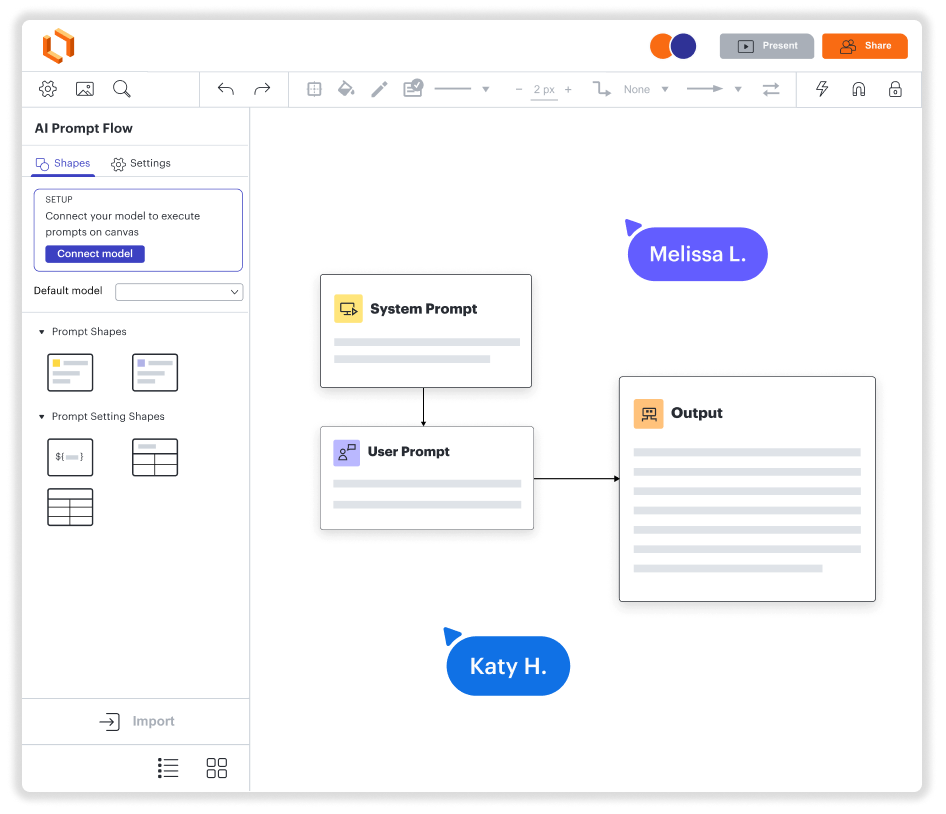
Diagram. Collaborate. Visualize data. All in one platform.
Get started easily on PC, Mac, and Linux
Our cloud-based platform and intuitive interface make it simple to start diagramming, no matter the device, browser, or operating system.
Diagram together, from anywhere
Lucidchart improves the way teams work together with real-time co-authoring, in-editor chat, shape-specific comments, and collaborative cursors.
See data in context—instantly
Overlay important metrics on existing diagrams through data linking or use auto-visualization to generate org charts, ERDs, and more.
Integrate with your most-used apps
Start new diagrams or include existing visuals where conversations are already happening, such as Google Workspace, Atlassian, Microsoft Office, Asana, and Slack.
A solution that scales as your company does
Trust Lucidchart as your document repository—increase account security through centralized account management, document retention, and more.
See how Lucidchart improves the way you work
- Optimize business processes.
- Visualize technical systems.
- Brainstorm with remote teams.
- Design a superior user experience.
- Plan and deploy new features faster.
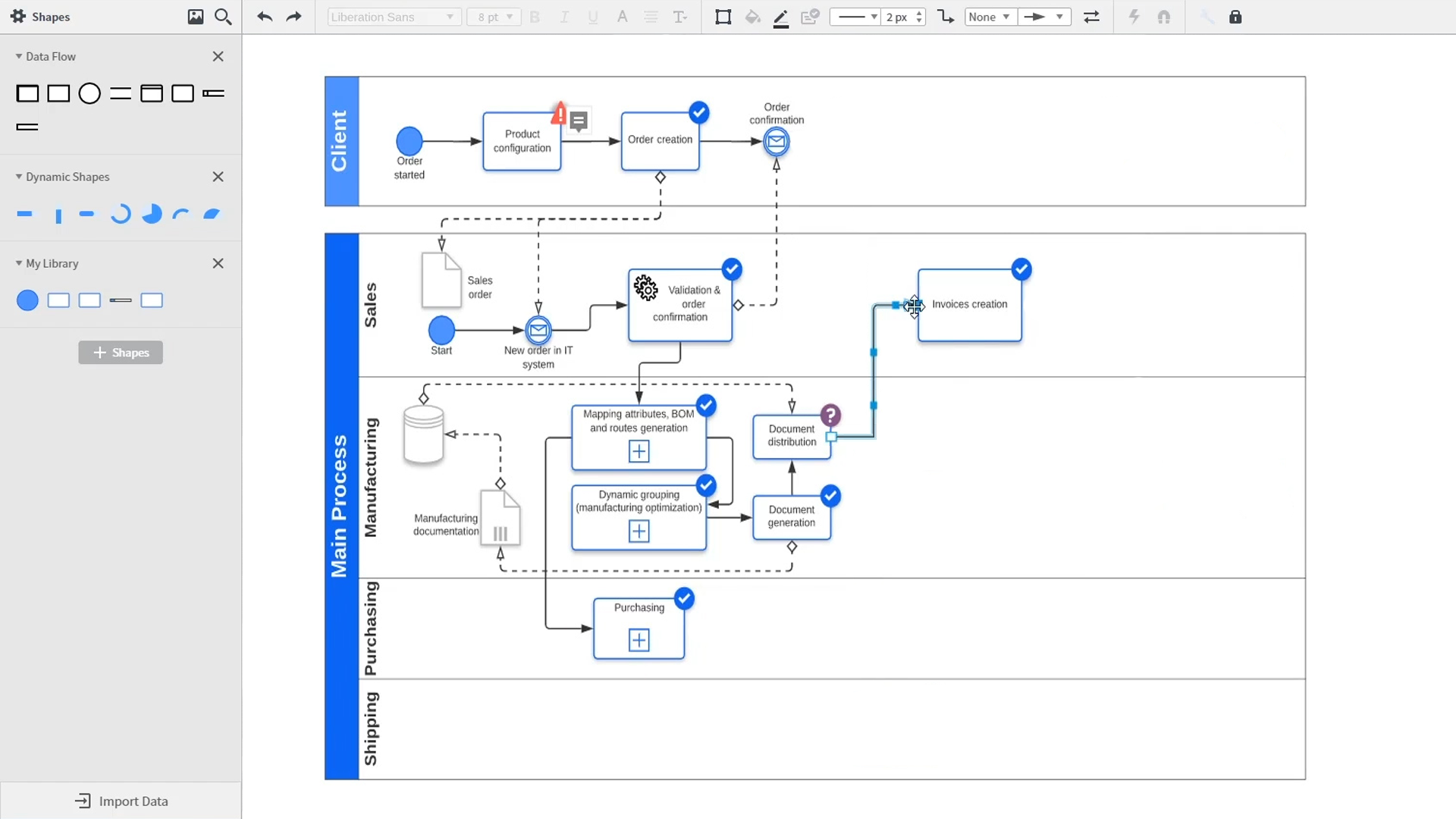

Lucidchart helps us visually solve complex problems by creating architectural diagrams and flowcharts that create clarity and help our distributed team get up to speed quickly on codebase and systems. … It allows multiple team members to collaborate at the same time, making it easy to work across a fully distributed team.
- Toptal