Fault tree analysis diagram
This fault tree analysis diagram template can help you:
- Visualize the possible causes of a system failure.
- Examine the reliability and efficiency of critical systems.
- Improve your systems.
Open this template and add content to customize this fault tree analysis diagram to your use case.
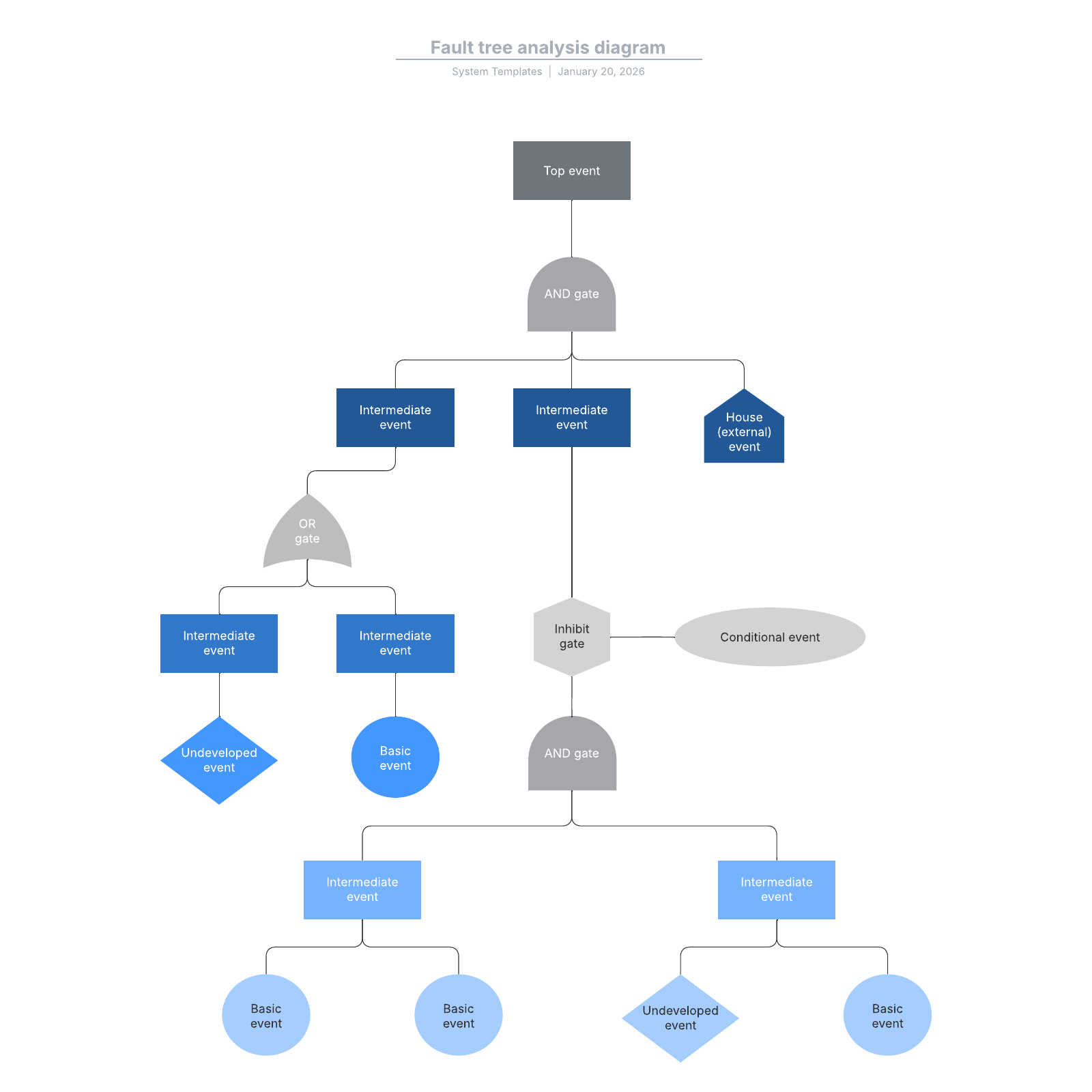
What is the fault tree analysis diagram?
It’s usually easy to identify when something has gone wrong in a system. What’s harder to determine is what went wrong. This is why the fault tree analysis diagram can be such a powerful solution. This easy-to-use template helps you determine where there are issues by mapping out the system as a whole so you can visualize problem areas. This helps identify the various factors that led to the occurrence of an unwanted event.Benefits of using the fault tree analysis diagram
There are several benefits of using this template.- Visualize the possible causes of a system failure to find a solution.
- Examine the reliability and efficiency of critical systems.
- Determine where components and processes need to be upgraded so you can take a systematic approach to improvement.
- Easily customize to fit your use case, whether simple or complex.
How to use the fault tree analysis diagram in Lucidchart
Follow these steps to use the template in Lucidchart.- To import data from another source in your template, click Import Data on the bottom left.
- To format shapes as you’d like, click on a shape and then click Shape Options to select the fill or line colors.
- Hover over a shape and click on any red circle to add lines.
- Add text to a line by double-clicking the text or anywhere on the line and typing.
- Format lines using the properties bar at the top of the canvas.
- Use the FTA shape legend (on the second page of the document) to access the standard FTA symbols
- To learn more or see examples, click on the tutorials button on the right of the document.



