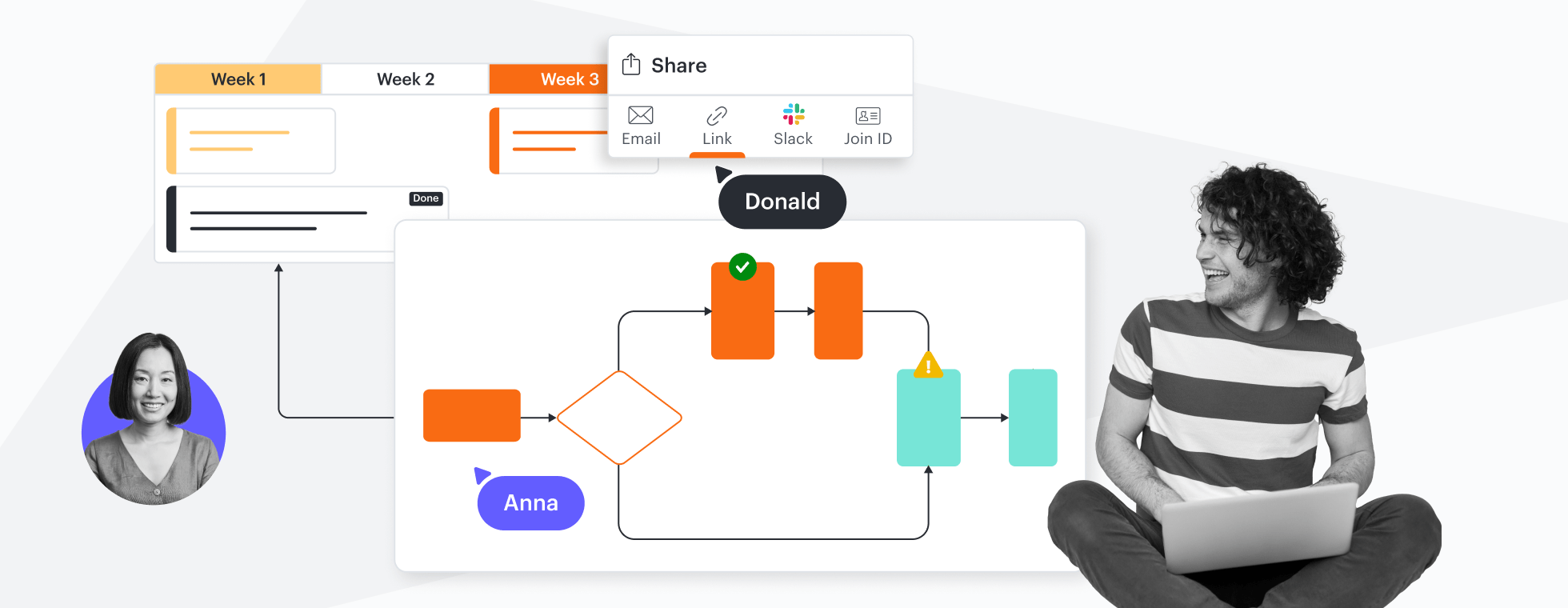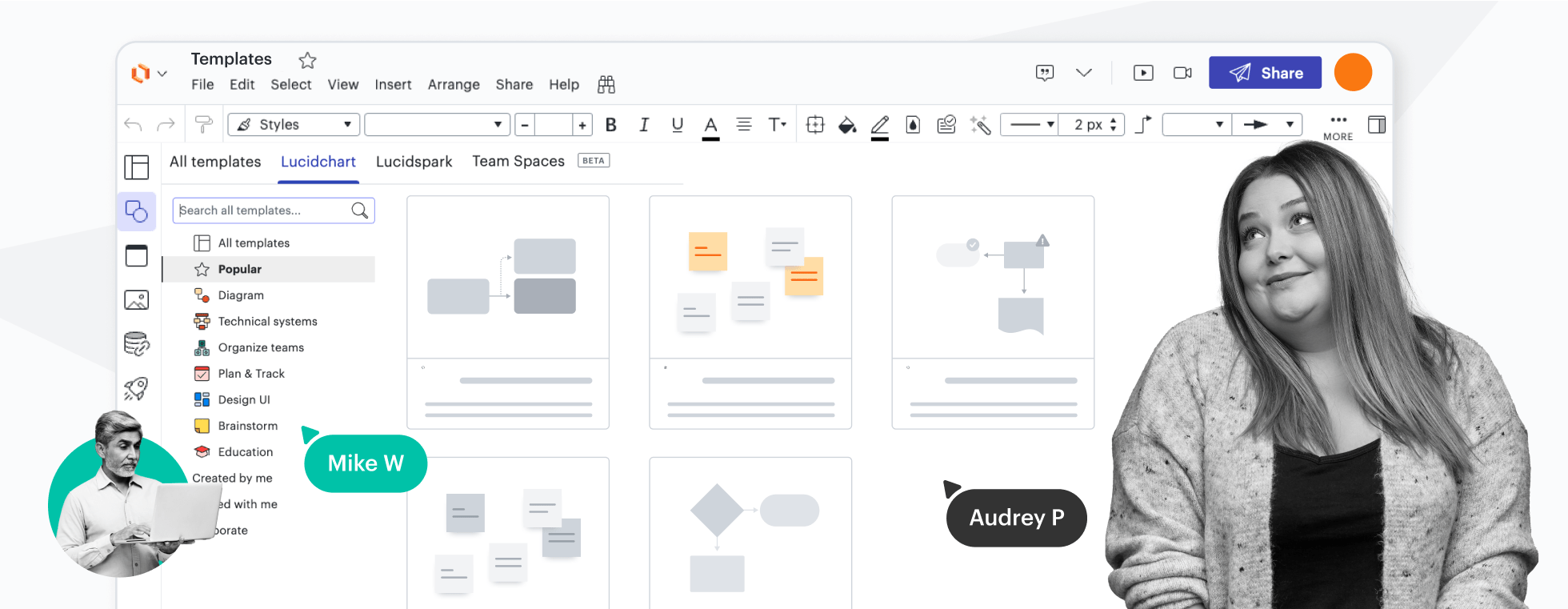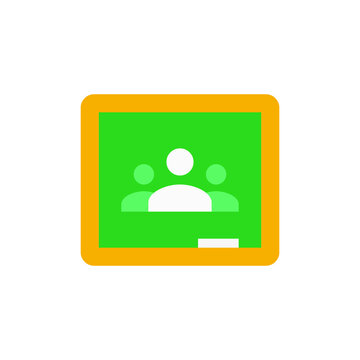Join the 10M+ students and educators using Lucidchart
Students and educators are eligible for a free Education account! Use Lucidchart to document complex systems and processes, define next steps, and make learning interactive.
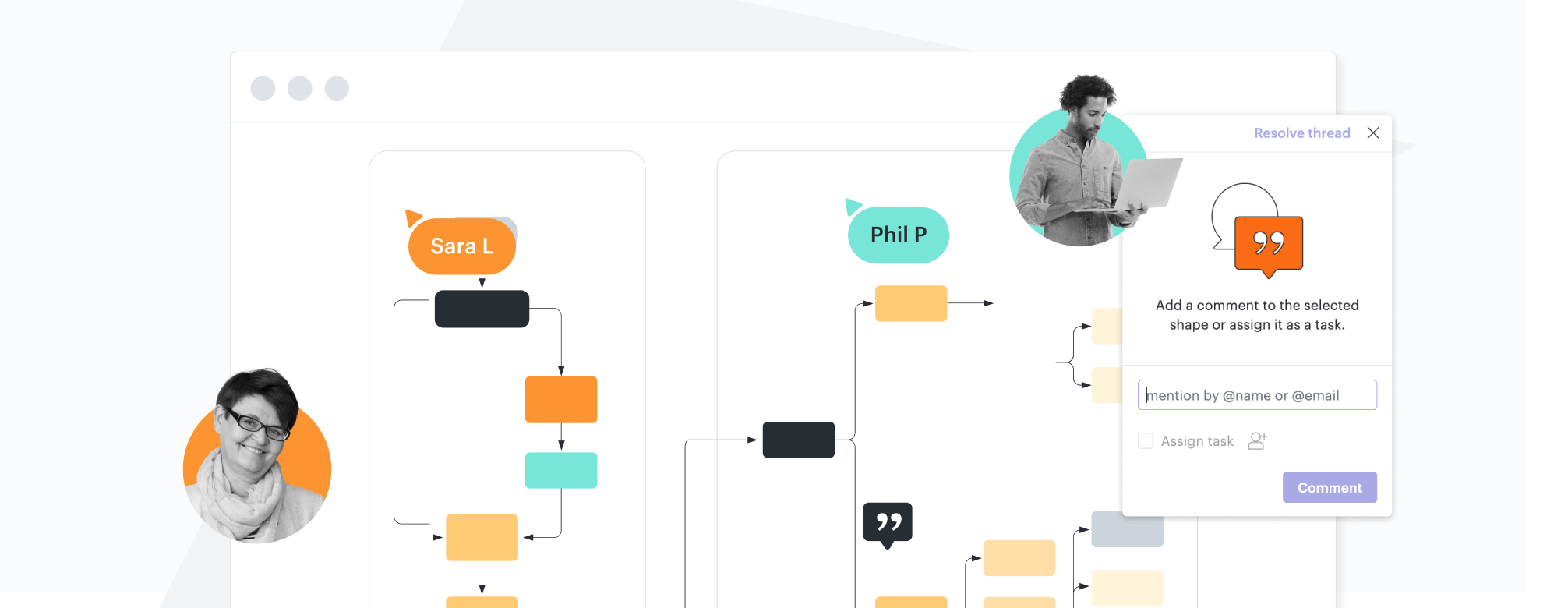
Build visuals collaboratively
Create and edit visuals in real time. Leave comments and tag collaborators for feedback in documents.
Why Lucidchart?
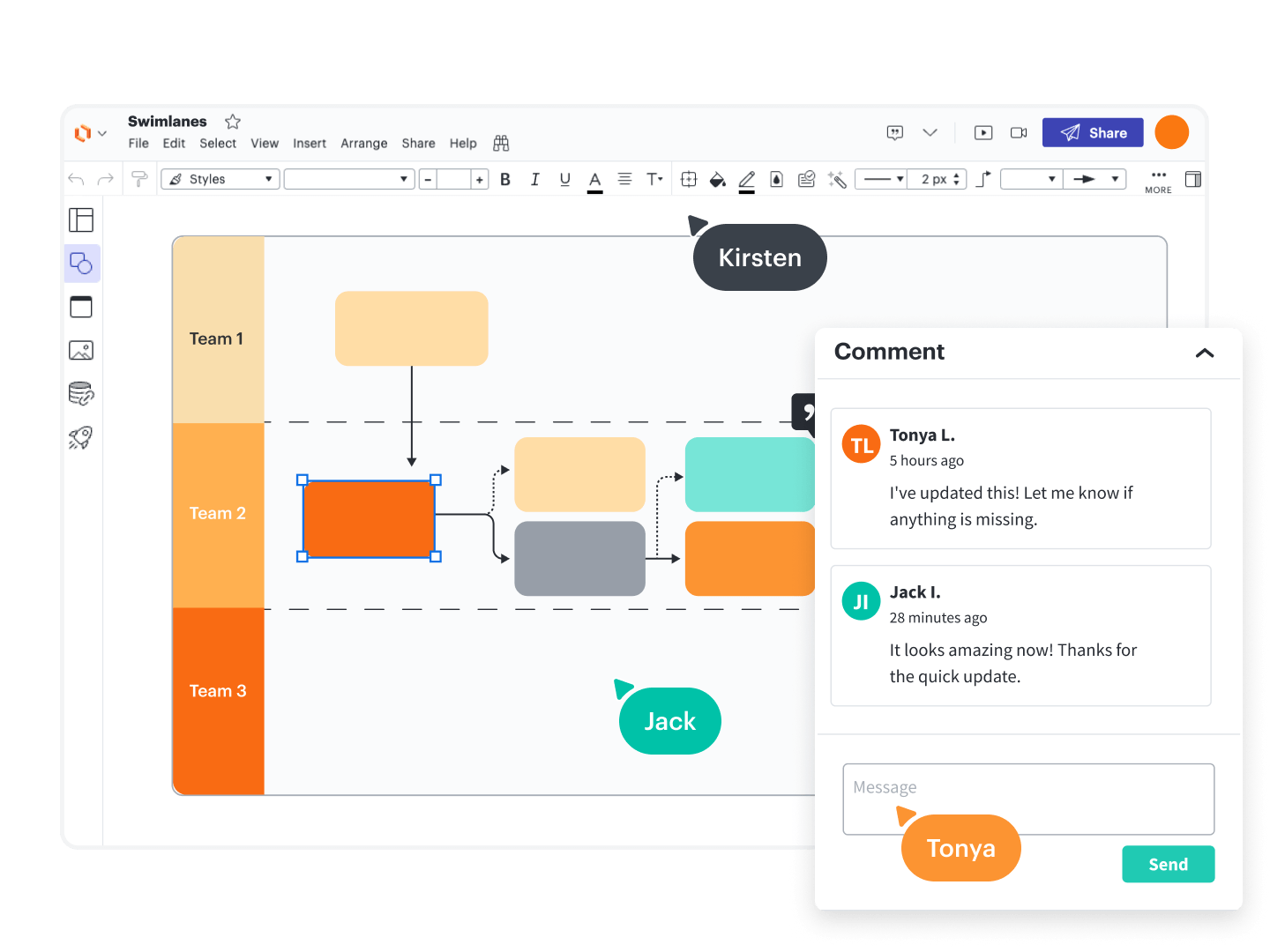
Collaborative
Teach your students the power of teamwork. Lucidchart runs in the cloud, so your whole group can create a flowchart together in real time. If someone’s missing, tag that person in a comment to solicit feedback.
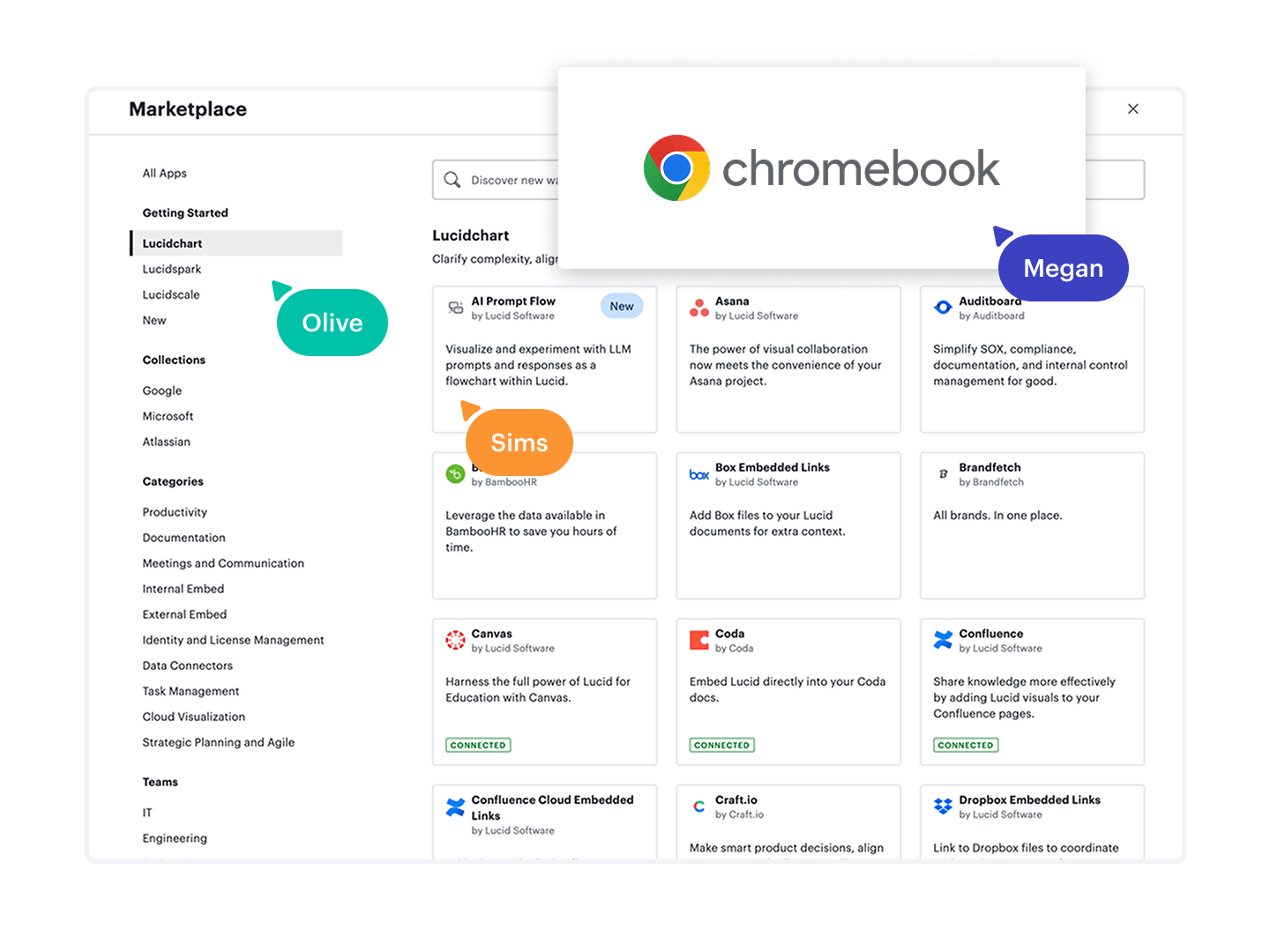
Compatible
Lucidchart complements your BYOD or 1:1 initiative. Unlike other diagramming applications, which require installation on a single device, Lucidchart is accessible on all the technology you already have, including Chromebooks. Use whichever devices meet your needs—Lucidchart plays nice with all.
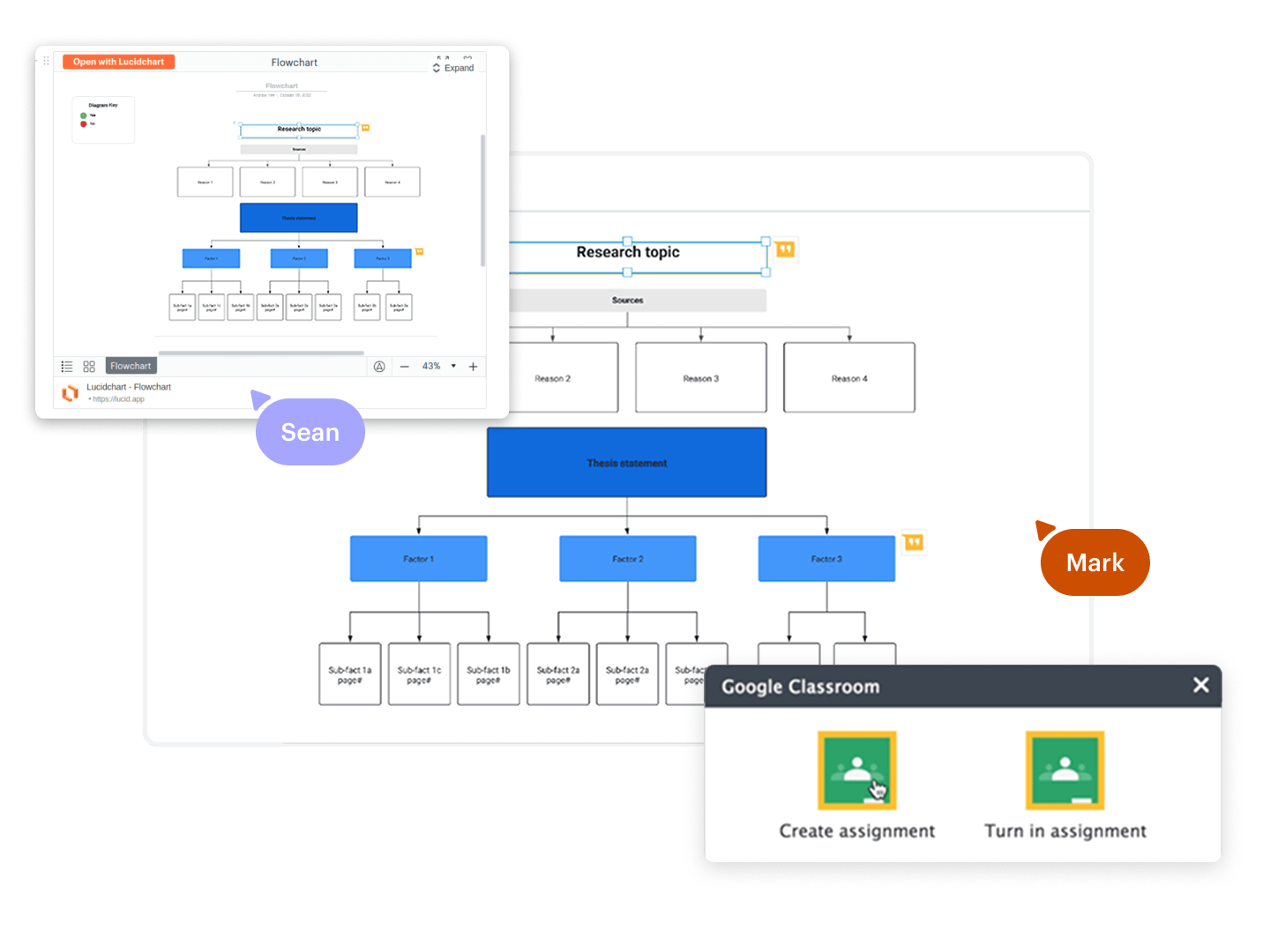
Fully integrated
You can integrate all Lucid products with Google across your entire domain. If you already use Google Workspace for Education or Google Classroom, enable Google SSO, and you’ll be able to create and manage assets from the interface you’re familiar with.
Learn more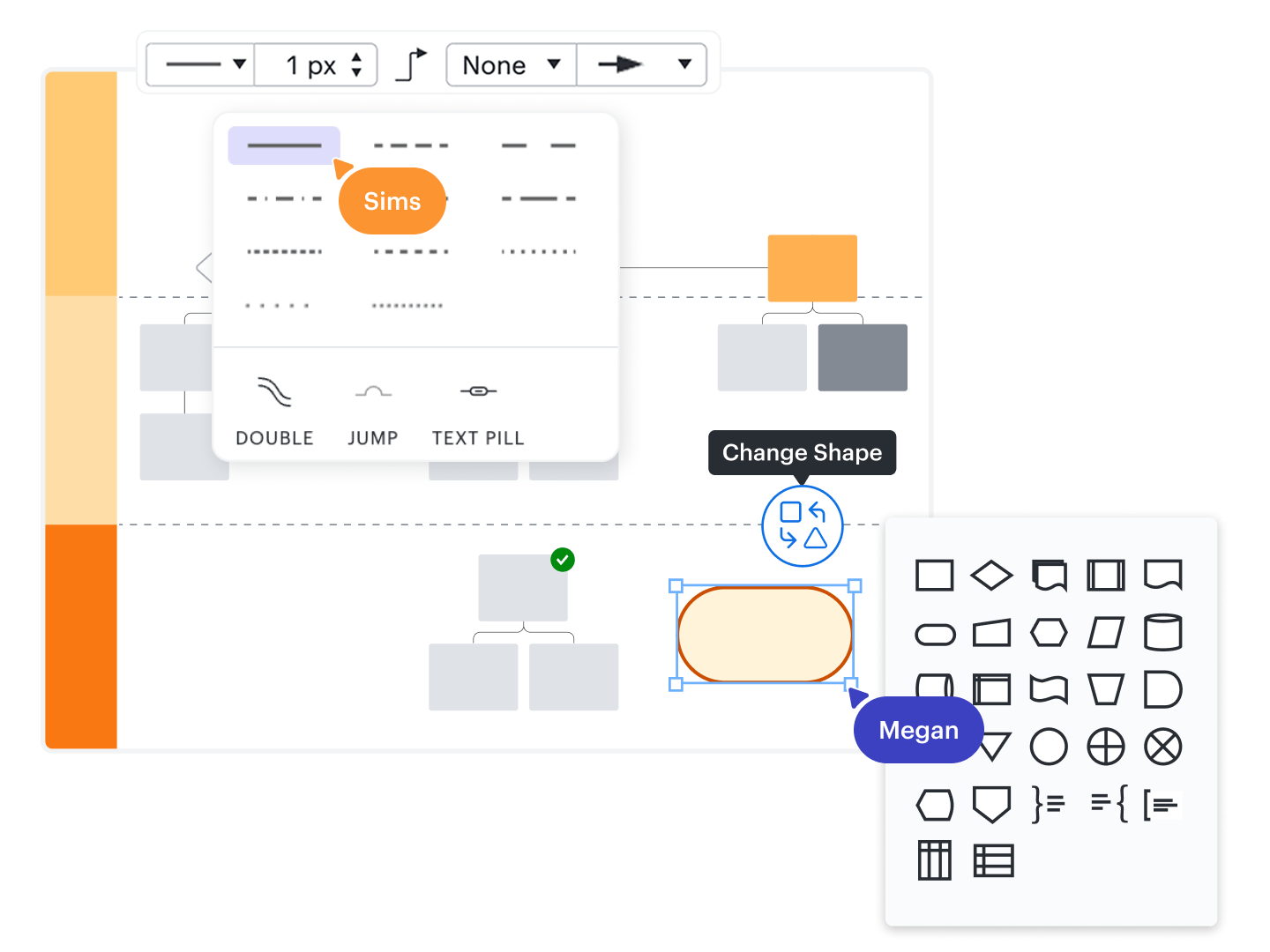
Quick to learn
Our clean, straightforward editor is intuitive for students of all ages. Simply drag and drop shapes onto the canvas and begin a project. Students can unleash their creativity since they aren’t bogged down with more complex technology.
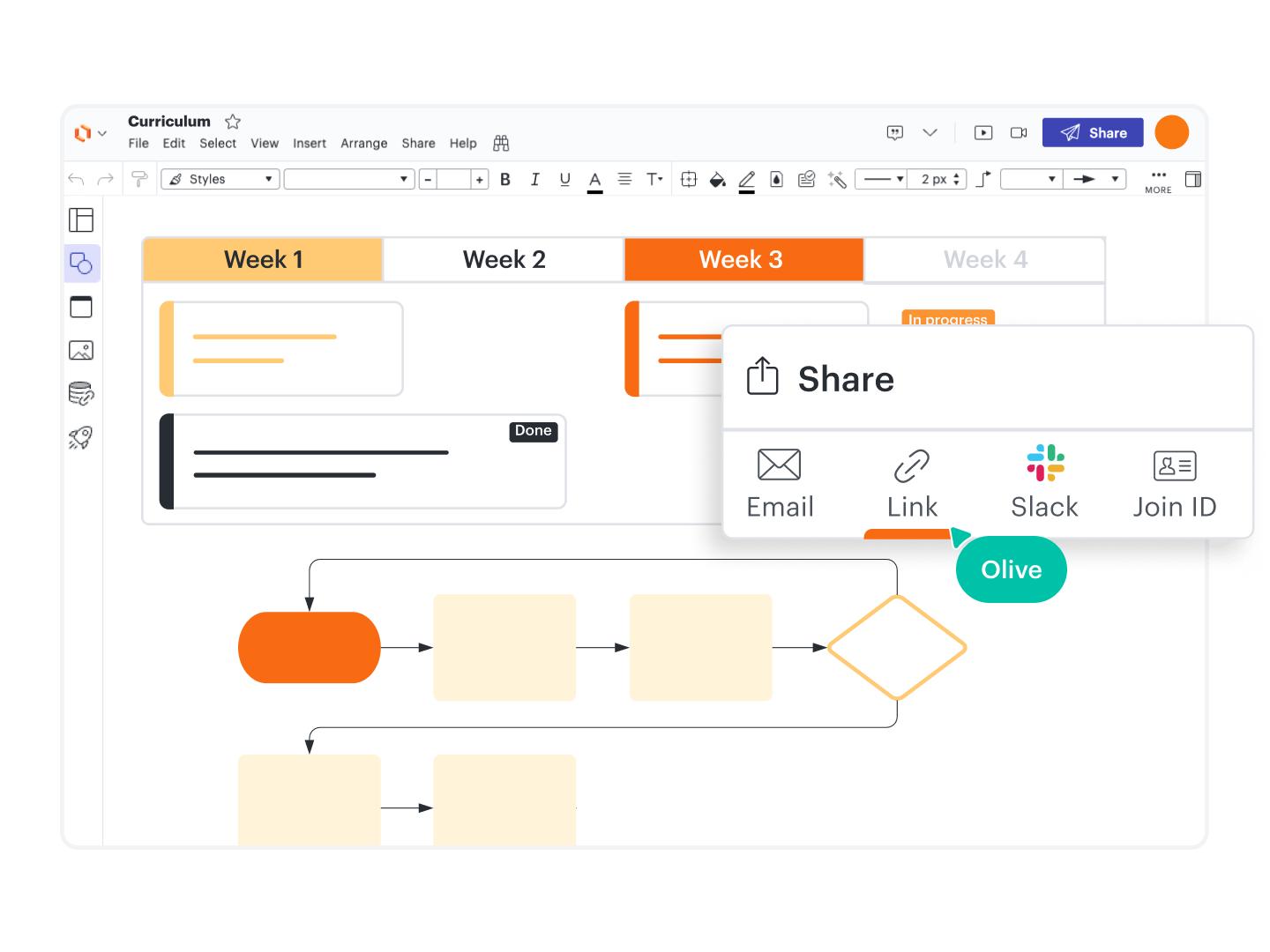
Easy to share
Learn more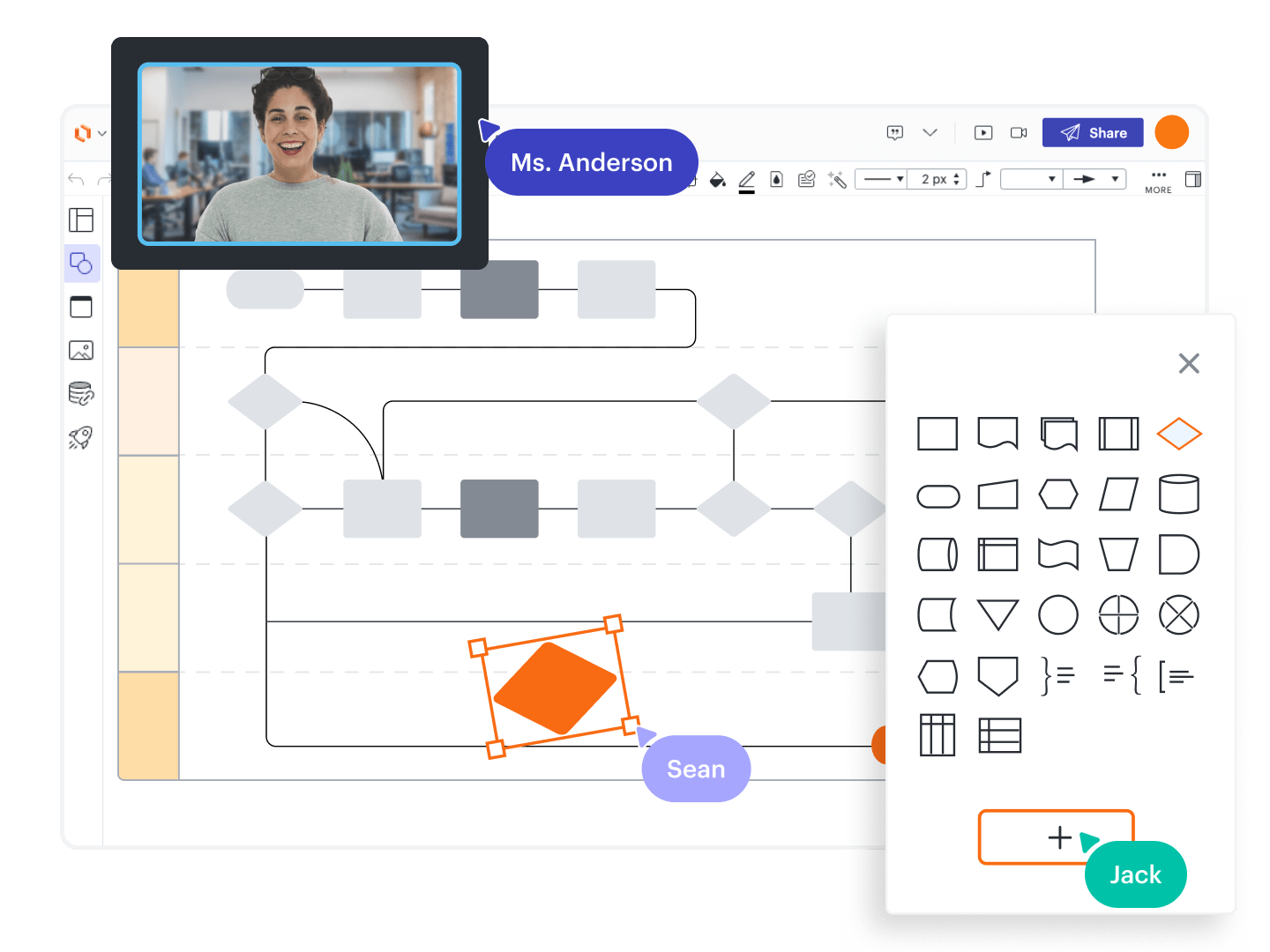
Versatile
No matter what subject you teach or study, browse through our shape libraries to find the right images for your project. You can even add videos to your diagram or perform an in-editor search to find images outside of Lucidchart.
Learn more
More with Education Premium
Get a quote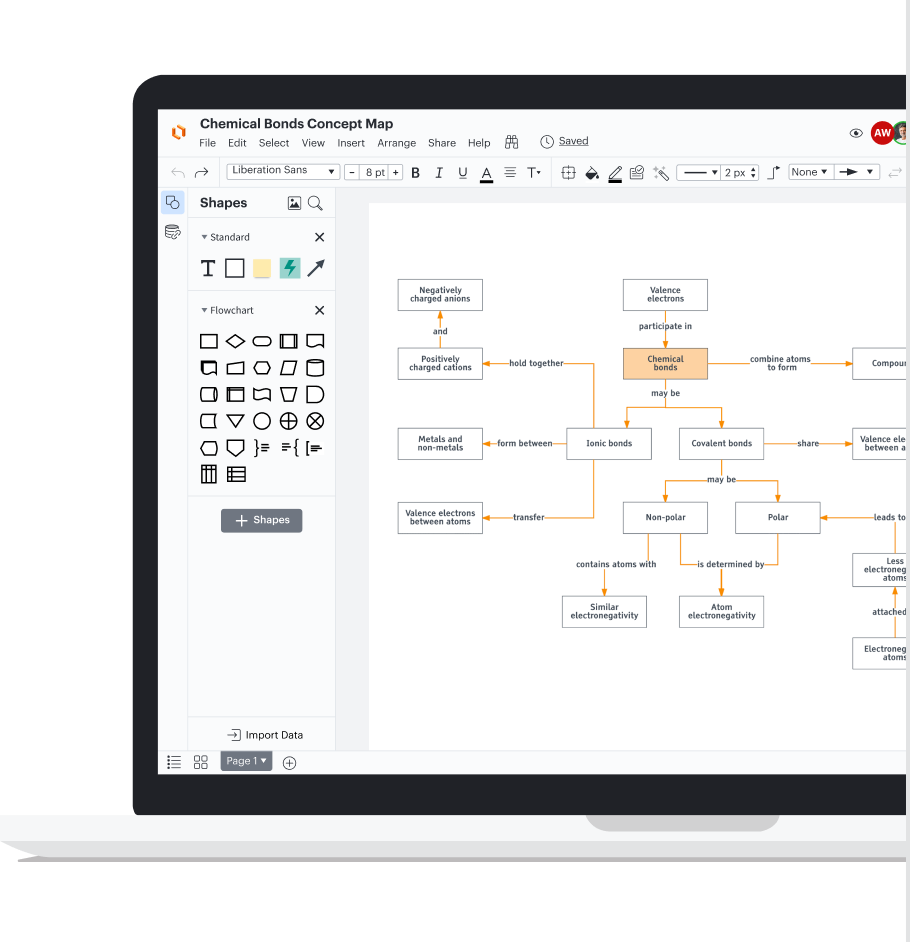
Easy sign up for teachers and students
Lucidchart will automatically upgrade your account if you’re a K-12 educator or student registering with a valid educational email address. You simply need to sign up for a free account and follow the dialogue prompts—it’s that simple. Higher education student or professor? We've got you covered.
Start diagrammingFeatures for students and teachers

Custom education templates
Use predefined templates to increase engagement and consistency across projects.
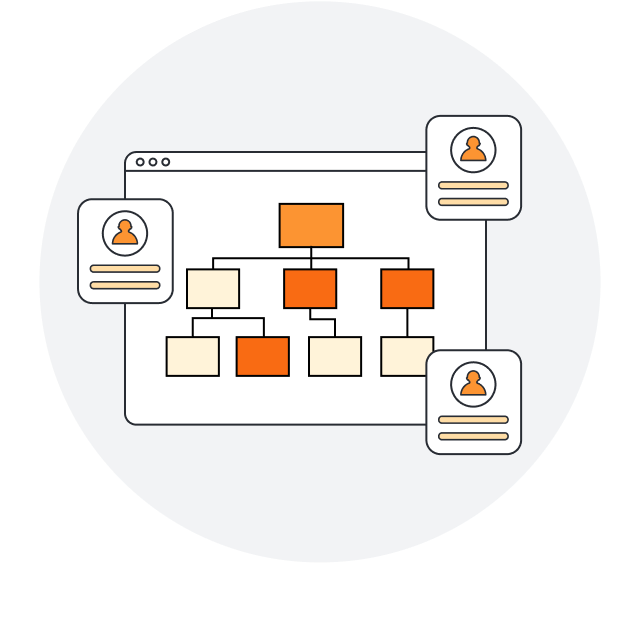
Real-time collaboration
Streamline work by enabling multiple collaborators to create and edit the same diagram at once.

Layers
Add layers to visualizations for multiple levels, distinct visibility controls, and streamlined editing.
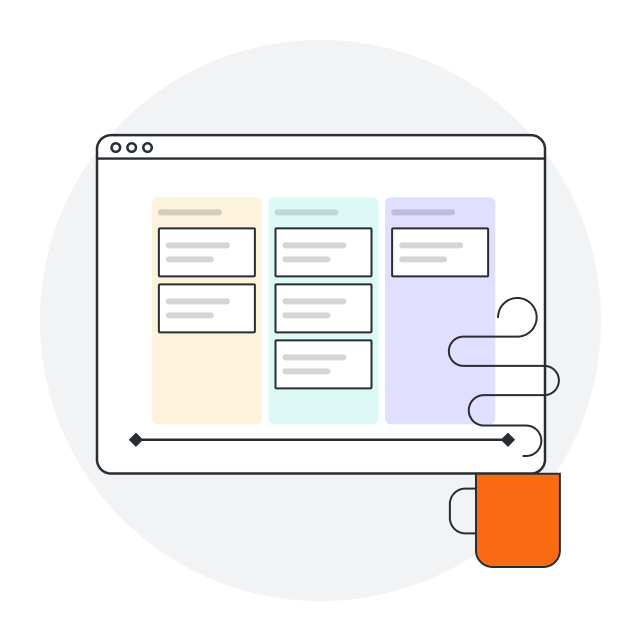
Group view
Use group view to visualize and organize team members
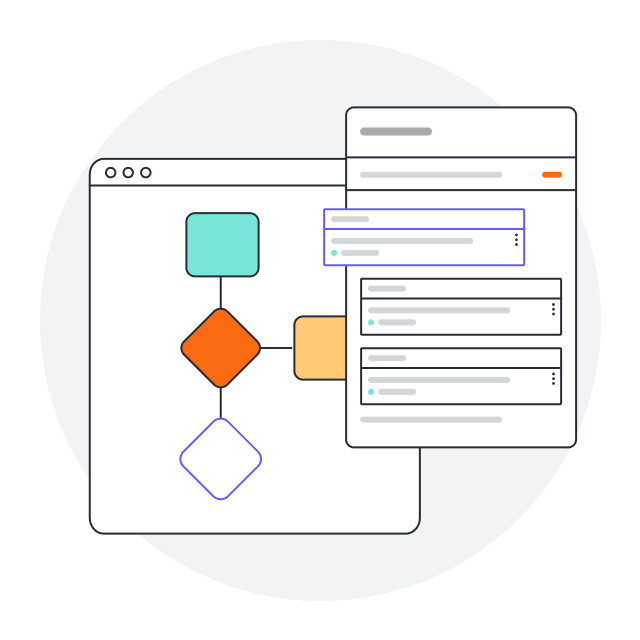
Revision history
Collaborate confidently—view changes, revert to prior versions, and ensure charts are up to date.
Bring learning to life
Take advantage of seamless integrations with your favorite LMS platforms to make visual collaboration a staple in your classroom.

Canvas by Lucid Software
Unlock collaboration potential in Canvas with Lucid's seamless integration.
Learn more