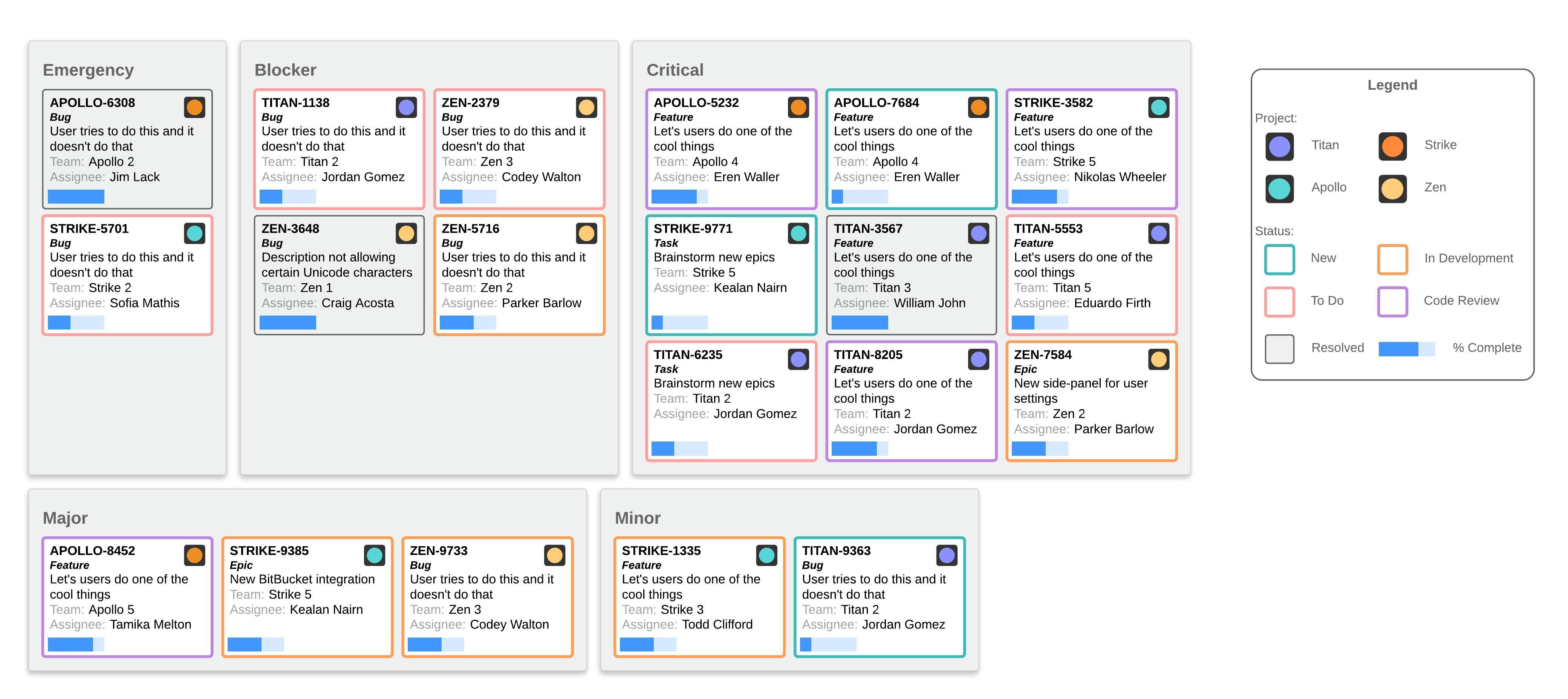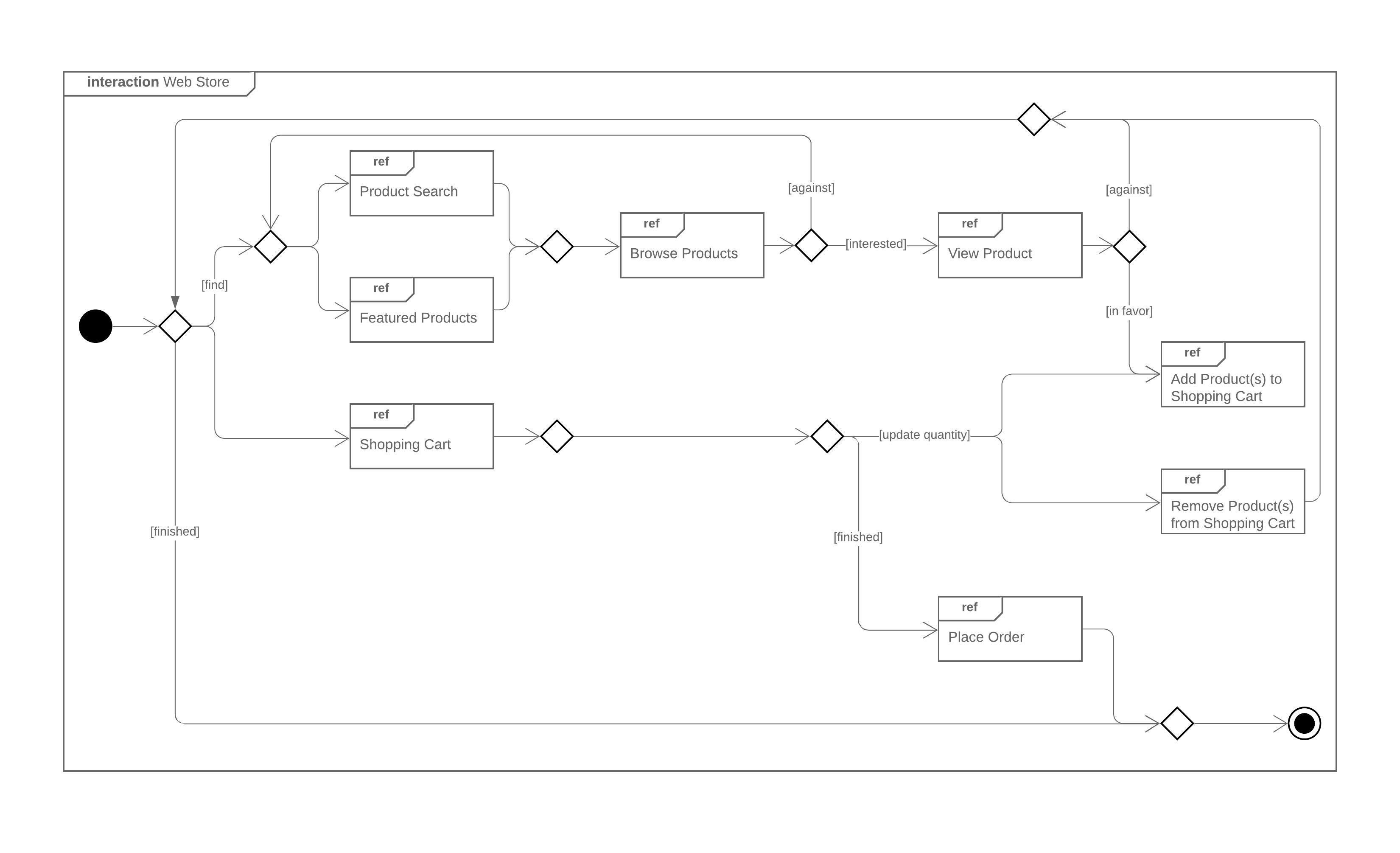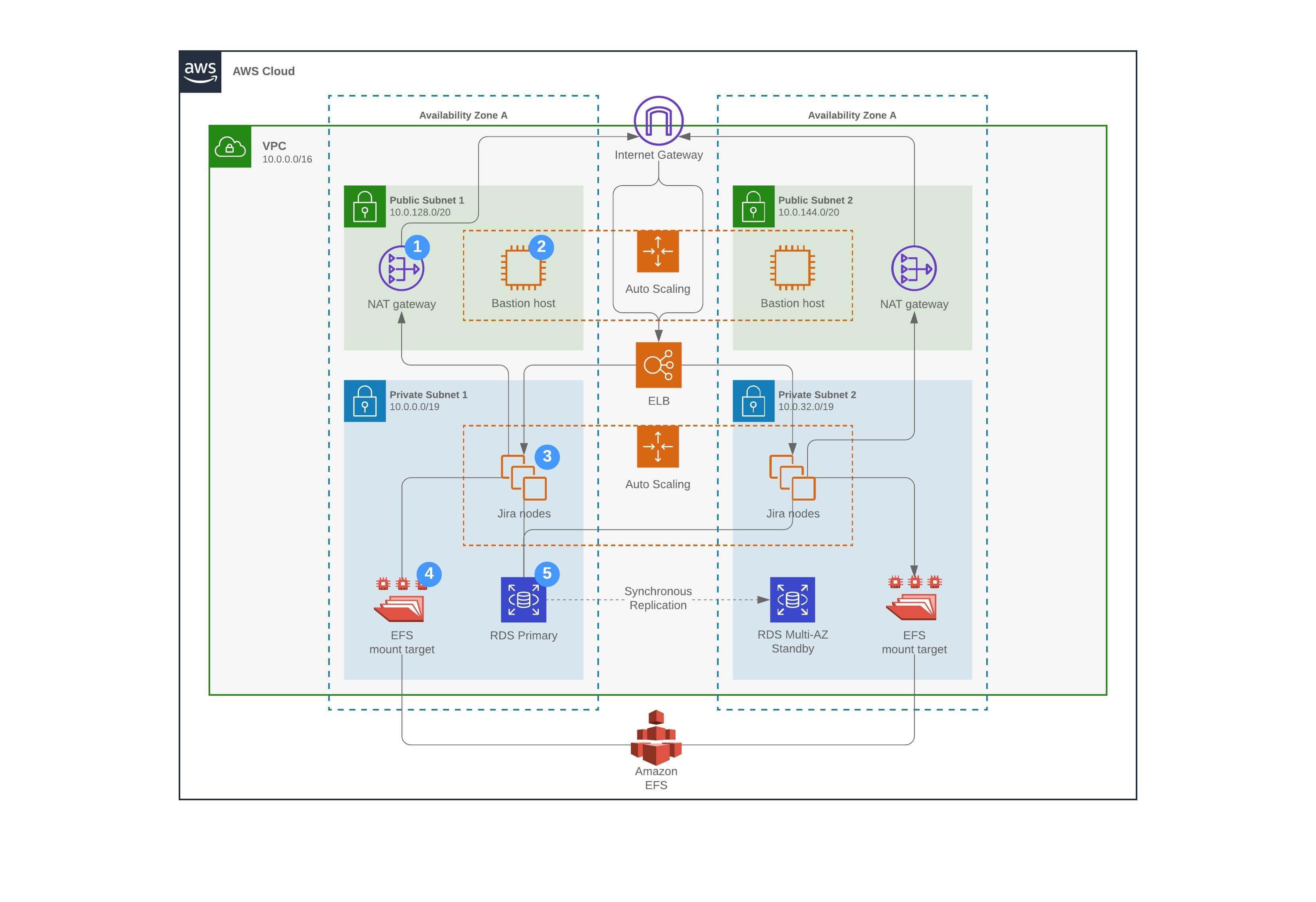Visio for Mac
Lucidchart is an intelligent diagramming application that makes creating diagrams on Mac or PC easy with drag-and-drop shapes, ready-to-use templates, real time collaboration, and more.
By registering, you agree to our Terms of Service and you acknowledge that you have read and understand our Privacy Policy.
The smarter, faster, more inclusive Visio alternative for Mac
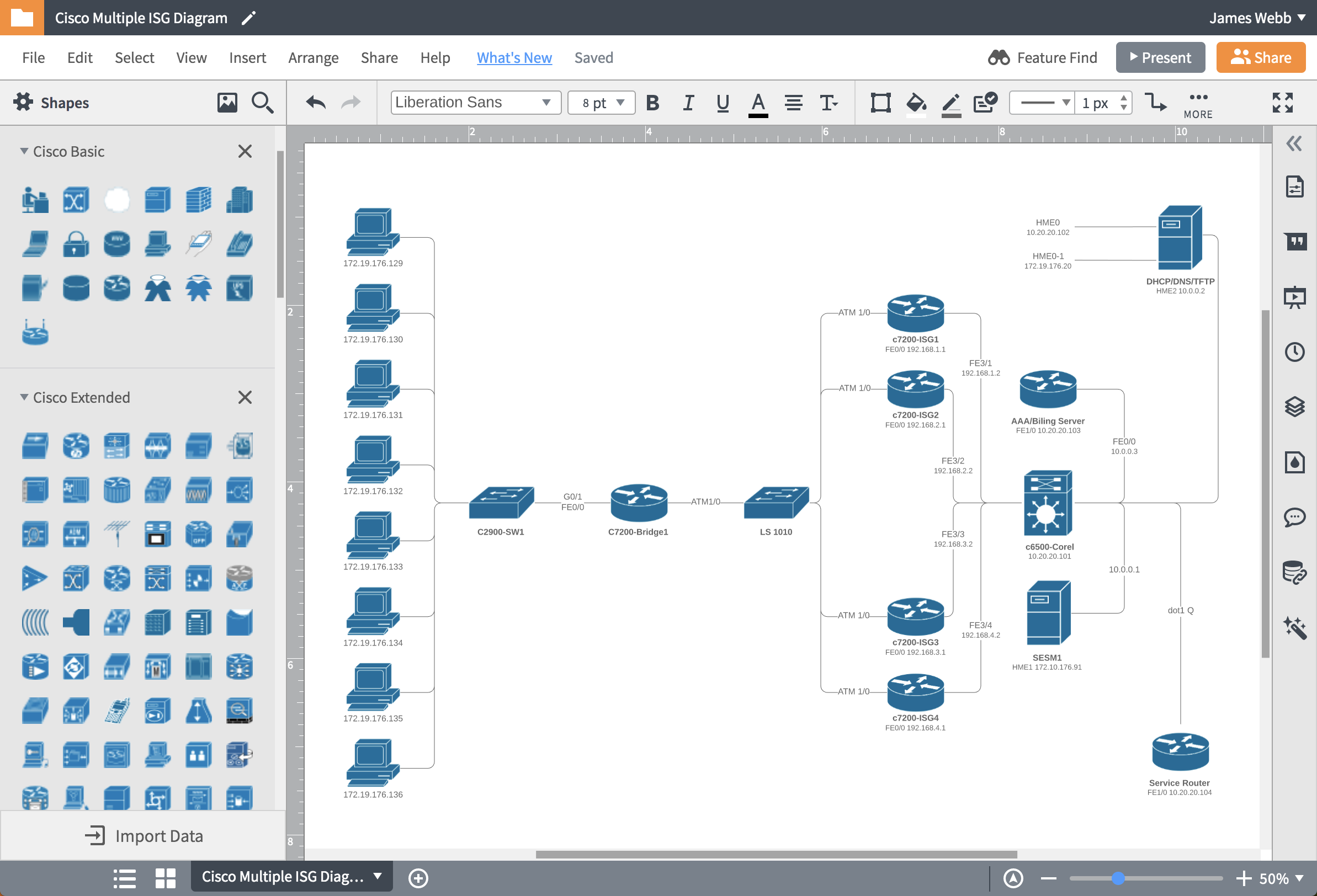
Work on any device—no downloads or virtual machines necessary
With Lucidchart, you never have to worry about reduced functionality or device compatibility between collaborators—our cloud-based software works uniformly across Mac, PC, Linux, Android, and iOS operating systems.
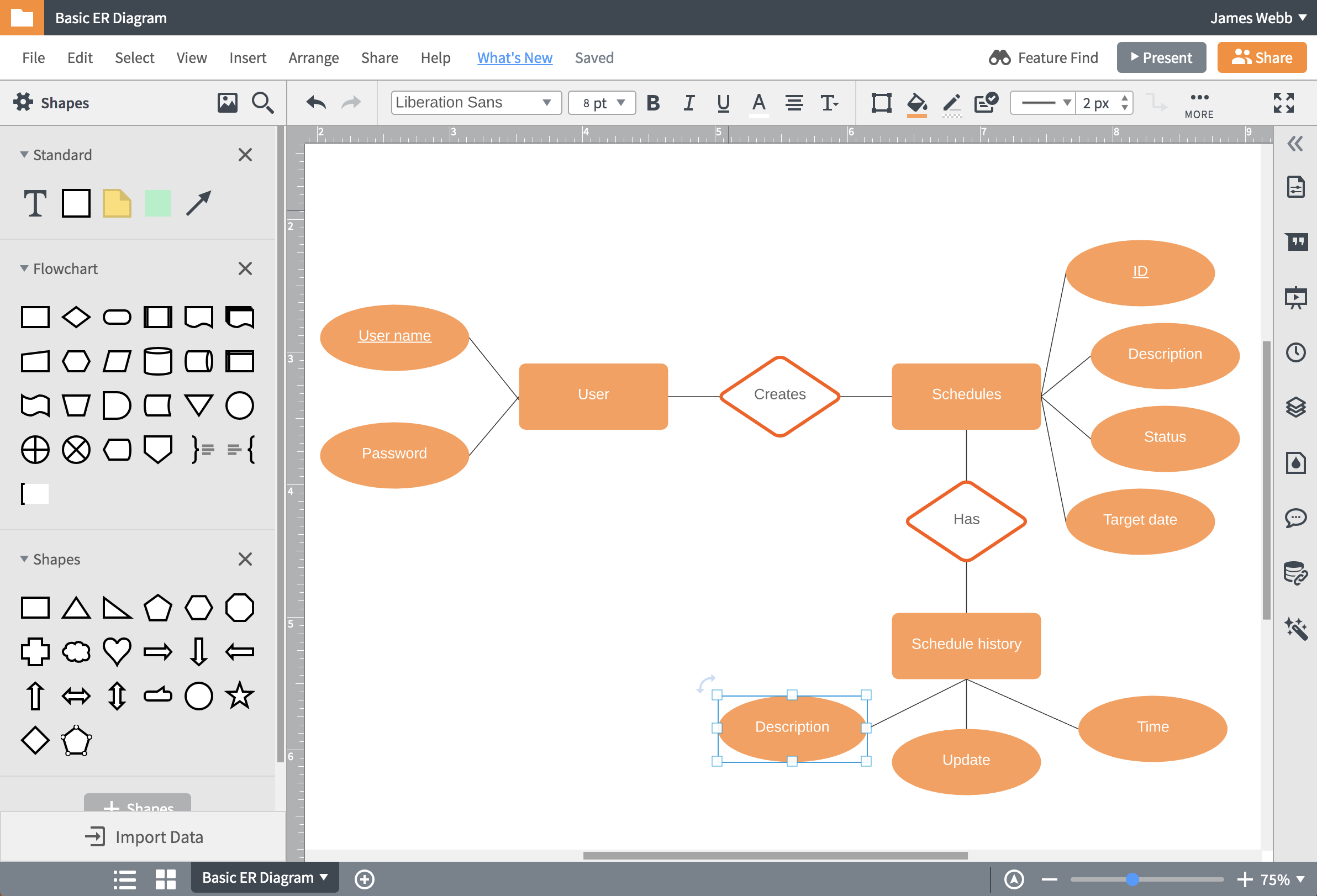
Stop training and start creating with Lucidchart
Lucidchart is designed to help users, no matter their level of experience, easily create diagrams for business, education, or technical purposes—without the massive learning curve. Our drag-and-drop shapes, completely customizable templates, and automated features can help you create even the most complex diagrams faster and easier than ever.
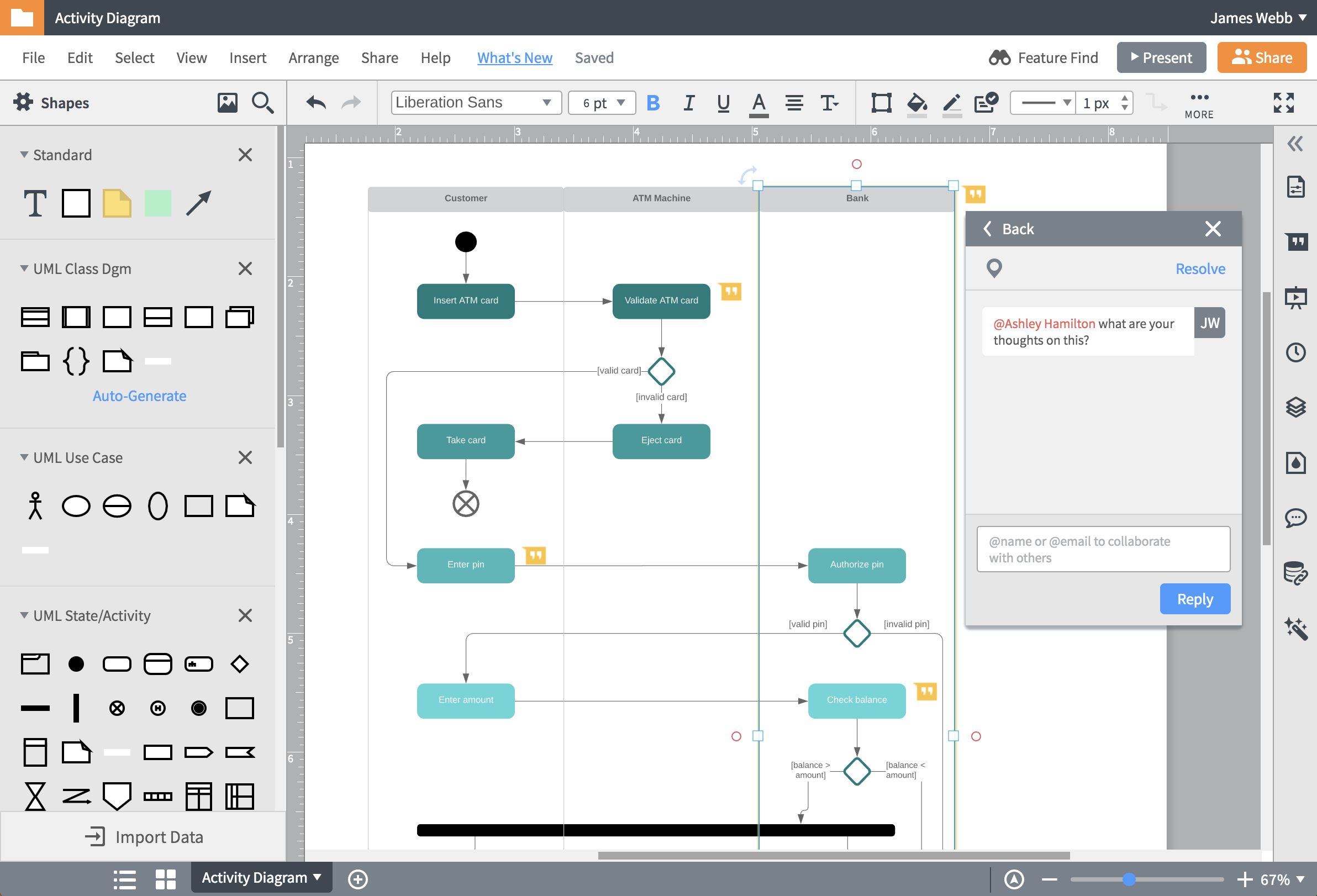
Collaborate instantly with stakeholders—anywhere, anytime
Gone are the days of updating, saving, and sending the same Visio file back and forth between stakeholders. With Lucidchart, you can invite all of your collaborators to work on the same Lucidchart document, where each revision and comment is saved and synced automatically. Our cloud-based software supports real-time collaboration, meaning all of your edits, comments, and chats are updated on your collaborators’ screens instantly.
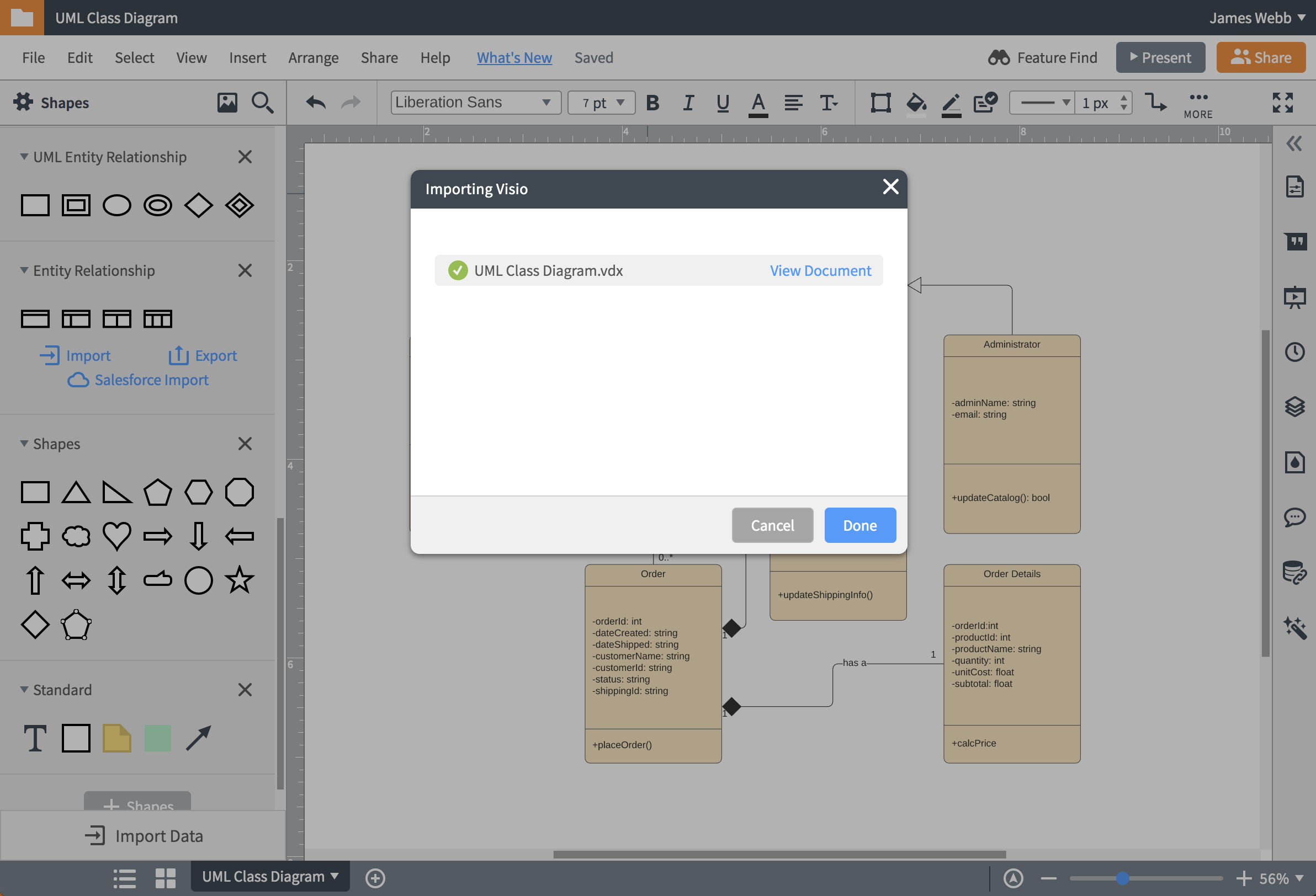
Improve, don’t lose, your Visio Mac diagrams
Making the switch from Visio to Lucidchart doesn’t mean you have to start from scratch. Use our import feature to move all of your VDX, VSDX, and VSD files over to your Lucidchart account for continued editing. If your co-workers haven’t yet made the switch, you can also export your Lucidchart diagrams as VDX files for enhanced collaboration across platforms.
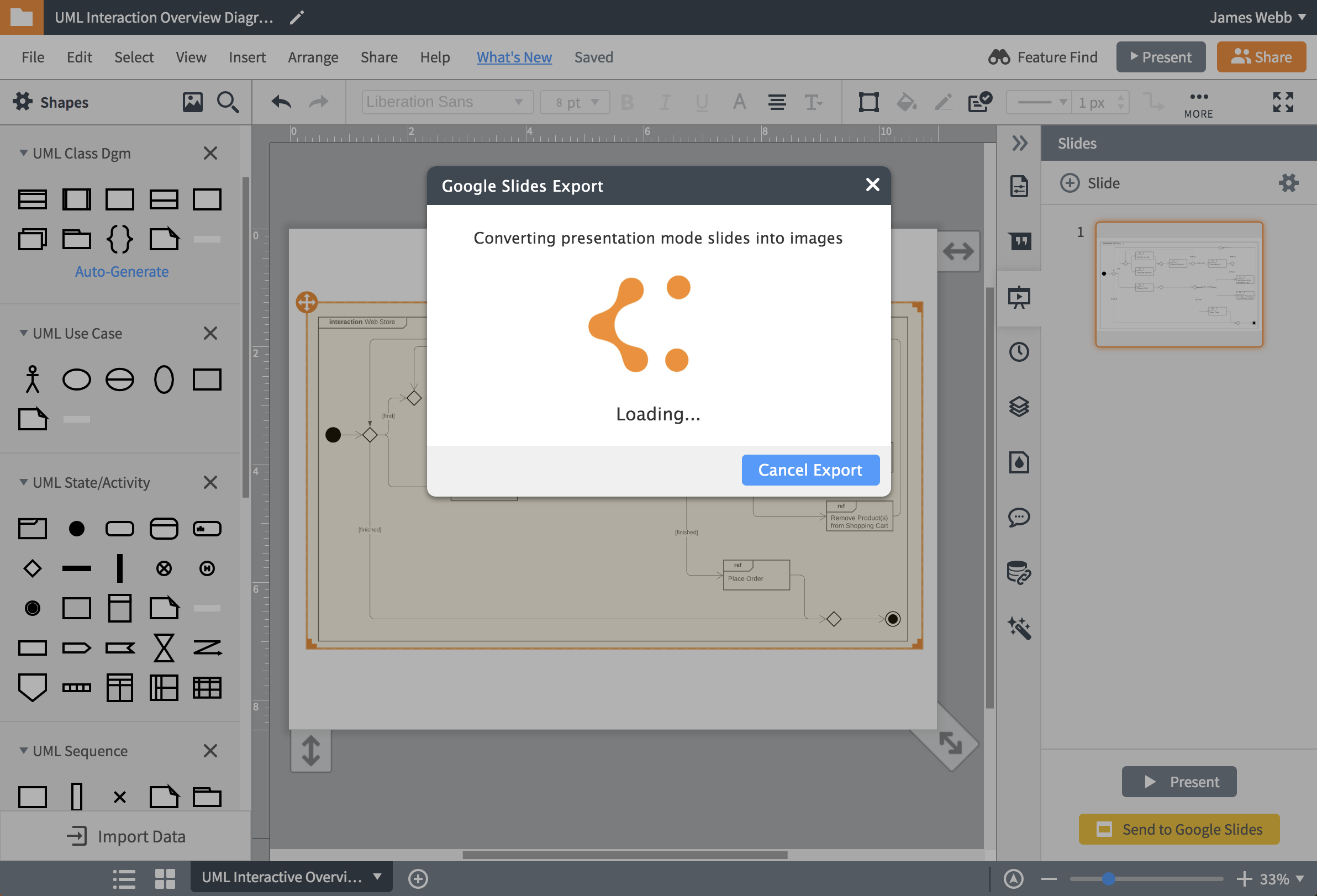
Access, edit, and share your diagrams with powerful integrations
Master the basics of Lucidchart in 3 minutes

master the basics of Lucidchart in 5 minutes
- Create your first online diagram from a template or blank canvas or import a document.
- Add text, shapes, and lines to customize your diagram.
- Learn how to adjust styling and formatting.
- Locate what you need with Feature Find.
- Share your diagram with your team to start collaborating.
Free diagramming templates
Lucidchart integrations
Connect Lucidchart to your favorite industry-leading apps.
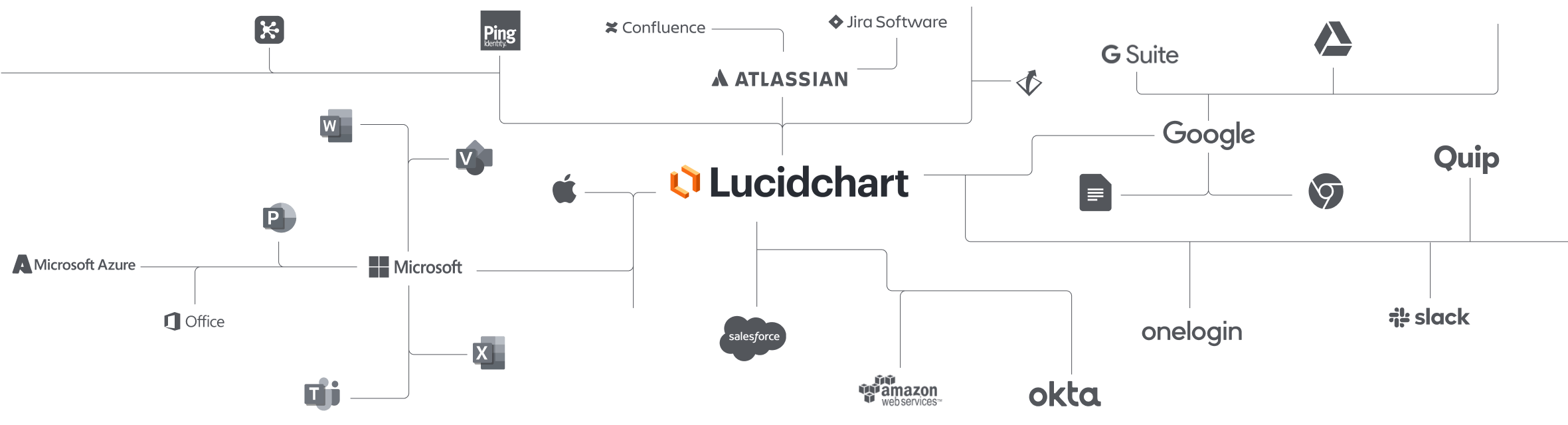
See why teams choose Lucidchart
Diagram, visualize data, and collaborate all in one platform.
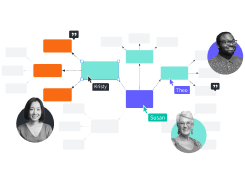
Collaboration
Create diagrams online on device with ease. Lucidchart helps teams collaborate in real time from anywhere in the world. Enhance productivity while working together with your team to achieve your product goals.
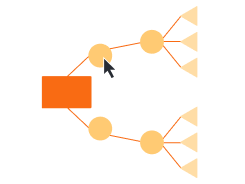
Clarity
Lucidchart brings clarity to the complex. Intelligent diagramming allows you to quickly visualize projects and processes from start to finish.
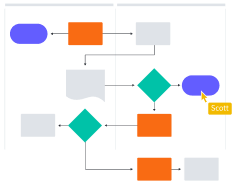
Alignment
Drive alignment with your team by collaborating in the same space. Quickly map out processes and ideas together in real time so that you never miss a beat.

Better Together
The Lucid Visual Collaboration Suite transforms the way you work from ideation to project completion. Brainstorm and plan in Lucidspark then map it out in Lucidchart. Create a living blueprint of your organization.
What is Microsoft Visio
Microsoft Visio is software for drawing a variety of diagrams. These include flowcharts, org charts, building plans, floor plans, data flow diagrams, process flow diagrams, business process modeling, swimlane diagrams, 3D maps, and many more. It’s a Microsoft product, sold as an addition to MS Office.
How to open and view Visio files in Lucidchart
Open our Visio import feature
To use Lucidchart as a Visio viewer, navigate to the My Documents page and open the Import dialog box. Select “Import Visio” from the list of options.
Select and import your Visio file
Select the Visio file you wish to open from your computer. Our online Visio viewer lets you view and edit VDX, VSD, or VSDX file types.
Open our export feature
To export your document as a Visio file, open the document you wish to export. Once the document is opened, select File > Export.
Select your Visio file type and download
From the drop-down menu, select either Visio (VSDX) (Beta) or Visio 2010 (VDX), depending on your desired file type. Then, download the document and share it as a Visio file.