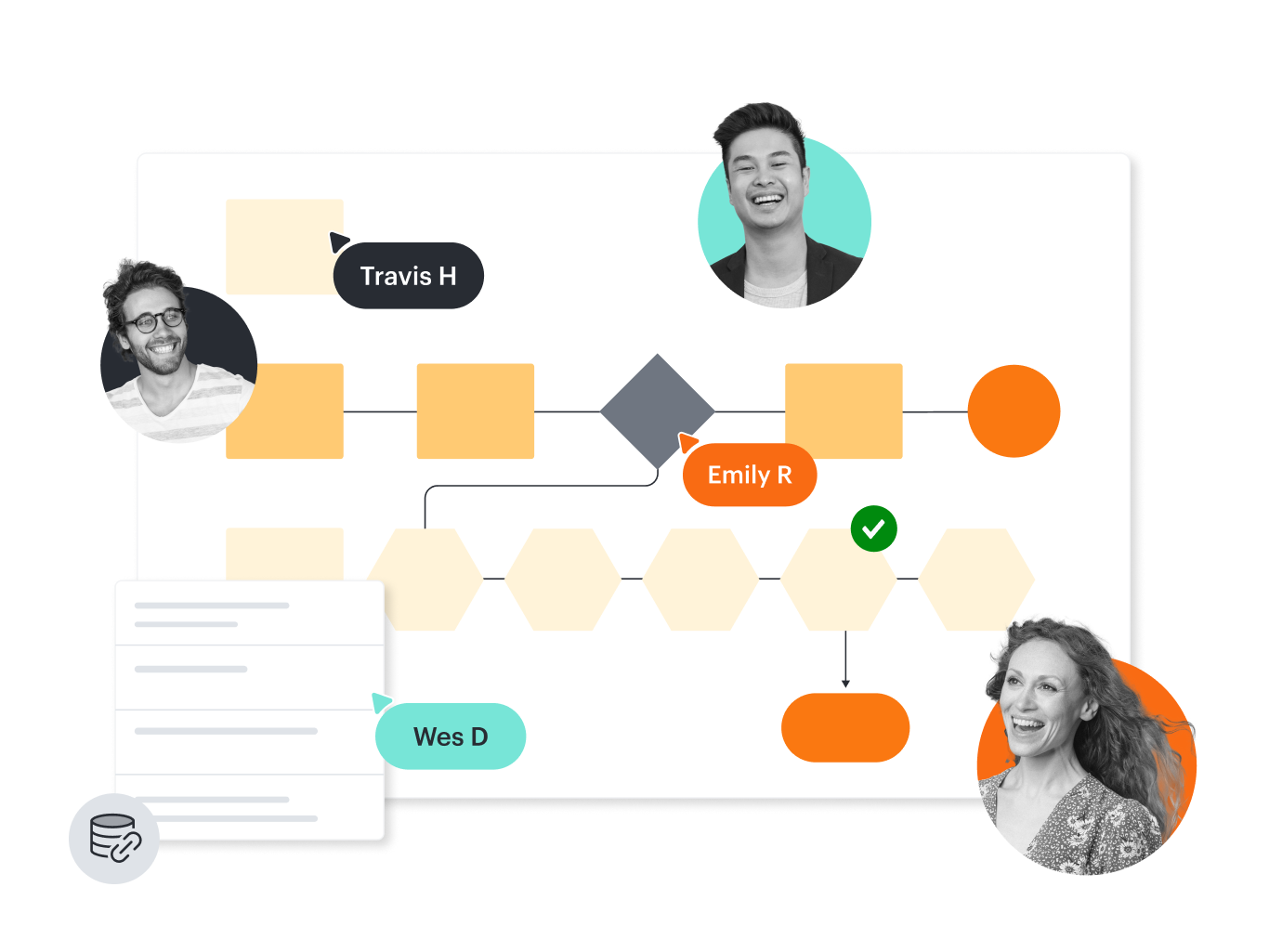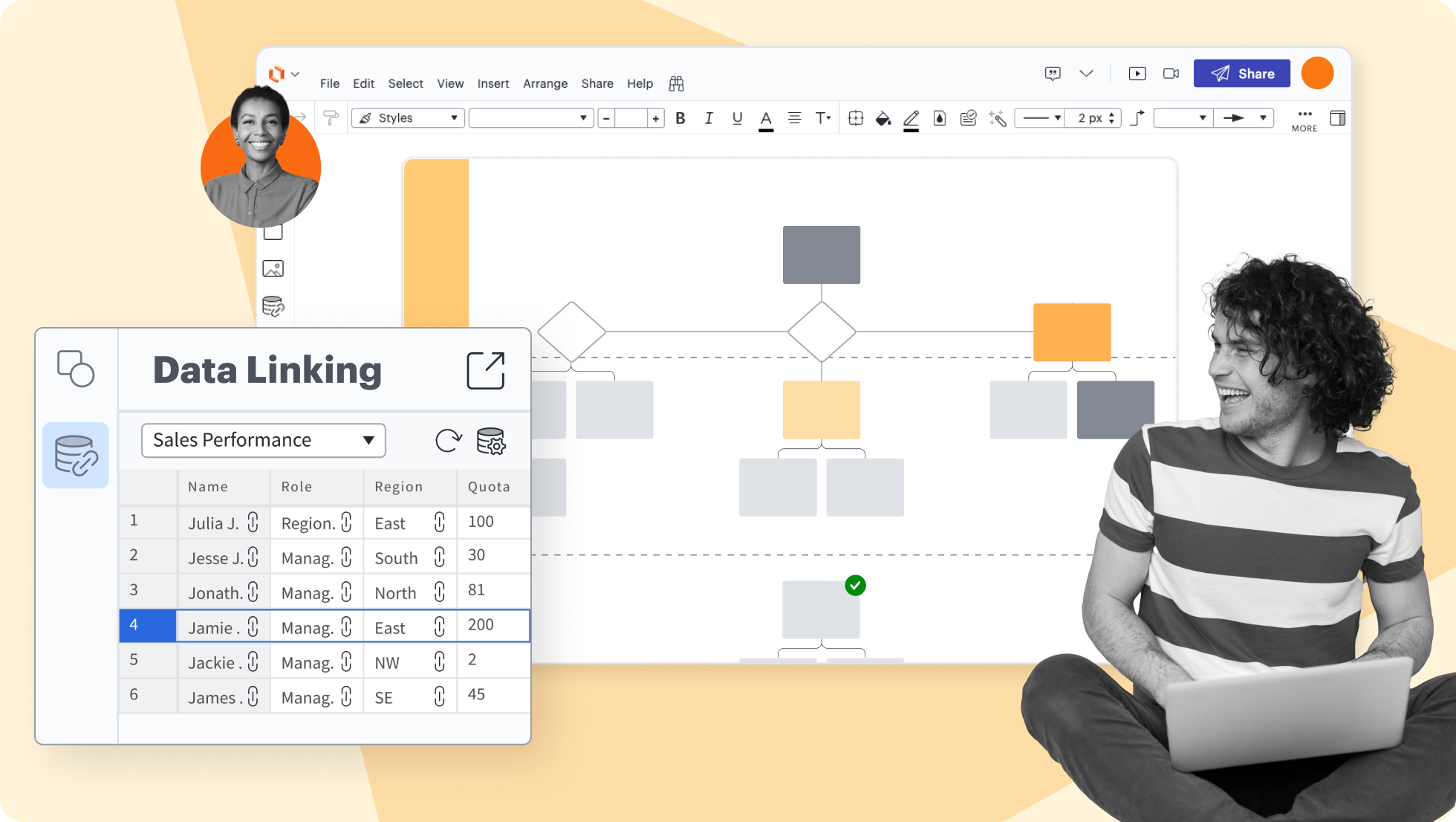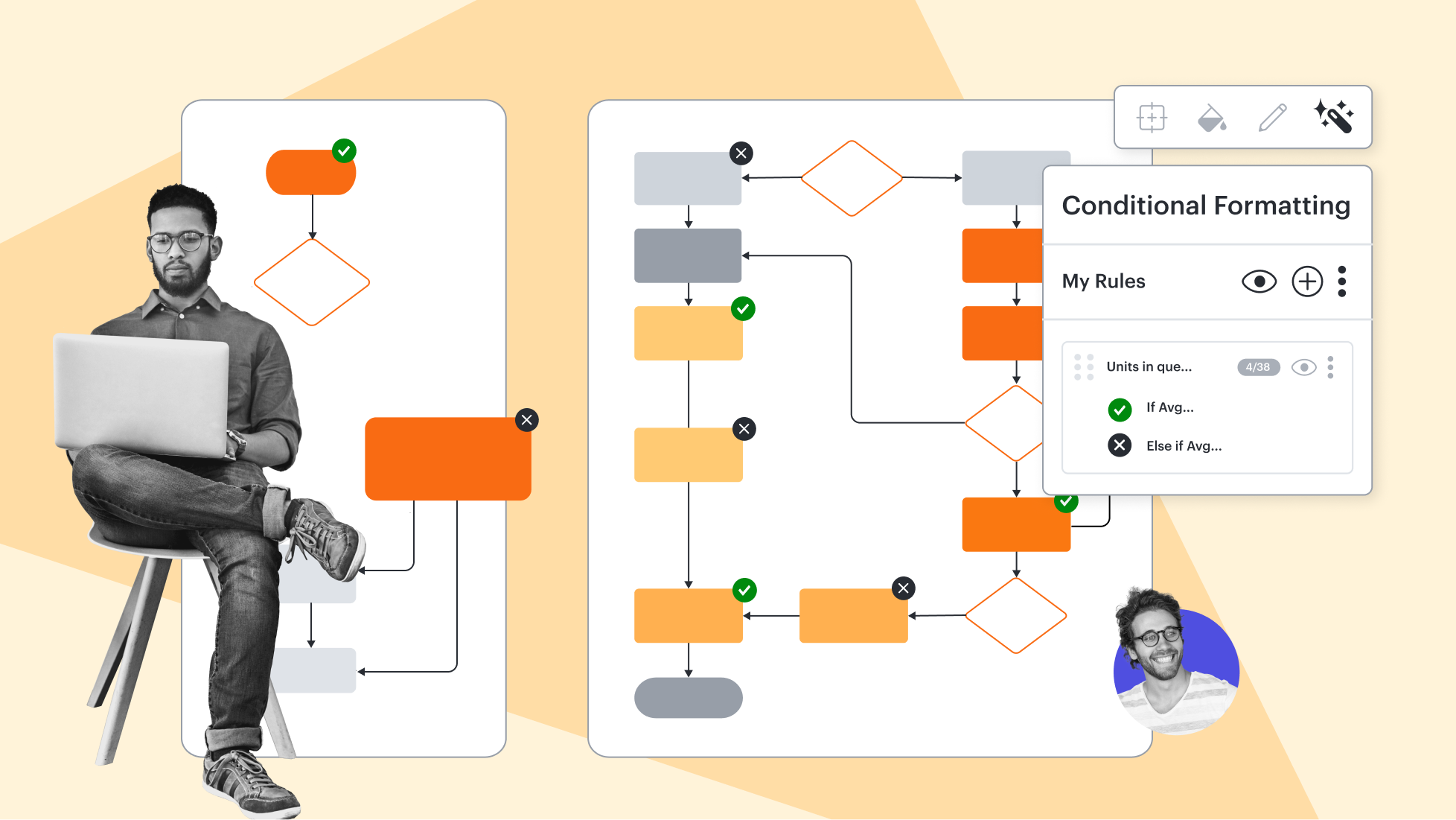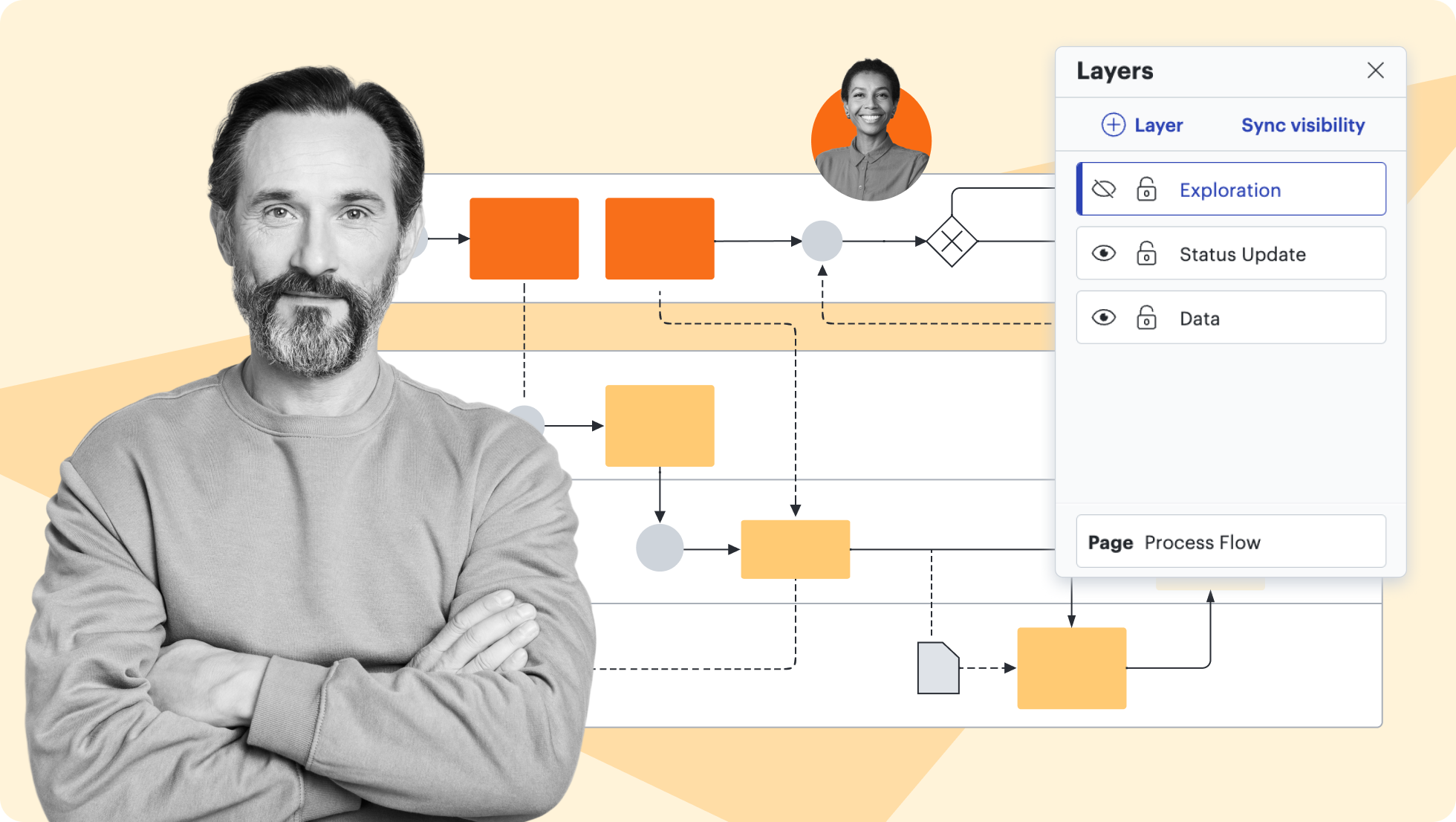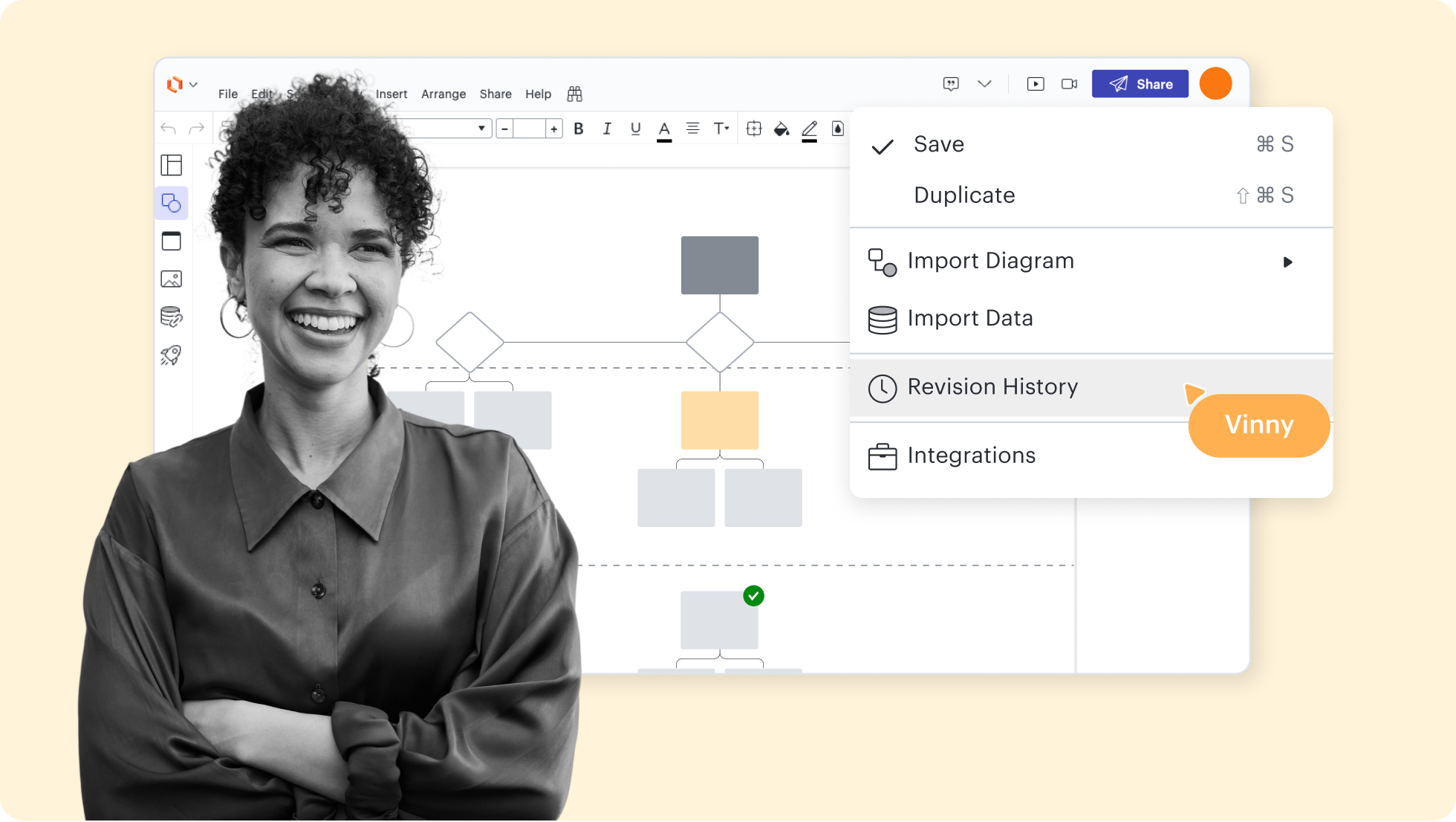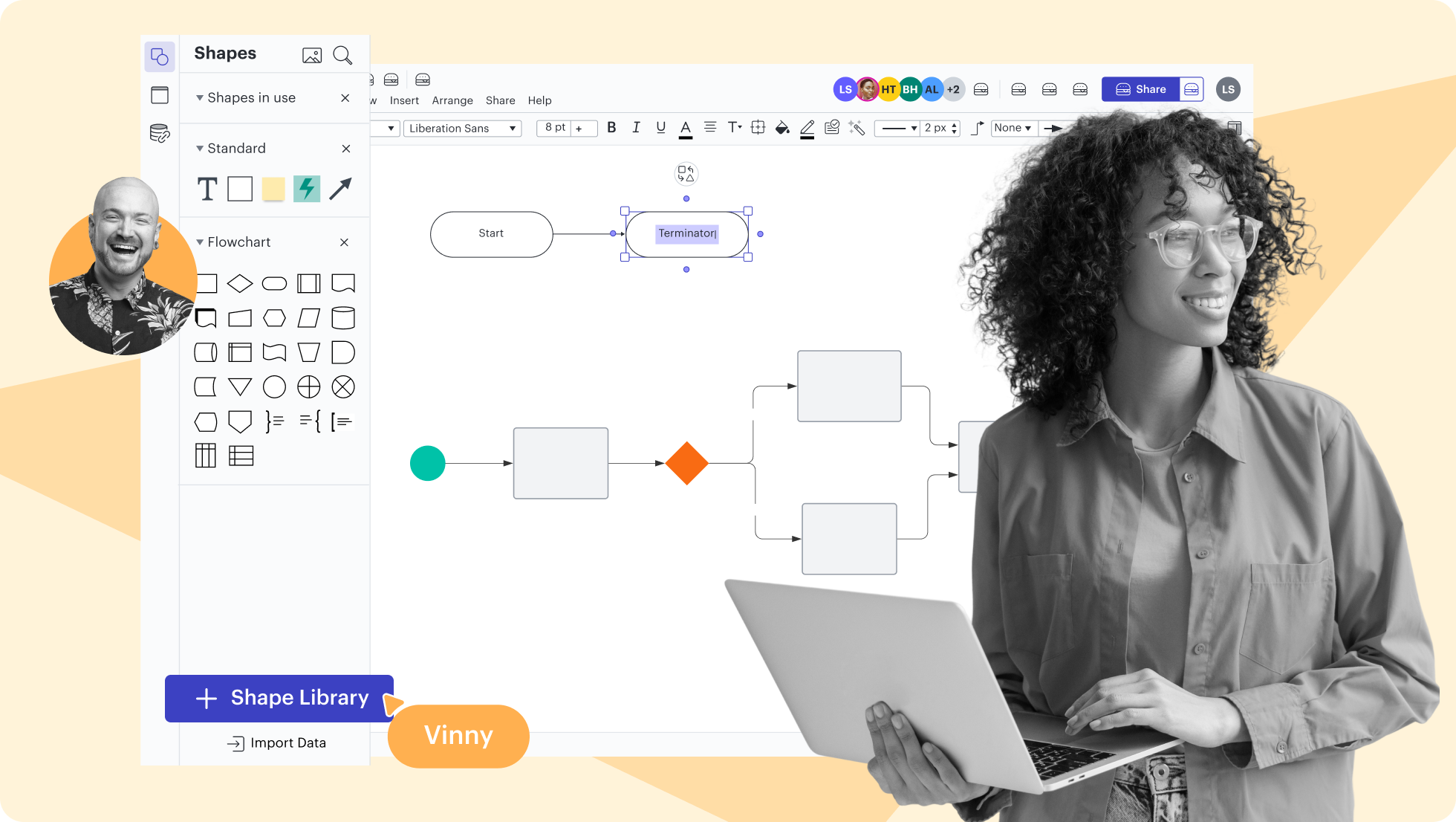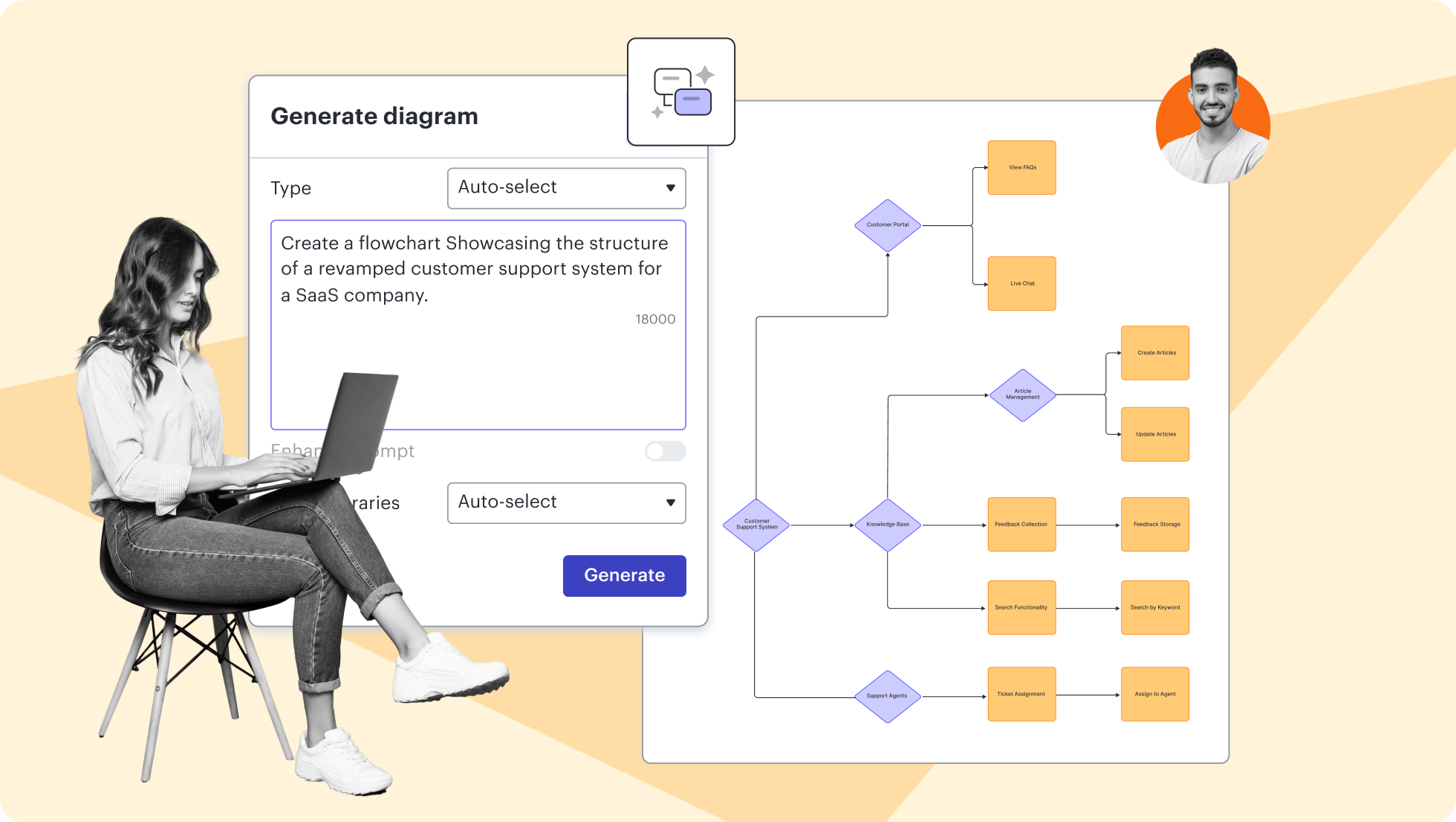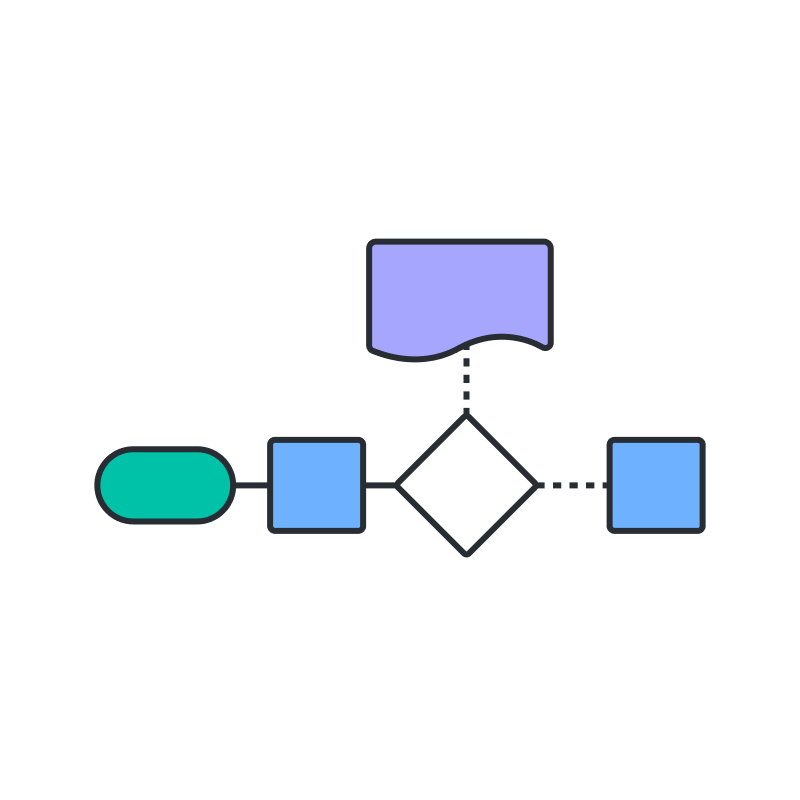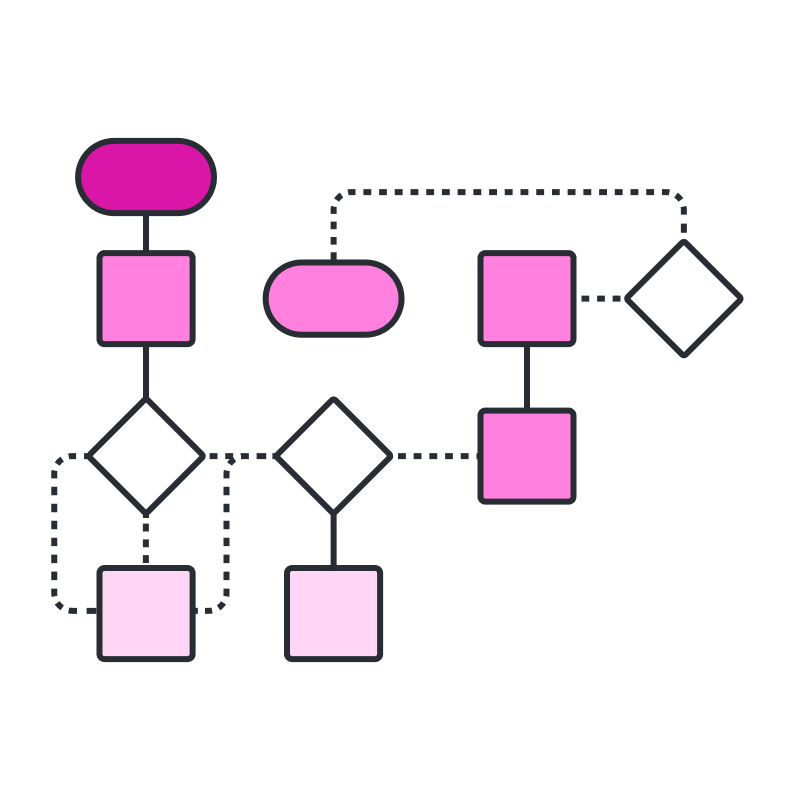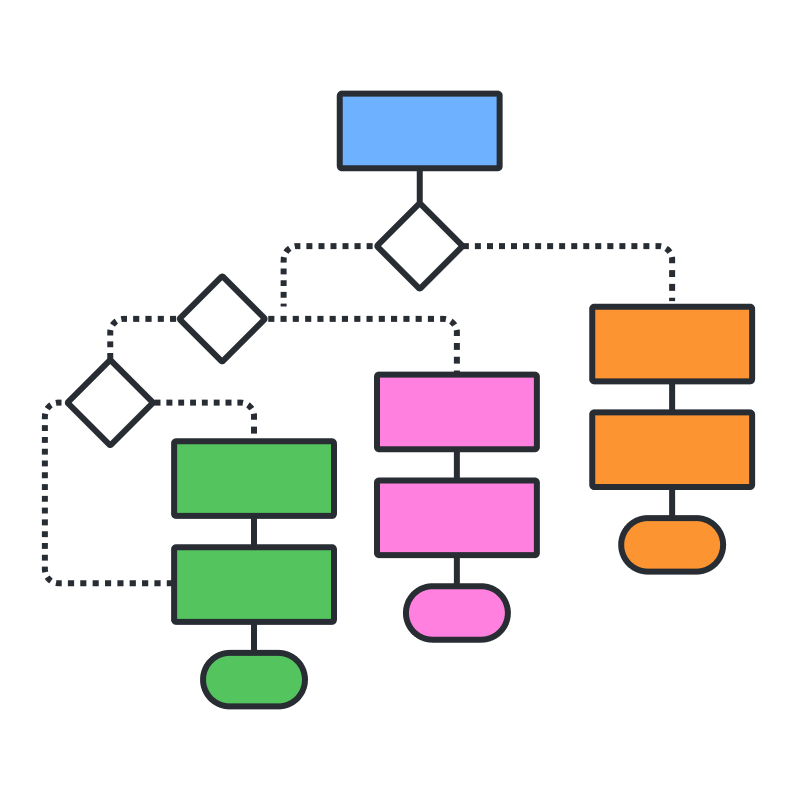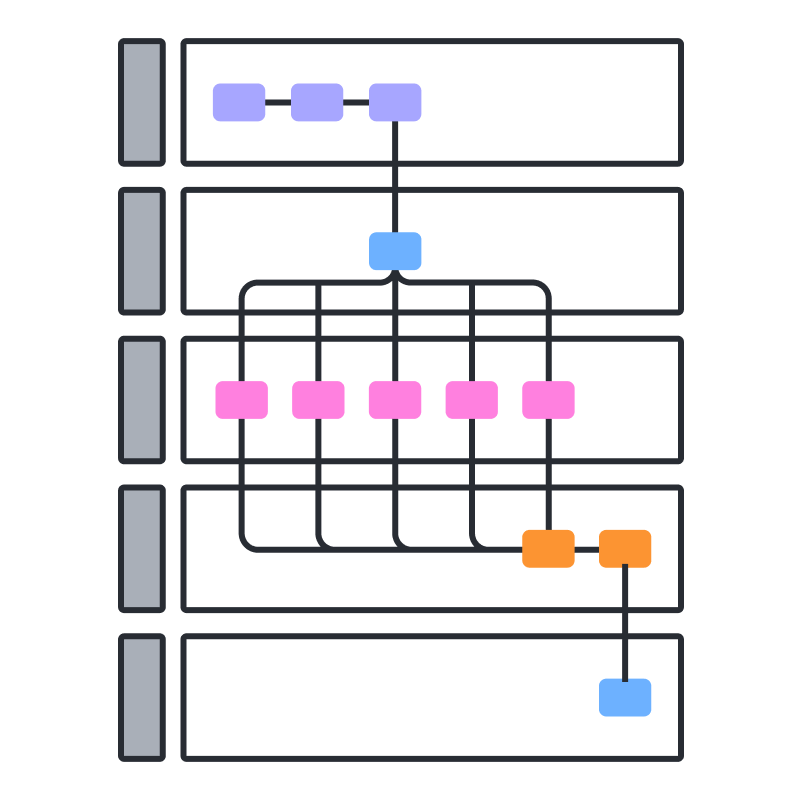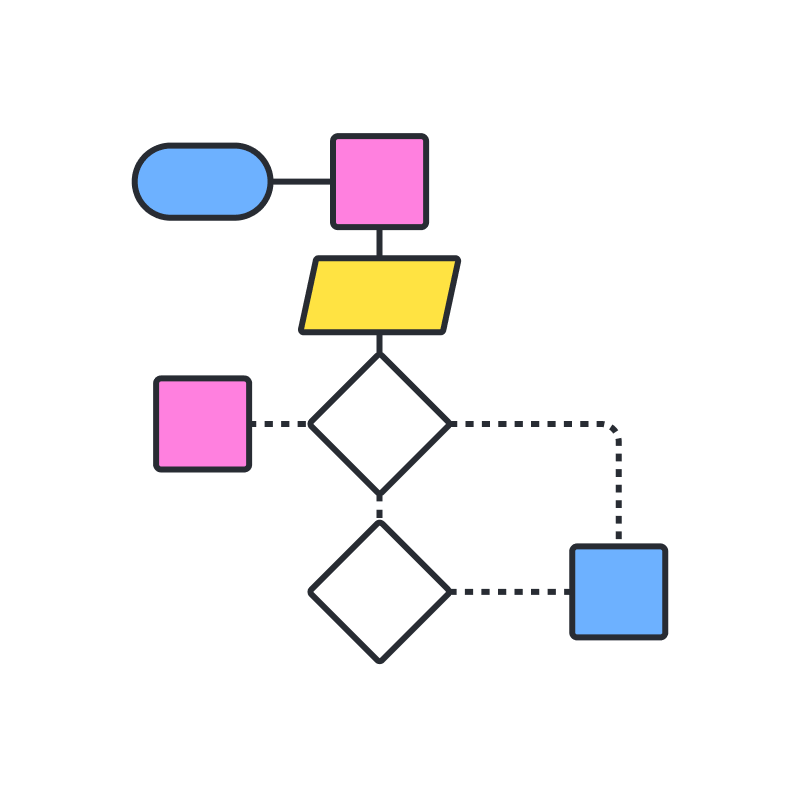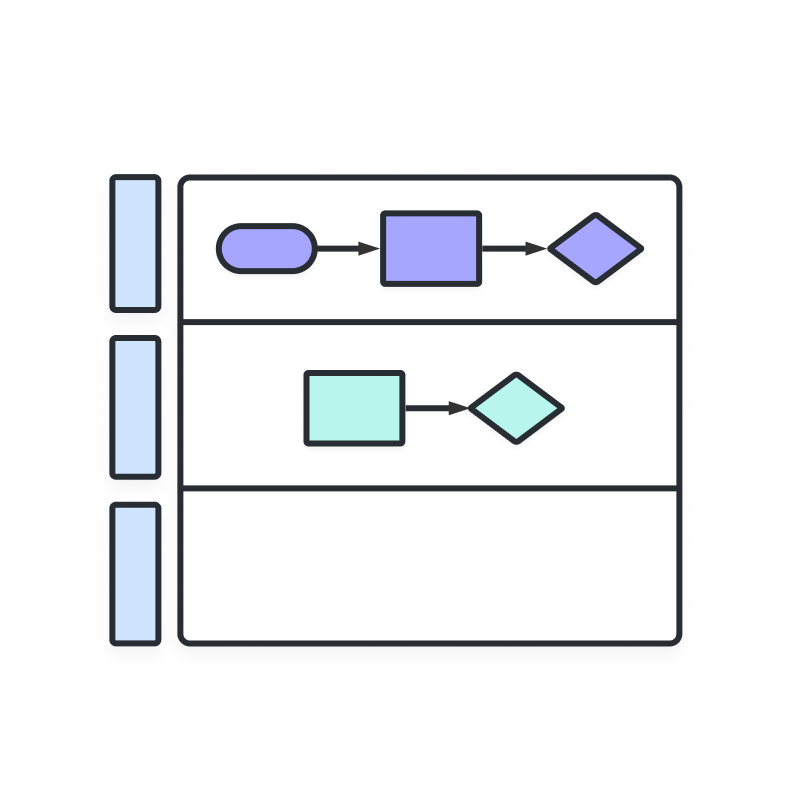Flowchart maker
Map out the flow of systems and processes with Lucidchart. Start with a template or build on a blank canvas.
By registering, you agree to our Terms of Service and you acknowledge that you have read and understand our Privacy Policy.
Visualize workflows with our flowchart creator
Use visuals to simplify complex information. Make step-by-step flows easy to understand and follow.
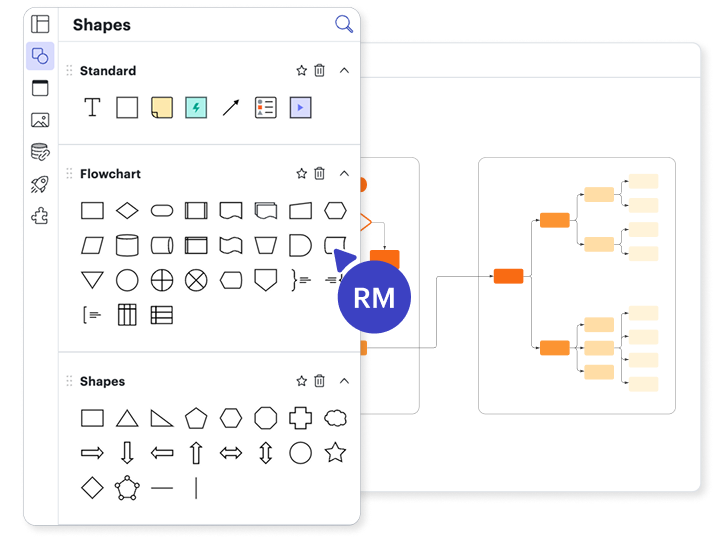
Design your first flowchart in minutes
Not sure where to start? Find a template that fits your use case and start editing in our flowchart generator. Or build from scratch using Lucidchart’s flowchart shape library. It has all the symbols and notations you need to create a professional-quality flowchart fast.
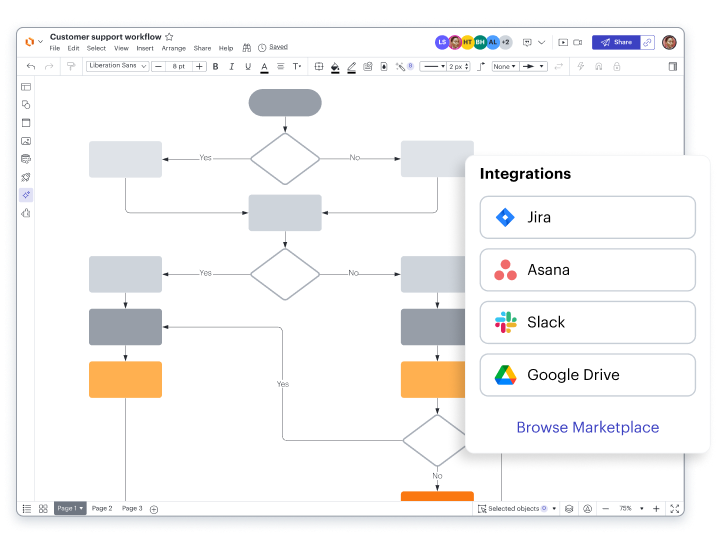
Work together in real time
Invite people to view, edit, or give real-time feedback on your flowchart using comments and @mentions. Enable collaborator colors to see who contributed what, and use revision history to view changes or revert to a previous version.
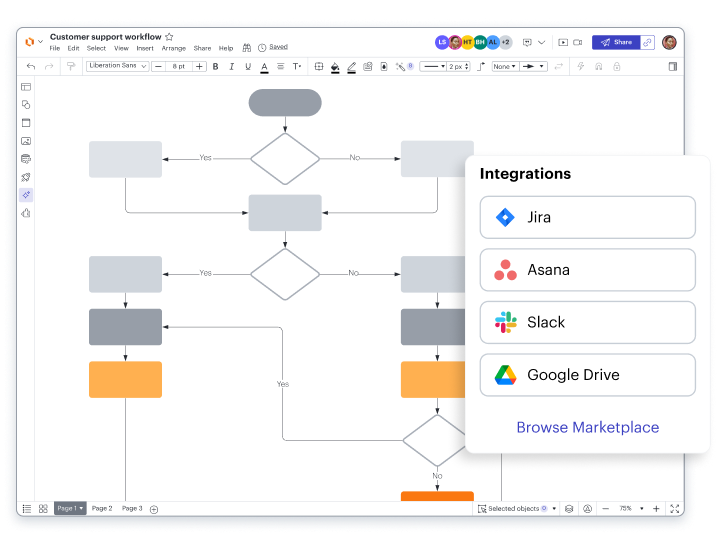
Create data-driven visualizations
Link live data within your flowchart by importing data sets from Google Sheets, Excel, and CSV files. When you update your data source, your flowchart will update automatically to reflect the most current info.
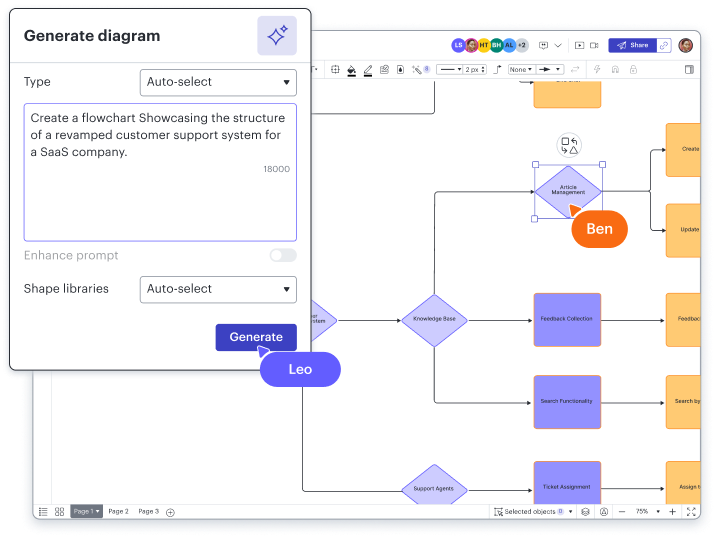
Generate flowcharts faster with AI
Describe the flow you want to visualize, and AI will generate a beautiful diagram instantly in Lucidchart. Enhance your prompt to keep iterating, or customize your flowchart with easy-to-use tools.
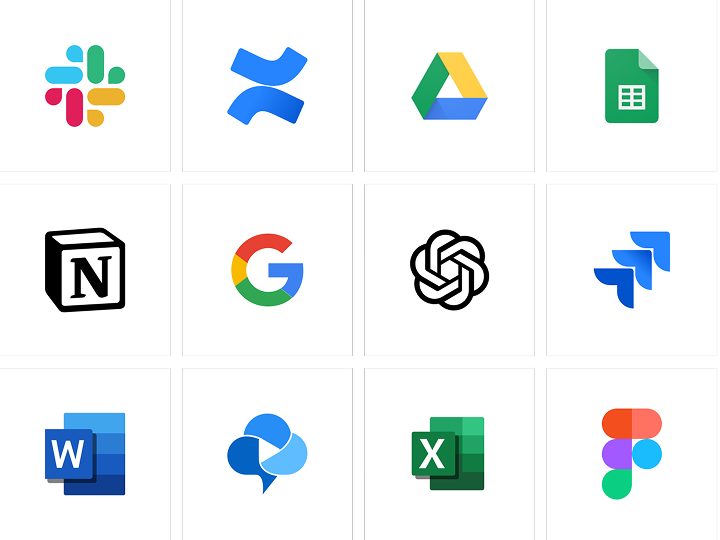
Boost productivity with 100+ integrations
Connect Lucidchart to apps from leading providers like Google, Microsoft, and Slack. Explore the Lucid integrations marketplace for apps to streamline communication, strategic planning, task management, and more.
Go to marketplaceLucidchart feature highlights
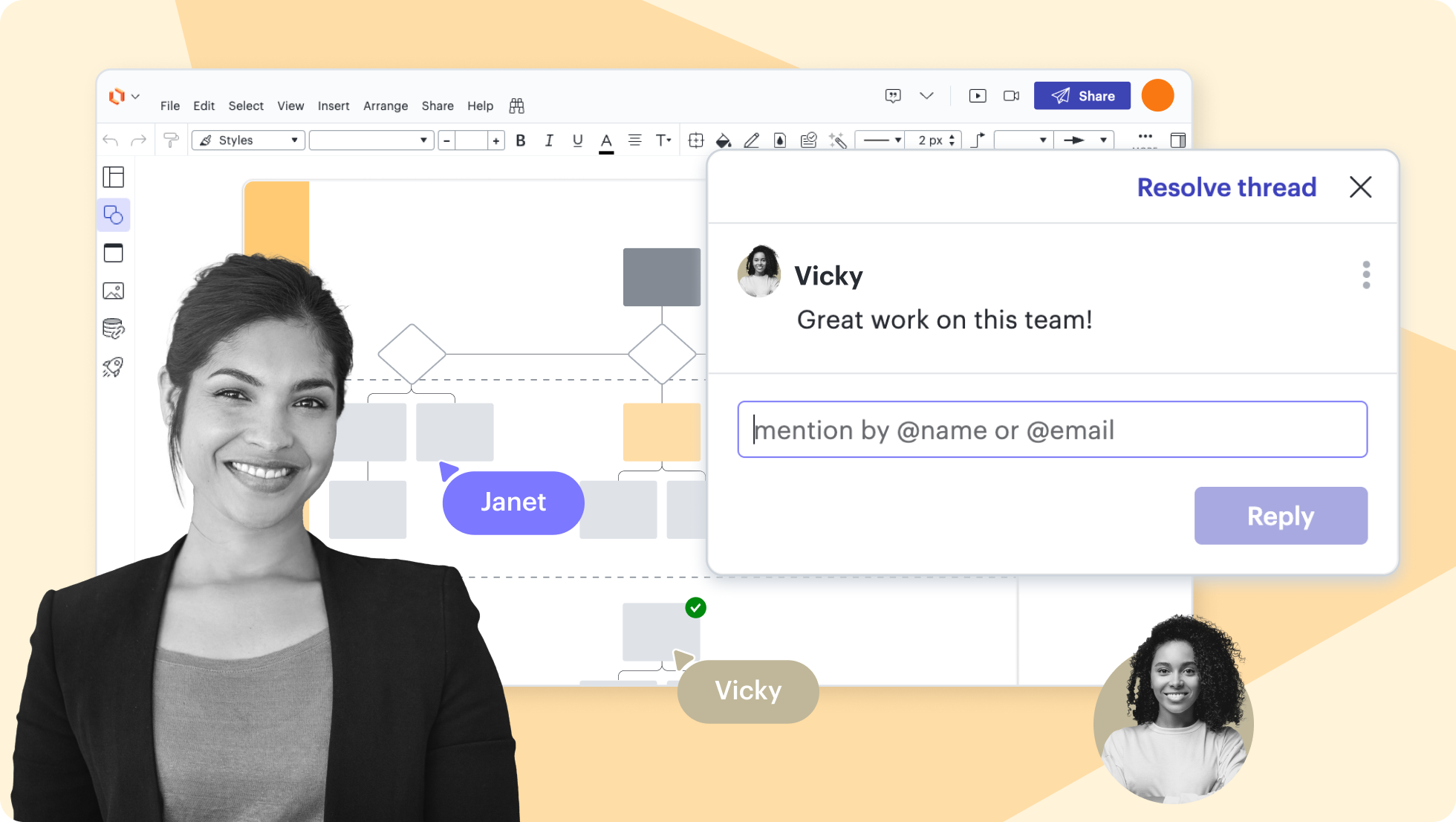
Streamline work by enabling multiple collaborators to create and edit the same diagram at once.
Flowchart templates
Get inspired and visualize workflows faster with free, customizable templates.
Flowcharts 101
What is a flowchart?
Follow along with this video tutorial and learn how to make a flowchart in Lucidchart.
Why teams choose Lucidchart
As an intelligent diagramming application, Lucidchart provides simple yet powerful capabilities for visualizing information.
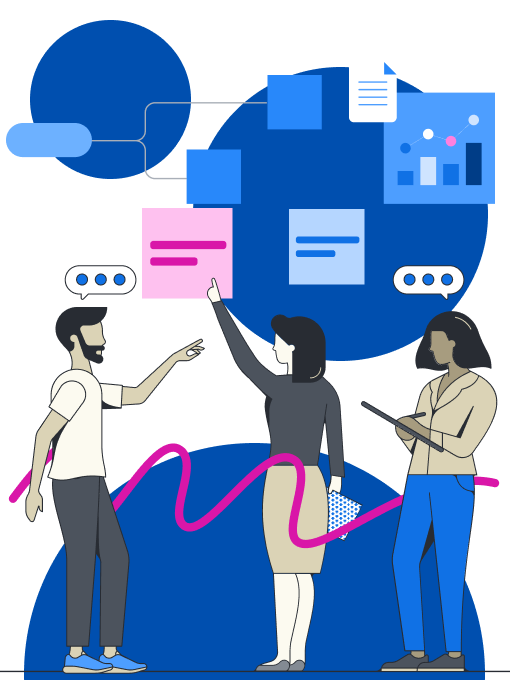
Collaboration. Bring teams together side by side on a shared canvas from anywhere in the world.
Alignment. Build transparency and shared understanding of how a team or company works.
Large-scale change. Increase visibility, standardization, and knowledge sharing across your entire org.
End-to-end workflows. Upgrade to the Lucid Suite for a complete, connected visual collaboration solution.
What is a flowchart?
A flowchart is a diagram that uses conventional symbols and connecting lines to show the sequence of steps in a process or system. It’s one of the most commonly used diagram types.
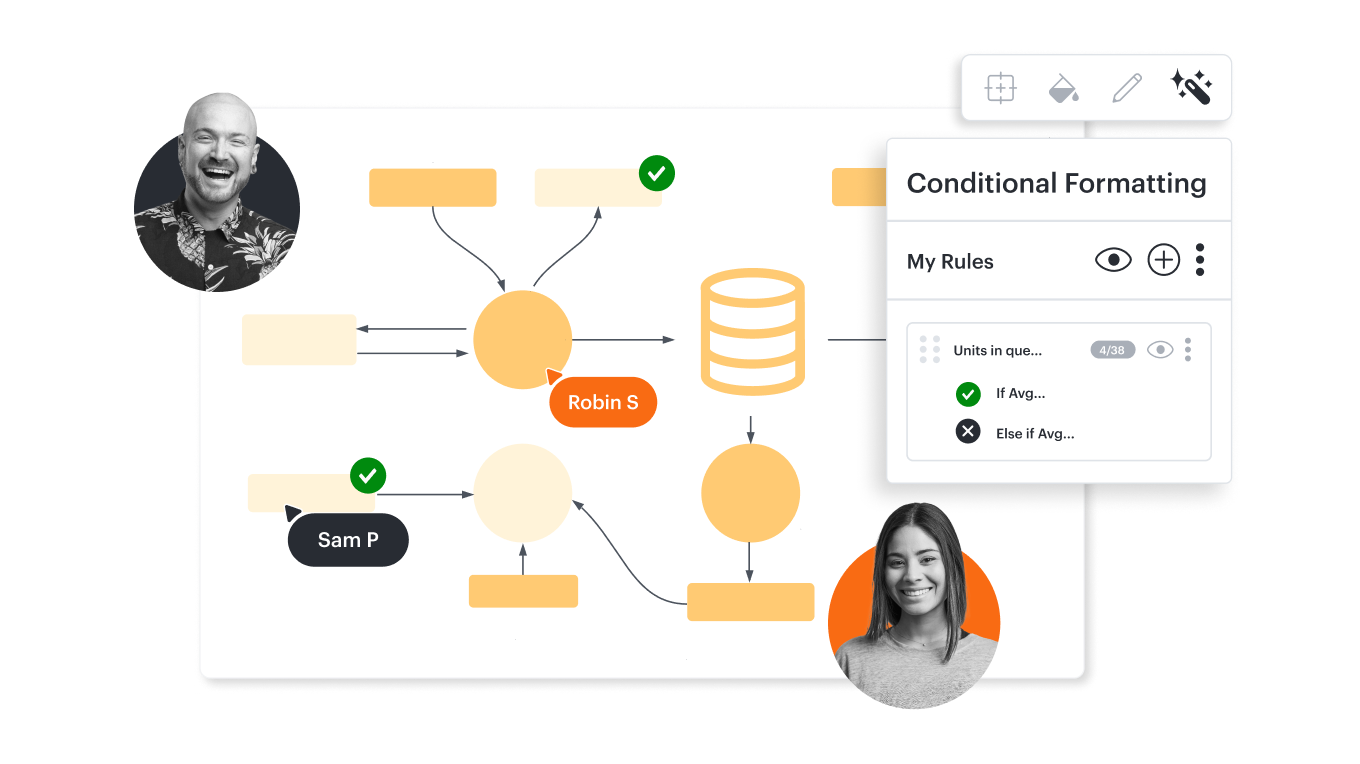
How to make a flowchart
Additional resources

Lucid Training Labs
Learn visual collaboration skills in free, self-serve courses and live training workshops.

Lucid Community
Connect with other users to share tips and insights. Provide feedback to Lucid’s product team.
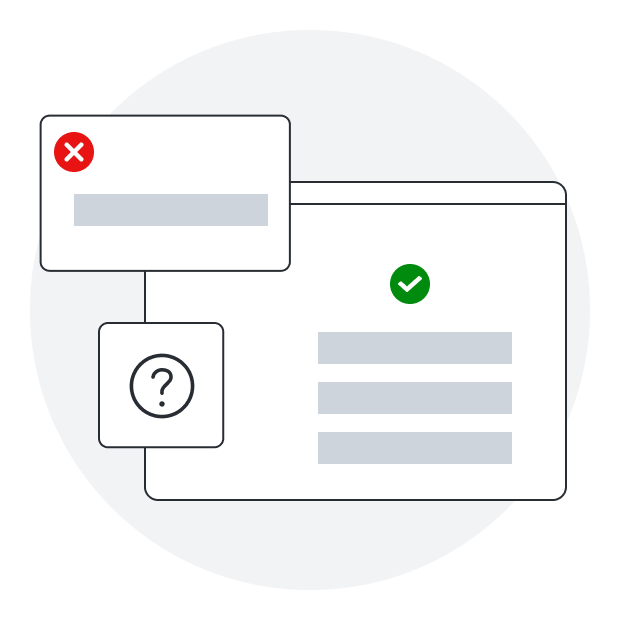
Help center
Find detailed articles with step-by-step instructions for using specific Lucid features.
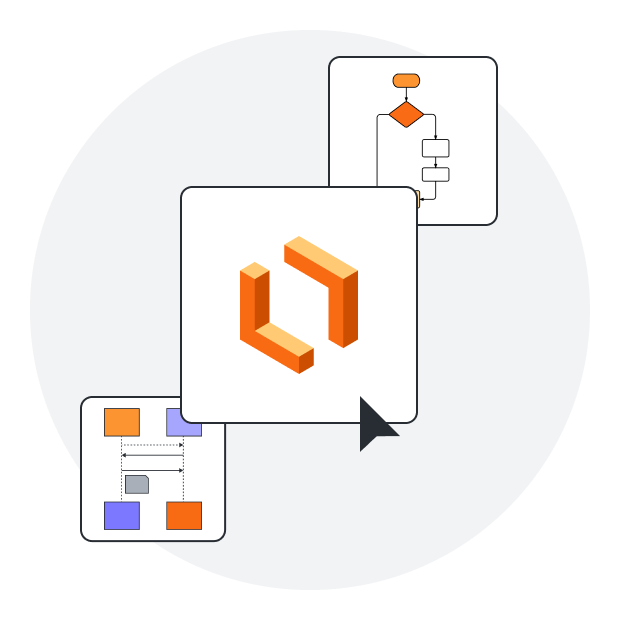
Lucidchart tutorials
Go to the Lucidchart tutorials playlist on YouTube for video training on various topics.
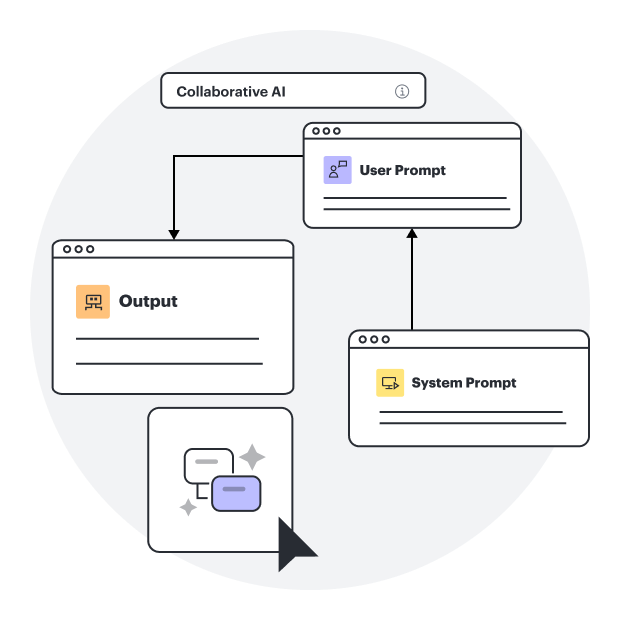
AI diagramming hub
Get an overview of Lucidchart’s AI flowchart generator capabilities and find additional resources.
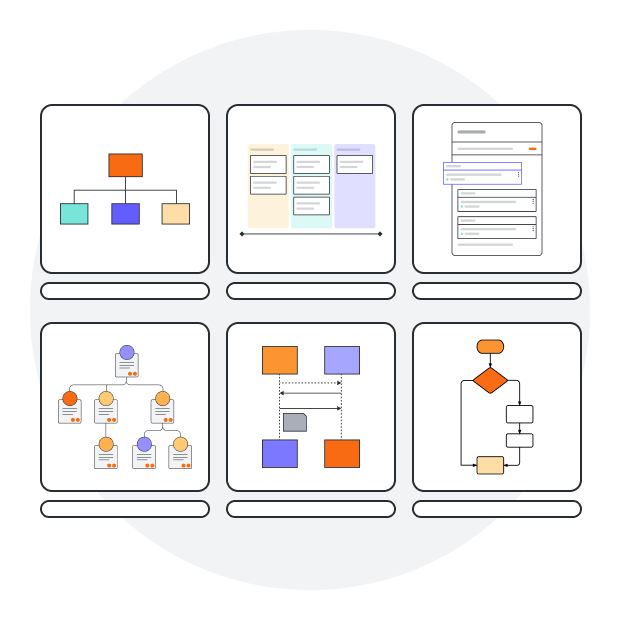
Lucidchart blog
Read about diagramming trends, and explore tips for creating diagrams in Lucidchart.
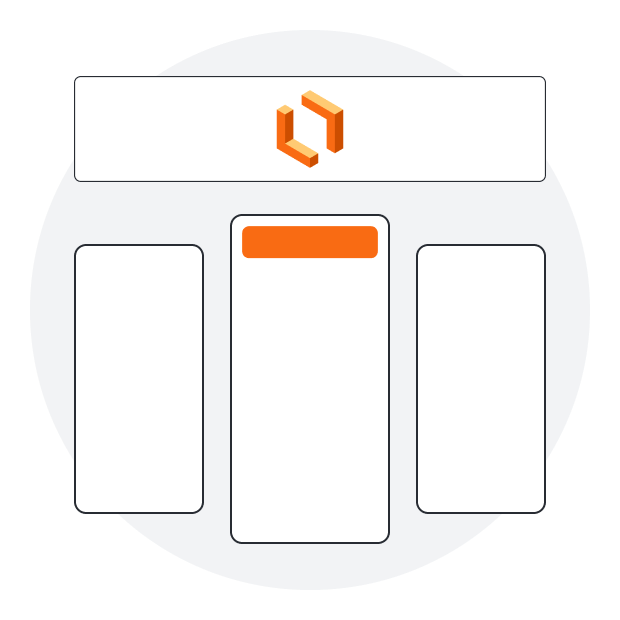
Lucidchart pricing
Create a free account and compare options for paid Individual, Team, or Enterprise plans.
Frequently asked questions about flowcharts
Everything you need to make a flowchart
In addition to our online flowchart maker, Lucidchart offers support and training resources to help you flow(chart) like a pro.
Get support