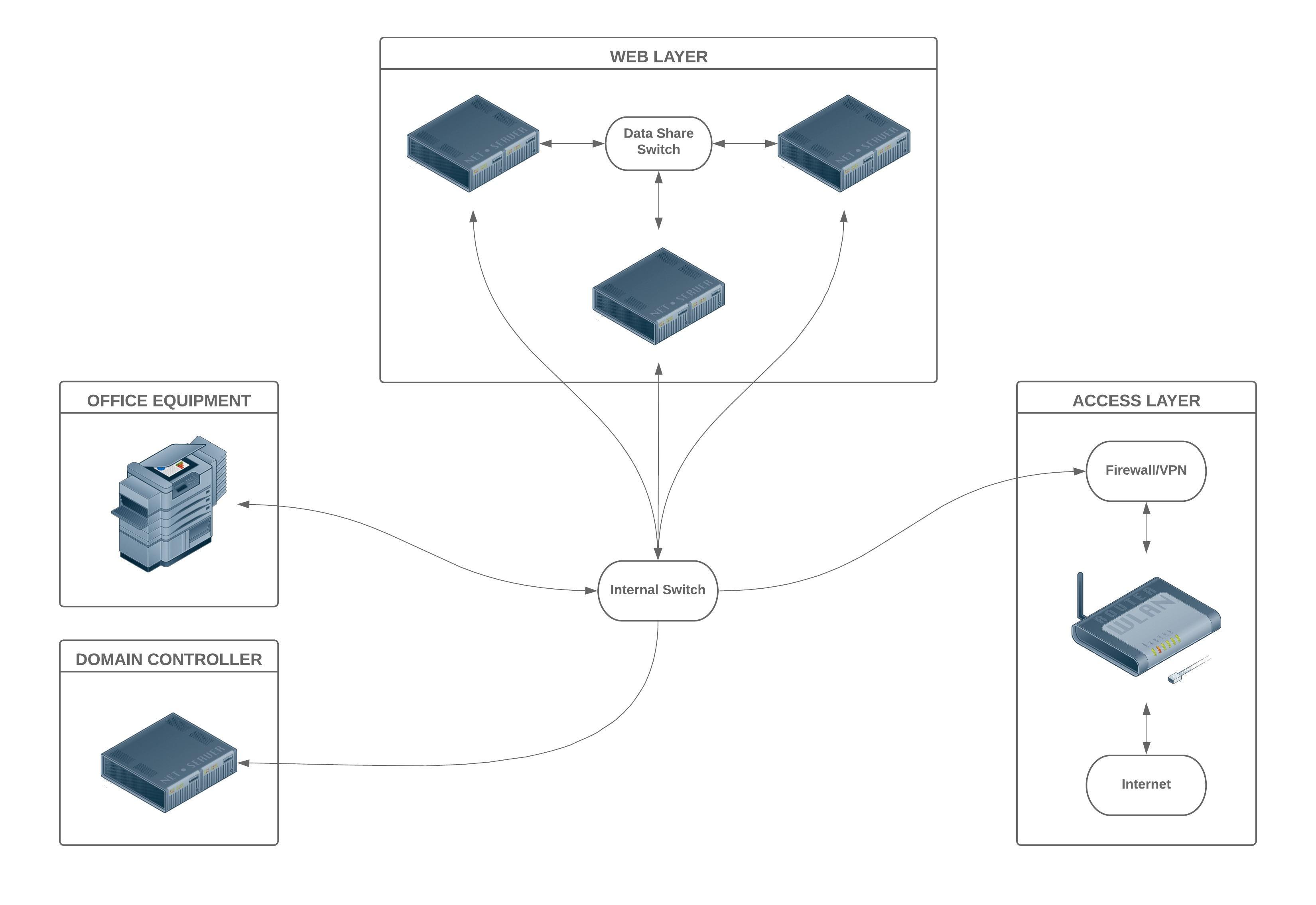An all-purpose diagram maker
Lucidchart is a visual workspace that combines diagramming, data visualization, and collaboration to accelerate understanding and drive innovation.

Diagram software for every user and every situation

Teach, connect, and organize with thoughtful diagrams
Diagrams are proven to help audiences understand and retain information significantly quicker and better than text alone. Whether you’re using your diagram in the classroom, the conference room, or for IT purposes, it can be the tool you need to reach your audience. Our powerful diagram maker allows you to create effective and professional flowcharts, org charts, network diagrams, and other useful visuals to organize essential information, promote understanding, and turn ideas into action.
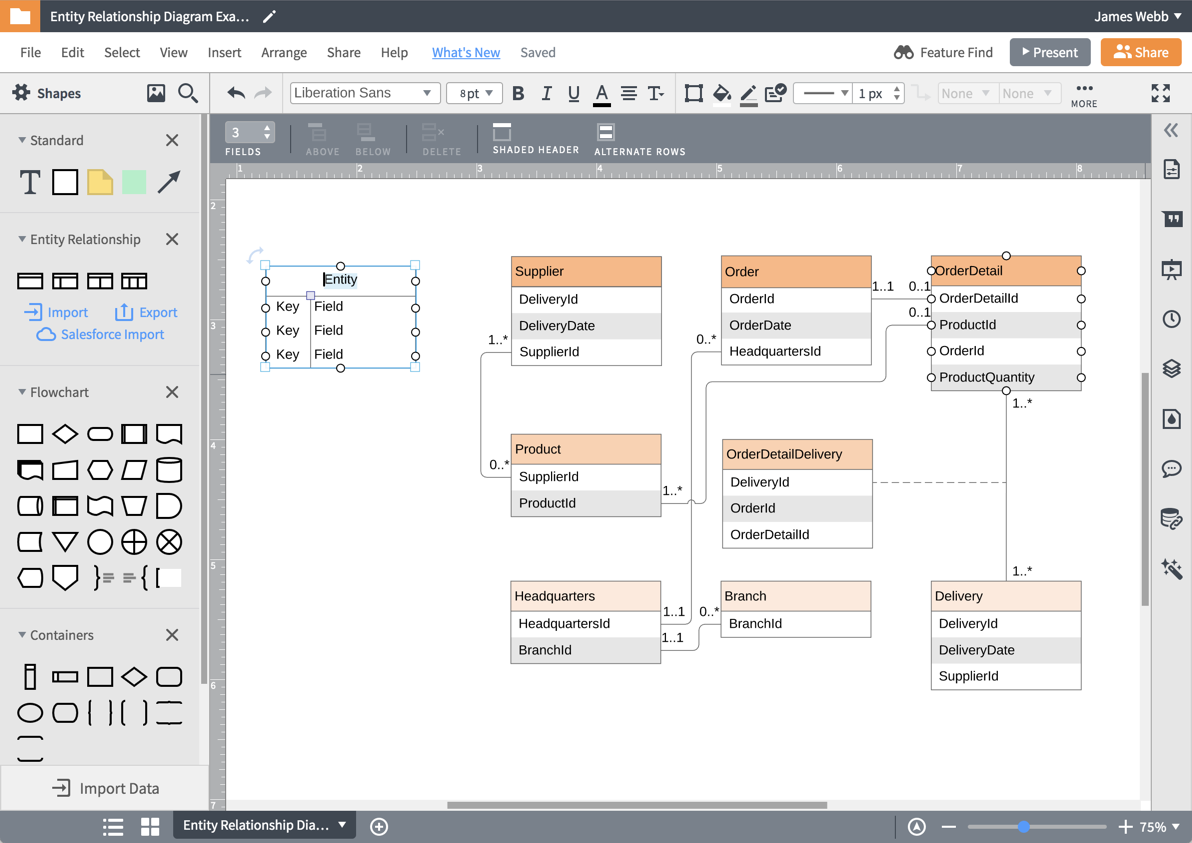
Tailor your diagram to your needs with shapes and templates
Use our diagram tool to create the tailored graphics you need, no matter your experience level. To get started, select a diagram-specific template to modify as you go, or drag and drop a single shape onto your blank canvas. Our shape libraries contain a comprehensive collection of industry-standard and globally recognized shapes to ensure your diagram meets your exact requirements. You can customize your work further by experimenting with formatting and themes or uploading images directly to your diagram.
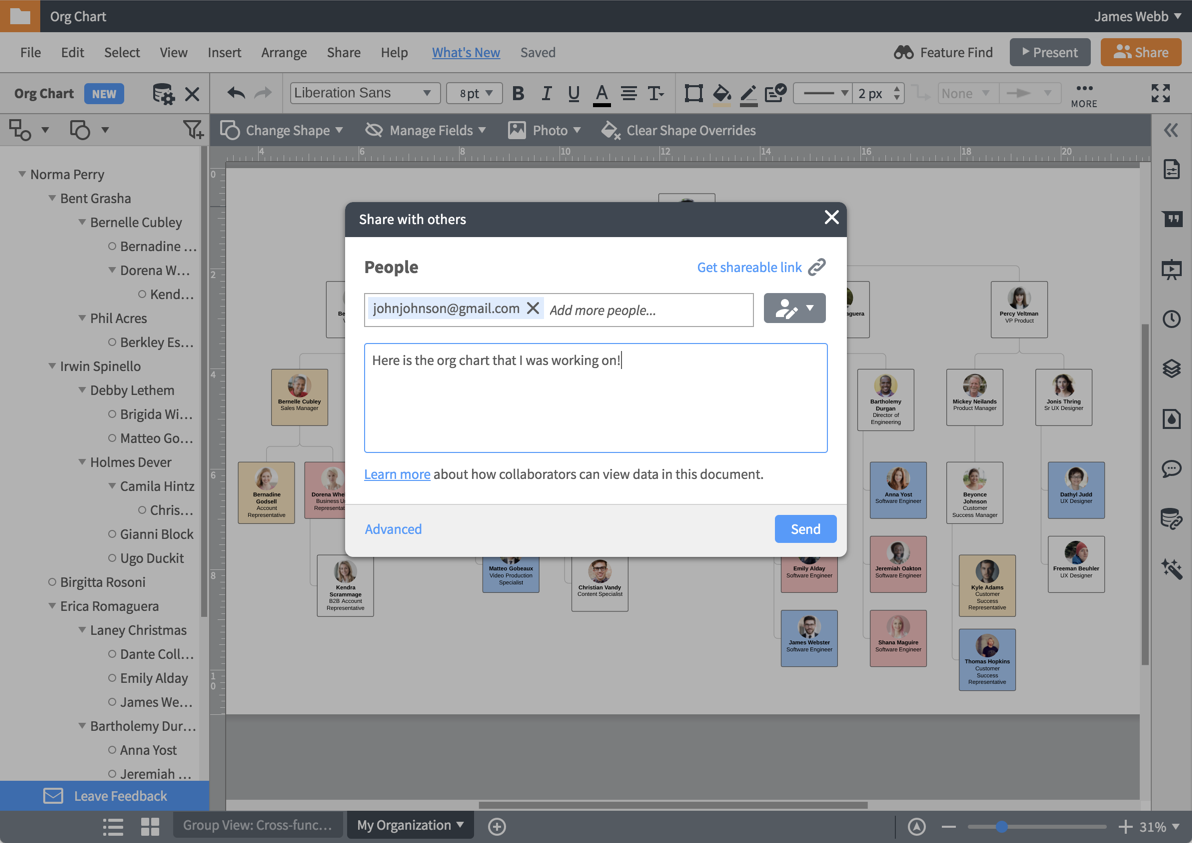
Collaborate faster and easier than ever
Collaboration works best when it happens organically and often. Our diagram creator makes it easy to share and edit your diagrams—with anyone, anytime. Work with collaborators in the same document simultaneously, whether you’re in the same room or different time zones, with real-time updates that reflect instantly. When you’re ready to distribute your diagram, a few clicks let you send it to specified users or embed it in a website or collaborative platform like Microsoft Teams or Slack.

Display your work easily with presentation mode
Proudly present your diagram to co-workers, classmates, or other collaborators with our user-friendly, in-editor presentation mode. Compatible with any device, our presentation mode takes you from your canvas to a clear full-screen display instantly. While presenting, zoom in on specific sections of your diagram to more clearly view individual shapes or text or switch between different pages of a presentation. Once your presentation is complete, simply switch back to your canvas to share or edit your diagram.
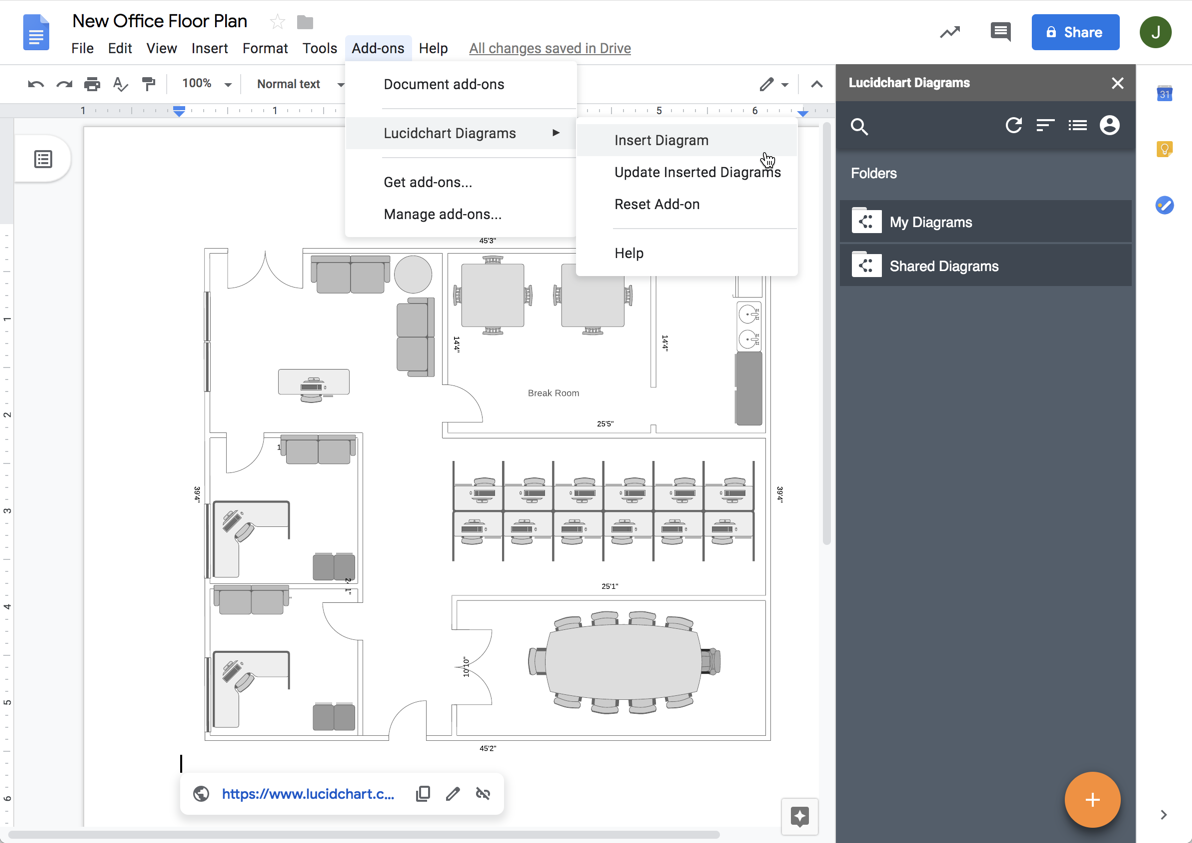
Leverage the power of Lucidchart add-ons in G Suite
Rethink how you share, open, and store your diagrams with Lucidchart’s multifaceted G Suite integrations. Our powerful add-ons allow you to insert your diagrams directly into Google Docs, Sheets, and Slides to break up text-heavy documents and present your visuals more readily. With our Google Drive integration, you’ll be able to synchronize, back up, share, and access your Lucidchart diagrams without ever leaving Google Drive’s convenient interface.
How to get started with our dynamic diagram creator
Determine the type of diagram you need to use
Identify which diagram will best help you organize your ideas and then open a blank canvas. To start diagramming quickly, choose a template from our template gallery.
Add shapes to your diagram
Use our drag-and-drop interface to move objects onto your canvas. Click on individual shapes to move, rotate, and resize them as needed.
Connect shapes
Click the red node on any shape and drag a line to connect it to another shape. Double-click lines to add text or use the properties bar to change formatting.
Format your diagram
Change the look and feel of your diagram by fine-tuning the layout, updating the fill and border colors of your shapes, and adjusting lines as needed.
Collaborate, analyze, improve, and share
Share your diagram within your team or across your organization to connect with others on ideas, brainstorm solutions, and create action items.
Frequently asked questions about our diagram generator
Lucidchartで楽々プロジェクト管理

Used by millions across the globe
“This is the best diagramming software in the market. Competitors don't come close.”

4.5/5 stars 650+ reviews