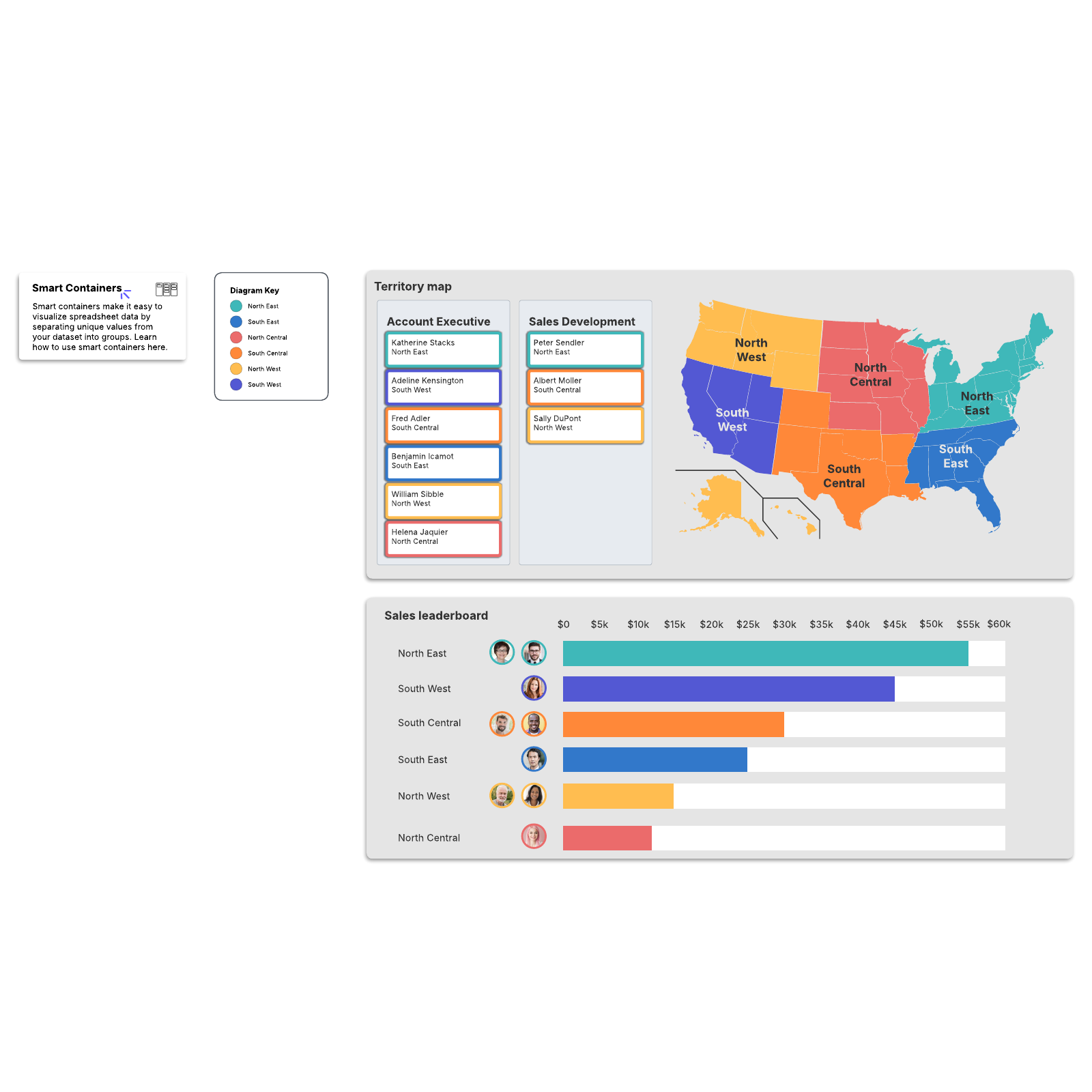Sales territory map and leaderboard
This sales territory map and leaderboard template can help you:
- Provide a method of keeping sales reps accountable for their sales activities.
- Organize sales teams by their territory.
- Help sales leaders understand the mentorship each rep needs.
Open this template to view a detailed example of a sales territory map and leaderboard that you can customize to your use case.