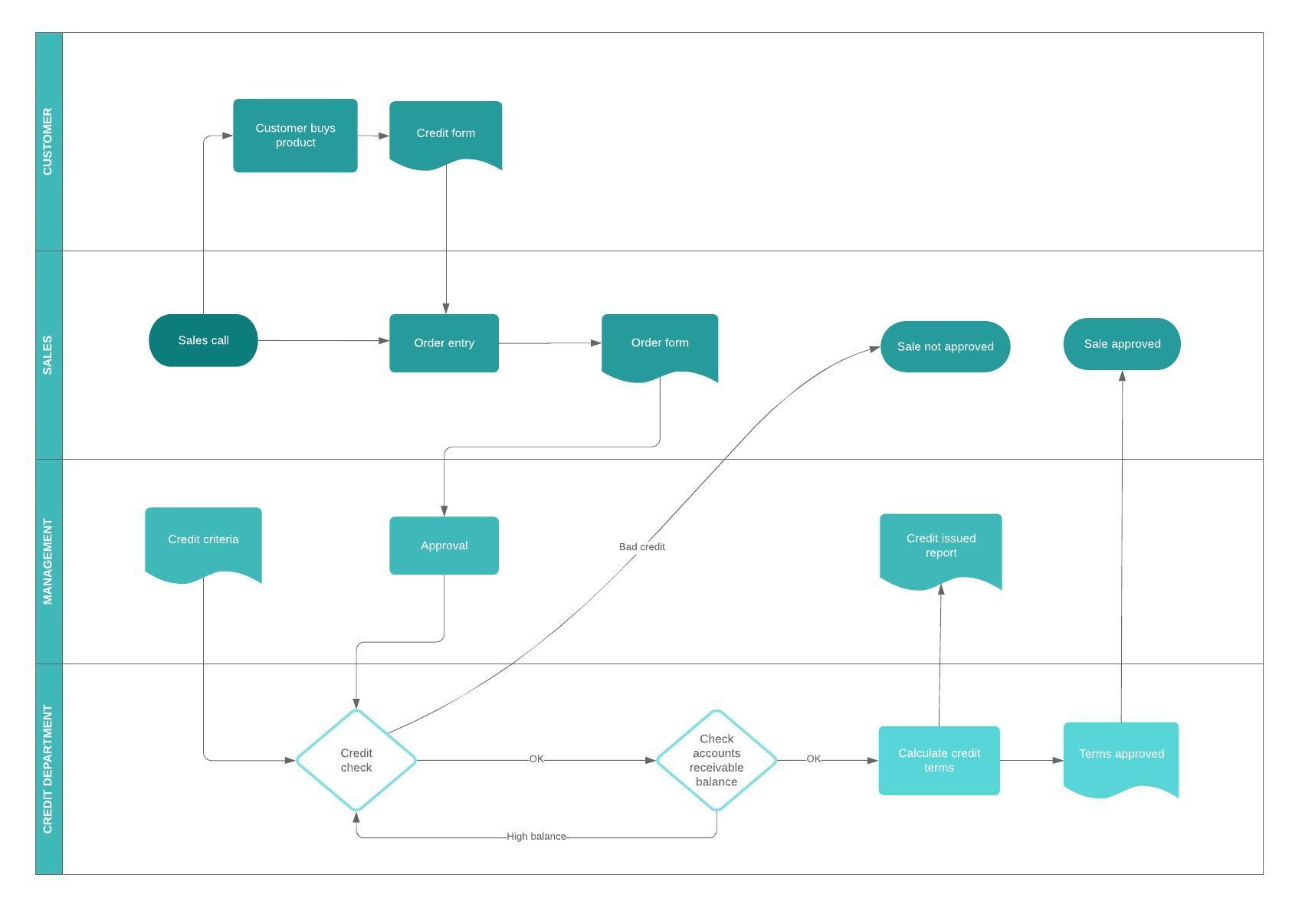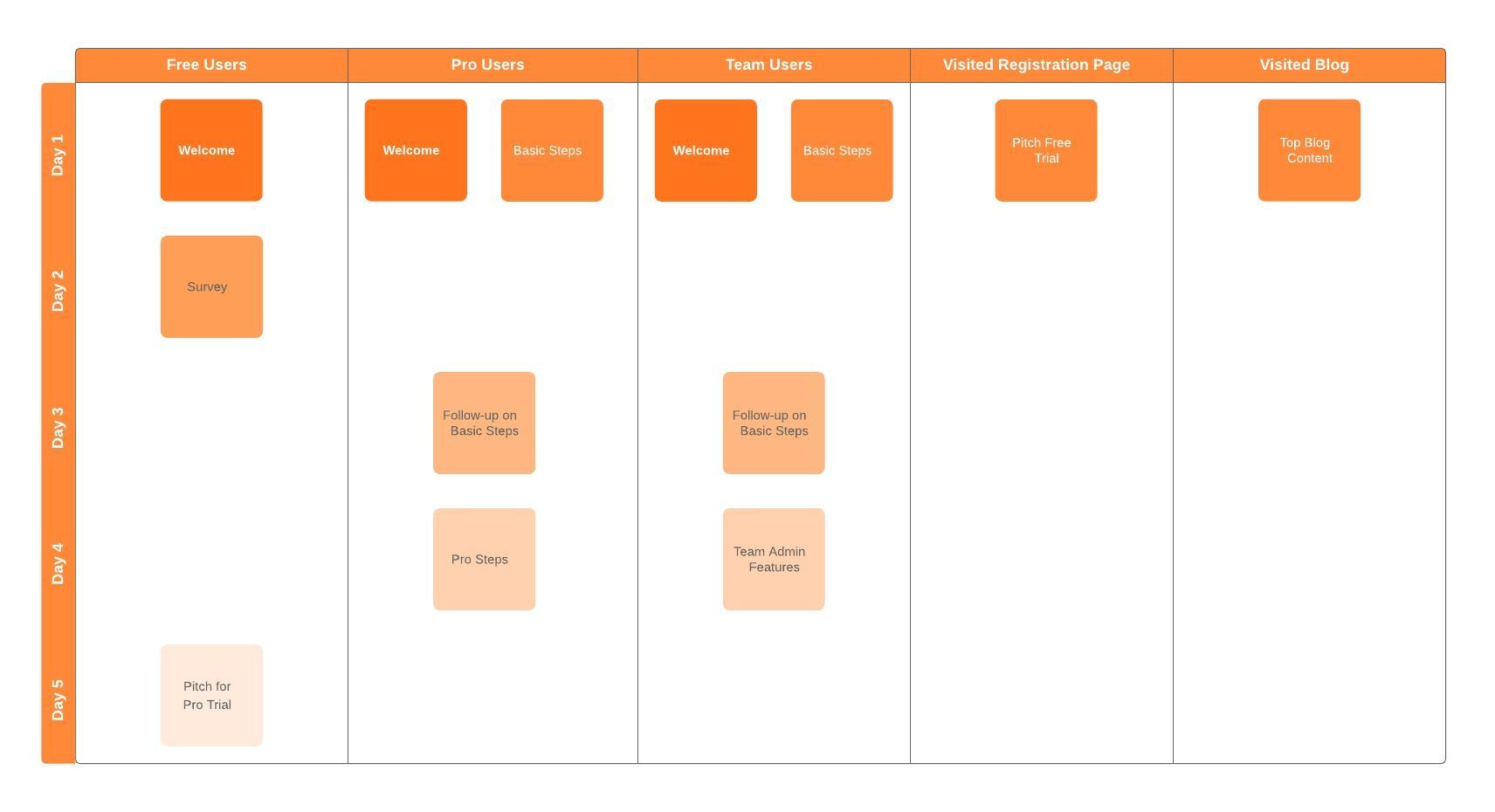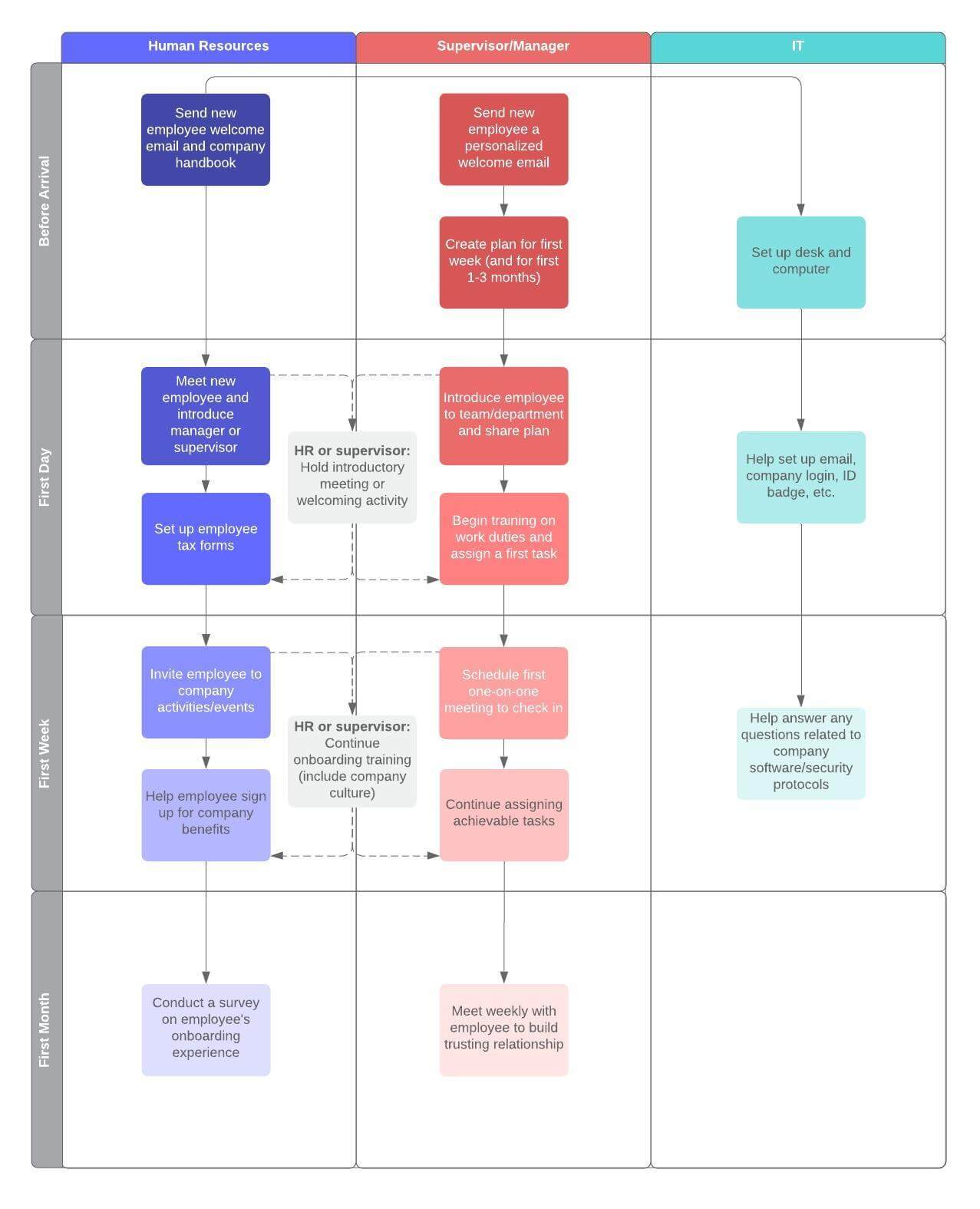Workflow Diagram Software
Lucidchart is an intelligent diagramming application that makes creating a workflow diagram easy with drag-and-drop shapes, ready-to-use templates, and more.
By registering, you agree to our Terms of Service and you acknowledge that you have read and understand our Privacy Policy.
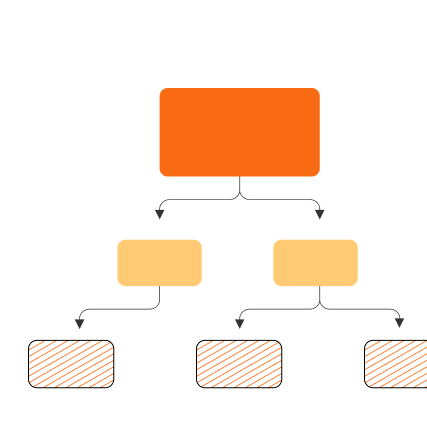
Streamline your processes with our online workflow software
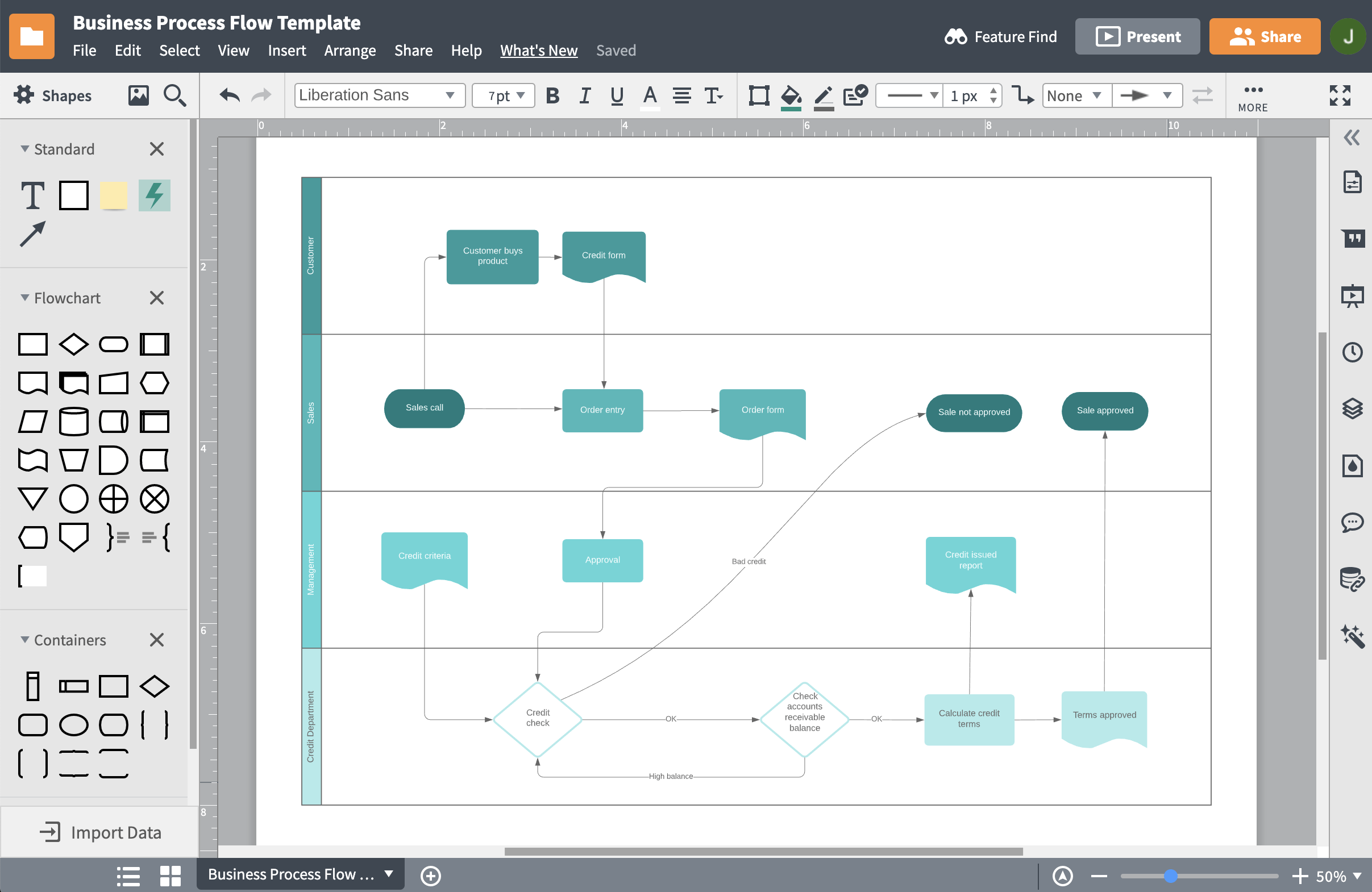
Visualize workflows and improve your business operations
A workflow diagram provides a visual representation of your team’s processes, including a breakdown of individual tasks and ownership. Our workflow mapping software lets you easily create, maintain, and share workflows that help you improve current business operations, reduce operational expenses, and identify bottlenecks and areas for improvement.
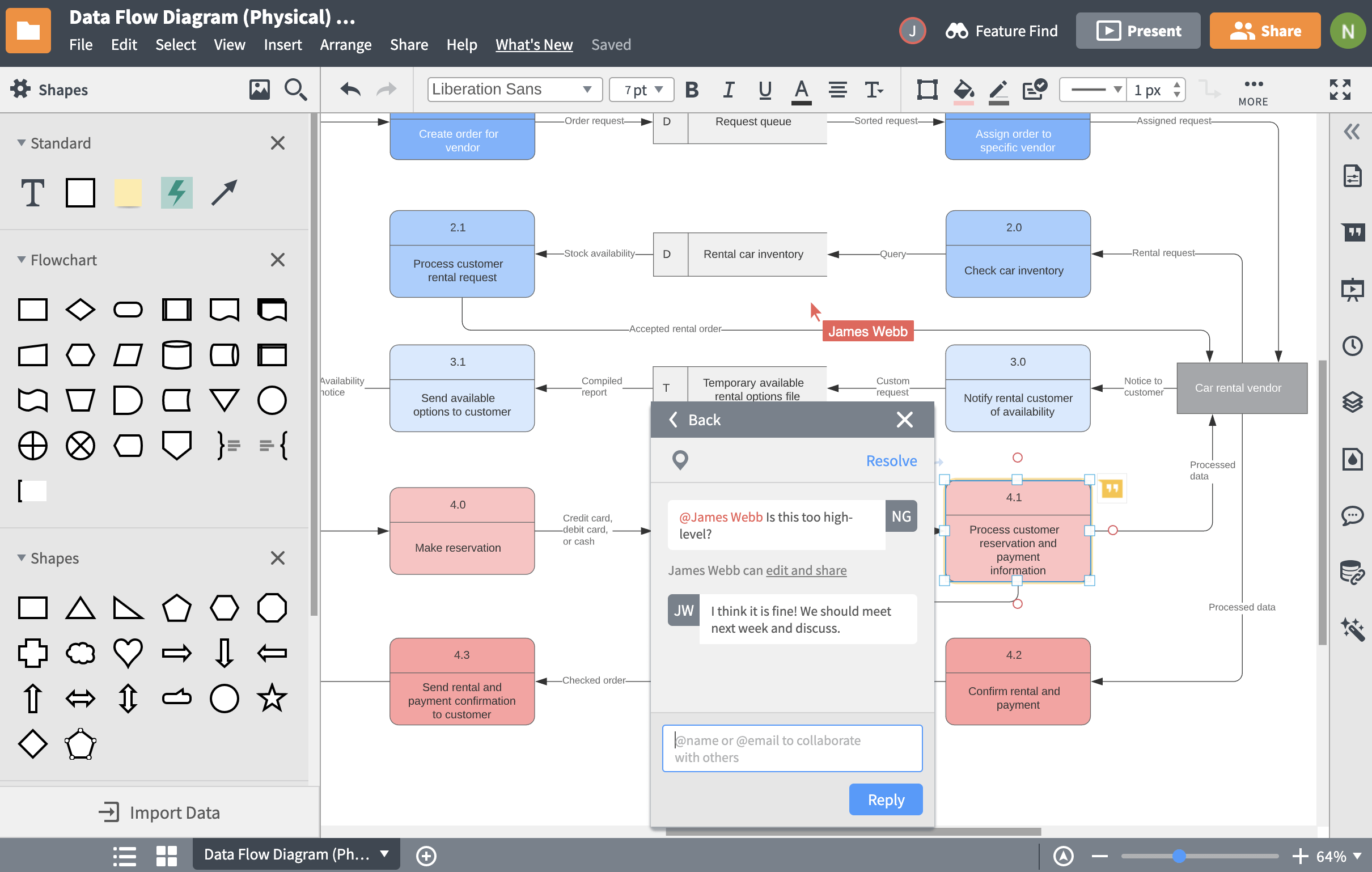
Explore our templates to format and customize your workflow
Our intuitive software makes it easy to create your workflow online, but if you’d like some inspiration, check out our extensive template library, which includes content marketing workflows, support process workflows, management workflows, and more. If you start with a template, you can customize lines, shapes, and fonts with our easy-to-use interface.
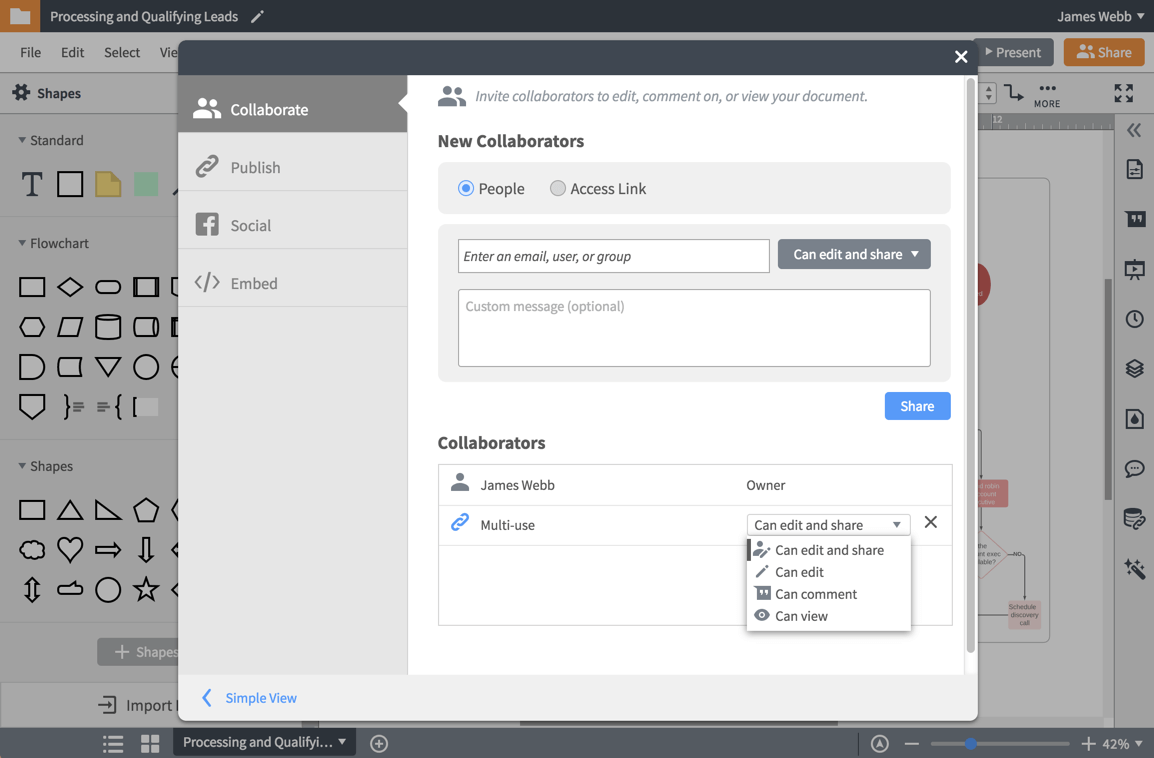
Collaborate on your workflow anywhere
Real-time collaboration in Lucidchart promotes immediate buy-in and feedback from stakeholders. Comments and edits update automatically, so version control is never an issue when working in the same document with others. Our workflow diagram software is based in the cloud and works uniformly across Macs and PCs.
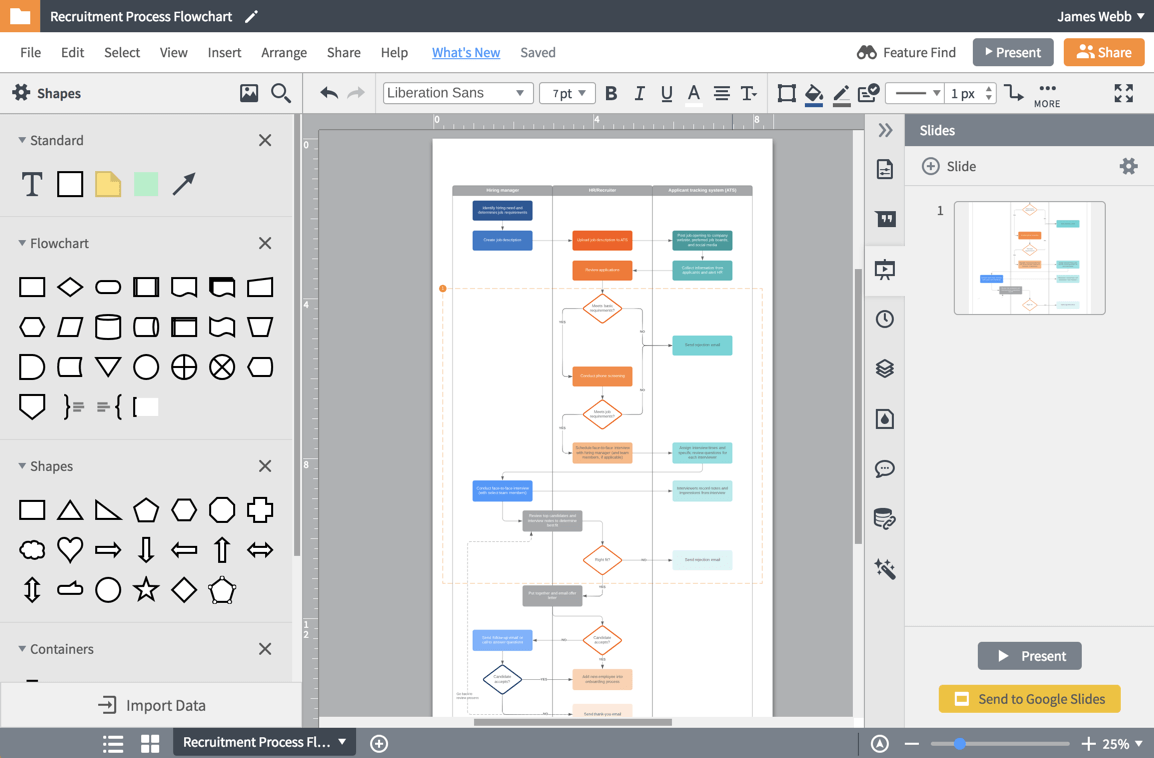
Present and share your workflow diagram
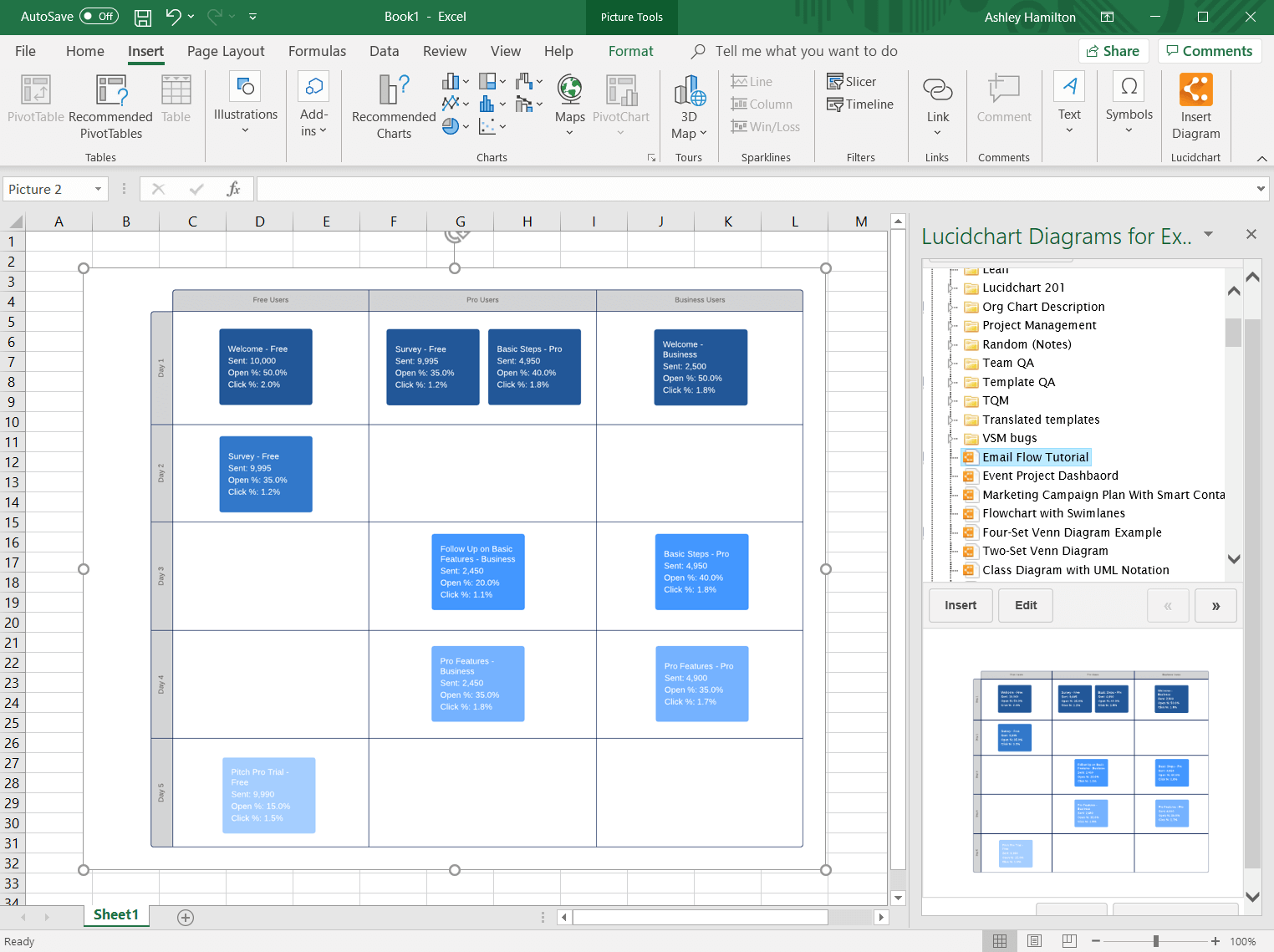
Use Lucidchart integrations to stay connected
Lucidchart’s powerful integrations help you leverage the apps and programs your team has already invested in to access, edit, and share your diagrams. Use our add-ons for Google Sheets, Google Slides, and Google Docs to import your diagrams from our workflow generator directly into your Google documents.
Master the basics of Lucidchart in 3 minutes

master the basics of Lucidchart in 5 minutes
- Create your first workflow diagram from a template or blank canvas or import a document.
- Add text, shapes, and lines to customize your diagram.
- Learn how to adjust styling and formatting.
- Locate what you need with Feature Find.
- Share your diagram with your team to start collaborating.
Free workflow diagram templates
Lucidchart integrations
Connect Lucidchart to your favorite industry-leading apps.
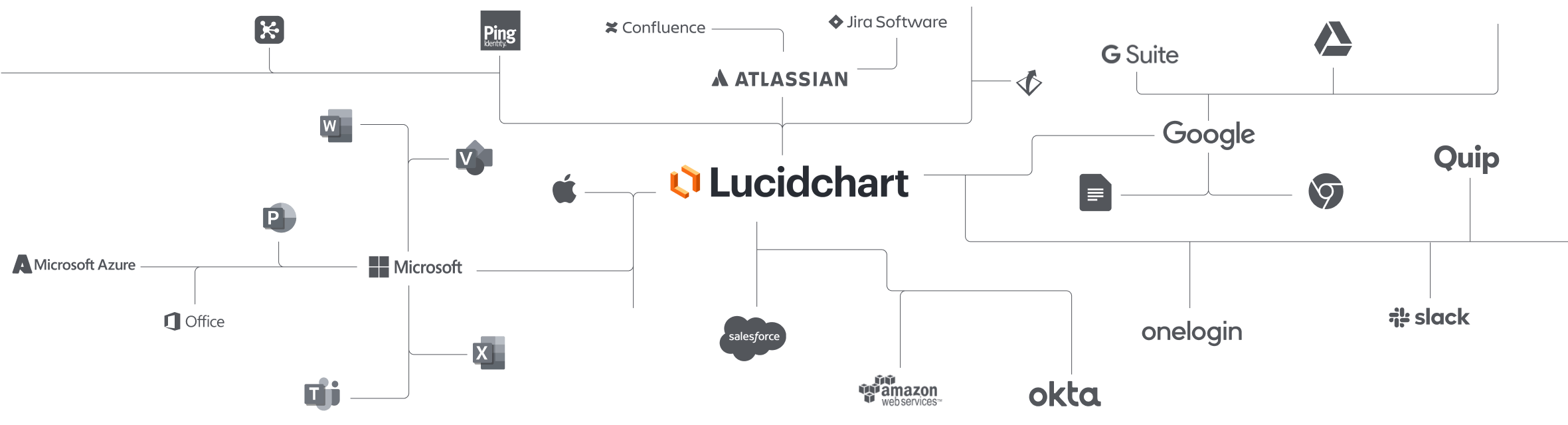
See why teams choose Lucidchart
Diagram, visualize data, and collaborate all in one platform.
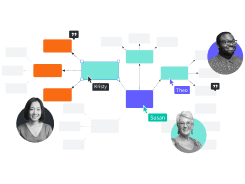
Collaboration
Create online workflow diagrams on any device with ease. Lucidchart helps teams collaborate in real time from anywhere in the world. Enhance productivity while working together with your team to achieve your product goals.
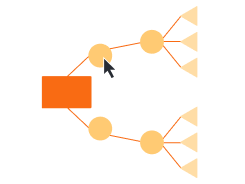
Clarity
Lucidchart brings clarity to the complex. Intelligent diagramming allows you to quickly visualize projects and processes from start to finish.
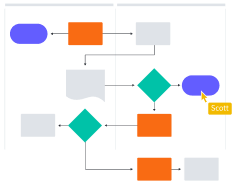
Alignment
Drive alignment with your team by collaborating in the same space. Quickly map out processes and ideas together in real time so that you never miss a beat.

Better Together
The Lucid Visual Collaboration Suite transforms the way you work from ideation to project completion. Brainstorm and plan in Lucidspark then map it out in Lucidchart. Create a living blueprint of your organization.
What is a workflow diagram
A workflow diagram provides a graphic overview of the business process. Using standardized symbols and shapes, the workflow shows step by step how your work is completed from start to finish. It also shows who is responsible for work at what point in the process. Designing a workflow involves first conducting a thorough workflow analysis, which can expose potential weaknesses. A workflow analysis can help you define, standardize and identify critical areas of your process.