Four-set Venn diagram example
This four-set Venn diagram template can help you:
- Visually show the relationships between four categories.
- Highlight the similarities and differences between the categories.
- Collaborate with colleagues to identify areas of overlap between four concepts or categories.
Open this template to view a detailed example of a four-set Venn diagram diagram that you can customize to your use case.
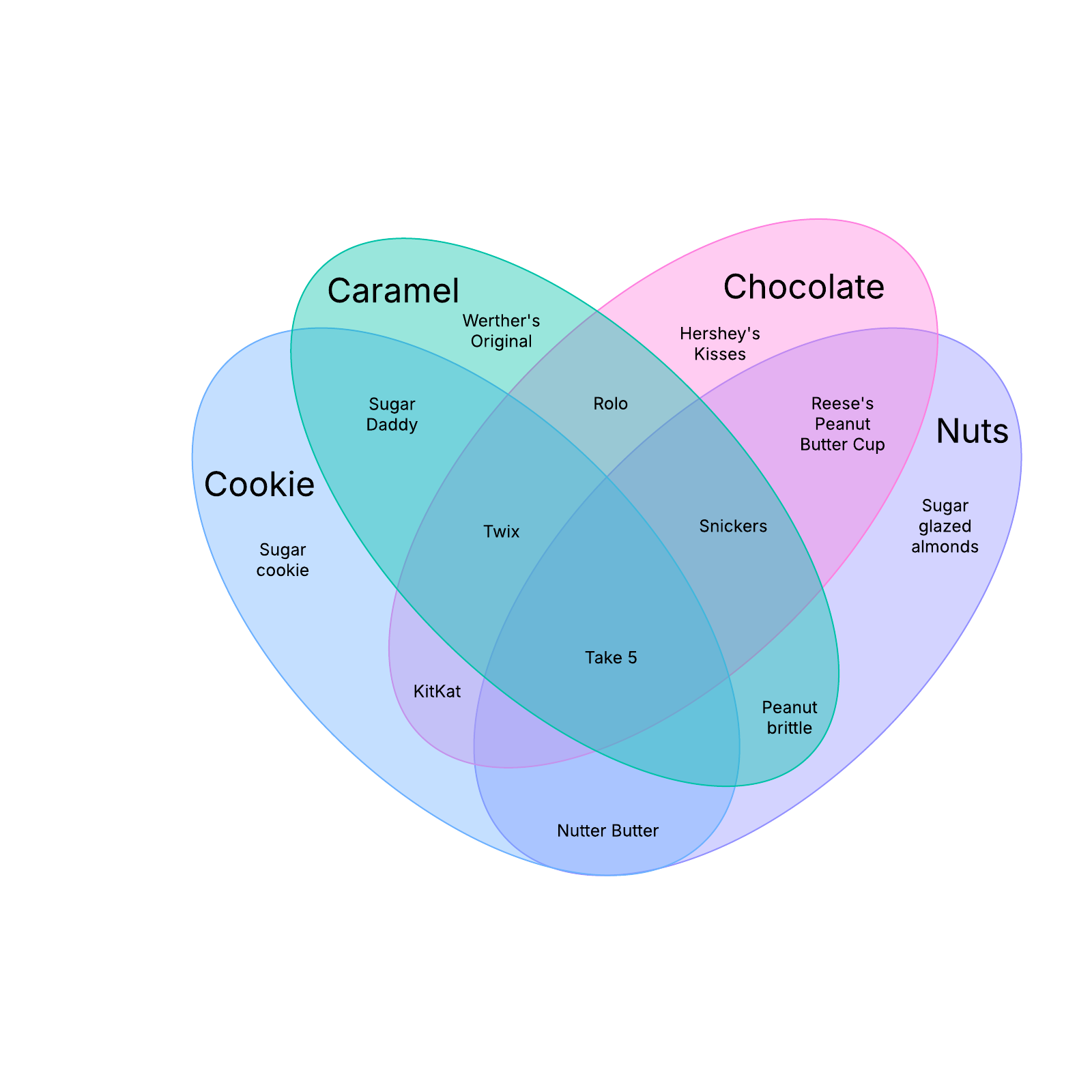
What is the four-set Venn diagram example?
Our four-set Venn diagram template is designed to show how four different concepts are related. The four-set Venn diagram is ideal for use in teaching, mathematics, computer science, business, and more.
Benefits of using the four-set Venn diagram example
The four-set Venn diagram template is excellent for creating easy-to-read Venn diagrams that quickly identify similarities and differences between concepts or products. Great for analyzing and brainstorming, the Venn diagram’s versatility can benefit any use case. Our template is highly customizable and built to facilitate collaboration, making it easy to clarify information, share ideas, and ensure accuracy.
How to use the four-set Venn diagram example in Lucidchart
Here’s a quick step-by-step guide to getting the most out of your Venn diagram:
- Add text to each shape by selecting individual shapes and entering your information.
- Format shapes by selecting a shape and adjusting its size, dimension, borders, and fill color to suit your needs.
- Share your diagram through integrations with Slack, Zoom, and Microsoft Teams to gain feedback and ensure alignment across your team.




