Matrix org chart
This matrix org chart template can help you:
- Organize and manage hierarchies within your company, institutions, and departments.
- Visualize both hierarchical chains of command and cross-functional teams.
- Increase efficiency and transparency in your organization.
Open this template and add content to customize this matrix org chart diagram to your use case.
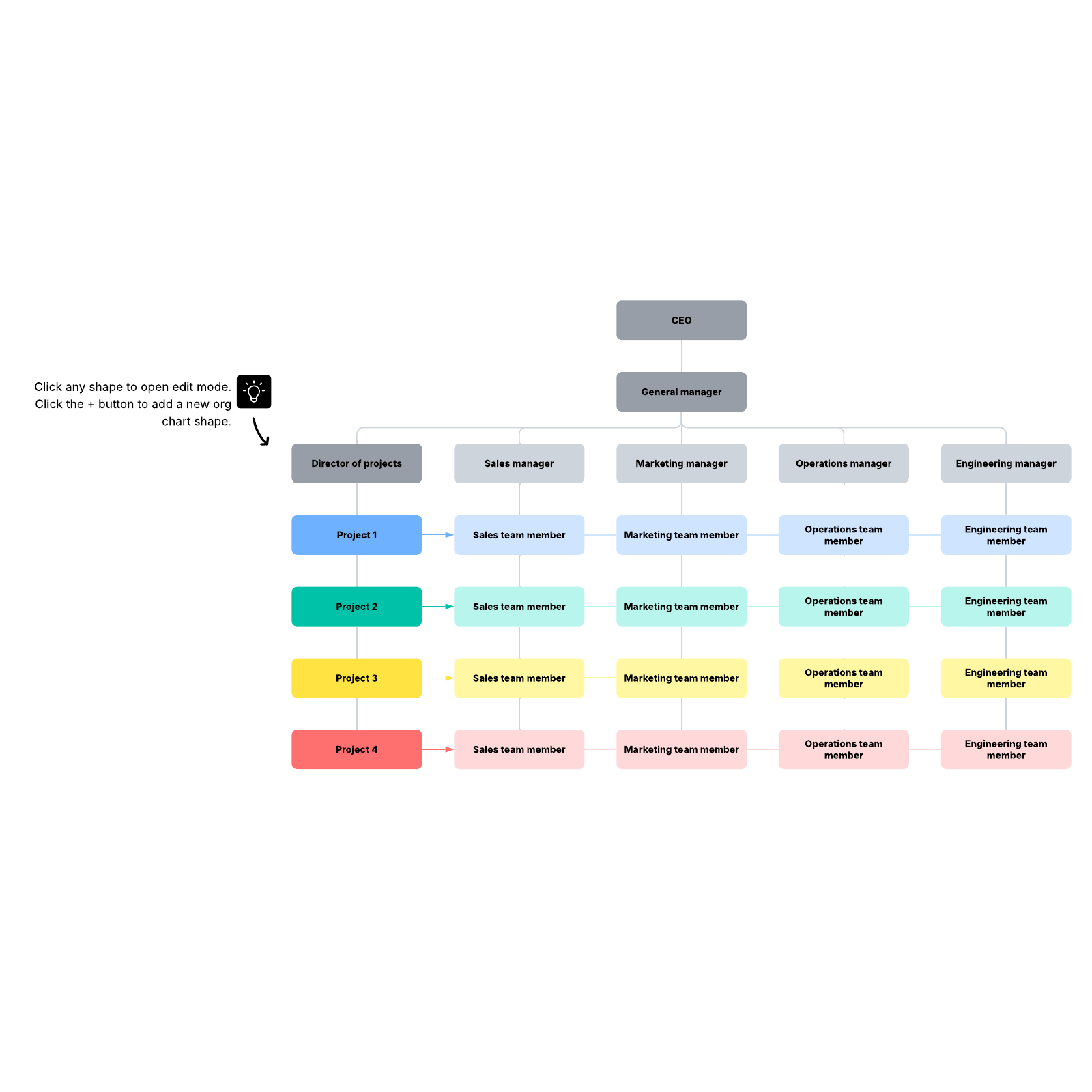
What is the matrix org chart template?
The matrix org chart template helps you visualize your organization. Usually, org charts just show the hierarchy of your company, but this matrix org chart adds another element: It shows which team members are participating in which projects, enabling you to see how people in different teams interface.
Benefits of using the matrix org chart template
Use the template to map out your organization, and you can organize and manage hierarchies within your company, institutions, and departments. This is particularly helpful if you’re restructuring your organization. Additionally, you’ll be able to visualize both chains of command and cross-functional teams, which helps you see how individuals interact.
Using the matrix org chart template increases your team's efficiency by eliminating redundancies and clarifying precisely who is responsible for what. Additionally, it boosts transparency, so everyone knows where they fall in the chain of command.
This free org chart template is highly customizable, so it should work for any kind of organization. It’s also easy to share, and it’s easy to get started on—you can import data instead of starting from scratch, and you can set it to automatically update as assignments change, eliminating the work of manually updating it.
How to use the matrix org chart template in Lucidchart
To automatically generate an org chart, click Import Data in the org chart shape library and follow the prompts. However, if you want to manually customize the org chart, double-click any shapes to edit them, including adding text. You can also drag and drop shapes to get them into the right places.
If you want to view employees who share a project or characteristic, use Group View. Double-click the org chart and click Create Group View on the Layout tab of the org chart context panel.




