SIPOC diagram
This basic SIPOC (suppliers, inputs, process, outputs, customers) diagram example can help you:
-Document a high-level view of your process.
- Create new or improve current processes.
- Keep everyone up-to-date on what the current process is.
Open this template and add content to customize this basic SIPOC diagram to your use case.
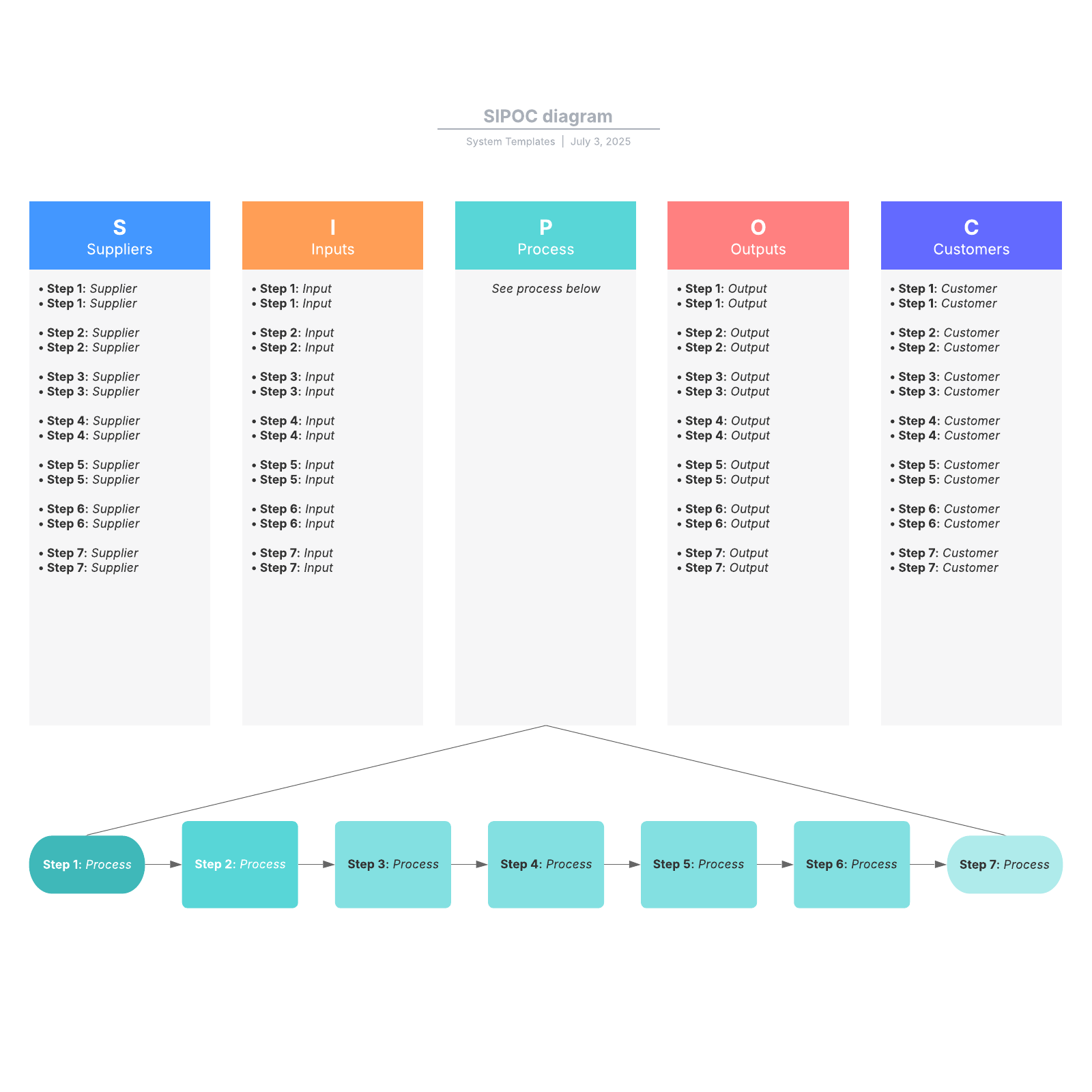
Visualize and improve your process with a SIPOC diagram
Whether you’re designing a delivery service or a system for customer support, you’ll need to keep track of the parts of your process and how they work together.
One excellent way to do this is with a SIPOC diagram. SIPOC stands for suppliers, inputs, process, outputs, and customers, and a SIPOC diagram allows you to lay out all the pieces involved in a process. Once completed, a SIPOC diagram can capture a high-level view of the process, allowing you to more easily build new processes from the ground up or improve existing ones.
Lucidchart offers a SIPOC template that you can easily share with remote and hybrid teams, allowing you to keep everyone aligned on your current process and any changes you are making.
Use the SIPOC diagram template in Lucidchart
You can modify your template to fit the process. You can:
- Add additional shapes via the shape library or by copying and pasting existing shapes.
- Add new lines by hovering your cursor over a shape and clicking on any of the red circles that appear.
- Format shapes and lines by clicking on the one you want to modify and using the properties bar at the top of the canvas.
- Add text to any shape by clicking on the shape and typing.
- Add text to lines by double-clicking on the line and typing.
To see an example of how a SIPOC template might be utilized or to learn more tips that will help you effectively use Lucidchart templates, click on the buttons to the right of the template. Once you are comfortable using the SIPOC template, you can thoroughly map your process and identify areas of improvement.




