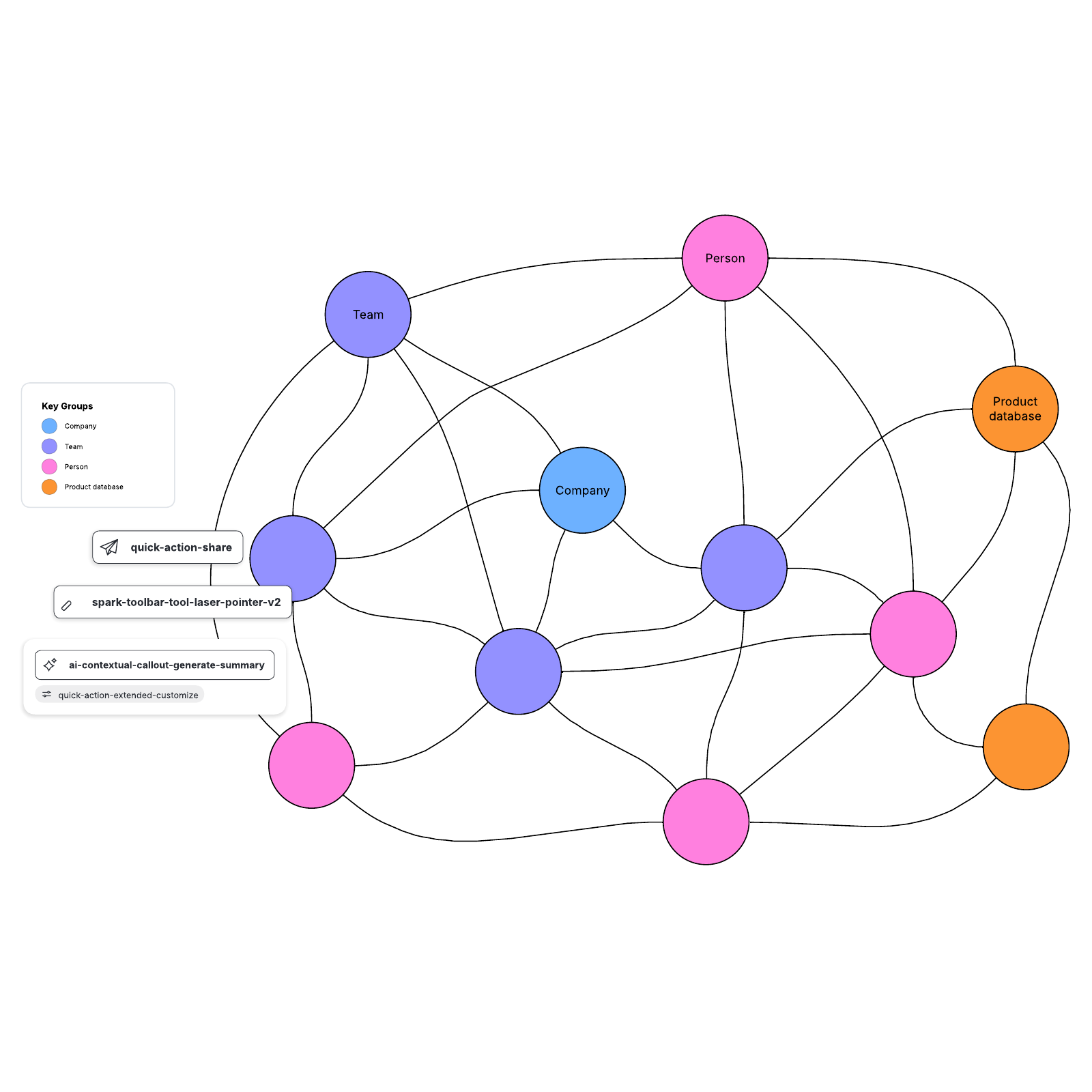Social network diagram
This social network diagram template can help you:
- Visualize the relationships and interactions between people, groups, computers, and other various information entities.
- Identify and optimize areas for opportunity in your social network
- Design your own social network diagram.
Open this template to view a social network diagram example that you can customize to your use case.