Timeline with colored intervals
This infographic timeline template can help you:
- Visualize major events in history, an event schedule, or milestones of a project.
- Show the chronology of events in an infographic timeline format.
- Create a visually pleasing timeline.
Open this template and add content to customize this infographic timeline to your use case.
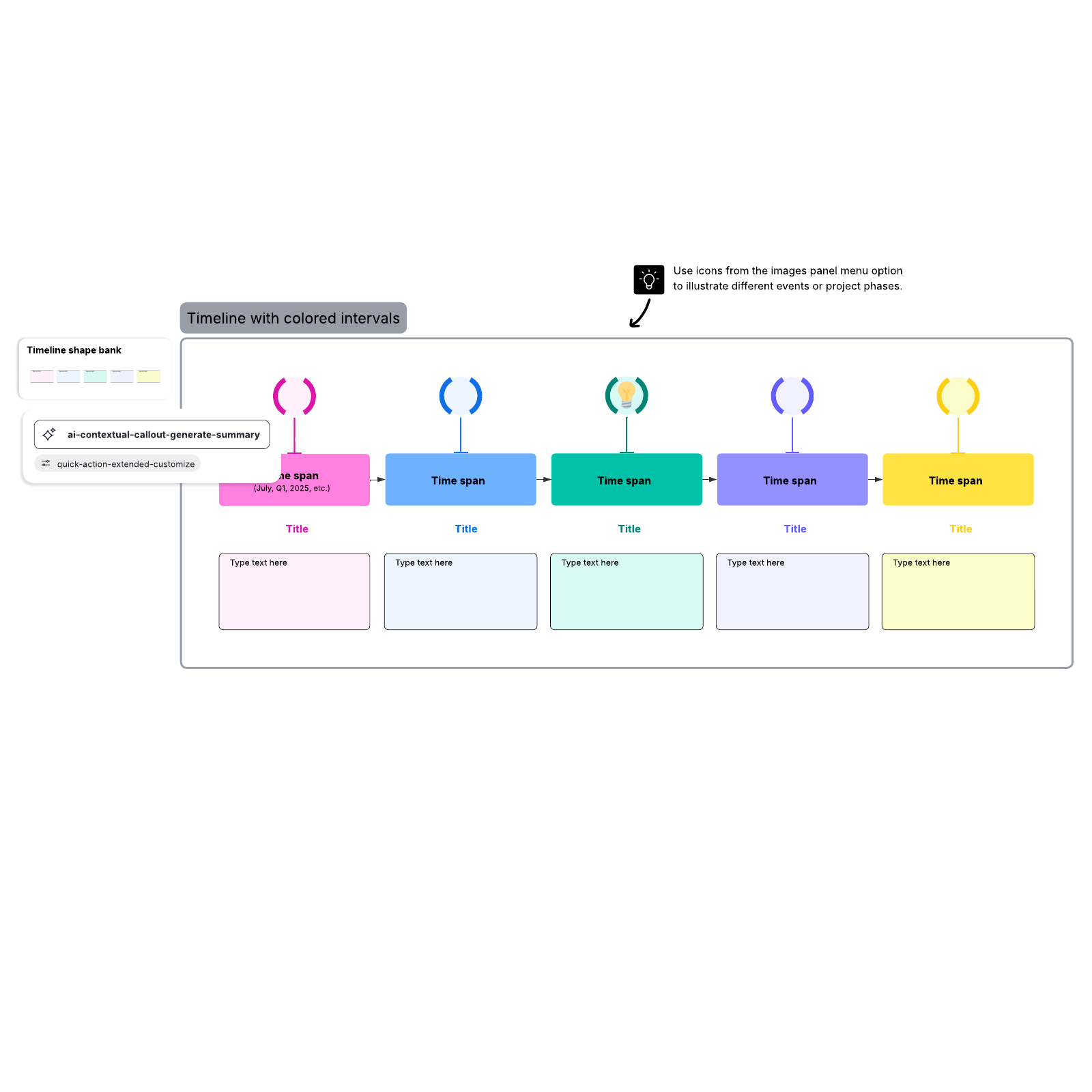
What is the timeline with colored intervals template?
Timelines are designed to provide a comprehensive visualization of significant events in history, event schedules, or project plans. Events are depicted in chronological order using icons or color coordination for a simplified illustration of events. Timelines offer project managers, team members, leadership teams, and students a quick, easy understanding of events, trends, and future plans.
Benefits of using the timeline with colored intervals template
An organized timeline can be an invaluable tool for studying, managing, planning, and forecasting. Our timeline with colored intervals makes it easy to color code various time intervals to highlight key timeframes and increase overall visual comprehension. Easily visualize tasks, team progress, and milestones at a glance while keeping your team on track throughout each project stage. With a highly customizable visual timeline template, you can ensure that your team always stays aligned, no matter where they work.
How to use the timeline with colored intervals template in Lucidchart
Here’s a step-by-step guide to getting the most out of your timeline template:
- Create a diagram key to increase comprehension of your diagram. Add additional keys to decode various components within your visual.
- Color code your timeline to highlight key information and keep your diagram visually organized.
- Assign icons to each milestone to allow your audience to recognize events at a glance.
- Share with stakeholders via integrations with Slack, Zoom, and Microsoft Teams to promote team alignment and collaborate freely with team members.




