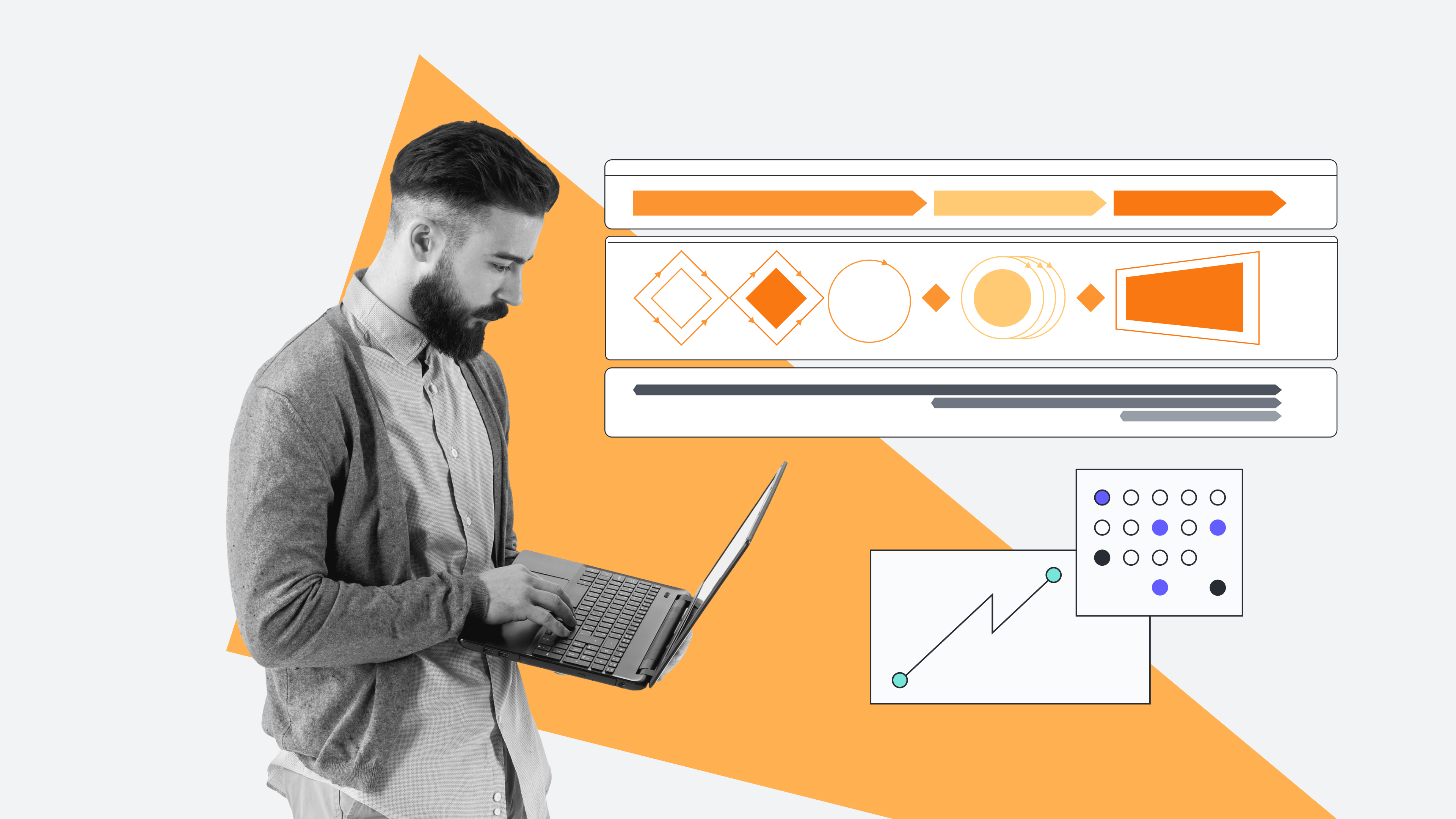Whether you realize it or not, AI has an impact on your daily life. For example, your favorite streaming platform uses AI to analyze the types of movies and TV shows you watch. It then makes recommendations based on your interests so you don’t have to spend a lot of time searching for something to watch.
In the workplace, today’s AI technologies are here to help us be more productive, efficient, creative, and collaborative.
In this article, we go over the benefits of using AI in both diagramming and brainstorming.
Benefits of using AI with visual collaboration
The adoption of AI is accelerating rapidly across a wide range of industries. According to Grand View Research, the annual AI growth rate is expected to be 37.3% between 2023 and 2030.
So it makes sense that AI can be used to help you create diagrams and other visual aids. Here are some of the benefits that you might see when you integrate AI with diagramming and brainstorming:
-
Save time and effort: AI systems based on natural language processing (NLP) can automatically draw diagrams based on textual descriptions or data. For example, a step-by-step written process can be converted into a flowchart. Or, a graph might be generated from a set of numerical data. This saves you time and effort because you don’t have to worry about drawing your diagram manually.
-
Enhance diagram understanding: AI diagram generators can help you present complex ideas in an easily accessible and understandable visual format. This makes it easier for your audience to understand the content. Additionally, AI systems using computer vision algorithms can recognize shapes and patterns and give you a better understanding of the relationships within a task or process.
-
Improve collaboration: Visual collaboration platforms like Lucid offer real-time collaboration for dispersed teams. AI benefits these collaboration platforms by offering users suggestions, helping sythensize data, and more. This helps to enhance communication and coordination across a team.
-
Automate diagram editing: It’s easier to modify and edit AI-generated diagrams by using predictive text and auto-complete features. This saves time and effort as you add new, or edit existing, elements on a diagram.
-
Generate ideas: Systems using generative AI can help you jump-start a brainstorming session. Simply enter keywords or phrases, and AI can automatically generate a list of ideas related to the topic you want to discuss.
-
Be more organized: AI can help you organize data and enhance searching capabilities. This makes it easier for team members to find and retrieve relevant information from diagrams. This helps to promote knowledge-sharing and collaboration. so it is easier for team members to find and retrieve relevant information.
-
Automate routine tasks: Automating routine or repetitive processes such as scheduling tasks and managing workflows, frees up your team to work on more complicated tasks in a project.
-
Personalize visualizations: Based on user preferences and needs, AI can customize and personalize data visualizations to ensure that the information meets each individual’s requirements so they can take the appropriate action.
AI in Lucid
There are a variety of AI capabilities already available in Lucid, and even more are on the way!
Generate a diagram
Visualize complex data faster by typing in a prompt to auto-generate a flowchart, sequence diagram, class diagram, or ERD. Continue iterating on the diagram with AI prompts until your visual is exactly what you’re looking for.
Integration with OpenAI ChatGPT
Want to create a ChatGPT diagram? ChatGPT+ users can use Lucid Custom GPT to quickly generate diagrams. Based on the descriptive text you enter in ChatGPT, Lucid Custom GPT will generate a preview image of your diagram. The diagram is then editable and shareable in Lucidchart.
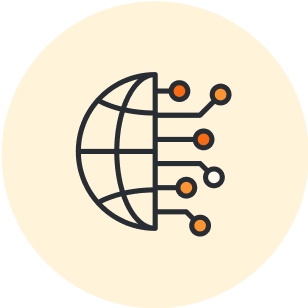
Use Lucid Custom GPT to start creating AI diagrams now.
InstallCollaborative AI
Lucid’s Collaborative AI allows you to generate ideas, sort ideas, and summarize ideas so that ideation sessions stay on track and productive.
-
Generate ideas: The generate ideas feature in Lucidspark lets you enter keywords and phrases into a text box. When you click generate, ideas related to the text you entered populate as sticky notes on the canvas. Select one or more of these sticky notes to generate more ideas related to the content of the sticky notes. This can spark your team’s creativity and lead to more productive brainstorming sessions.
-
Sort and organize ideas: Collaborative AI sorts your ideas by automatically moving sticky notes into categories within containers. Simply select a block of sticky notes and select Sort ideas.
-
Summarize ideas: Don’t have a scribe to take notes? No problem. Collaborative AI can quickly summarize what you’ve worked on in Lucidspark. Select the sticky notes you want to summarize and click Summarize. Similarly, in Lucidchart you can highlight a diagram and have Collaborative AI quickly summarize it.
AI prompt flow
Lucidchart has an AI Prompt Flow extension that you can use to improve how your LLM responds to user prompts. The extension lets you build AI flow models with multiple user inputs using sample interactions.
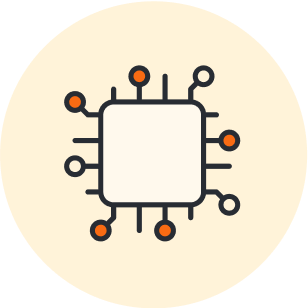
Install the AI Prompt Flow extension.
Install nowConclusion
Not only is AI being adopted at an accelerated rate, AI technology is also evolving rapidly. With more AI tools being made available, the emergence of talented AI developers, and continued research, AI will become more prevalent and make it easier to get work done.
As you adopt AI in your workplace, be sure to explore the AI features available at Lucid so that you can combine the power of AI with the power of visual collaboration.
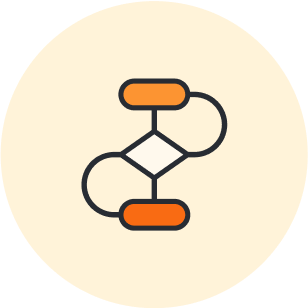
Learn more about Lucid’s AI capabilities and how they can help supercharge your workflow.
Go nowAbout Lucidchart
Lucidchart, a cloud-based intelligent diagramming application, is a core component of Lucid Software's Visual Collaboration Suite. This intuitive, cloud-based solution empowers teams to collaborate in real-time to build flowcharts, mockups, UML diagrams, customer journey maps, and more. Lucidchart propels teams forward to build the future faster. Lucid is proud to serve top businesses around the world, including customers such as Google, GE, and NBC Universal, and 99% of the Fortune 500. Lucid partners with industry leaders, including Google, Atlassian, and Microsoft. Since its founding, Lucid has received numerous awards for its products, business, and workplace culture. For more information, visit lucidchart.com.
Related articles
What is intelligent diagramming?
Intelligent diagramming refers to both a more intelligent way to diagram, as well as to the diagrams themselves, which are more intelligent and interactive.
Create diagrams faster using automation features in Lucidchart
Working visually shouldn’t mean more work for you. Find out how to automate your diagramming with Lucidchart to help your teams do more faster.
4 tips for writing AI diagramming prompts
Learn the value of AI diagramming and get top tips on writing AI prompts to help you work more efficiently.