Support process example
This support process template can help you:
- Illustrate the support process for tickets submitted by customers.
- See in detail the process for creating a case from tickets and resolving the issue.
- Easily share and collaborate with others.
Open this template to view a detailed example of a support process diagram that you can customize to your use case.
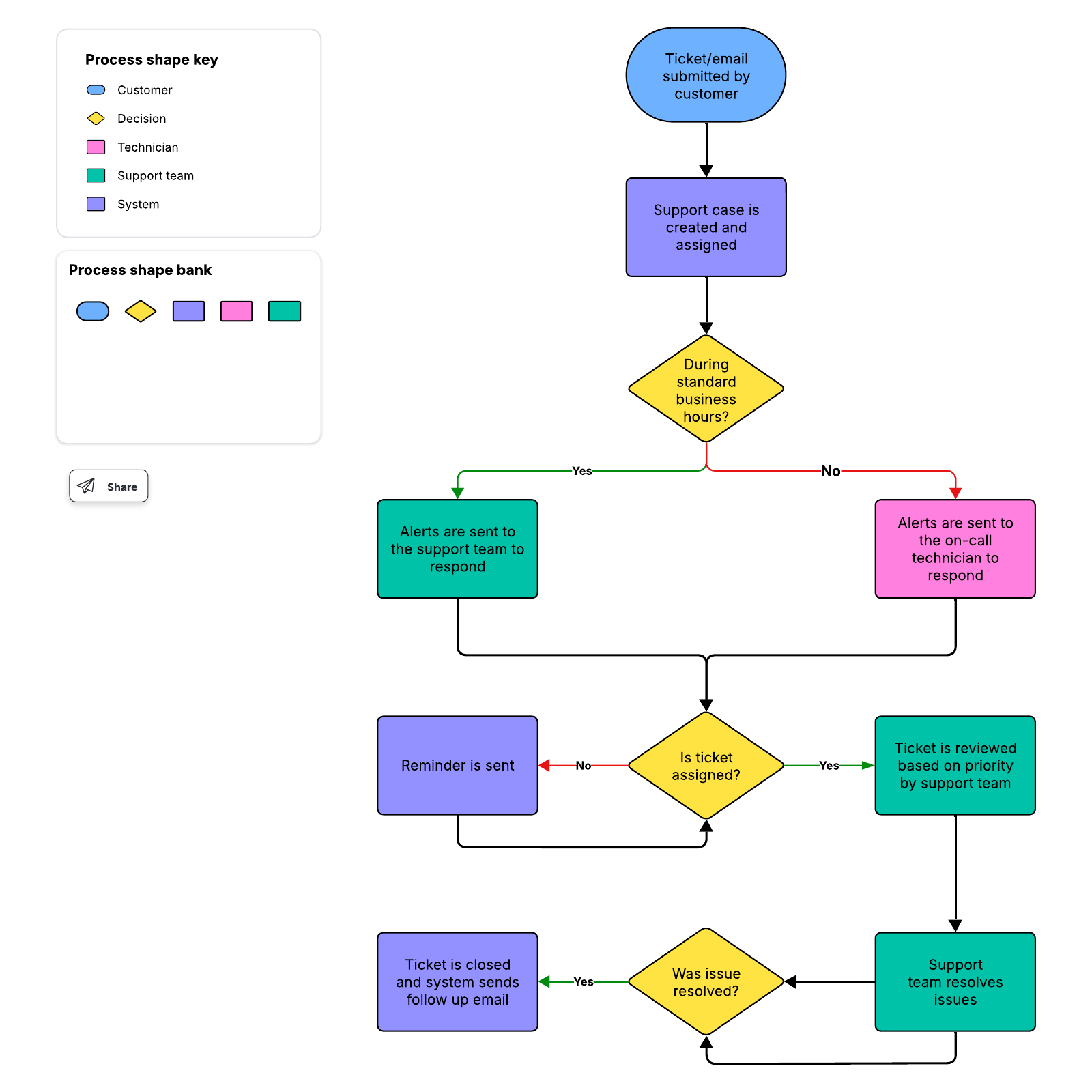
What is the support process example?
The support process example is designed to provide a detailed view of the support process for tickets submitted by customers. Its detailed process layout can be useful for QA teams, customer support teams, onboarding teams, IT teams, and other use cases.
Benefits of using the support process example
Creating a customer support process layout provides valuable visual insight into how effectively your team is able to engage with customers throughout each stage of a support ticket. Clarify complex processes and identify areas of weak support while empowering your team to develop solutions that better resolve customer needs. Share and collaborate in real time on our highly customizable template, so you and your team can stay aligned on your processes from beginning to end.
How to use the customer support process example in Lucidchart
Here’s a step-by-step guide to getting started in your supported process template:
- Open the template in Lucidchart to view a detailed process example and customize the information to your use case.
- Use conditional formatting to highlight important information and keep your diagram visually organized.
- Create a custom diagram key to enhance your diagram’s accessibility.
- Share with relevant teams through integrations with Slack, Zoom, and Microsoft Teams to gain valuable feedback and keep team members aligned.




