Imagine starting a new job without any training. You might be perfectly qualified to do the job, but without proper training, you won’t know how they do things at your new company.
Believe it or not, some companies do expect their new employees to know what to do on day one. Sometimes that works out, but it’s more likely that the learning curve will slow down processes while the new employee learns the ropes, which can cause frustration and impact production.
Learning on the fly might work for some roles in some companies, but it could be chaotic and dangerous in other businesses, like a factory with heavy machinery and a lot of moving parts. This is where standard operating procedures come in. These documents can ensure that employees work efficiently, remain safe, and produce high-quality products.
What is a standard operating procedure?
A standard operating procedure (SOP) is more than just a document outlining a step-by-step process. It’s a set of instructions that describe what must happen to achieve an expected, consistent outcome. It adds more detail to the process steps, such as specific assignments and workflows (Who does what? When is it done? Where is it done?). The idea of SOPs is to help employees to keep operations running smoothly, to comply with industry standards, and to consistently produce high-quality products and services.
The main difference between an SOP and a process outline is that a process doesn’t always need to be as detailed as an SOP. For example, there are many different methods you can use to solve a math problem. But you might use a general process like the following to solve it:
- Identify what type of problem you are solving (word problem, algebra, geometry, etc.).
- Paraphrase the problem. Say it out loud or write it down in your own words to get a better idea of what the problem is asking you to do.
- Draw a visual representation of the problem. Graphs, charts, and diagrams can help you to understand the relationships between the numbers in the problem before you attempt to solve it.
- Look for patterns in the problem. Any visuals or tables you have created can help you to identify patterns that could help you solve the problem.
- Review the information. Make sure you have captured all the vital information from the problem.
- Solve the problem.
The steps and the process itself are general because you could solve the problem without completing each step, or without following a specific order. There is nothing in this process that says who needs to do what and when it needs to be done. The goal is to solve a math problem. How you get there is the best process for you.
But a general approach wouldn’t work in a business or manufacturing setting. Even with all employees working toward the same goal, it would be nearly impossible to ensure quality and compliance of your products if everybody uses whatever process works best for them. Some steps will be missed and unnecessary steps will be added. A SOP provides the structure and detail needed for everyone to work consistently.
When do you need an SOP?
Most employees want to do their jobs well. Sometimes they need help so they can perform at a high level. Well-documented SOPs can help your employees to be more efficient, consistent, and release high-quality products.
Here are a few examples of when you might want to use a standard operating procedure:
- To improve workplace operations and reduce confusion: In large companies where the workforce and departments are spread across multiple locations, you need standardization to coordinate efforts. An SOP ensures that all steps are done appropriately at the right time and in the right place. SOPs increase efficiency, reliability, predictability, and focus, while reducing confusion.
- To improve safety: It doesn’t matter what type of industry you are in, it’s important that you keep your employees safe. With safety precautions and protocols in place, your employees will have the information they need and the procedures to follow in case of an emergency.
- To provide quality control: If your SOPs are written well and easy to follow, it shouldn’t matter who is on the job on any given day. When everybody follows the procedure as written, the tasks will be completed correctly and in the proper order. In addition, the SOPs outline the procedures and rules to follow when testing the product. This drives consistency in quality.
- To ensure compliance with industry standards: In some industries, failure to comply with standards can mean serious illness, injury, or death. SOPs help companies to comply with local and federal laws, policies, and regulations to avoid litigation or other risks.
- To improve onboarding processes: A SOP can help you when onboarding new team members. Employees who understand their role and what is expected of them are happier and more comfortable. Documented policies, procedures, and regulations are a valuable reference for new employees, increase confidence, and help with employee retention.
- To standardize training: A lot of employees normally are assigned to specific tasks. An SOP can help with training so other employees can fill in and complete tasks they don’t do every day if the person who usually does the job is sick or taking some time off.
Different types of SOPs
SOPs can be used in any industry for a variety of situations that fall in line with the organization’s needs. Your SOP can be written using any of the following formats. Whatever type of SOP you decide to use, be sure it is clear, concise, easily accessible, and easy to read and understand.
- Checklist: This is a very simple type of SOP. Checklists are usually easy to write, easy to understand, and easy to complete. Following checklists can prevent mistakes from being made. Checklists don’t necessarily have to be performed in order. It’s just important that all items on the list are checked and verified before moving on.
- Step-by-step list: This is similar to a checklist, but they require that the process follow a specific order. The entire procedure is described from beginning to end using short, easy-to-follow steps.
- Hierarchical list: This is a good option for more complex procedures that might need additional information on certain steps. For example, step 1 in an onboarding SOP might tell a new employee to create a user account. A hierarchical bullet list or checklist under step 1 could include details like entering a user name, password, department, cost center, etc.
- Process flowchart: Visuals are usually very easy to read and understand. A flowchart shows employees how the process works in a visual way. It can give them better insights into how the overall process works and how their piece of the process fits with everything else. Flowcharts make it easier to see how steps relate to each other.
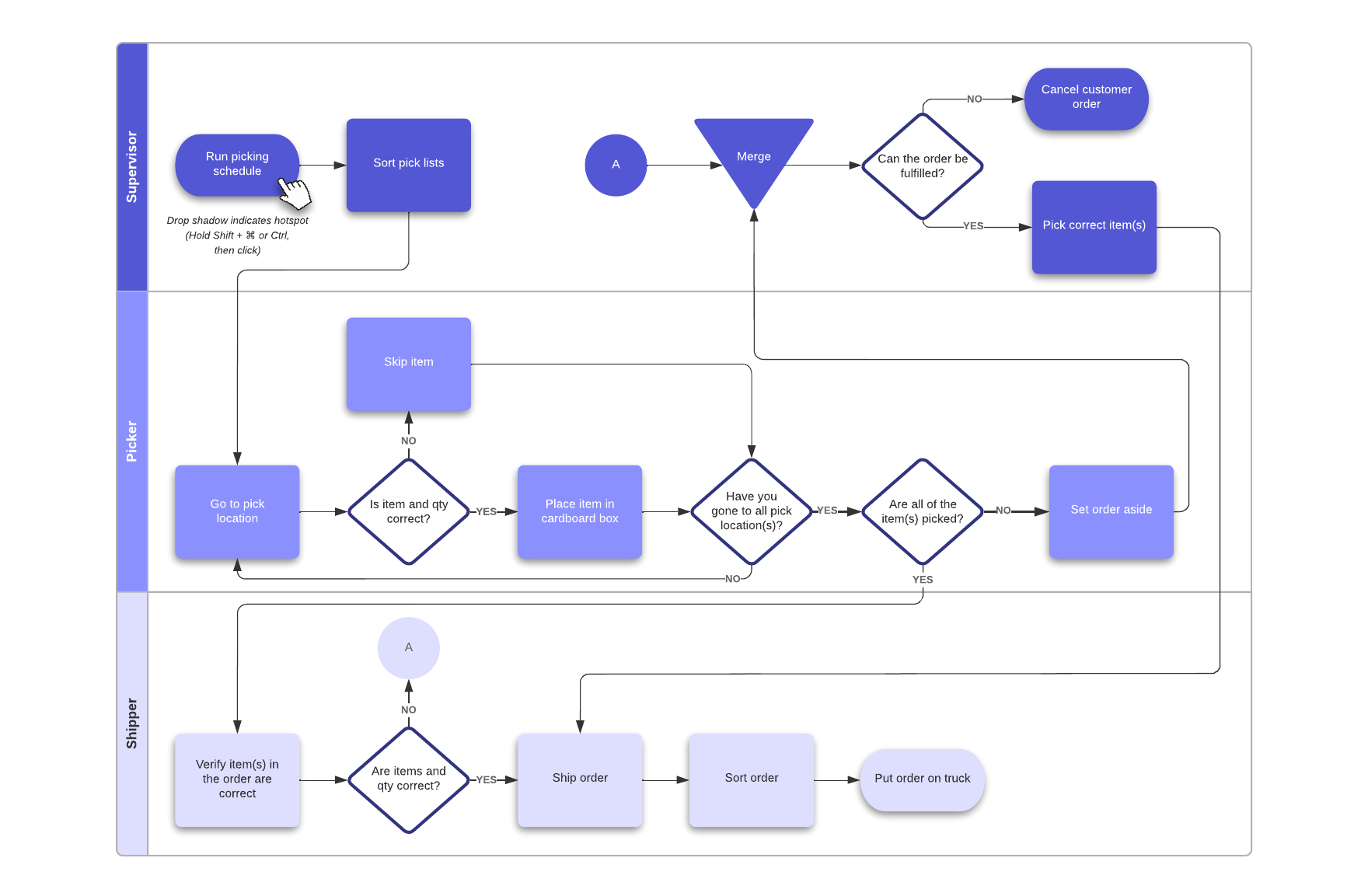
How do you write an effective SOP?
It’s not enough to just develop a standard operating procedure—you have to document it, ensure that all of the steps are covered, and make it accessible to everybody who needs it.
Keep in mind that not every process your employees perform needs an SOP. So before you begin, you might want to create a list of tasks and processes that employees perform every day. Then you can determine which ones need to be completed the same way every time.
Here are a few tips that can help you as you develop your SOP:
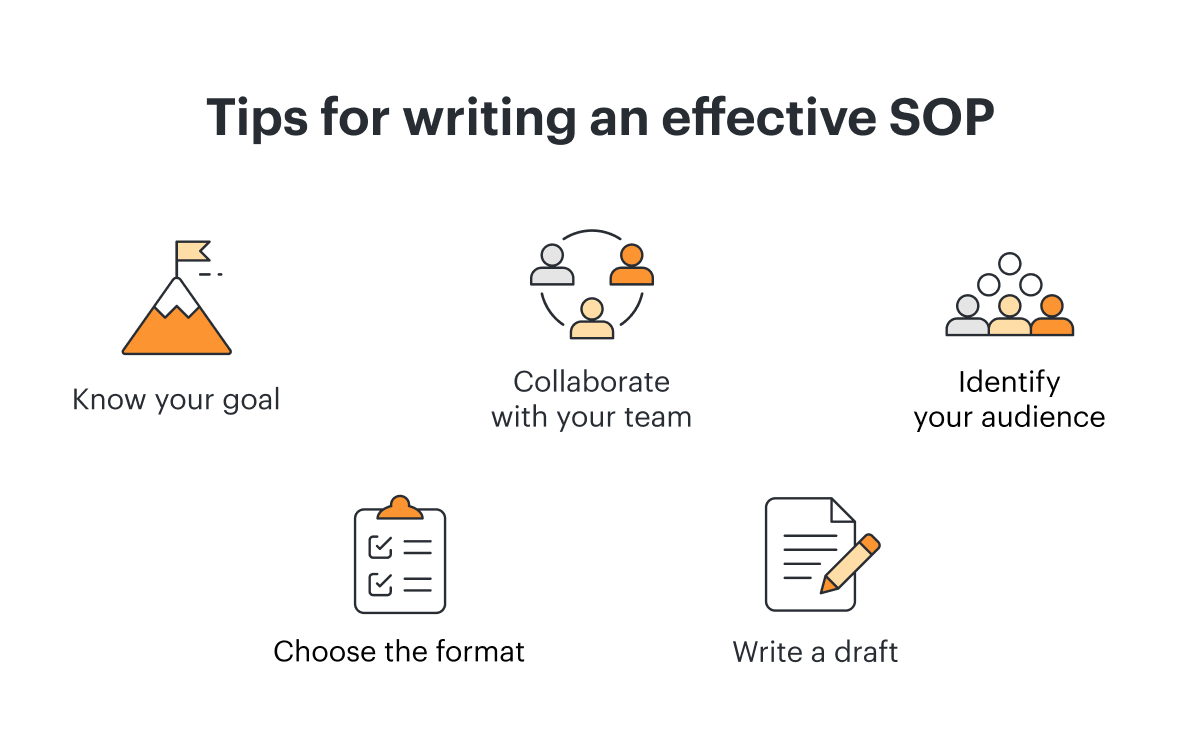
- Know what your goal is: Understand what you want this SOP to accomplish. You might want to ask how it will help your team or how it will help your company comply with industry standards. Knowing what you want to accomplish can make it easier for you to start an outline.
- Collaborate with team members: Make sure you get input from the people who will be performing the processes defined in the SOP. They can give you better ideas about how to complete tasks more efficiently.
- Identify your audience: Knowing who your audience helps you to determine how to format the SOP and the level of detail to include. You’ll want to consider previous experience, language skills, the size of the audience, and so on.
- Choose the format you want to use: Decide which format (checklist, step-by-step list, hierarchical list, or process flowchart) will work best for your audience.
- Write a draft: You probably won’t write the perfect SOP on your first try. You might see multiple drafts before the final SOP is published. Make sure you include your team on the reviews and revisions to ensure that everything is captured.
- Implement the SOP: Make sure the team is trained on the procedures and ensure that the SOP document is easily accessible.
- Repeat as needed: You’ll want to revisit the SOP periodically to make sure it’s working as intended. Revise, update, and communicate changes to the team to keep everybody up to speed.
Building standard operating procedures helps your company understand their tasks better, onboard new employees, and share tasks safely.
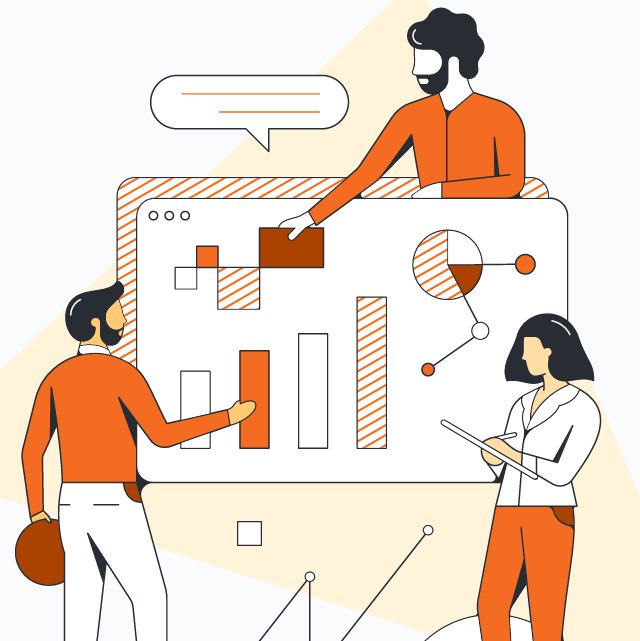
Try out this template to create your own SOP in Lucidchart.
Try nowAbout Lucidchart
Lucidchart, a cloud-based intelligent diagramming application, is a core component of Lucid Software's Visual Collaboration Suite. This intuitive, cloud-based solution empowers teams to collaborate in real-time to build flowcharts, mockups, UML diagrams, customer journey maps, and more. Lucidchart propels teams forward to build the future faster. Lucid is proud to serve top businesses around the world, including customers such as Google, GE, and NBC Universal, and 99% of the Fortune 500. Lucid partners with industry leaders, including Google, Atlassian, and Microsoft. Since its founding, Lucid has received numerous awards for its products, business, and workplace culture. For more information, visit lucidchart.com.
Bring your bright ideas to life.
By registering, you agree to our Terms of Service and you acknowledge that you have read and understand our Privacy Policy.
