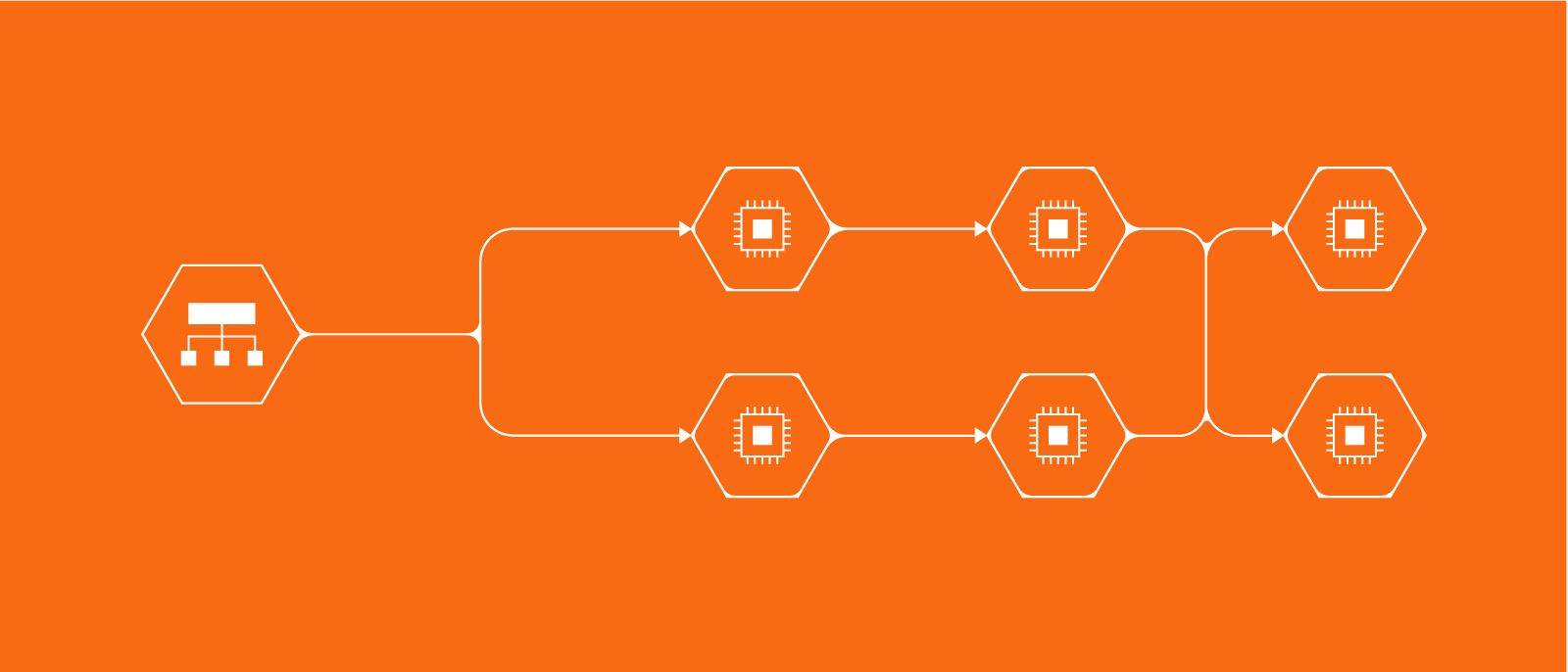
An introduction to Salesforce single-org architecture
Reading time: about 5 min
Topics:
Single-org strategy uses one instance of Salesforce to serve your entire business. With this approach, you can standardize your business processes and create consistency in how Salesforce is used in your organization.
If you need the same global standards across your business, a single-org architecture might make the most sense for your team.
What is an org strategy?
As you use Salesforce to help you meet business goals, your org strategy is a pre-planned approach for maximizing the value you get from Salesforce. Within this plan, you develop a consistent framework to guide how you’ll use Salesforce—aligning business processes and procedures in such a way that you can achieve the highest possible return on your investment.
Org strategy benefits
There are many benefits to having an org strategy in place, such as:
- Meeting technical requirements: Having an org strategy can help you observe your architectural strategy’s technical requirements.
- Following business requirements: With a strategy to refer to, you can set business objectives for your Salesforce org architecture and verify that your current use of Salesforce is following these goals.
- Planning and adjusting your Salesforce plans: Unless you have an org strategy to follow, your team’s Salesforce use could easily become unruly—information duplication, access, and data integrity challenges may present themselves.
As information architecture complexity increases, more planning is necessary to ensure that Salesforce is used effectively. A robust org strategy is often the answer. Without an org strategy, companies often encounter limitations to data access, ongoing org strategy changes or inconsistency, and technical challenges that can hinder data management.
The difference between Salesforce single-org architecture and Salesforce multi-org architecture
Having a single-org architecture means using just one instance of Salesforce for your business, while a multi-org architecture involves having more than one Salesforce instance. There are benefits and challenges associated with either strategy. You’ll have to assess which strategy is best for your needs.
Single-org architecture use cases
The best situations to use single-org architecture:
- Business process consistency is needed - A single-org architecture can help you standardize and is ideal for situations where providing users with the same information is important.
- Adding other company data - If you merge data from other companies or divisions into your architecture, then having a single-org structure can simplify the transfer and management of your Salesforce data.
Benefits of Salesforce single-org architecture
By adopting a Salesforce single-org strategy, you can manage your data risks and guide your Salesforce usage. These benefits include:
Scalability
When you choose a single-org strategy, you’re adopting a highly scalable approach to Salesforce. Your global standards can be readily adopted in each new department.
- Leverage integrations: Adding application integrations to Salesforce is easier when your team can roll out the same changes throughout your system.
- Train new team members: Everyone can use the same Salesforce training, and you don’t need to maintain separate in-house training and guides.
- Manage your data: Single-org strategies make it easier to manage data, since you can apply the same data practices regardless of department or team.
Transparency
Your single-org architecture provides the same information, processes, and structure where the various business units within your company are able to access it.
- Prevent duplication of data: Because all Salesforce users in your organization can see the same database, you can protect against data duplication.
- Bring businesses and departments together: Single-org helps your organization synchronize and synergize. With stronger collaboration, your team can generate more value for your organization and customers.
- Save resources and prevent waste: Others can see what’s already happened with various accounts, so you can save resource use.
- Improve relationships: Everyone has access to the same information and can offer more relevant customer service or account management.
Visibility
Managers and other stakeholders have the visibility they need with a single-org architecture. This architecture style streamlines reporting and facilitates monitoring.
- See the entire pipeline: Providing management with a global view as well as the ability to focus on particular actions in the platform, a single-org architecture makes it easier to see everything that’s going on in the organization.
- Single pane of glass: Eliminating the complexity associated with multi-org, single-org architecture empowers managers with fewer dashboards to reference.
Standardization
Creating singular workflows and processes for your business, a single-org strategy gives everyone in your organization a consistent system to follow.
- Leads and existing customers: A standardized system for managing contacts helps the entire organization achieve greater consistency, providing a better experience for your customers.
- Opportunity planning: Your teams can divide up account-based management efforts and outreach.
When should you choose a multi-org strategy instead?
While single-org Salesforce architectures have many benefits, they aren’t the right fit for everyone. There are use cases that may benefit from a multi-org strategy. The more independent different departments or business units are in your organization, the more likely they are to need multiple orgs. For example, some very large organizations have distinct businesses with different customer bases—a company that both sells pharmaceuticals to hospitals and also sells consumer cosmetics to department stores is unlikely to have much overlap in customer data.
Here are a few questions to think about:
- Who pays for Salesforce in your organization? This stakeholder or department may make the critical decisions about Salesforce strategy.
- Will you be able to manage your data effectively with a single org? Or is a multi-org approach necessary?
- Can you manage a multi-org setup appropriately?
- Do you have regulatory or security requirements to follow? What is necessary for your Salesforce use to stay compliant?
- Is the overhead cost associated with multi-org worth the investment?
- Who will be responsible for maintenance?
- Do you need multiple orgs to achieve your business goals?
Getting started with a single-org strategy for Salesforce
To implement a single-org strategy, start by thinking about how your organization will be using Salesforce. You can use a template to plan your Salesforce architecture and choose the right enterprise architecture operating model. This will help you guide your business processes and Salesforce data management.
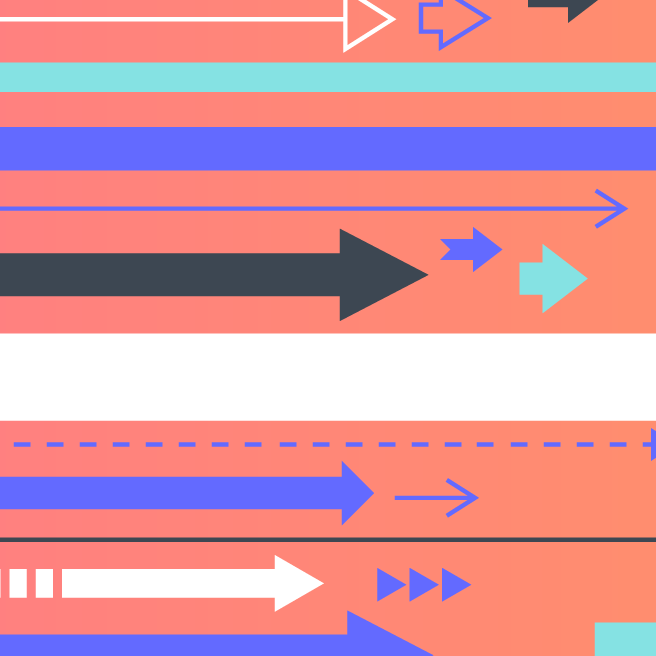
Start mapping your single-org Salesforce architecture with this template.
Let’s goAbout Lucidchart
Lucidchart, a cloud-based intelligent diagramming application, is a core component of Lucid Software's Visual Collaboration Suite. This intuitive, cloud-based solution empowers teams to collaborate in real-time to build flowcharts, mockups, UML diagrams, customer journey maps, and more. Lucidchart propels teams forward to build the future faster. Lucid is proud to serve top businesses around the world, including customers such as Google, GE, and NBC Universal, and 99% of the Fortune 500. Lucid partners with industry leaders, including Google, Atlassian, and Microsoft. Since its founding, Lucid has received numerous awards for its products, business, and workplace culture. For more information, visit lucidchart.com.
Bring your bright ideas to life.
By registering, you agree to our Terms of Service and you acknowledge that you have read and understand our Privacy Policy.