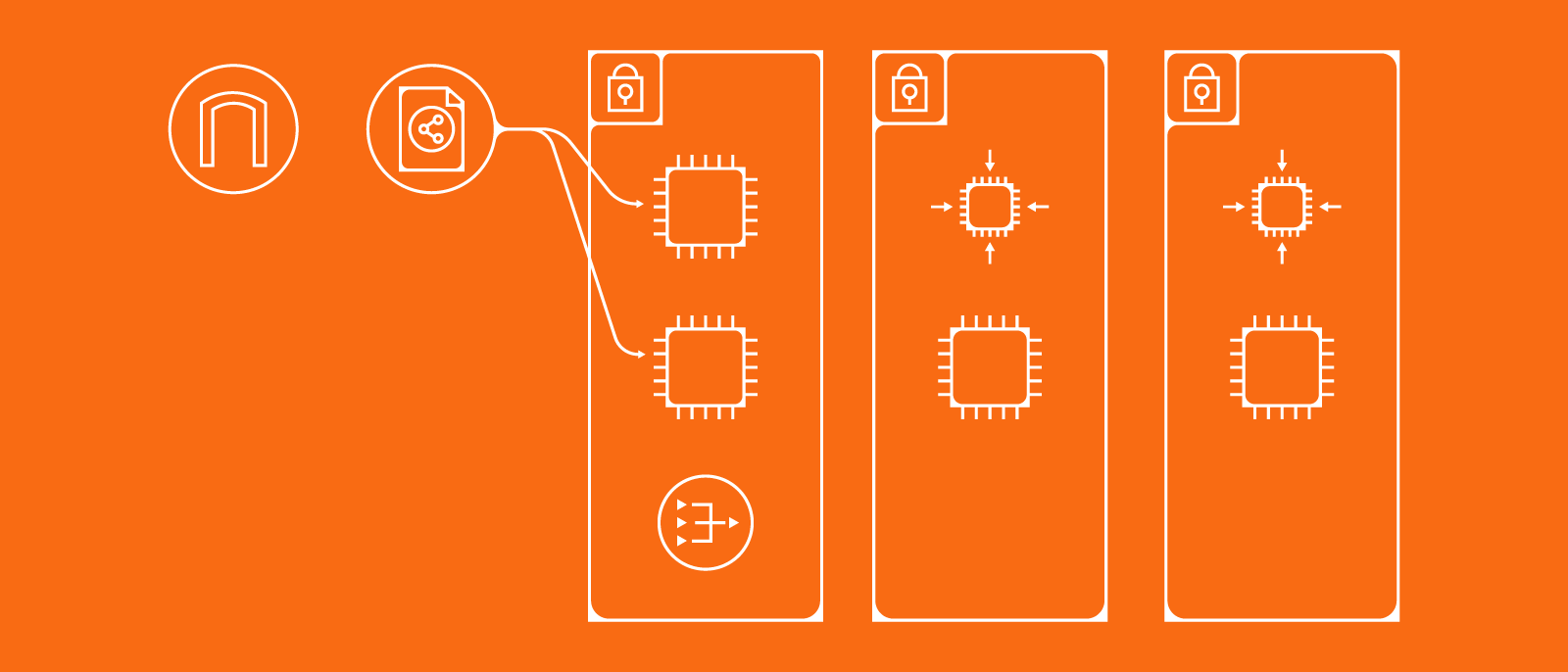AWS tagging is a helpful way to organize and manage instances. But without setting your own internal rules for how tagging works, tags can be applied inconsistently and lose their value. Your organization needs to agree on AWS tagging best practices to keep everyone informed and make tagging more valuable.
Once you’ve set ground rules and assigned ownership, tagging can help you use AWS more effectively and manage resources appropriately.
What is tagging in AWS?
Simply put, AWS tagging is using labels to identify resources. AWS tags are a form of metadata that helps organizations manage their cloud resources, making organization and filtering resources easier for engineering teams. With the right approach to tagging and allocation, cloud architecture resources in AWS stay organized and consolidated.

Why you need an AWS tagging strategy
Technically speaking, your company can create any types of tags and tag categories your team wants to use—tags are created by the users and defined by whatever tagging strategies your organization implements.
But in order to get the most from AWS tagging, your organization should have a tagging strategy that helps your team know which tags to use and when to use them.
Benefits of a tagging strategy include:
-
Consistent tagging: If everyone knows how your tagging works and what the strategy is, then they can use AWS tags consistently.
-
Alert management: With tagging done, you can set the right alerts at the right times. If the alerts aren’t useful for your team, they may start ignoring or selectively responding. A tagging strategy can reduce “alert fatigue” that arises from having many different unnecessary alerts in your system, enabling you to manage your alerts and decide which ones to escalate or even eliminate.
-
Resource allocation: Keep cloud users accountable for the resources they use and stick to your cloud budget. You can also see more about how resources are used and who uses them.
-
Categorizing resources: You can use tags to create categories and groups, such as:
- Technical tags
- Data sensitivity tags
- Environment tags
- Owner tags
- Department tags
- Version tags
Without a tagging strategy, your organization risks:
-
Mistagging: Your team may use the incorrect tag for a resource. If you use a tag to indicate that data is sensitive, for instance, resources that are missing the sensitive information tag could be missed or accidentally compromised.
-
Wasted time: Creating and maintaining tags takes time. If you don’t have a way to consistently use AWS tagging, your team could end up spending time creating tags that aren’t valuable or are unused.
-
Inconsistency: Tags could be used differently depending on who assigns the tag and who manages the resource.
A tagging strategy develops specific rules and practices that your entire team agrees to follow and implement. Your strategy helps your team know how tags should be used, who should create them, and how tagging decisions will be made by the organization.
How to use AWS instance tagging and create a tagging strategy
To start developing your tagging strategy, your organization should begin by designating a group of AWS tagging stakeholders. From there, this group can determine how tagging is used right now and how it should change in the future. As you develop your tagging strategy:
Get the right stakeholders
Often, multiple teams are involved in tagging—be sure to choose team members who are using tags in their jobs already and who own resources that are tagged. Other departments, such as compliance and security teams, may have valuable input into how tagging is used also. Your tag stakeholders are probably:
- Application owners
- Database administration teams
- Process owners
- IT finance
- Information security
- Disaster recovery
Designate “tag owners”
Since tags should be evaluated for the value they offer your organization, every tag should have someone who owns it and can demonstrate the tag’s value and purpose.
Agree to follow a set of best practices
Within your organization, your group should adopt a set of ground rules for how AWS tagging will work. Changes to the rules should be agreed upon by your team. Periodically, this group could review existing tags and the tagging strategy.
The practices your organization starts using depend on your company’s needs, but there are a few best practices that offer proven value. These best practices can keep your tagging on track and organized.
Use cases for AWS tagging
There are many reasons why AWS tagging is valuable, such as:
-
Setting automation rules: You can help automation find specific instances by using tags to define particular attributes.
-
Improving security and managing risk: Observe security levels, do compliance checks, and control access by tagging resources.
-
Managing access to resources: By setting specific permissions and associating them with tags, you can use tagging to manage resource access.
-
Allocating budget and resources: Categorize your resources with AWS tagging and assign budgets to particular departments, projects, and uses.
When used the right way, tagging can be helpful, but there are also common pitfalls and mistakes to avoid.
Pitfalls and common mistakes to avoid
Without a solid tagging strategy and the right implementation, AWS tags can become more of a liability than an asset. Having a plan for managing your tagging is important, as is being able to respond to mistakes that commonly strike AWS-using organizations, such as:
-
Lack of maintenance: Tag maintenance keeps your tagging system organized enough to function properly. This is part of why a tagging system everyone understands and agrees to is so necessary.
-
Duplicate and redundant tagging: Tagging rules do matter and can help prevent the creation of multiple tags for the same attributes.
-
Spelling, case, and convention mistakes: Although a relatively simple problem, spelling and other errors can threaten the quality of your tagging system. Make sure you choose consistent spellings and apply them.
Best practices for AWS tagging
Best practices can prevent tagging mistakes, highlight which tags need further review, and improve the tagging process.
Setting conventions
-
Create rules for how tags are named: Without naming rules, you can end up with naming chaos. For instance, the tags “cloudformationstack,” “CloudFormationStack” and “Cloud_Formation_Stack” are all very different and could lead to confusion whenever someone is searching for “cloudformationstack” and resources have a different tag!
-
Use namespaces as prefixes: Another way to relate or differentiate AWS tags is by adding a prefix. For instance, you could use a department name or owner, as in “Team:IT” or “Owner:finance.”
-
Choose Camel Case tagging: By starting each new word with an uppercase letter, you can use a tag to form a sentence or include multiple words, such as in “CloudFormation.”
-
Take advantage of your tag settings: Review AWS Identity and Access Management (IAM) and see how your current tag permissions are set. You can set IAM rules and conditions that can help you restrict how tags work within AWS, too.
Managing creation
-
Use Tag Editor: With the Tag Editor, you can check your current tag use and apply your tag changes in bulk if you catch consistent mistakes or need to make a lot of tag updates all at once. This is one way to avoid really tedious tag maintenance.
-
Use tagging for every instance and type of resource: Tag use is technically optional in AWS, but tagging everything is a good practice. If tagging isn’t required, be sure to communicate when and why that is the case so accidental mistagging doesn’t happen.
-
Automate tagging of new resources or missing tags: You can have tags added automatically by setting these rules in AWS. For existing resources, you can have missing or incorrect tags reported automatically.
-
Minimize compound tagging: Compound tags have valid uses, such as automation tagging and adding contact information. Since 2016, when AWS increased the number of tags from 10 to 50, using more tags rather than compound tags is now more practical than squeezing a large number of attributes in a single tag.
Managing access and ownership
-
Restrict tag use if you use tags to control resource access: Assign access with AWS tags? Then you’ll want to restrict who can update tag permissions and make sure there’s a process to assign these permissions.
-
Create a process for making tag-related decisions: As usage and circumstances change, you may need to update your AWS tagging best practices. Establish a process and explain how it works.
-
Assign owners for specific tags and tagging decisions: Tags need owners who can be in charge of how that tag is used and updated.
-
Visualize your tagging and see how it’s used in real time: With Lucidscale, you can visualize and monitor your AWS tagging across your entire AWS architecture.
Appropriate AWS tagging
Your tagging strategy and governance processes can help you use tags more efficiently and effectively in AWS. Creating your strategy is a valuable step you don’t want to skip over—gather your stakeholders together and take control of your AWS tagging.
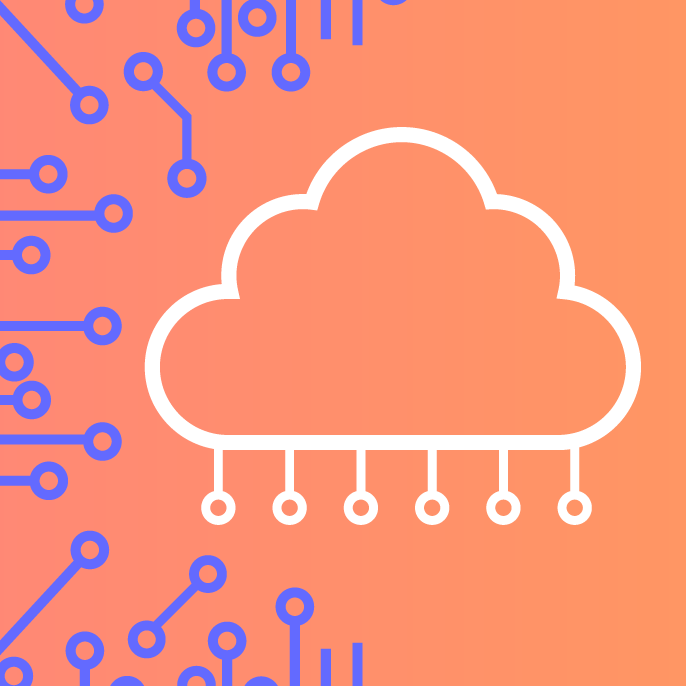
See key cloud governance data in the context of your architecture diagram. It's easy with Lucidscale.
Learn moreAbout Lucidchart
Lucidchart, a cloud-based intelligent diagramming application, is a core component of Lucid Software's Visual Collaboration Suite. This intuitive, cloud-based solution empowers teams to collaborate in real-time to build flowcharts, mockups, UML diagrams, customer journey maps, and more. Lucidchart propels teams forward to build the future faster. Lucid is proud to serve top businesses around the world, including customers such as Google, GE, and NBC Universal, and 99% of the Fortune 500. Lucid partners with industry leaders, including Google, Atlassian, and Microsoft. Since its founding, Lucid has received numerous awards for its products, business, and workplace culture. For more information, visit lucidchart.com.
Bring your bright ideas to life.
By registering, you agree to our Terms of Service and you acknowledge that you have read and understand our Privacy Policy.