In an increasingly cloud-based world, businesses rely on cloud consultants to help migrate, update, manage, and streamline their cloud capabilities.
Cloud consulting can make a difference for businesses who:
- Don’t have an in-house IT team
- Have a busy IT team that needs extra support
- Want to avoid costly delays and speed up deployment
- Don’t have extensive cloud experience
- Want to minimize risk
Companies who need consultant services are either migrating from traditional to on-premise cloud infrastructure, are in the early stages of growth, or have little expertise or experience working with the cloud.
As a result, customer cloud documentation is often bloated, disorganized, or non-existent. This makes it difficult to get a clear picture of your customers’ cloud environments, which you need to understand in order to identify issues and make recommendations.
Use these cloud consulting best practices to understand your customers’ cloud environments and uncover insights faster so you can keep your customers happy every time.
The growing need for cloud consultants
The cloud computing market continues to expand. In fact, Gartner projects that worldwide public cloud services will grow by 17% in 2020. In other words, cloud consulting will be more important than ever.
With business expanding, consultants need to be prepared to meet the demand.
Cloud management, from migration and modernization to compliance and budgeting, is complicated and often overwhelming—especially for businesses that are already stretched thin.
The Flexera 2020 State of the Cloud reports found that 73% of organizations plan to optimize existing use of cloud, making it the top initiative for the fourth year in a row. This means businesses will rely more and more on consultants to help prioritize spending and eliminate inefficiencies in their current cloud operations.
With demand increasing and cloud environments (and their budgets) growing more complex, consultants will need to have processes and strategies in place that make them—and their customers—successful.
6 best practices for cloud consulting
Use the following tips to increase efficiency, reduce errors and downtime, and improve customer satisfaction in your next cloud consulting project.
1. Document your work
Cloud architecture is expansive and complex, which means any work you do will be difficult to track and organize without a clear documentation process. Logging your work is especially important for cloud consulting where you are likely working with multiple developers on the system.
To avoid confusion, document changes (and who is making them) regularly. This will not only provide a valuable institutional record, but it will also help you make better decisions, justify pricing or scope conversations, improve accountability, and reduce inefficiencies and redundancies in work.
2. Back up data and systems
Nothing is worse than losing valuable data and hours (or more) of work. Not only is it frustrating, but without a backup, system failures can cause costly delays as you work to rebuild what was lost from scratch.
Therefore, cloud consultants should always ensure there are backups of customer data and systems before starting work.
Additionally, make regular backups a standard part of your process so that your own work is never lost. This will protect your customer’s data in case there are issues and give you peace of mind as you start making changes.
3. Use sandboxes
Sandboxes are another simple but effective way to increase security and lower project risks as you build and test new systems. Consultants should insist on using sandboxes to experiment and test their development and migration work before applying it to the live environment.
Sandboxes let you make changes to a model environment without compromising the safety or integrity of the original system. That way, if anything goes wrong, there’s no harm done to the actual cloud environment. This reduces risks of downtime and any performance flaws or issues you might discover as you develop.
4. Understand AWS, Google Cloud, and Azure
Cloud consultants today must have a strong grasp of multiple cloud platforms, especially Amazon Web Services (AWS), Google Cloud, and Microsoft Azure.
As cloud computing continues to grow, more and more organizations are turning to public and hybrid cloud environments. They need cloud consultants who understand how each platform works, what the advantages and disadvantages of each platform are, and how different platforms can work together most effectively.
The better you understand these key market players, the better you will be able to advise your clients and develop strategies that work for them.
5. Visualize everything
Have we mentioned the cloud is big? When you’re dealing with such a complex environment, it’s helpful to visualize everything. Visuals let you organize data, bring disparate pieces of work into one place, and put everything into context.
Visuals can be especially useful for two primary consulting responsibilities:
Cloud migrations
Migrating to the cloud is not a simple process. Consultants must consider security, costs, adoption, and migration type.
In order to successfully plan and execute a cloud migration, you need to understand both the current computing environment and what the future cloud system should look like. To do this, use visuals to outline your current and future states, and map a clear path forward.
Cloud re-architecting
Often, cloud consultants are asked to come in and fix the original work a customer did on their cloud architecture. And it’s usually messy.
This is another opportunity to take advantage of visuals. Map out the current state of the cloud architecture so you understand what you’re working with. A current state diagram will help you put all the pieces into context so you can quickly uncover issues, identify opportunities, and begin to bridge gaps.
Then you can design a future state architectural diagram that outlines what the environment should ultimately look like and you can make a plan to get there.
6. Don’t forget to optimize
While cloud migration and integration are in high demand, don’t underestimate the importance of optimization. Cloud optimization is about making sure workload performance, costs, and compliance are balanced with the right allocation of resources within the right infrastructure.
Cloud consultants should prioritize optimization through every stage and project to ensure the cloud environment operates efficiently. This will reduce costs, risks, and downtime—it’s a win-win-win for the customer.
How Lucidscale can help you
Customers depend on cloud consultants for some of their biggest budget initiatives. This means consultants must be dependable, professional, and efficient in their work and client interactions.
Unfortunately, this isn’t always easy when dealing with cloud environments.
Customers often leave consultants with messy architecture and half-formed (or non-existent) documentation. Which makes it difficult for consultants to get a clear picture of what they’re working with. And the longer it takes to parse through the system data and understand the cloud environment, the longer it will take to deliver solutions to your clients.
That’s where Lucidscale can help.
Lucidscale lets you automatically visualize your cloud so you can better understand, optimize, and govern the cloud environment.
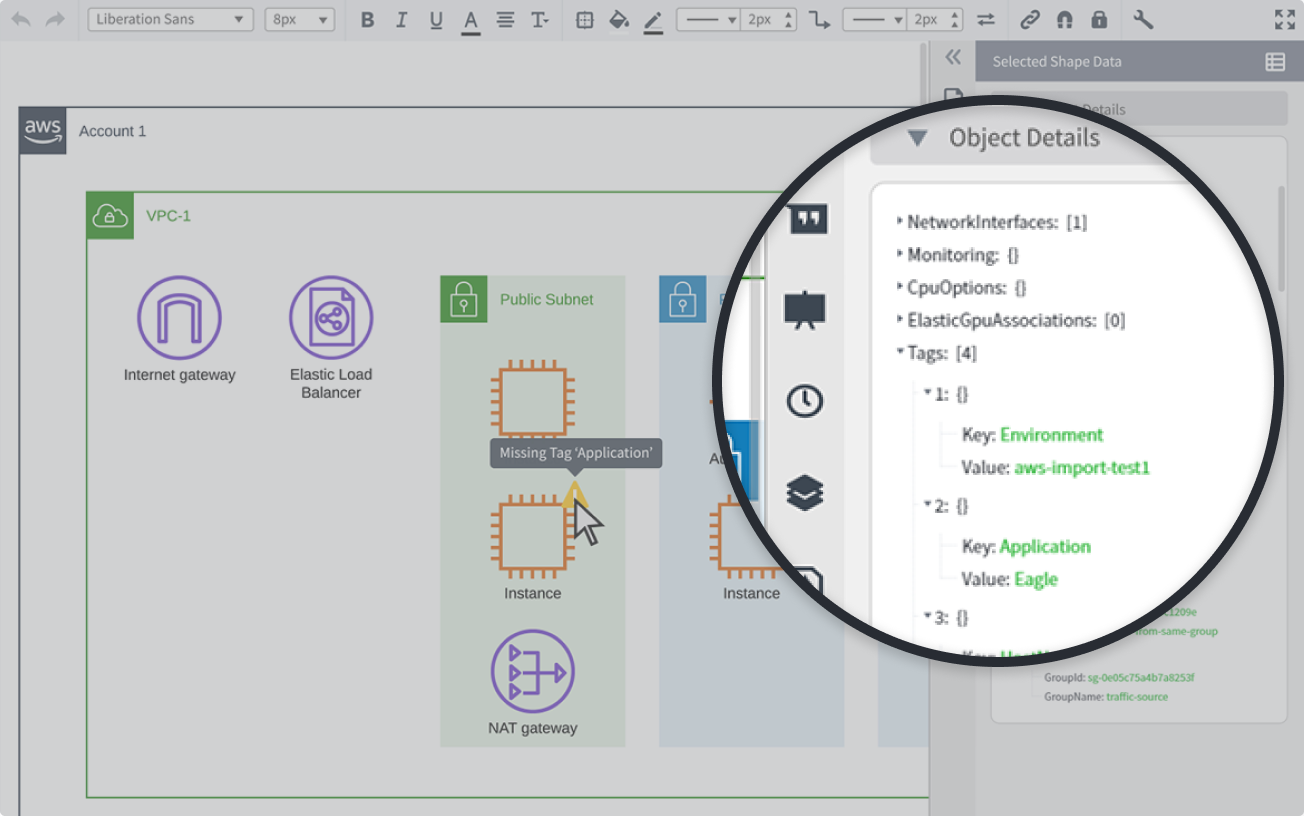
Use Lucidscale to deliver best-in-class consulting services:
- Auto-generate polished diagrams for fast delivery and professional presentation.
- Use filters to focus on specific parts of infrastructure (in lieu of sending a big and messy diagram).
- Add context with cloud governance data.
- Keep clients in the loop through easy-to-use collaboration features.
- Map current states and plan future states.
- Verify migration was done correctly by comparing a visual diagram of the planned system and the new system.
In order to remain competitive, businesses need streamlined processes, quick deployment, and efficient investment. That means consultants need to be nimble, precise, and thorough.
Lucidscale takes the guesswork out of cloud architecture and helps cloud consultants quickly understand their clients’ systems, uncover key insights, and deliver top-quality recommendations based on the best information.

Visualize your customers' existing cloud architecture with Lucidscale.
Learn moreAbout Lucidchart
Lucidchart, a cloud-based intelligent diagramming application, is a core component of Lucid Software's Visual Collaboration Suite. This intuitive, cloud-based solution empowers teams to collaborate in real-time to build flowcharts, mockups, UML diagrams, customer journey maps, and more. Lucidchart propels teams forward to build the future faster. Lucid is proud to serve top businesses around the world, including customers such as Google, GE, and NBC Universal, and 99% of the Fortune 500. Lucid partners with industry leaders, including Google, Atlassian, and Microsoft. Since its founding, Lucid has received numerous awards for its products, business, and workplace culture. For more information, visit lucidchart.com.
Bring your bright ideas to life.
By registering, you agree to our Terms of Service and you acknowledge that you have read and understand our Privacy Policy.
