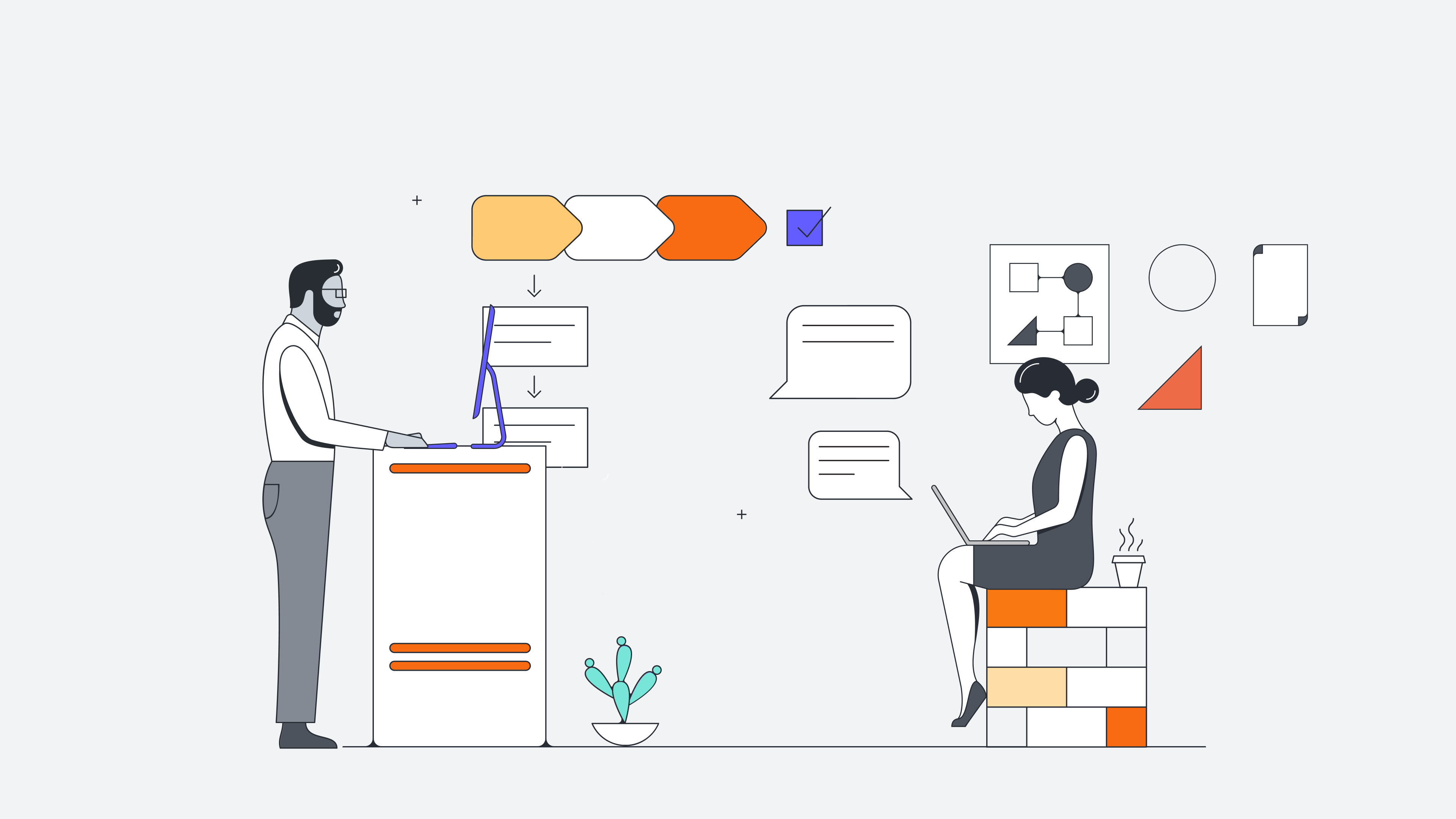Enterprise resource planning (ERP) is a comprehensive software solution that businesses use to manage and streamline core business processes. Basically, an ERP system acts as a central hub for collecting and linking data from various business processes such as human resources, finance, operations, supply chain, sales, manufacturing, and so on. On a single, integrated platform, you can efficiently manage all of your business processes in real time.
In this post, we’ll discuss some common components of an ERP system, how an ERP system works, and what the benefits of enterprise resource planning are.
What are the common components of an ERP system?
Components in an ERP system are used to address specific business processes and functions. These components are “plugged into” a central database that stores relevant data. This gives all departments real-time access to the same data—information is updated in real time across all components, giving you transparency and reducing data discrepancies.
The components in your organization’s ERP system will vary depending on what you need. The following common components should generally be included in ERP.
- Finance: This includes features for tracking, storing, and managing all of your company’s financial activities such as accounting, financial reporting, budgeting, analysis, forecasting, etc.
- Human resources: Includes tools to help you manage your organization’s workforce. It helps you to streamline HR tasks like recruiting, hiring, performance evaluation, employee records, etc.
- Supply chain management: Helps you to manage all the activities involved in turning raw materials into products to be sold to customers and partners. This includes procurement, inventory management, demand forecasting, and more.
- Manufacturing: Provides tools that help you with production planning, scheduling, work order management, quality control, and so on.
- Sales and marketing: Helps you to manage and track marketing campaigns, sales orders, customer relationships, sales leads, etc.
How does an ERP system work?
Basically, an ERP system centralizes data, automates various business processes, and improves the accuracy and transparency of collected data. Following is a brief overview of what makes an ERP system work.
- Integrated data: An ERP system eliminates data silos by collecting data from different departments into a centralized database. This ensures that data is up to date, consistent, and accessible across your entire organization.
- Modular structure: ERP systems generally have a modular design with each component (module) addressing a specific business function. You can add or remove modules to meet your organization’s needs.
- Data input: Data from different departments, such as customer information, inventory levels, sales transactions, production schedules, and more, can be easily entered manually by employees throughout the enterprise. Data can also be imported automatically from external sources.
- Automation: You can configure components in an ERP system to automate routine and repetitive tasks. This helps to reduce errors that can happen when data is entered manually. For example, you can automate a task to replenish inventory when you have a certain amount of inventory left on your shelves.
- Data processing: Based on predefined rules and triggers, an ERP system can automatically process data, perform calculations, update records, create reports, and so on.
- Analytics and reporting: ERP systems include tools for analyzing data and creating reports. These reports are easily accessed across the organization and can help you to make informed decisions. For example, a sales report can help you to analyze and understand current market trends.
Different types of enterprise resource planning
How you set up an ERP system depends on your organization’s size, budget, industry, and what you need it to do for you. The following are common types of ERP systems:
- On-premises: These systems reside on your own servers in your network infrastructure. This gives you full control over your ERP environment, but it might require a lot of IT resources to maintain it. Plus, scaling the system can be expensive, difficult, and time-consuming.
- Cloud-based: These are ERP systems that are hosted and maintained in the cloud. Having your ERP in the cloud provides system scalability, makes the software easily accessible from anywhere in the world, and can reduce the complexity of your in-house IT structure.
- Hybrid: These systems use a combination of cloud-based and on-premises solutions. This is useful if there are certain functions that you want to maintain on-site while still taking advantage of easy scalability with the components in the cloud.
Any of these types of ERP systems can be customized with modules and features that address industry-specific processes and compliance requirements. It's essential that you understand your company’s needs so you can implement a system that aligns with objectives and goals.
What are the benefits of using an ERP system?
An ERP system can benefit your business in many ways, including:
Increased efficiency and productivity
By automating tasks you can streamline routine workflows, reduce errors, and make important data available to everybody who needs it.
Improved collaboration
Sharing data in real time across the organization provides clarity and transparency. This can help to improve communication across all departments and can encourage more collaboration among cross-functional teams.
Reduced costs
An ERP system replaces existing applications and reduces the costs associated with purchasing, licensing, and installing multiple applications on individual machines. It also helps to reduce the cost of training individuals to use the applications. ERPs can also help to reduce costs by automating processes, reducing duplicate data, and reducing errors.
Easier management
An ERP system makes management easier by combining and integrating modules that address multiple areas of your business. From a centralized location, you can manage inventory needs, track and manage customer information, analyze sales data, and more.
Better decision-making
Access to reliable, up-to-date data and reporting tools provides clarity and insight. Analytic tools can help you to identify trends, opportunities, and potential issues. This can help you to make better decisions regarding new projects, company direction, setting goals, and so on.
Centralized data
Without an ERP system, data is siloed among various departments. This data might exist in several different apps and spreadsheets. This can lead to data duplication in multiple formats, which makes it harder to update and keep current. A centralized database reduces data duplication, makes it easier to update data, and ensures that all data is available in the same format.
Improved visibility
An ERP system gives you a comprehensive view of your organization’s processes and operations. This kind of visibility helps you understand who is doing what and can help you to more easily allocate resources.
Facilitates compliance
Companies that are dispersed geographically across the country or around the world have to deal with not only federal regulations but also local regulations. An ERP system can include compliance features that help you to ensure that your company adheres to these different regulations. It can also help you to generate reports that will help you if your company is audited.
Increased data security
ERP systems are typically very secure with user authentication, access control, and encryption to protect your data. Data stored in the cloud is also very secure because of the high-security standards used by cloud service providers.
System scalability
As your business grows, an ERP system can grow with you to accommodate activities like an increase in the volume of sales transactions, new users, customer interactions, and more. If your ERP is cloud-based, scaling can be automatic depending on your service-level agreement with the cloud provider. If your ERP is on-premises, scaling might require additional machines, server rooms, IT resources, etc.

Looking for templates that can help you get started creating an enterprise resource planning system? Check out our template gallery.
Browse nowAbout Lucidchart
Lucidchart, a cloud-based intelligent diagramming application, is a core component of Lucid Software's Visual Collaboration Suite. This intuitive, cloud-based solution empowers teams to collaborate in real-time to build flowcharts, mockups, UML diagrams, customer journey maps, and more. Lucidchart propels teams forward to build the future faster. Lucid is proud to serve top businesses around the world, including customers such as Google, GE, and NBC Universal, and 99% of the Fortune 500. Lucid partners with industry leaders, including Google, Atlassian, and Microsoft. Since its founding, Lucid has received numerous awards for its products, business, and workplace culture. For more information, visit lucidchart.com.
Related articles
What is minimalist architecture?
In this article, we’ll do a deep dive into what minimalist architecture is and provide strategies for how to apply minimalist principles to your own architecture.
How to choose the right technology stack for software architecture
In this article, we will introduce some things to consider when choosing your software architecture tools.
The Stages of the Agile Software Development Life Cycle
Learn the stages involved in the agile software development life cycle (SDLC) to determine whether this process will fit your team’s needs.