What is capacity management?
Capacity management is an IT service management practice within the ITIL framework. ITIL capacity management includes the service designs, plans, and processes that ensure your IT organization has the right amount of resources at the right time and at the right price to keep operations running smoothly.
When technology is advancing faster than ever, IT professionals bear much of the burden of ensuring that businesses remain flexible and adaptable to new technologies and processes. It is up to IT to research, plan, design, purchase, monitor, and manage the deployment of new technology, ensure hardware and software standardization, and implement new processes and policies.
The goal of ITIL capacity management is to help IT professionals plan for and keep up with changes while using resources efficiently.
What is capacity management?
The ITIL framework is a set of best practices and procedures for delivering IT services. Capacity management is a discipline of the ITIL framework that IT organizations use to ensure that the right people, equipment, and processes are in place at the right time to optimize operational efficiency.
The word “capacity” has many different meanings including ability, volume, amount, role, output, efficiency, and so on. All of these different meanings apply when talking about capacity management as IT professionals work to ensure that an organization has:
- The right infrastructure and service designs to address business needs.
- Processes in place that can be implemented with minimal interruption.
- Resources (workstations, servers, supplies) to meet deadlines and production quotas.
- People with the ability to do the necessary work to meet service level agreements.
- A budget allocated for optimal efficiency at a minimal price.
- The capacity to problem solve and respond quickly to meet current and future needs.
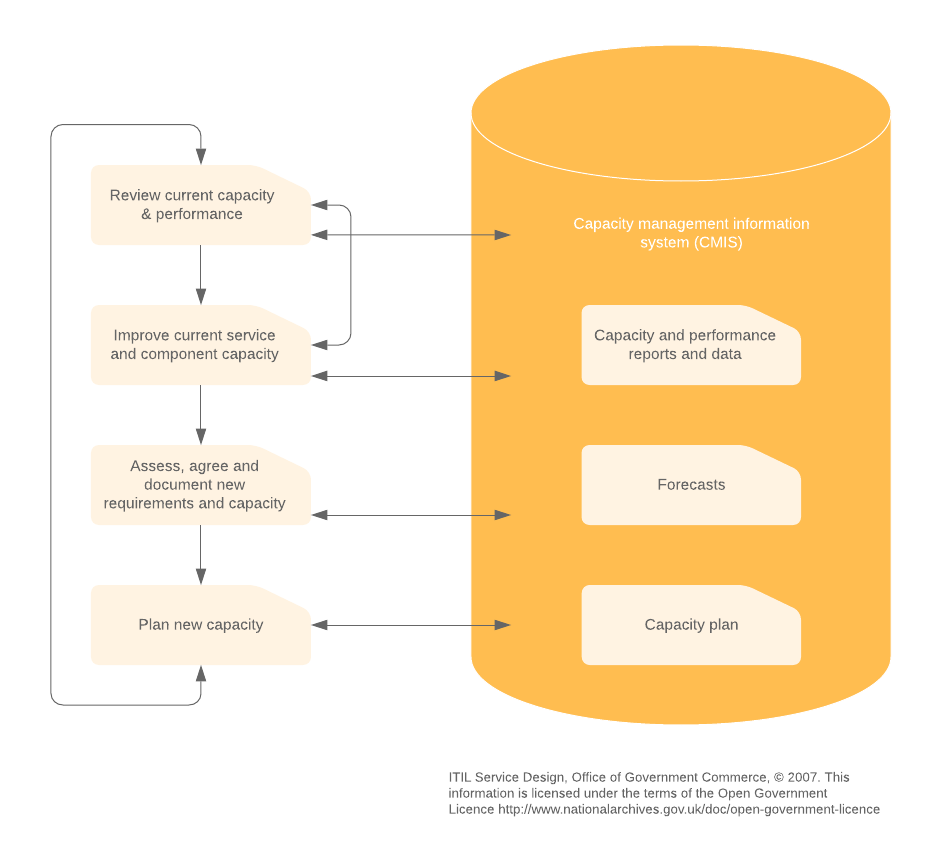
Purpose of ITIL capacity management
Capacity management is concerned with keeping costs down while maintaining a high level of quality service. Part of a capacity manager’s job is to determine how much capacity is needed in order to provide current and future services in a fast and efficient manner while staying within a set budget. From there, they monitor the processes that have been implemented to evaluate effectiveness, speed, and reliability so they can determine where improvements can be made.
What are the steps involved in capacity management?
Capacity management is an ongoing process that involves planning, designing, modeling, implementing, monitoring, managing, reporting, and revising. The following steps will give you an idea of what is involved in a successful capacity management process.
Step 1: Appoint a capacity manager
First, you need to designate someone as the capacity manager. Depending on the size of your organization, your capacity manager may need to form a capacity management team.
Step 2: Gather data
After your capacity management team is in place, you can determine what the business service needs are. To determine what kind of capacity you will need to meet demands, you’ll need to establish your current capacity. Your team can work to:
- Develop goals.
- Assess current capacity.
- Evaluate the effectiveness and productivity of current capacity infrastructure.
- Inventory the tools and software you currently have for monitoring and performance management.
- Research new tools or upgrades of possible software and tool solutions to help your capacity management efforts.
- Work with finance managers to determine costs and to estimate a budget.
- Analyze areas that need improvements, training, software, and new hires.
Step 3: Develop a service design
Next, you’re ready to design a service level plan. Your plan should include:
- The components to be included (people, processes, and tools).
- An outline of the costs that will be incurred and a proposed budget.
- The intended place for capacity management to be implemented.
- The workflow that will be used, including inputs, outputs, and processes.
- The work that will need to be done to acquire and install capacity management tools and software.
- The kind of training that will be required.
- The amount of time that will be allocated for training.
- A timeframe for implementation.
When your service design is completed, you will need to submit it for approval.
Step 4: Build the service
In this step, you bring together everything you need to build the service. You’ll need to:
- Build the team. Determine the size of your team and if you’ll need to hire new team members. Consider how much training will be required.
- Acquire necessary equipment and software so the team can monitor the capacity infrastructure.
- Document everything—processes, plans, existing data, reports, applications used, costs, and so on.
Step 5: Implement the plan
When everything is ready, implement your service design in your organization. Monitor and observe progress. After a few weeks or months, assess the processes and performance to determine what is going well and to identify areas that need improvement.
Repeat these steps as necessary to meet the capacity requirements of future service demands and to continuously improve processes already in place.
Benefits of ITIL capacity management
Technology is constantly changing. Capacity management is beneficial because it can help you stay ahead of the curve as you work to keep hardware and software standardized throughout your organization.
In smaller companies, it shouldn’t be too hard to keep up with changes. Your company likely has a budget and processes in place to onboard new hires with standardized hardware and software.
In larger organizations, more planning and well-defined processes are necessary in order to keep all employees up to date with standardized equipment. A capacity management service design can help you plan for necessary hardware and software upgrades with minimal impact on business operations.
For example, you could design a plan to perform a company-wide operating system upgrade one department at a time rather than deploying to everybody all at once. This way, the capacity managers can monitor, analyze, and learn from each deployment so that subsequent deployments run quickly and smoothly with minimum downtime.
Key benefits of capacity management in your IT organization include:
- Improved performance.
- Elimination of redundant work.
- Reduced costs through planned hardware and software purchases as opposed to purchases based on panic.
- Increased satisfaction and trust between IT and business units.
- Matched capacity to business need eliminates waste.
- Consistent reporting to gain insight into the total cost of ownership of hardware and software upgrades.
- Making informed decisions concerning future growth and capacity needs.
Best practices for implementing ITIL capacity management
As your company matures and processes are streamlined, you will likely develop your own best practices and improve on existing methodologies. A good place to start is to look at processes and procedures that work well in other organizations.
The following are a few suggested best practices to help you successfully implement capacity management.
-
Assign the right people to the right project: Make sure you have the right people assigned in the right places at the right time. This includes hiring the best-qualified individuals who have experience in your industry and with the project you are developing. It is best if you can find qualified individuals within your company who already understand the corporate culture and your products or services.
-
Run some “what if” scenarios: Before implementation, create some “what if” scenarios so your team can be prepared for unexpected events. Contingency plans can help you quickly come up with the best solutions to fix errors and bottlenecks. This keeps production running smoothly.
-
Learn from the past: If you don’t learn from what others have already done, you run the risk of making the same mistakes they made. Reading reports that document successful results similar to what you want to achieve can help your implementation have an immediate positive impact.
-
Prioritize tasks: Prioritization keeps the team focused and ensures that the most crucial work is completed first, which helps to streamline the process and prevent downtime.
-
Manage capacity vs. demand ratio: The number of people on the team does not necessarily determine whether you have the proper capacity to meet demand. Be sure to confirm resource availability before scheduling work.
ITIL capacity management helps you make informed decisions based on existing data and well-designed plans. It takes the guesswork out of IT decisions and improves processes and procedures to keep your company running at optimal performance levels. Capacity management facilitates the monitoring and analysis of processes so you can identify issues before they become problems, decrease costs, and increase customer satisfaction.
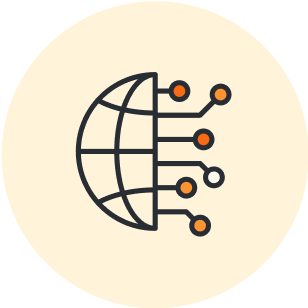
Lucid helps IT teams improve collaboration and efficiency. Check out our IT toolkit for effortless documentation.
Read nowAbout Lucidchart
Lucidchart, a cloud-based intelligent diagramming application, is a core component of Lucid Software's Visual Collaboration Suite. This intuitive, cloud-based solution empowers teams to collaborate in real-time to build flowcharts, mockups, UML diagrams, customer journey maps, and more. Lucidchart propels teams forward to build the future faster. Lucid is proud to serve top businesses around the world, including customers such as Google, GE, and NBC Universal, and 99% of the Fortune 500. Lucid partners with industry leaders, including Google, Atlassian, and Microsoft. Since its founding, Lucid has received numerous awards for its products, business, and workplace culture. For more information, visit lucidchart.com.
Related articles
All about the ITIL framework
ITIL is the guidebook to information technology management, used by managers and ITSM practitioners across thousands of organizations, from state departments to enterprises. Read this article for a basic overview of the ITIL framework.
The 5 processes of ITIL service strategy
Service strategy helps organizations determine the types of services they should offer and the markets to target. Learn more about the five processes within the service strategy lifecycle stage to drive long-term growth and success.
ITIL Best Practices: Knowledge Management
Crucial for IT service organizations, knowledge management allows teams and companies to collect and share information so everyone is on the same page. Learn how you can implement better knowledge management processes in your organization.
Understanding the 5 ITIL service operations processes
Do you need to optimize or refine your ITIL service operations? In this blog we outline the 5 processes and 4 functions of ITIL service operations needed for effective IT service management.
Bring your bright ideas to life.
By registering, you agree to our Terms of Service and you acknowledge that you have read and understand our Privacy Policy.
