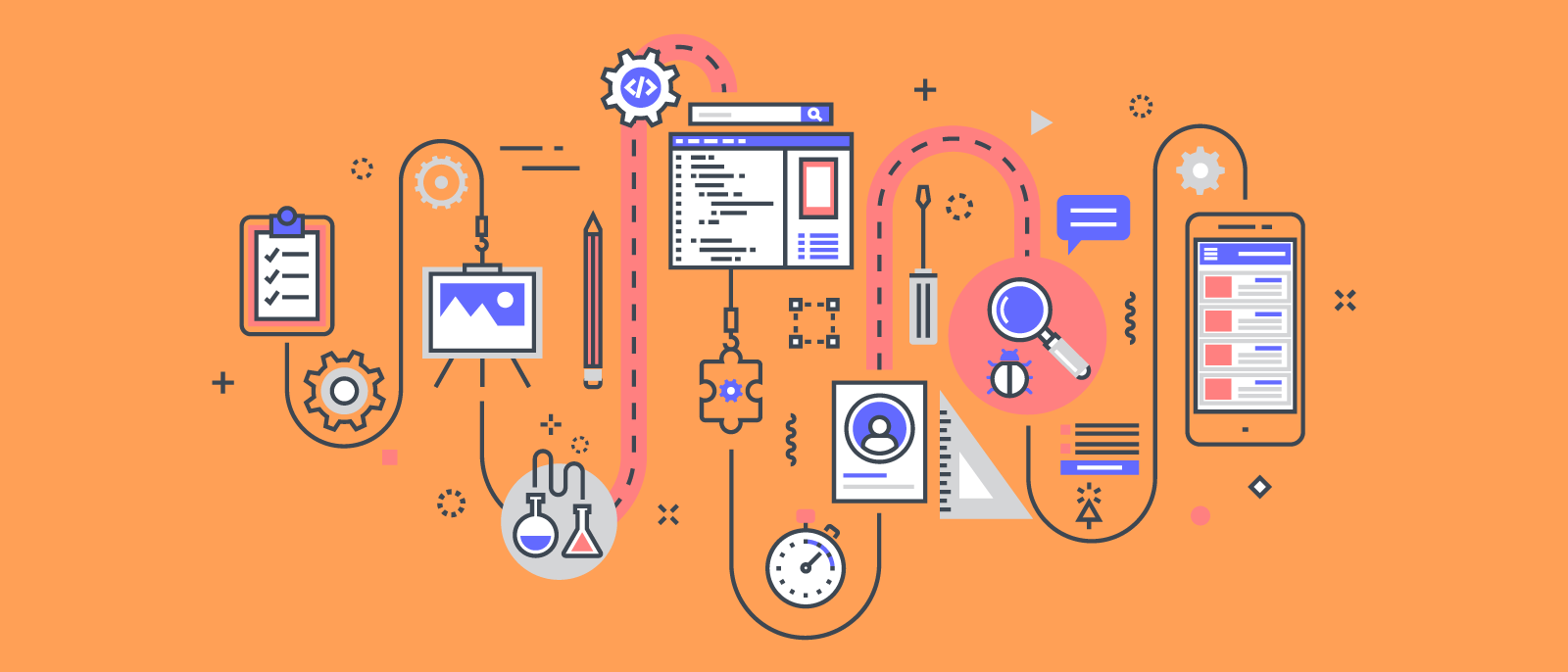
How Lucidchart supports Waterfall methodology
Reading time: about 5 min
Waterfall methodology is a linear style of project management that relies on firm planning and sequential work. Each phase of work is dependent on the last, with easily defined deliverables capping off each phase.
While every project is different, Waterfall methodology involves six general steps:
- Requirement gathering and documentation
- System design
- Implementation
- Testing
- Delivery/deployment
- Maintenance
While Waterfall methodology is not suited for every project, it’s ideal for small, predictable projects with fixed deliverables. If your team has nothing to gain by adopting an Agile approach, then Waterfall methodology can provide your team with predictable results for your budget and timeline.
Who can use Waterfall methodology?
Waterfall methodology is rooted in non-software industries such as construction and manufacturing. These industries require predictable, sequential project phases, which must be completed before another phase can begin, and one phase cannot be revisited once complete. For example, building a house requires that a foundation be poured before walls can be put up—and it can’t be repoured.
Today, the Waterfall methodology can be applied to any project in any industry, as long as the project’s requirements are clear upfront. Whether you’re applying the Waterfall project management structure to a manufacturing project or adapting it to your software development, you can use Lucidchart to make sure that your project is set up for success.
How Lucidchart can help your team implement the Waterfall methodology
If you’ve decided to implement the Waterfall methodology with your next project, Lucidchart can help you keep your project running smoothly.
Lucidchart’s intuitive interface, extensive template and shape libraries, and sharing features make it the ideal platform to create thorough documentation and communicate expectations throughout each stage of your project, from requirement gathering to project maintenance. Here’s how:
1. Lucidchart helps teams understand the sequence of the project
One of the many benefits of the Waterfall methodology is that its predictable, linear nature simplifies project management. This is only true, however, if your team is clear on the nature of the project’s requirements and the order of work.
Lucidchart can help teams document their processes with flowcharts, timelines, and other diagrams so every team member understands what the dependencies are and what needs to be completed when. Click on one of the templates below to get started.
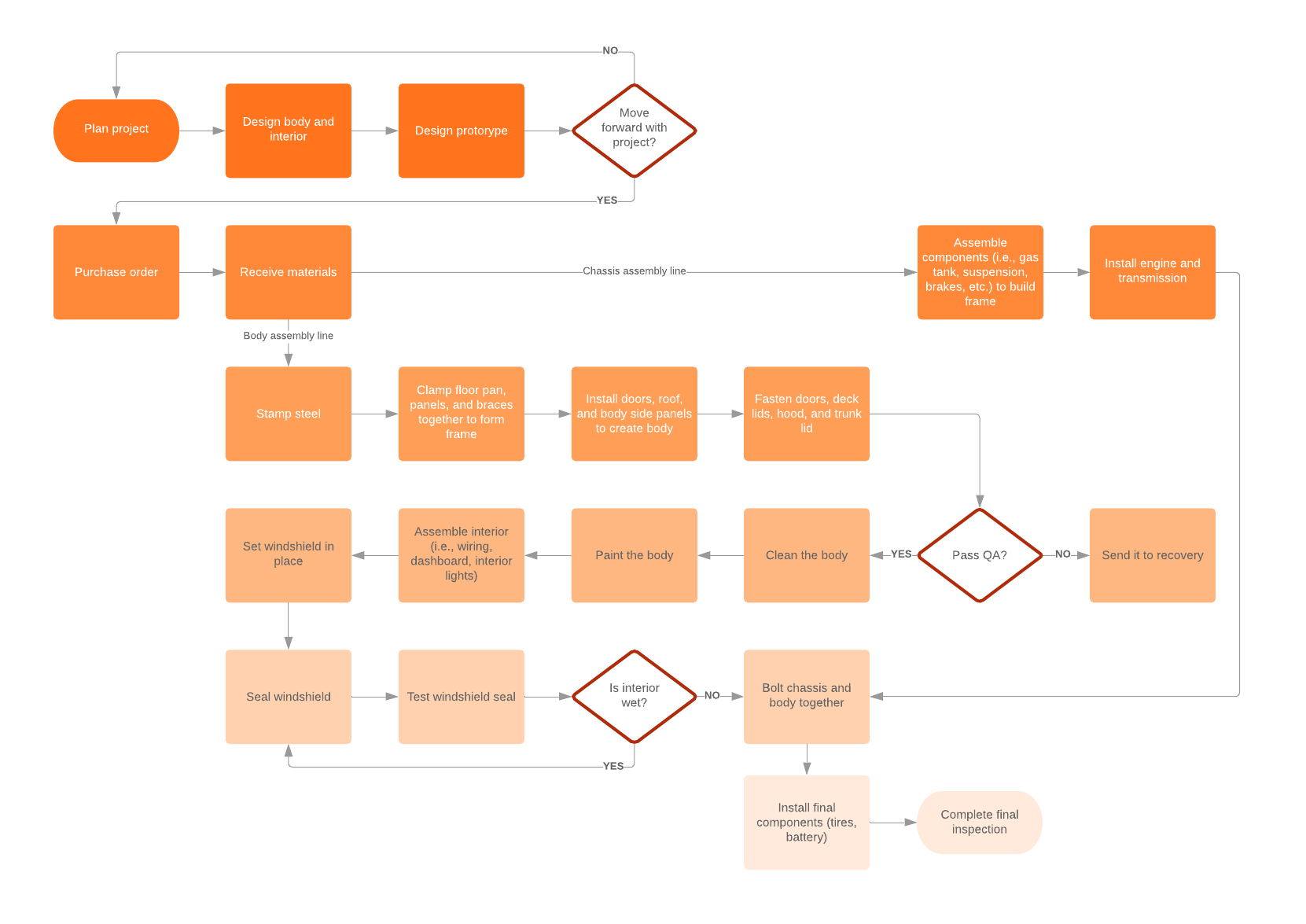
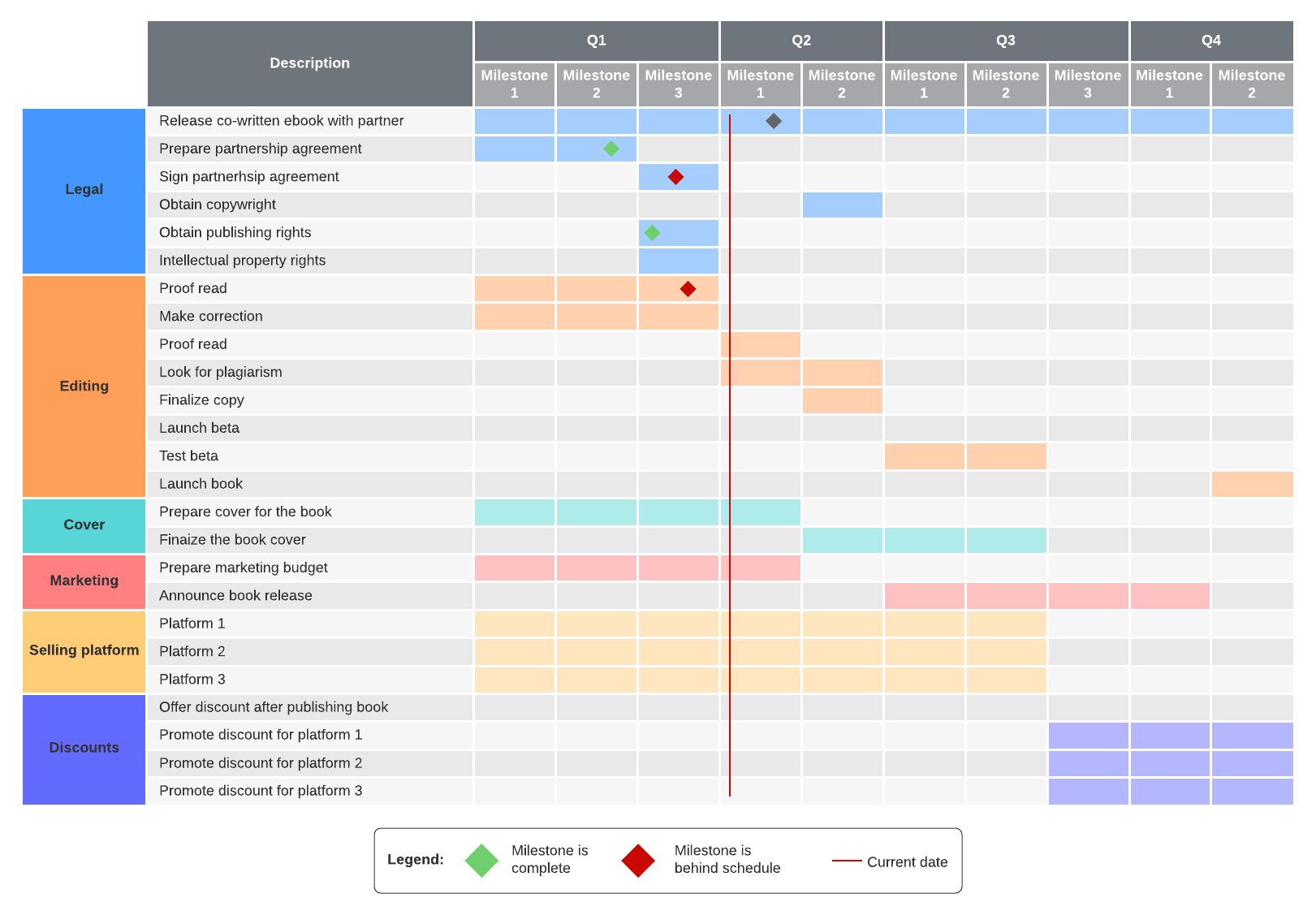
2. Lucidchart simplifies documentation
While documentation can prove beneficial to other project management styles, it’s absolutely crucial for making the Waterfall methodology work properly. One of the most common pitfalls of the Waterfall methodology is a lack of clarity on project requirements, which can easily be remedied by thorough documentation of information, deadlines, requirements, individual responsibilities, and project scope.
Here are a few ways you can incorporate Lucidchart while documenting various stages of your project.
Requirement gathering: The information you gather before your project begins can inform the entire scope of your project, particularly information you receive from the client. Since client interaction is limited to the gathering stage, you’ll want to ensure that all of your client’s specifications are well documented.
In Lucidchart, you can create work breakdown structures, business requirements documents, and other resources that clearly and easily organize your requirements—you can even attach client documents and business and software documentation to your initial project documents so that your team can reference them throughout each stage of your project.
Once your requirements have been gathered, use Lucidchart to create a workflow where your team can easily view tasks and dependencies.
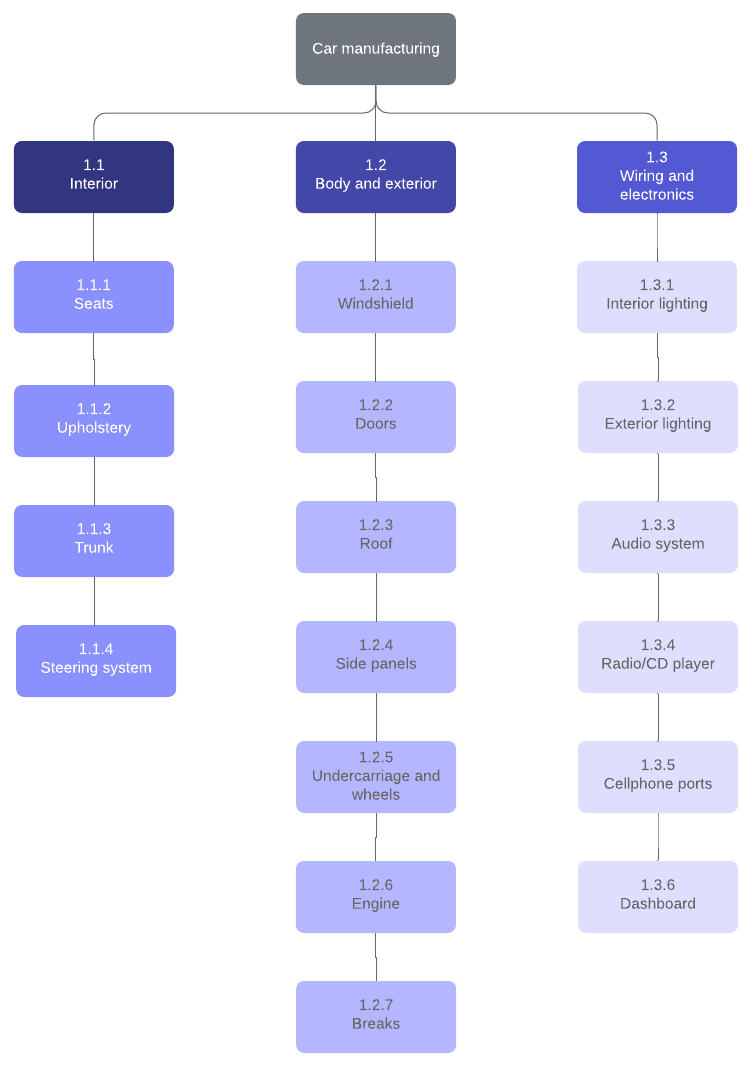
Design: As you move into the design phase of your project, your team will establish specs such as hardware and programming requirements. During this phase, Lucidchart can help you create low-fidelity wireframes and user flows, giving your team an opportunity to demonstrate user flow and make decisions regarding specific design elements before they’re implemented.
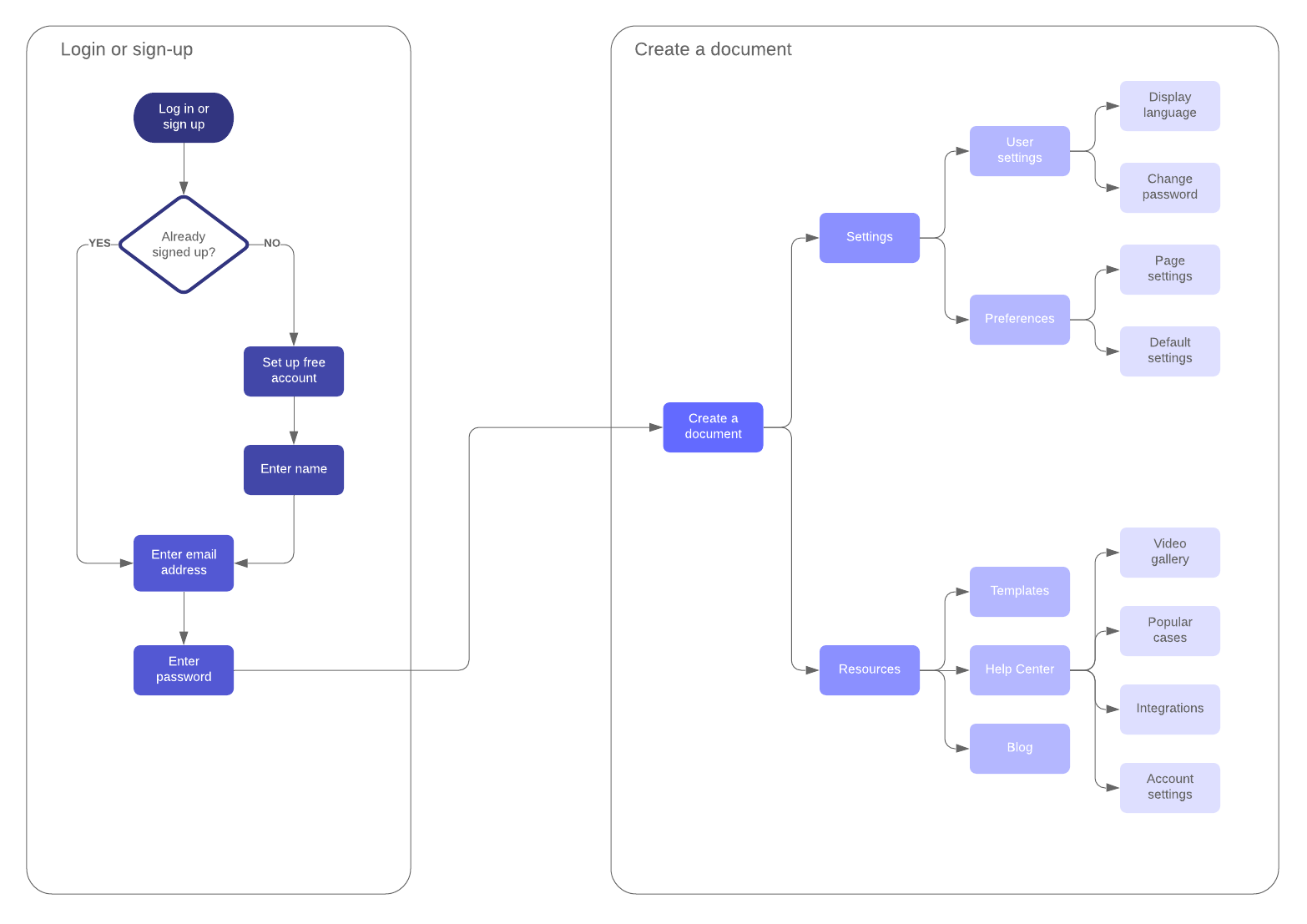
If you’re working on a construction or manufacturing project, Lucidchart can help your team create thorough schematic diagrams, P&IDs, and other technical visuals using a customizable template—or you can draw up your plans from scratch.
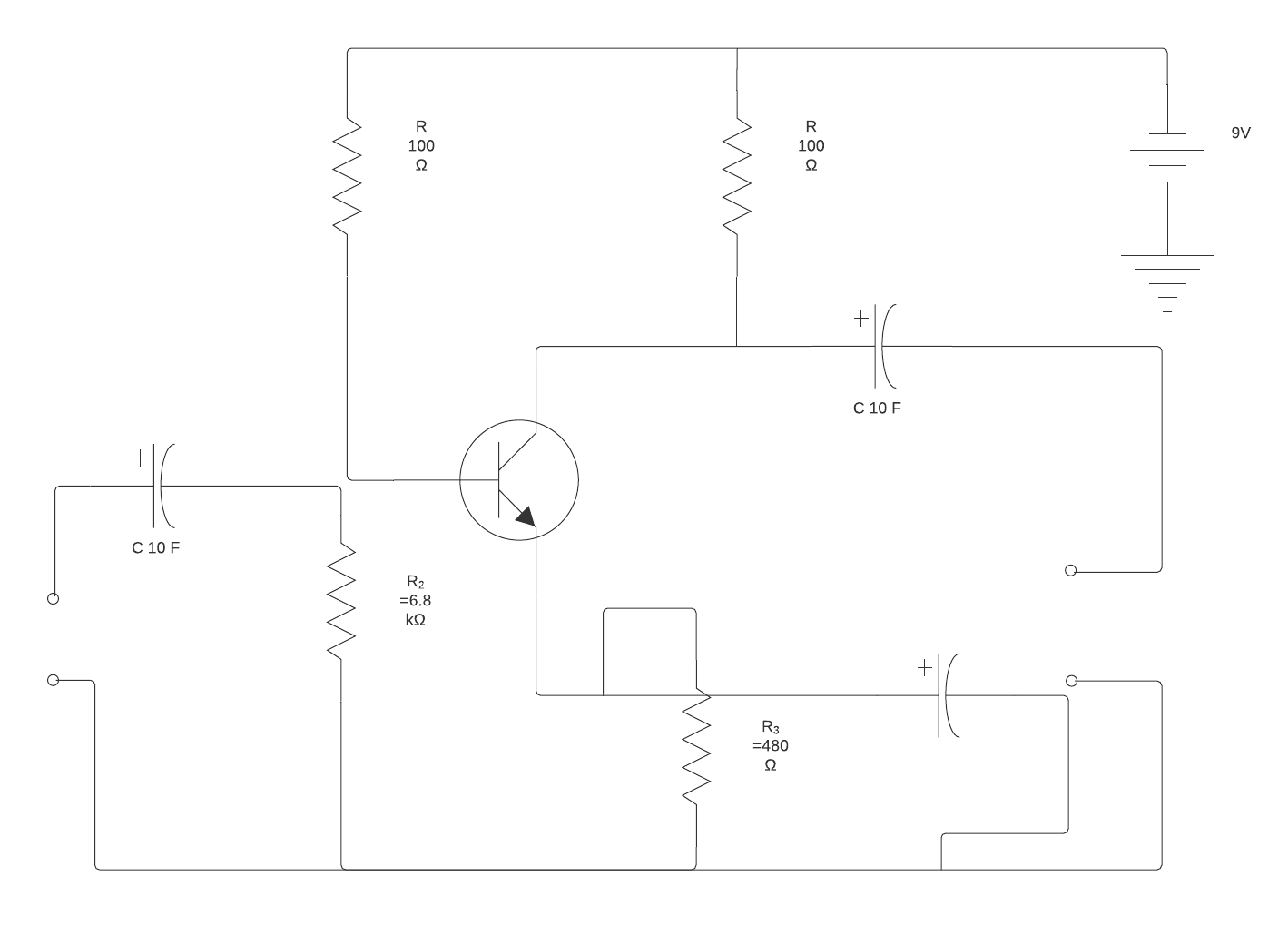
Implementation: During implementation, information from the gathering and design stages is used to create a product. In the case of construction and manufacturing projects, this is where the physical building of a structure or product takes place. In the case of software development, this stage is where code is implemented to create a functional end product.
Using a UML diagram from Lucidchart, you can create a visual representation of your system, letting you effortlessly navigate source code.
Maintenance: Once your product has been delivered to your client, you may be asked to address any issues that come up, which may include performing physical repairs, creating patches, or implementing software updates. Larger issues may require you to return to phase one of the project.
Lucidchart’s thorough revision history can help you document and track changes to your product over time as updates, repairs, and adjustments are made. With revision history, you can easily reference specific changes made to your source code, technical diagrams, and more, so you and your team are always in the know about the current state of your product.
3. Lucidchart makes it easy to share documentation
We’ve established how important thorough documentation is to the successful implementation of the Waterfall methodology. Just as important is making sure your team, stakeholders, and even clients have access to your documentation.
Lucidchart lets you share your documentation on your terms in a matter of clicks. Your Lucidchart visuals are accessible from any operating system or device, so you can access, edit, and share your diagrams anytime, anywhere.
Easy-to-use permission controls let you determine who can view or edit documents, so you never have to worry about unapproved edits. With popular integrations, you can easily embed your visuals into apps you use every day, so you can incorporate your project requirements into your team’s already established workflow.
Start your free trial with Lucidchart
With Lucidchart, you can customize any project management methodology to your team’s exact needs. With drag-and-drop shapes, an intuitive canvas, and hundreds of diagram-specific templates to choose from, you can create project visuals that keep your team on the same page throughout every stage of your project.
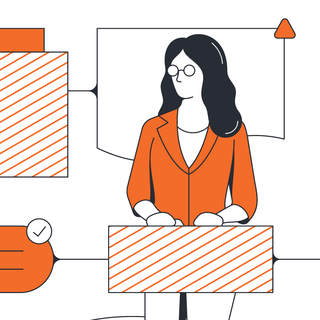
Apply the Waterfall methodology to complete projects on time and on budget with the help of Lucidchart.
Try it nowAbout Lucidchart
Lucidchart, a cloud-based intelligent diagramming application, is a core component of Lucid Software's Visual Collaboration Suite. This intuitive, cloud-based solution empowers teams to collaborate in real-time to build flowcharts, mockups, UML diagrams, customer journey maps, and more. Lucidchart propels teams forward to build the future faster. Lucid is proud to serve top businesses around the world, including customers such as Google, GE, and NBC Universal, and 99% of the Fortune 500. Lucid partners with industry leaders, including Google, Atlassian, and Microsoft. Since its founding, Lucid has received numerous awards for its products, business, and workplace culture. For more information, visit lucidchart.com.
Bring your bright ideas to life.
By registering, you agree to our Terms of Service and you acknowledge that you have read and understand our Privacy Policy.