Application architecture example
This application architecture example template can help you:
- Show how your applications connect with your systems.
- Show both your current and future state.
- Collaborate with your colleagues.
Open this template to view a detailed example of an application architecture diagram that you can customize to your use case.
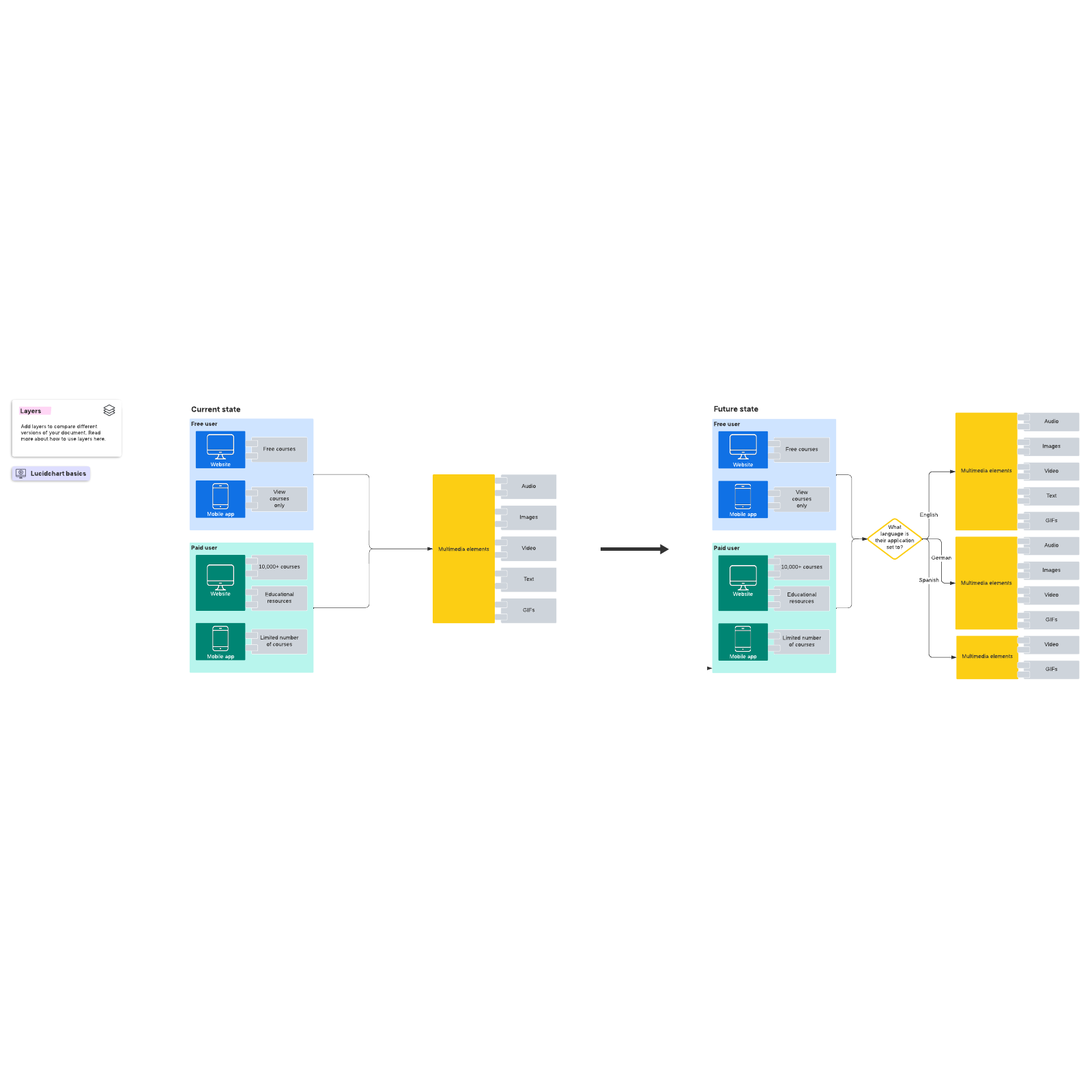
What is the Application architecture example template?
Software architecture diagrams are essential for visualizing and organizing the often-complex infrastructure that exists within your cloud architecture. This template contains a detailed example of an Application architecture diagram that you can customize to your specific use case and share with stakeholders.
Benefits of using the Application architecture example template
A System architecture diagram is designed to help you visualize how your applications connect with your system. Easily illustrate even the most complex systems and build current and future states to promote alignment on updates your infrastructure will require. Study the finished diagram template for inspiration and then customize it to save you time. Collaborate and share with your colleagues using our cloud-based editor, whether you’re working together remotely or in person.How to use the Application architecture example template in Lucidchart
Here’s a step-by-step guide to customizing your architecture diagram:
- Add text to a shape by selecting it and typing your information.
- Add and remove shapes onto the canvas by dragging and dropping them from our Shape Library. To format them, click on a shape and then click “Shape Options,” “Fill Color,” and “Line Color” on the Properties Bar at the top of the canvas.
- Hover over a shape and click on any red circle to add lines. Drag them to a red circle on another shape to form connections.
- To create current and future states, create a layer by clicking on “Layers” to the right.
To read more about system architecture diagrams and explore resources to help, click on the buttons to the right of your document.




