Kubernetes CCM overview
This Kubernetes cloud-controller manager overview template can help you:
- Visualize the components of Kubernetes architecture.
- Understand the flow of information and interactions among different Kubernetes components.
- Design your own Kubernetes diagram.
Open this template to view a Kubernetes cloud-controller manager overview that you can customize to your use case.
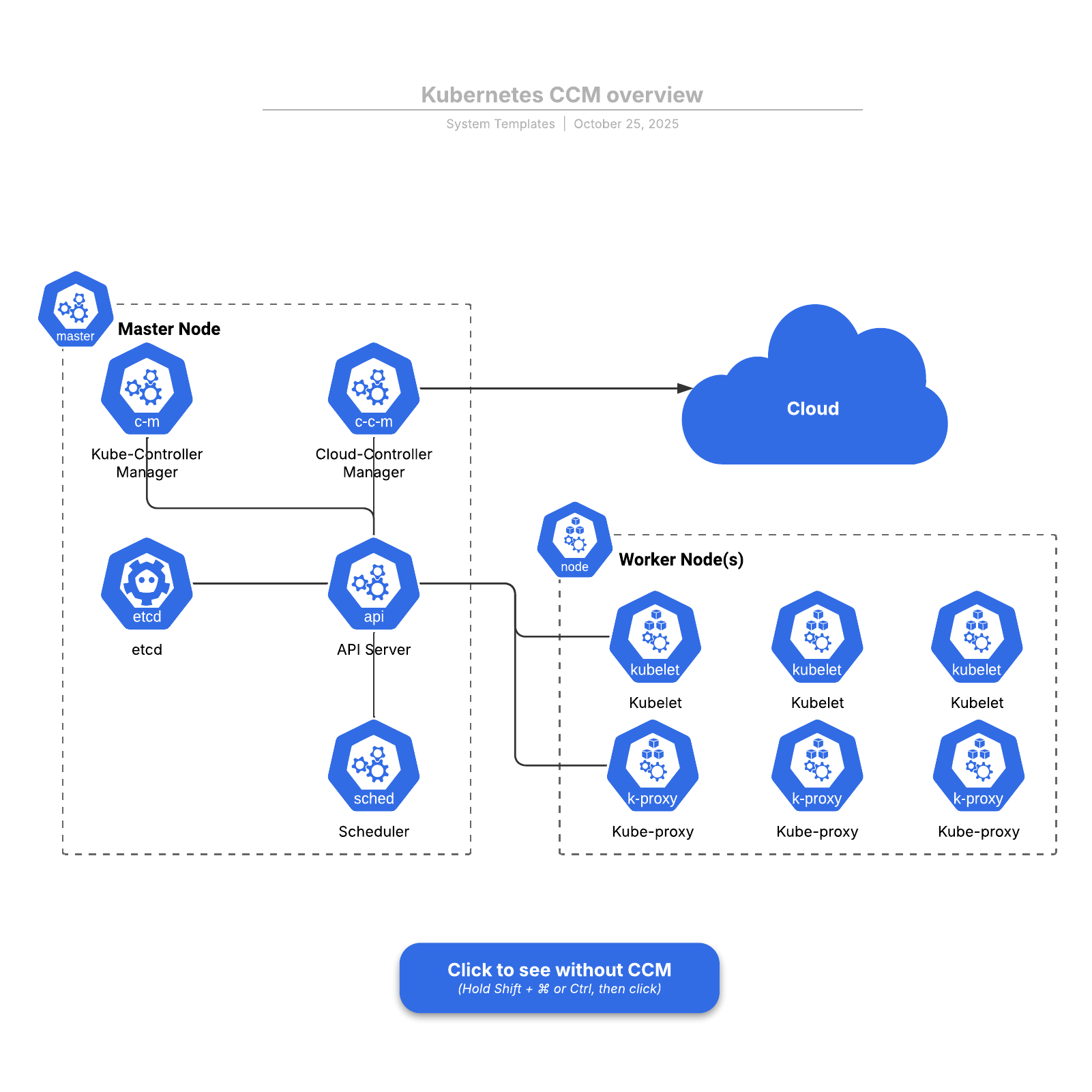
Pilot your software with a Kubernetes CCM overview
If you have developed software or an app that operates through the cloud, you likely rely on a cloud controller manager (CCM) to manage your application. CCMs are an integral part of the Kubernetes automated orchestration system.
What is Kubernetes? The name is taken from the Greek word for "pilot" or "helmsman." Kubernetes is an open-source system that operates using containers and nodes—clusters of independent servers and user spaces that work together. This flexible system allows software developers to deploy, manage, and scale cloud-based software automatically, which saves time and effort and allows apps to function smoothly.
If you are getting ready to launch an application, you can use a Kubernetes CCM overview diagram to visualize the components of your Kubernetes architecture. This can be helpful if you need to better understand how containers and nodes interact and how information flows through the system.
Lucidchart offers a Kubernetes CCM overview template that you can easily customize and share with relevant team members and stakeholders.
Use the Kubernetes CCM overview template in Lucidchart
You can edit this template to make it your own, or use it as an example and create your own K8s diagram from scratch.
To create your own diagram, you can:
- Go to the toolbox to find new shapes. Click on the magnifying glass in the top left corner and search for specific shape names to find your desired shapes more quickly. Once you’ve located the correct K8s shape, drag and drop it wherever you want it on the canvas.
- Add text to the diagram by double-clicking anywhere on the canvas and then typing.
- Add lines connecting shapes by clicking on the shape and selecting any of the red circles to start a connecting line.
- Add different layers to show the state of your K8s architecture in the past, present, and future.
If you opt to edit the existing template, remember that it already includes these different layers. Swap between them by holding down Shift + Ctrl and then clicking the toggle buttons. Then, you can double-click any of the existing shapes and edit as you normally would.
To learn more about K8s and CCMs or more about how to use Lucidchart effectively, select the appropriate tutorial buttons located to the right of the template.




