Partner integrations launch guide example
This Partner integrations launch guide example template can help you:
- Manage partner launches.
- Have a single source of truth for partnerships.
- Stay on track with launch timelines.
Open this template to view a detailed example of a Partner integrations launch guide that you can customize to your use case.
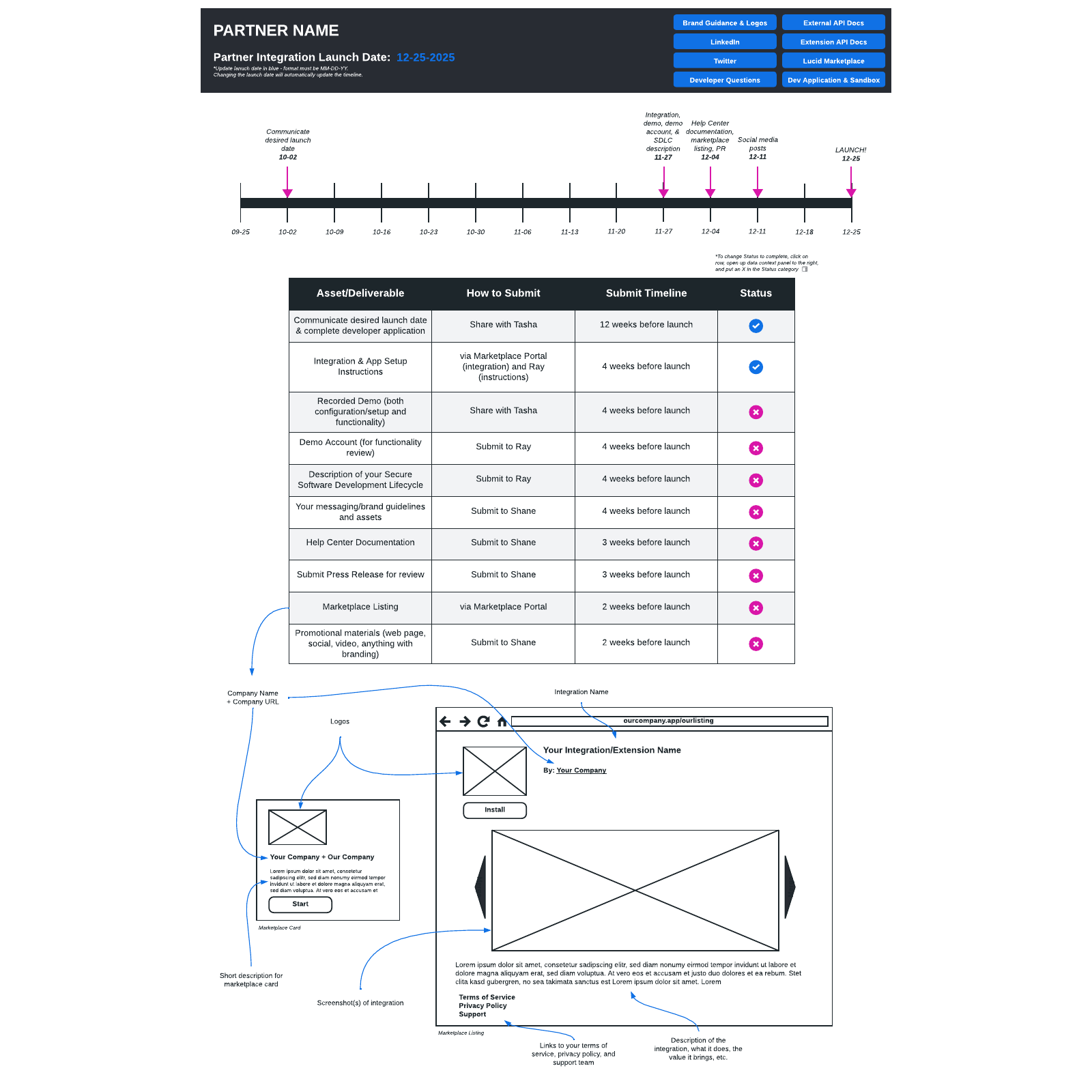
What is the partner integrations launch guide example template?
Partner integrations require a fit of finesse. A disorganized integration can damage both reputations and make it less likely for you to acquire partnerships in the future. That’s where our free template comes in. It is an example template you can customize for partner integrations, and it includes details such as timelines, web layouts, and status updates to stay organized. Using this template means you’ll know exactly what needs to be delivered and when, and you’ll be able to launch a successful integration, leading to more partnerships and better brand trust.
Benefits of using the partner integrations launch guide example template
There are several benefits to using this template.
- Manage partner launches: Any launch is difficult, but partnerships require special management and coordination with an outside team. This template will help organize it all.
- Maintain a single source of truth for partnerships: Keep everyone in the loop using a single document.
- Stay on track with launch timelines: Use the template for accountability and keep moving towards the final goal.
- Customize to your use case: Add as many deliverables as you like, then drag and drop to change the template to suit your needs.
How to use the partner integrations launch guide example template in Lucidchart
To use the template:
- Format shapes and lines using the properties bar at the top of the canvas.
- To add lines, hover over a shape and click on any red circle.
- Add text to a line by double-clicking on the line and typing.
- To easily change a shape, click on the shape, select "Change Shape," and then select the shape you’d like
- Click on the button to the right of the document to watch a tutorial and learn more about Lucidchart.

