
5 keys to effective cross-functional collaboration
Reading time: about 7 min
Topics:
Bringing different departments together to work on the same project can be difficult, particularly if they have limited experience working together or are relatively siloed. But cross-functional collaboration is essential to delivering well-planned, thoughtful, efficient products. Overcoming communication gaps and cross-functional challenges just takes some creativity, communication, and consistency.
If you’d like to start working across teams more effectively, we have some things for you to consider to improve your team’s cross-functional collaboration.
Benefits of cross-functional collaboration
Cross-functional collaboration brings multiple teams together from within your organization, working towards a shared goal. This enables teams to connect silos and overcome communication barriers. By creating agile, focused workplaces, teams are able to adapt to changes and address issues faster.
With planning and the right upfront work to succeed, cross-functional teams can:
- Bring remote and in-office teams together.
- Stay aware of project statuses and milestones.
- Gain a better understanding of each other’s contributions.
- Onboard new teammates with a holistic training approach.
Building cross-functional teams requires the right perspective and strategy. This ensures that your team has what they need to avoid common, preventable pitfalls and recover more quickly from failure.
Keys to effective cross-functional collaboration
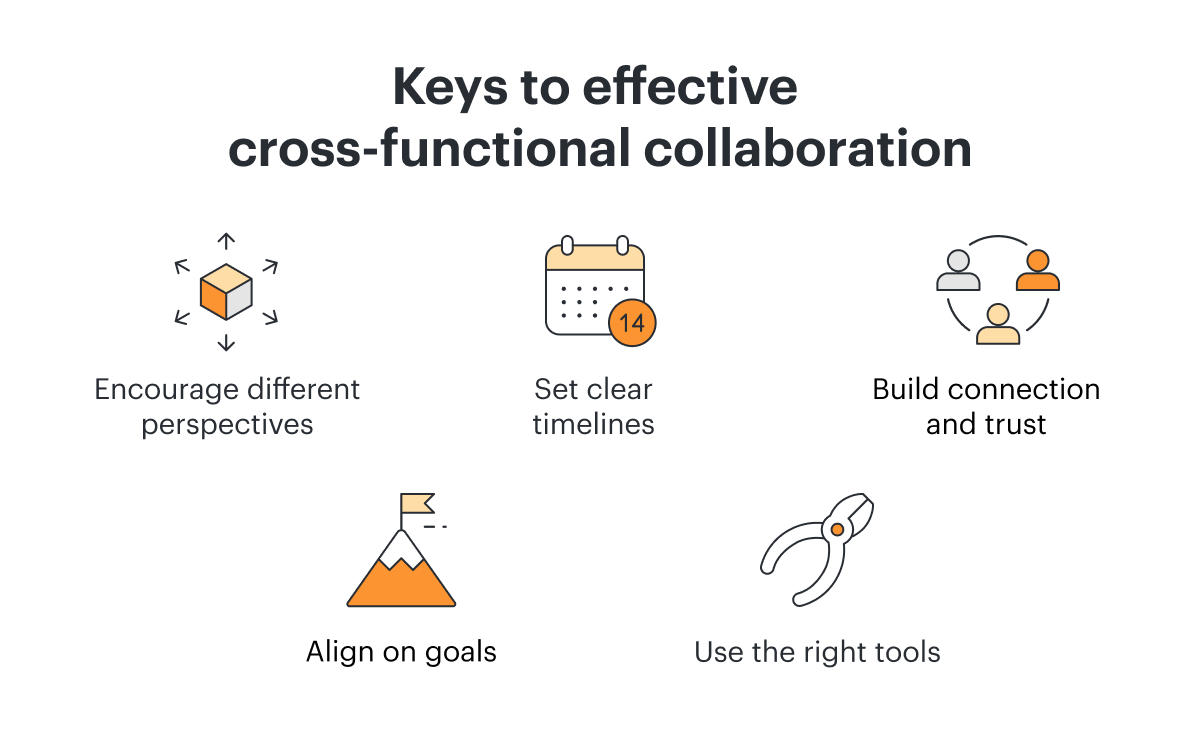
Encourage different perspectives
Your team likely has a variety of different perspectives and backgrounds. As your team collaborates with other teams, they may encounter new ideas and approaches—inspiring new thinking. Making it clear that you value different perspectives encourages better collaboration. Whether in meetings or in the midst of project work, make sure everyone involved has a voice.
Strengthen the different perspectives on your cross-functional teams by:
- Inviting participation: Make a habit of proactively asking your team members to provide suggestions and input. If some contributors are not consistently speaking up, you may want to ask them directly for feedback or even connect one-on-one.
- Building a fair-for-all environment: Your project should foster collaboration through being fair for all participants. One of the most important ways you can encourage different perspectives is by creating an environment where having different perspectives is accepted and welcomed.
- Following up on great ideas: When your team comes up with new ideas, follow up and champion these ideas forward. Create a culture of working together on big ideas and developing them.
- Using visual collaboration software: Giving your team what they need to be successful empowers everyone to contribute more effectively and share their perspectives. Collaboration tools bring everyone together, aligned to company goals and objectives. Lucidspark is one application you can use to give everyone in a meeting a voice. In brainstorming together in a visual workspace, each participant can present their ideas to the rest of the team and even vote for ideas they like.
Set clear timelines
Clear timelines provide consistency and encourage everyone to deliver their portion of the project on time. Whenever your team is uncertain about your project’s timelines, they may be more likely to rely on their own individual preferences, potentially pulling themselves out of sync with the rest of the organization.
To keep timelines clear and easy to uphold, project managers should set timelines thoughtfully:
- Invite input on timelines: Your team may have different ideas about what timing is the best fit for your project. It’s possible that this insight could help everyone accomplish their goals more effectively. For these reasons, looping in stakeholders is a smart best practice.
- Check scheduling: Reviewing your cross-functional team’s schedules—especially if you’re starting a critical phase of your project and absolutely need their participation—is one strategy that can help your team avoid scheduling conflicts. Find out if other projects in your organization are competing for the same staffing. When you know what to expect, you can make more accurate timelines and increase the likelihood you’ll be successful.
- Use visuals: With a visual timeline, you can show your team where the project currently stands. Anyone who has timeline or milestone questions can consult the chart. Using visual collaboration software, you can invite participants to leave suggestions and ask questions directly on the chart.
- Stay flexible: As needed, try to keep your project timeline flexible to accommodate unexpected challenges and details. Built-in margins providing extra time in case some component of your project runs over can be useful.
Provide a space to build connection and trust
As you work together, promote connection and teamwork by encouraging participation and boosting morale. In some contexts, using team building exercises can build comfort and confidence. If your team is just starting to increase collaboration across teams, whatever you can do to create trust may be well worth the effort.
In addition to exercises, here are some other ways to foster teamwork:
- Reward the team: Recognition and rewards encourage team members to keep working together, taking risks, and creating bold ideas.
- Use mentoring: Even across groups, you can bring mentors and mentees together to help your teams connect and deepen expertise.
- Lunch and learn: Give members of other teams with unique vantage points an opportunity to share about a project they’re working on or a topic they enjoy.
- Have a team retreat: Retreats do not necessarily have to be in person, lengthy, or expensive to be effective. Sometimes a shared virtual activity that’s fun and gives your teams an opportunity to “hang out” can become a mini retreat.
Align on goals
Bringing everyone together to achieve common goals may require some extra effort when multiple teams are involved. Focus on eliminating communication barriers and bringing siloed groups closer together. Your cross-functional teams should all be invited to provide input into shared goals.
Strengthen alignment around goals by:
- Communicating regularly: Set ongoing check-in meetings or find ways to facilitate ongoing communication. If each team is using different communication methods, ask your teams to decide on a compromise.
- Ensuring full participation: Do what you can to encourage your teams to fully participate. You’ll want to avoid creating a situation where most of the goals are generated by just one team.
- Asking for feedback: Sometimes you’ll have to specifically ask for feedback, even to the point of approaching individuals and teams for more focused feedback if necessary.
Use the right tools to communicate
Use the right tools and consider trying new tools and methodologies if you haven’t found the right fit for your team just yet. There is a wide variety of different collaborative and communication tools available on the market. Many of these tools fit a broad range of uses and team sizes.
Your teams may already have collaboration tools they’re familiar with, so it’s worthwhile to ask about systems they have past experience with. If you’re researching new tools, you may want to consider these:
- Slack: An instant messaging and chat tool for work, Slack allows you to create specialized channels for different purposes and invite your teams. A variety of integrations are available to customize your team’s Slack experience, helping you add features and get more out of your collaboration.
- Asana: Many project managers use Asana to keep track of project timelines, share files and information associated with projects, and follow team progress. Asana is customizable to any industry and allows you to share projects with individual contributors or with teams as appropriate, making it easy to protect and manage data access.
- Zoom: The popular virtual meetings platform is used in almost every industry for a good reason. Zoom offers a variety of different features for video conferencing. Free and professional versions are available, and the platform’s popularity during the height of the pandemic means that most of your team has probably already used Zoom.
- Lucid Visual Collaboration Platform: Create your own flowcharts, decision trees, and other project visuals and infographics that you can share with your teammates. Lucidchart offers a variety of collaboration features and tools for remote and hybrid workforces. Lucidspark is a virtual whiteboard you can use to brainstorm and collaborate with your team. You can visualize ideas and invite feedback in real time. Meeting participants can add their own thoughts as freehand drawings, sticky notes, emoji reactions, and more.
Stay flexible and keep communication open
For cross-functional collaboration, flexibility and open communication is a must. Although it takes more effort to communicate closely and openly, this is an essential part of overcoming the limitations created by departmental silos.

Want to take cross-functional collaboration to the next level? Make it visual.
Learn howAbout Lucidchart
Lucidchart, a cloud-based intelligent diagramming application, is a core component of Lucid Software's Visual Collaboration Suite. This intuitive, cloud-based solution empowers teams to collaborate in real-time to build flowcharts, mockups, UML diagrams, customer journey maps, and more. Lucidchart propels teams forward to build the future faster. Lucid is proud to serve top businesses around the world, including customers such as Google, GE, and NBC Universal, and 99% of the Fortune 500. Lucid partners with industry leaders, including Google, Atlassian, and Microsoft. Since its founding, Lucid has received numerous awards for its products, business, and workplace culture. For more information, visit lucidchart.com.
Related articles
The best tools for remote collaboration
The best collaboration tools to keep your teams working smoothly, no matter how far apart you may be.
Top strategies for managing cross-functional teams
Creating truly cross-functional teams is a tall order, but project managers who embrace the challenge will see a great payoff.
6 Lucidchart templates perfect for large teams
Check out these templates that Lucidchart users collaborate on with their large teams.
How to use the Agile RACI matrix for teams
In this article, we will learn about RACI matrices, their benefits and drawbacks, and how to create one for yourself.
Bring your bright ideas to life.
By registering, you agree to our Terms of Service and you acknowledge that you have read and understand our Privacy Policy.