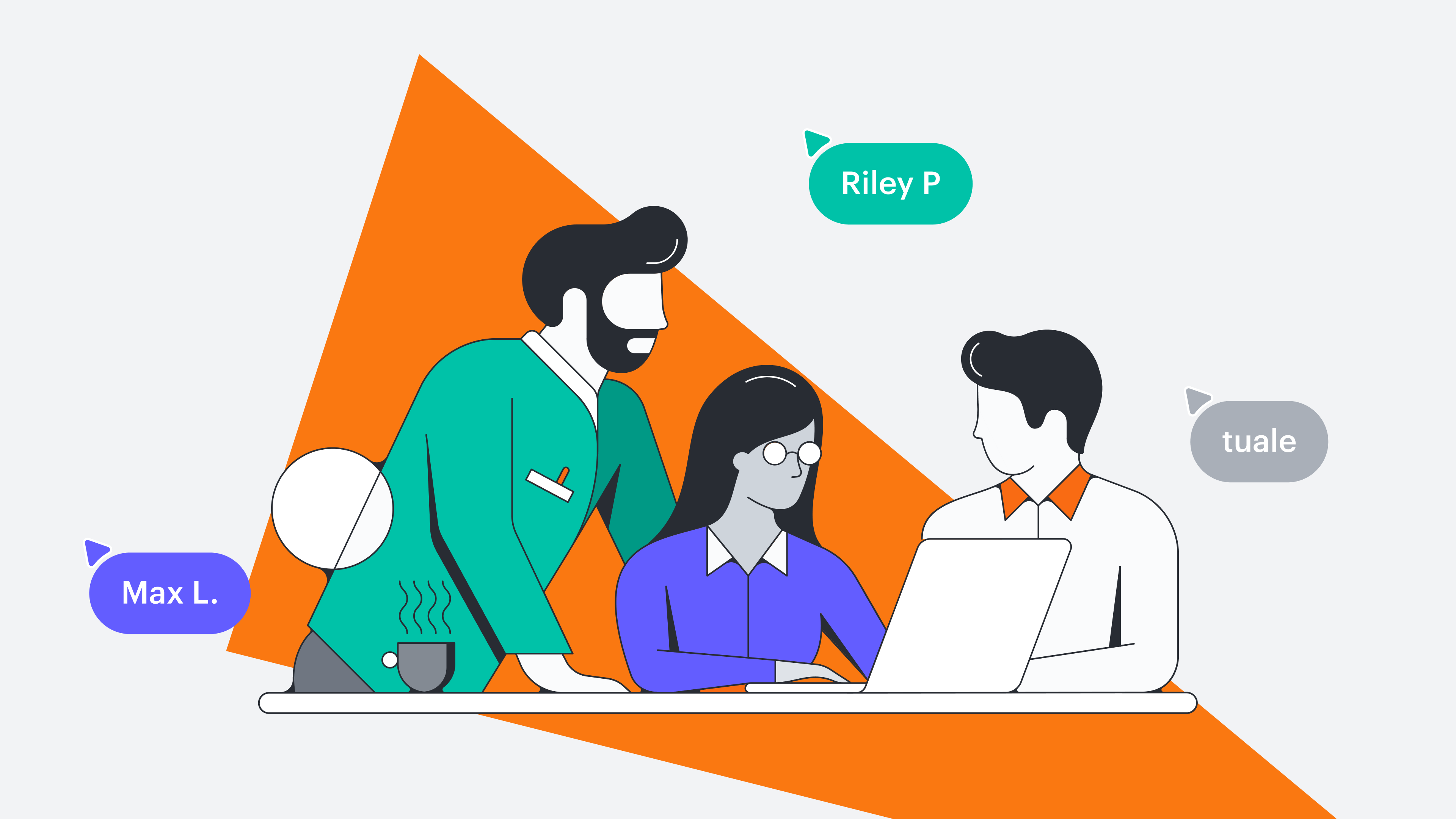
Empathy maps: Create connection, drive success
Reading time: about 7 min
According to renowned scholar Brené Brown, empathy “fuels connection.” It’s the ability to understand another perspective so well that you are “feeling with people” rather than simply feeling for them. Feeling what your customers feel and knowing their pain points, thoughts, and needs is the hallmark of a successful business. This type of connection allows for the development of products and campaigns that resonate with users and drive success.
Numerous studies have shown the importance of connecting with customers in this way. For example, Pragmatic Marketing found that companies focused on user needs were twice as fast at getting new products to market.
And McKinsey research reveals that improving the customer experience increased sales revenues by 2% to 7% and profitability by 1% to 2%. The key to this success is to take a journey-based approach that homes in on what matters to your customers most. “What we find is that often it's only two or three journeys out of eight or nine that really drive 70% of the experience,” explains Kevin Neher, McKinsey senior partner. In other words, companies need to drill down to the heart of their customers’ experiences to understand how they feel and what they want at any given point in their journey.
How can developers, designers, marketers, and business leaders tap into the thoughts and feelings of their users to drive success at their companies? One solution is empathy mapping.
Just looking for an empathy map template? Try the empathy map example template below.
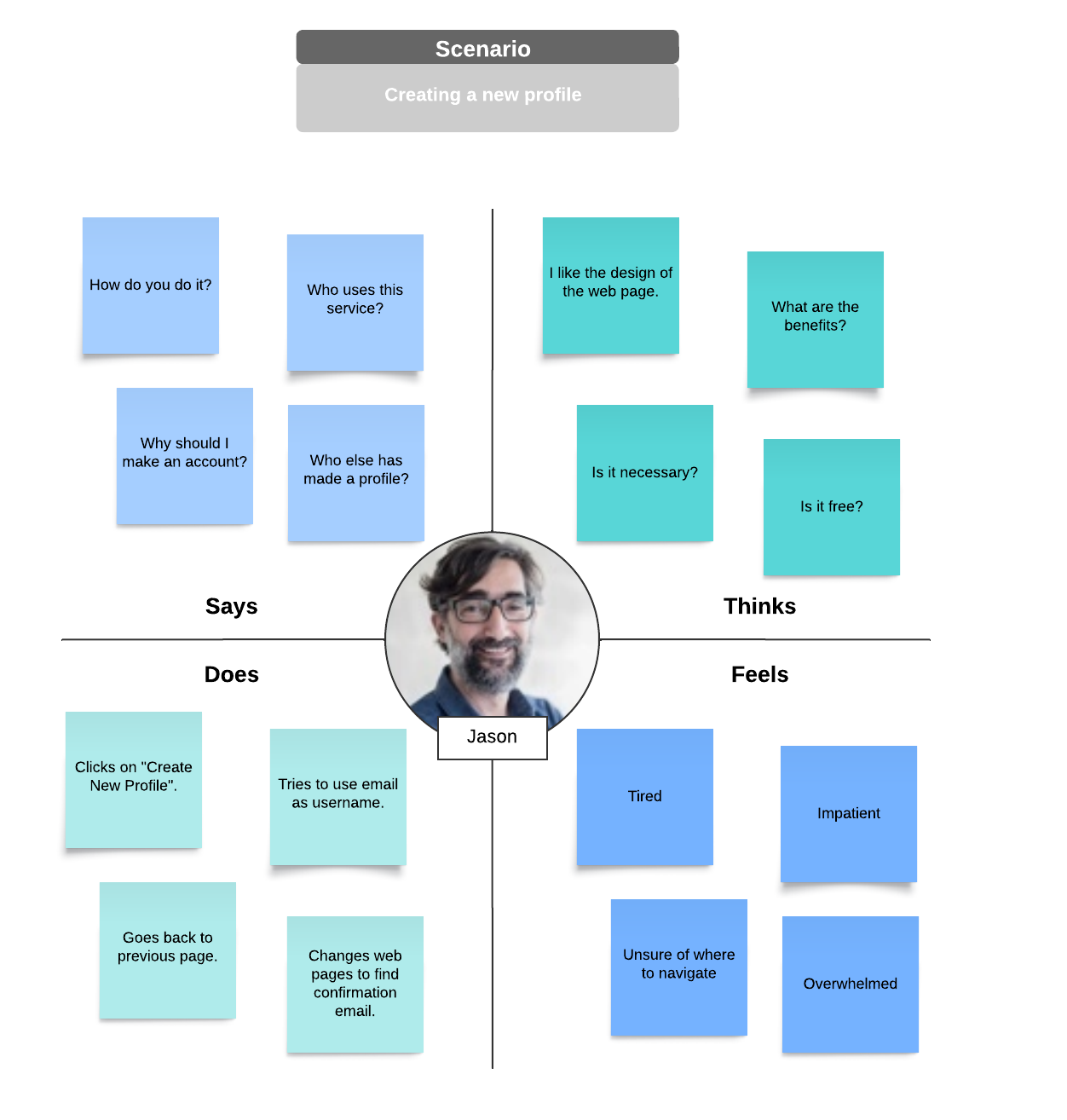
What is empathy mapping?
Empathy mapping helps UX designers, marketers, salespeople, and product developers quickly get inside the heads of their customers. After taking some time to think the way their users think, these professionals are empowered to make customer-oriented decisions during every step of product development, testing, and release.
Empathy maps do not replace persona research, but they have gained prominence in the Agile community as a sort of “lean user persona.” Unlike persona research, empathy maps are completed as a brief team exercise rather than an exhaustive research endeavor, hence their nickname “10-minute persona.”
So what is an empathy map?
An empathy map is a visual design thinking tool. It is divided into four quadrants that describe user behavior and traits observed through the customer journey or during market research:
- Think and feel: How the user feels during the journey, including mood, motivations, reactions, needs, and frustrations.
- See: The user’s environment, including what they see others doing, the competitors they’re exposed to, etc.
- Say and do: Direct or paraphrased quotes from users and their observed actions.
- Hear: What information and feedback the user hears from others, including friends and influencers.
Your empathy map should act as a source of truth during your project to ensure alignment and strategic decision-making.
How does empathy mapping work?
Typically, empathy mapping occurs as a team activity. Everyone gathers in a meeting, bringing with them any data, insights, customer feedback, or experiences related to the persona in question. Follow these steps to build your own empathy map:
1. Draw a quadrant on the board.
The team lead draws a large X on a whiteboard or virtual canvas like Lucidchart and gives labels to the four spaces the X creates: think and feel, see, say and do, and hear. At the center of the X, the leader draws a face and writes the name of the persona to remind the team that they are talking about real people during the exercise. Note that empathy mapping may be done for a group of people or for a specific individual.
Use an empathy map template to quickly generate a customizable empathy map.
2. Brainstorm ideas and add them to the board.
Next, team members are given a stack of sticky notes and a pen. Participants write their thoughts, quotes, and data about the persona on sticky notes and then place the notes on the empathy map in one of the four labeled categories.
If you are using an app like Lucidchart, team members can easily collaborate on one shared canvas with sticky notes and tag other people for commentary.
In the think and feel category, sticky notes should include quotes (real or imagined) of what users are thinking. For example, “I love making mind maps!” or “Network diagrams can be so tedious.”
In the see category, describe what people see as they use the product. Where do their eyes go? What do they see in the environment around them? For example, “notices a large empty space on the canvas.”
In the say and do category, think about the way the customer acts while using your product. For example, “Agh! My line is crooked again!”
In the hear category, record what influencers say about people as they use your product. Think about where users get their information and what they might hear from those sources. For example, if your product were Lucidchart you might write, “You use Lucidchart? Rock on, man! I love Lucid!”
As team members share their thoughts, the leader may ask questions to extract deeper insights about the persona. Consider asking the following questions:
- What does a typical day look like for this person?
- What does this person worry about?
- What are their aspirations?
- When using our product, where will this person be? What are they seeing and hearing around them?
- What will friends, colleagues, and other influencers say about this person when they use our product?
- How does this person feel when they use our product?
- What does this person say and do when they use our product? How would that change in a public or private setting?
- How might this person benefit from using our product?
If your team struggles to produce thoughts, try role-playing. You’ll probably feel a little embarrassed at first, but with a positive attitude, role-playing can be fun and extremely beneficial.
3. Analyze your empathy map.
After filling in the four categories, draw a line at the bottom of your empathy map and divide the remaining space into two sections: pain and gain. Here you will use the information on the empathy map to analyze and discuss the pains users may be looking to solve when they use your product. What do they have to gain when they do? An easy way to do this is by filling the blanks in the sentence, “They need a way to __ because __.”
Pain and gain are the most important sections of your empathy map. They serve as a sort of hypothesis that you can use to make decisions during development and further test with thorough persona research.
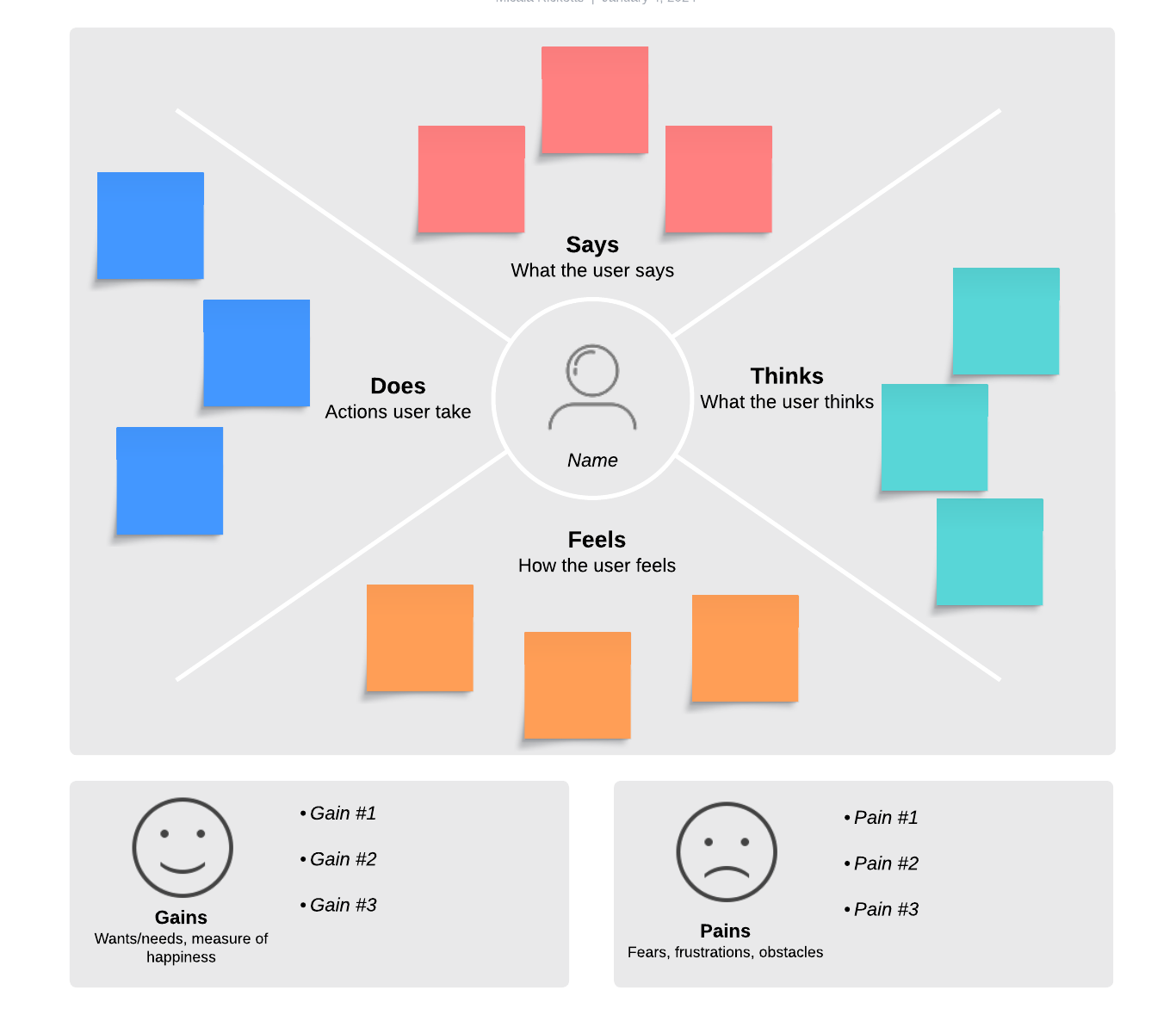
When should I use empathy mapping?
Empathy maps are helpful whenever you need to get into a customer’s head. For example, you can use them to clarify market segments or flesh out users in a user story. However, empathy mapping is often most helpful at the beginning of a new project and is routinely done between initial user research and drafting project requirements.
How do I make empathy maps with a dispersed team?
That question is easy. Use Lucid. It’s online, and your entire team can edit in real time and use.
- Customize your empathy map by importing a picture of the persona you are discussing.
- Record your thoughts on virtual sticky notes that will never lose their stick and get lost.
- Save your customer empathy map as documentation and reference it the next time you start a project.
- Share it with the entire team in an editable format for ongoing ideation.
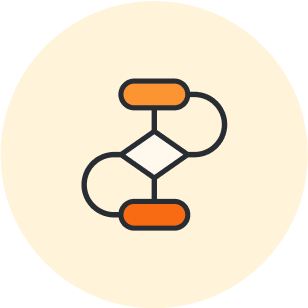
Browse additional Lucidchart templates to start empathy mapping quickly.
Browse nowAbout Lucidchart
Lucidchart, a cloud-based intelligent diagramming application, is a core component of Lucid Software's Visual Collaboration Suite. This intuitive, cloud-based solution empowers teams to collaborate in real-time to build flowcharts, mockups, UML diagrams, customer journey maps, and more. Lucidchart propels teams forward to build the future faster. Lucid is proud to serve top businesses around the world, including customers such as Google, GE, and NBC Universal, and 99% of the Fortune 500. Lucid partners with industry leaders, including Google, Atlassian, and Microsoft. Since its founding, Lucid has received numerous awards for its products, business, and workplace culture. For more information, visit lucidchart.com.
Related articles
Understanding the voice of the customer
The Voice of the Customer (VoC) helps businesses understand who they are selling to and what they expect. Use the following tips and best practices to better understand what the Voice of the Customer is and how you can implement a successful VoC program.
How the Customer Development Methodology Can Save Your Startup
The customer development methodology will help you succeed where other startups fail: you have to pay attention to the customer. Learn how!
How to create a customer journey map
Customer journey maps are a powerful tool for understanding your customer's experience and adapting to meet their needs. Learn how to create a customer journey map (we even have free customer journey map templates available!).
Bring your bright ideas to life.
By registering, you agree to our Terms of Service and you acknowledge that you have read and understand our Privacy Policy.