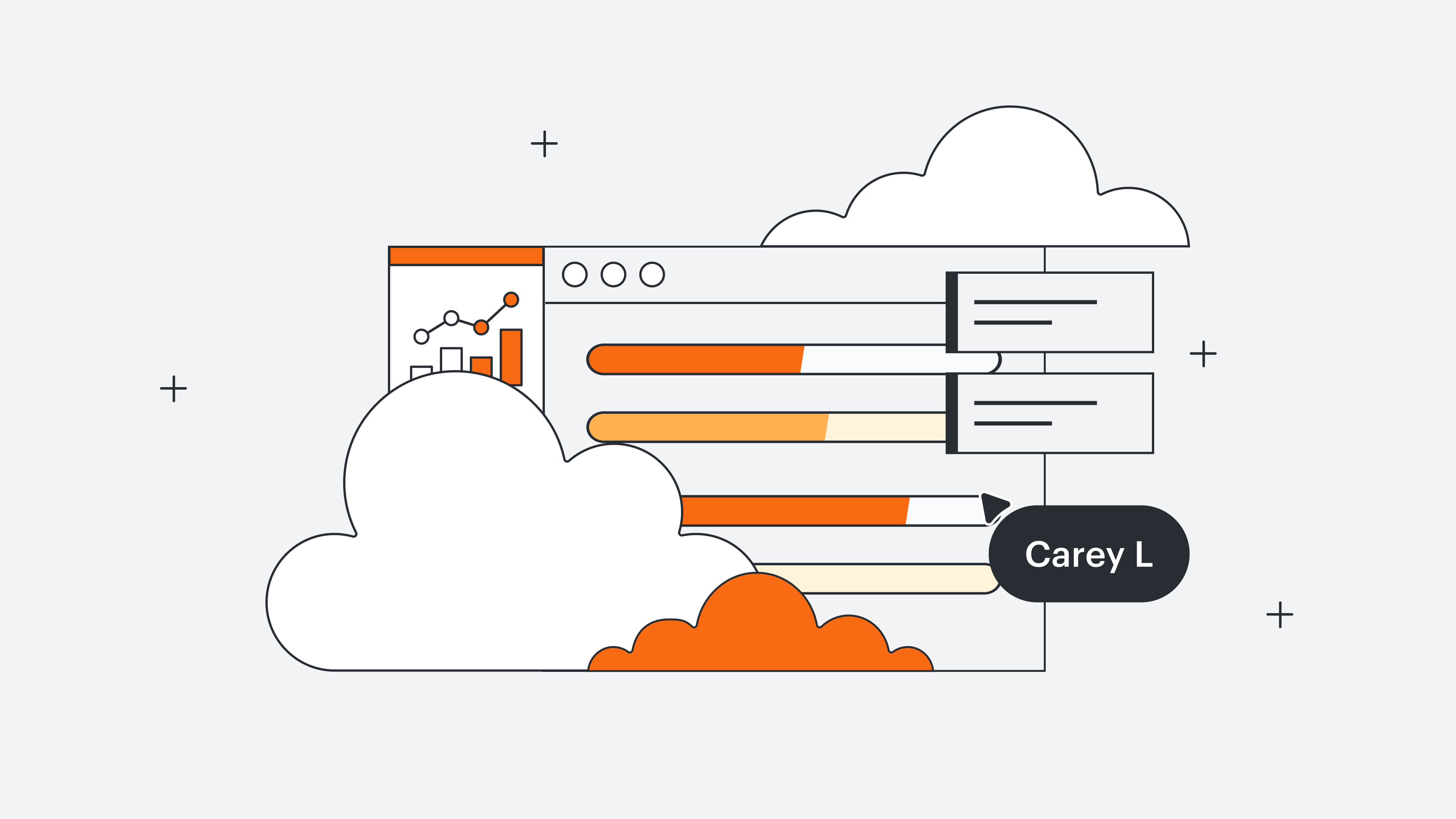
10 Lucidchart templates to help engineering teams reduce project disruptions
Reading time: about 5 min
Engineering teams operate within a complex web of dependencies, stakeholders, and shifting requirements. Project disruptions can seem inevitable with so many moving parts, slowing down work and draining team morale.
For managers, project disruptions take a disproportionate amount of time to resolve, especially when working on complex projects spanning multiple teams. Miscommunication around who is responsible for what can lead to costly gaps or wasteful duplication of work. What’s most painful—and unfortunately most common—is discovering misalignment at the end of the project when teams are rushing to adjust and correct.
While lengthy planning and coordination meetings can improve alignment, they often slow down teams and reduce velocity. The good news is that your team doesn’t have to sacrifice that velocity as projects evolve.
“The Lucid Visual Collaboration Suite is a core piece of our process for major launch communication, coordination, and alignment. It has helped simplify collaboration and promote more asynchronous work, reducing costly missteps without introducing a lot of additional overhead.” —Andy Hurd, Sr. Director of Engineering, Lucid
In this article, we will share 10 customizable templates to help your engineering teams stay productive and keep projects running smoothly.
Project planning timeline
Visualize and organize your project milestones with the project planning timeline. When stakeholders are aligned on dates and expectations, it’s easier to stay on track. Share this timeline at the project kickoff so everyone is on the same page.
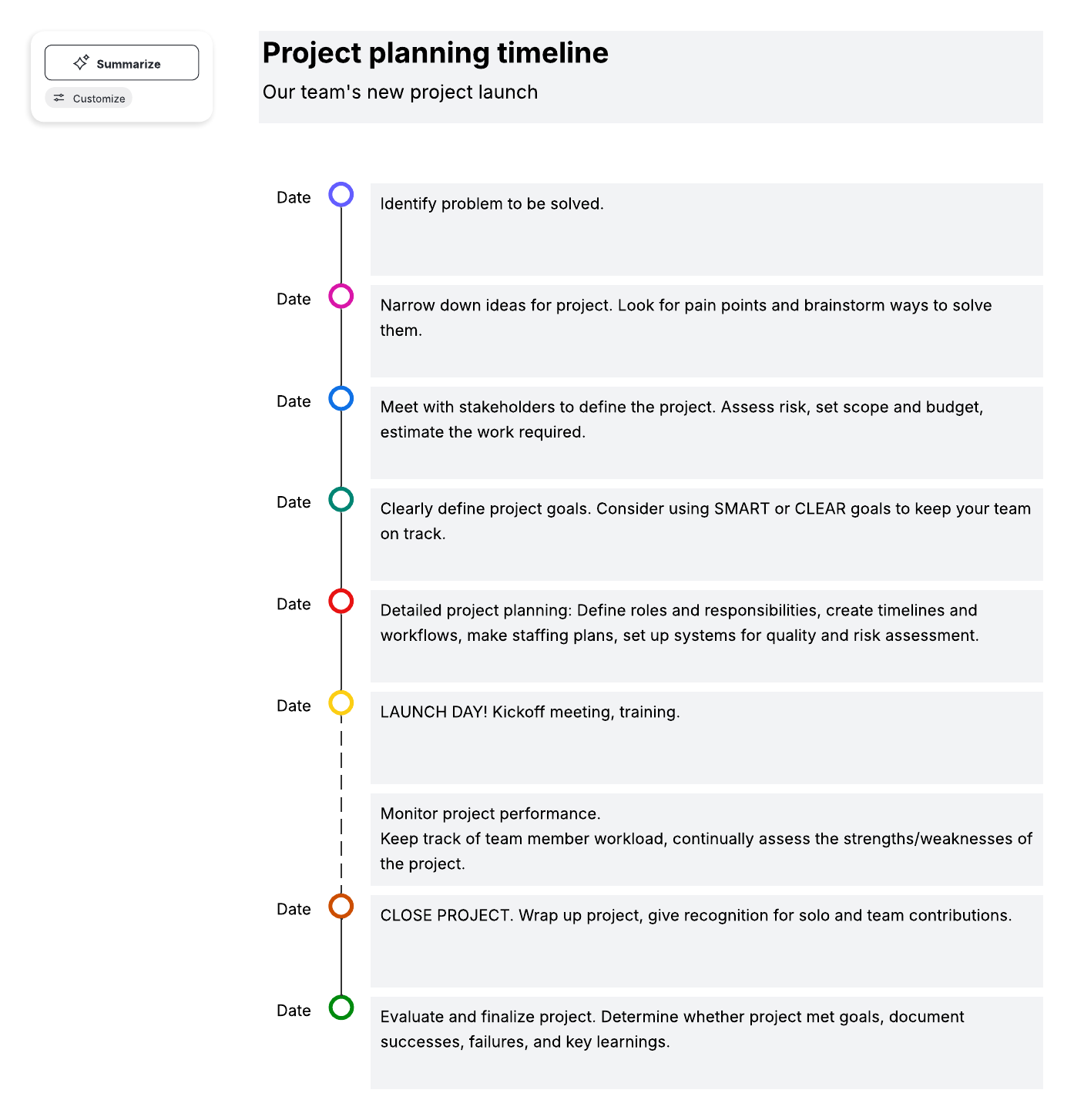
Team charter
A team charter dives deeper into a team's mission, objectives, and direction. Create a team charter for your next project to highlight the purpose, individual responsibilities, and timelines in more detail. Typically, the charter is unique to the project, but you can also create one for your engineering team and keep it in a team space to reference whenever you need it or when onboarding new team members.
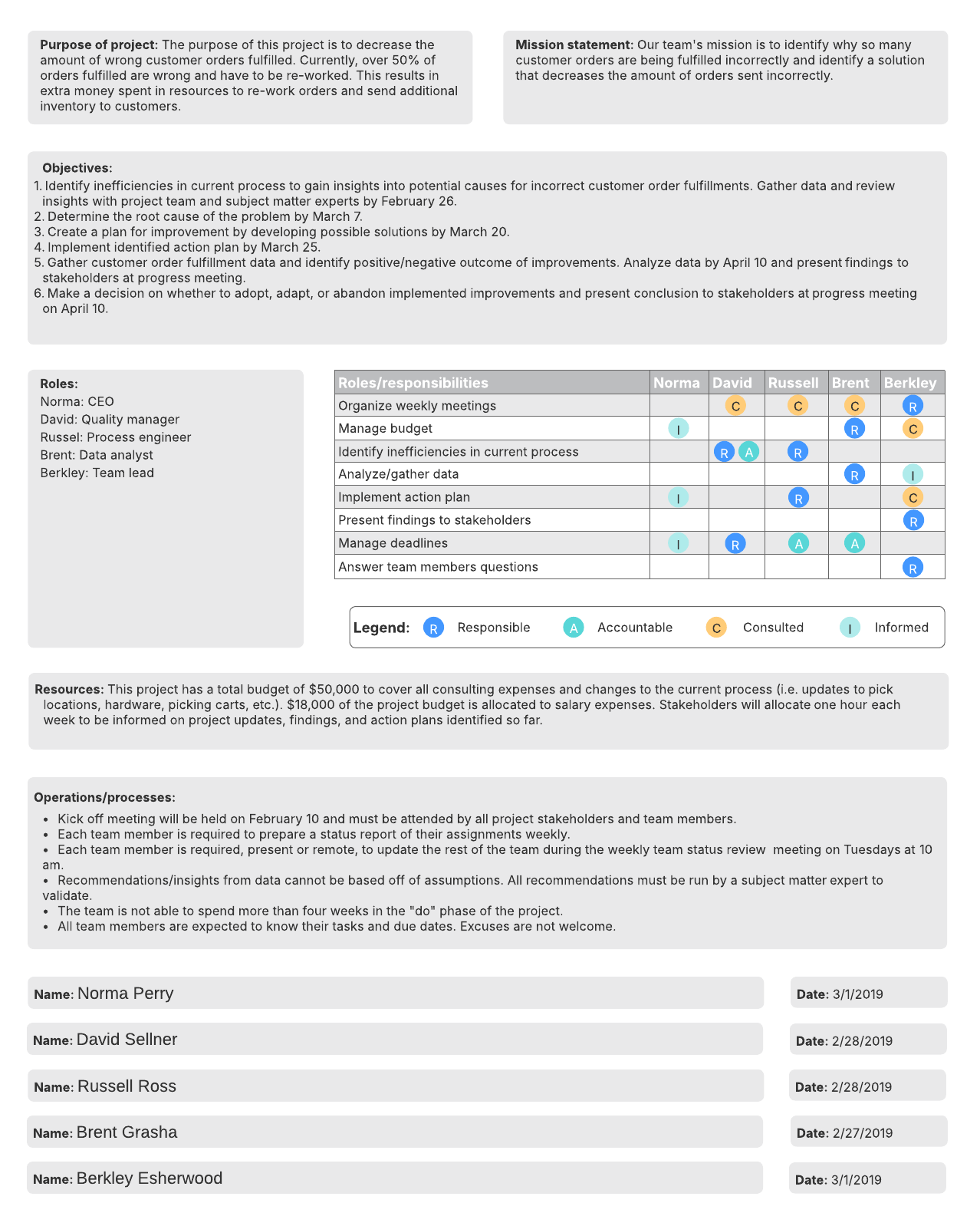
Org chart by Scrum team
Communication and alignment are the foundation for successful engineering teams. Org charts are a simple yet effective way to illustrate team structure and individual connections, streamlining collaboration. Specifically for Scrum teams, this org chart template will help you map and define team roles, streamlining stakeholder communication.
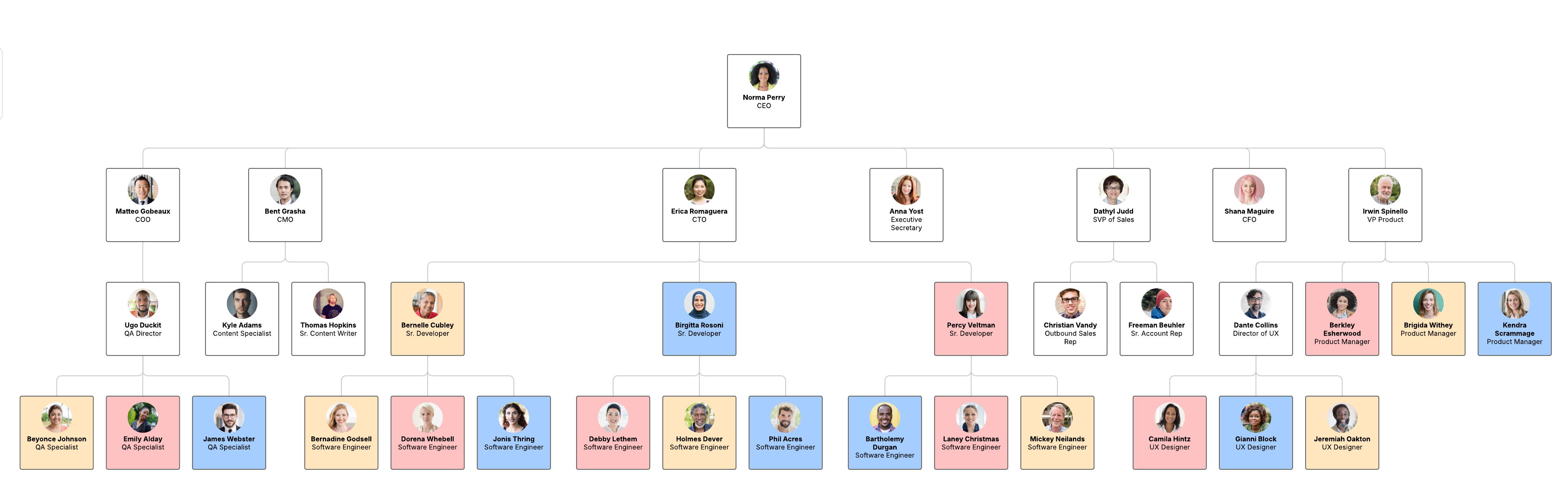
“This is one of the leadership team’s favorite and probably most-used templates. We leverage conditional formatting rules to highlight changes when we’re actively adjusting teams and reporting structure. Once changes are made, we use the org chart as living documentation to track current teams and any out-of-phase changes that need to occur. It’s a powerful tool for keeping everyone on the same page throughout the year.” —Andy Hurd, Sr. Director of Engineering, Lucid
Communication plan
No team is immune to miscommunication. Particularly for distributed engineering teams, information can quickly become siloed, and messages can get lost in translation. To mitigate confusion, a well-defined communication plan is necessary to clearly outline responsibilities, priorities, and workflows. Consider linking to external documents and spreadsheets to add context where needed.
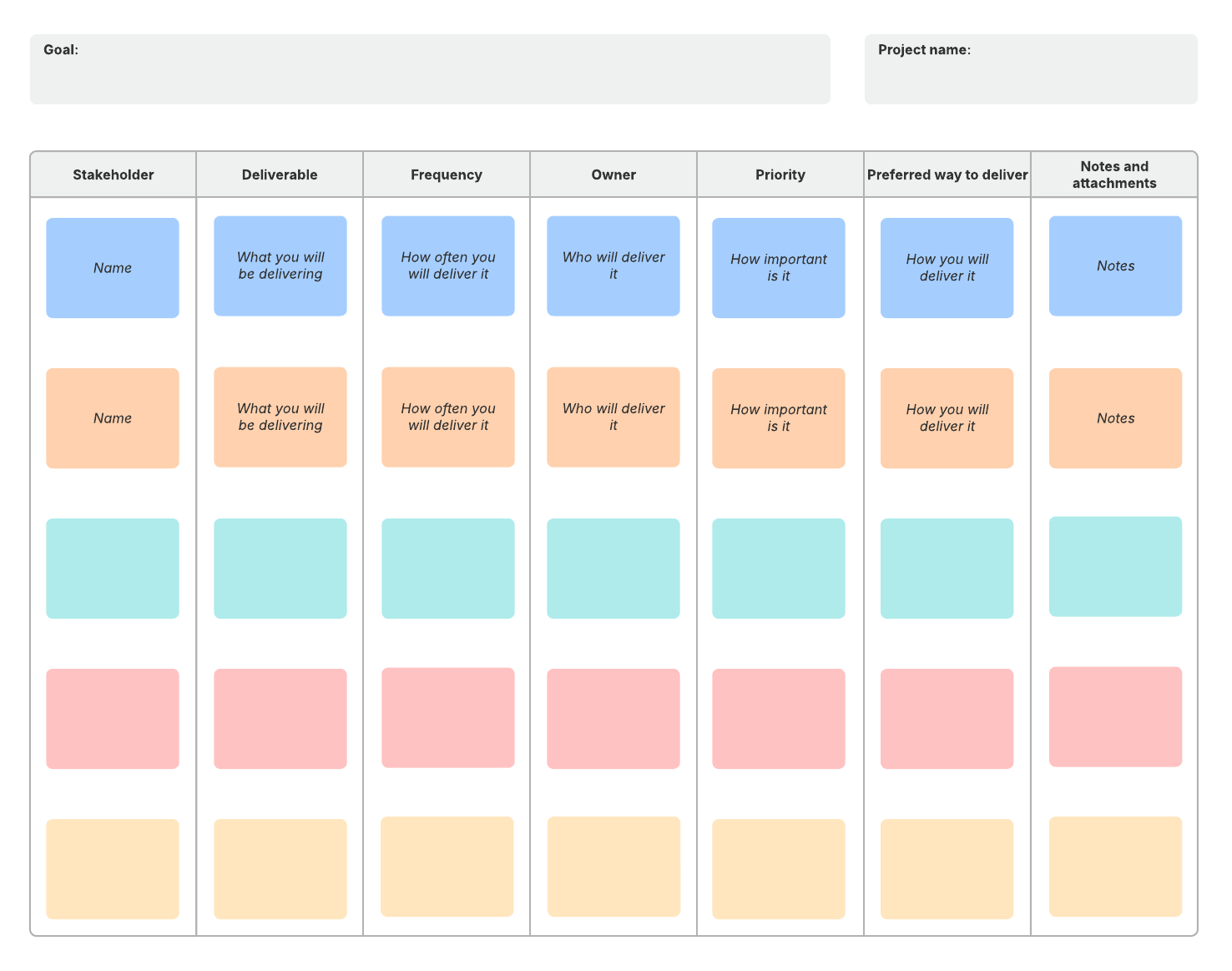
Engineering project documentation
Designed by one of Lucid’s product managers, this engineering project documentation template will help your teams centralize project documentation, making it easily accessible. Map out project details, A/B testing plans, go-to-market plans, and more. Send this to stakeholders to plan, test, and launch your next project successfully.
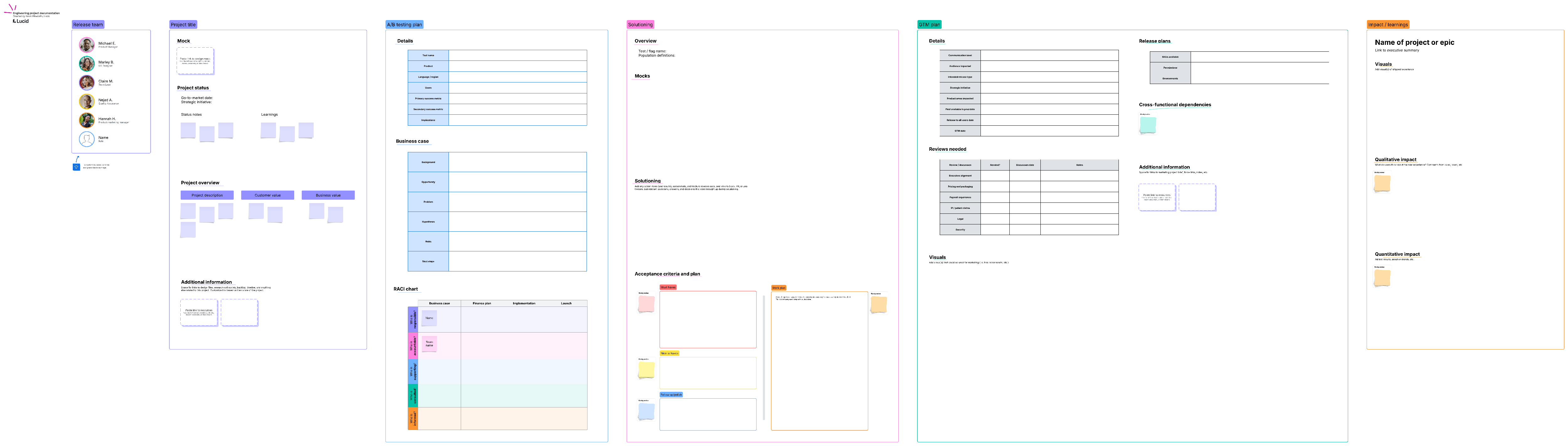
Project dashboard
A project dashboard is another powerful way to track stakeholder progress. It helps identify bottlenecks, blockers, and workload so projects can keep running smoothly. Use conditional formatting to flag when something needs attention, like a missed deadline, so disruptions can be addressed early on.
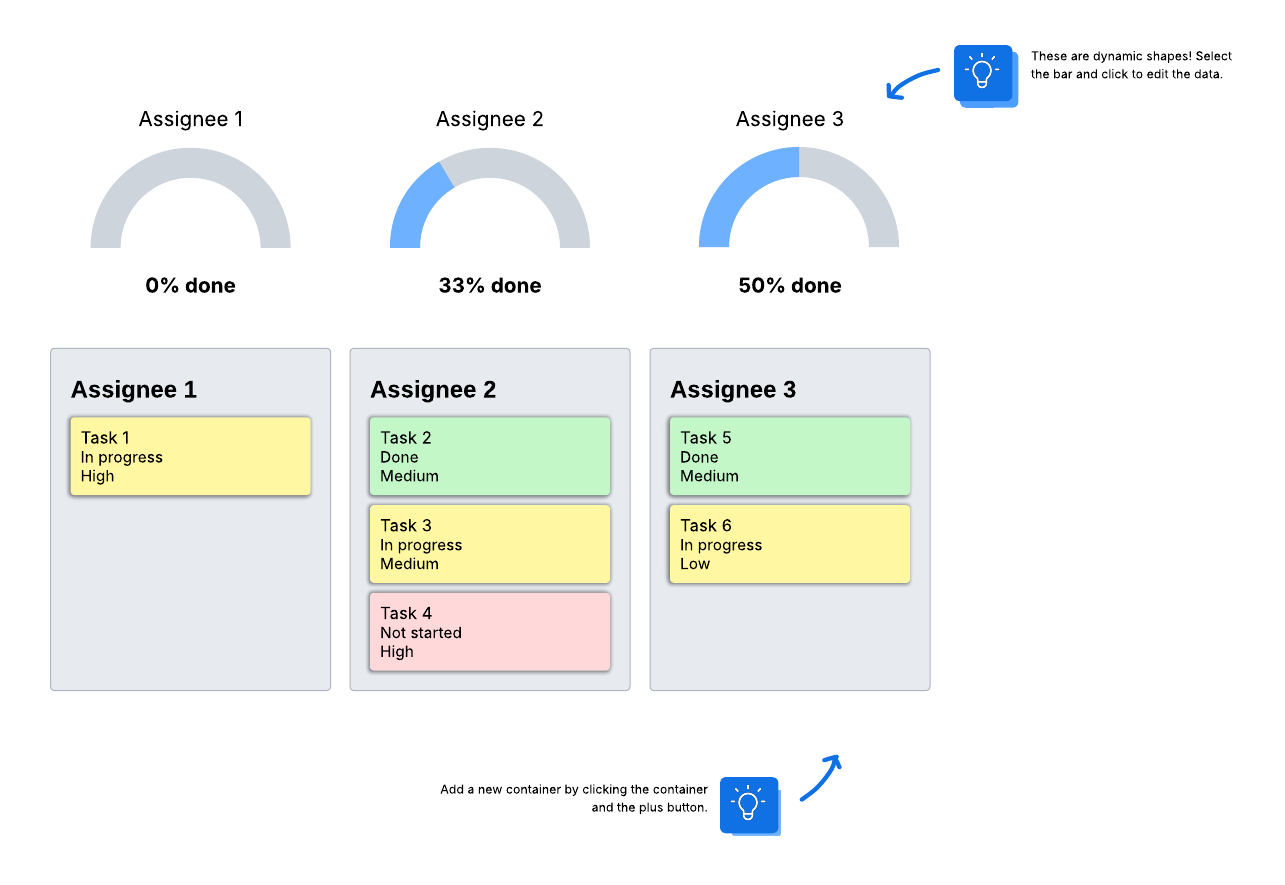
“At Lucid, we use several dashboards like this to stay on top of progress and make sure key stakeholders are informed. We also leverage our integration with Jira to link tasks directly into our Lucid documents. It’s a powerful way to instantly know if things are on track or not. It makes it easy to get involved to minimize disruptions for teams.” —Andy Hurd, Sr. Director of Engineering, Lucid
Project flowchart example
Coordinating complex projects can be challenging, but the project flowchart example simplifies this process. Easily map dependencies, track progress, and tailor the template to your team’s needs. Leverage the flowchart shape library to quickly drag and drop shapes and build your flowchart more efficiently.
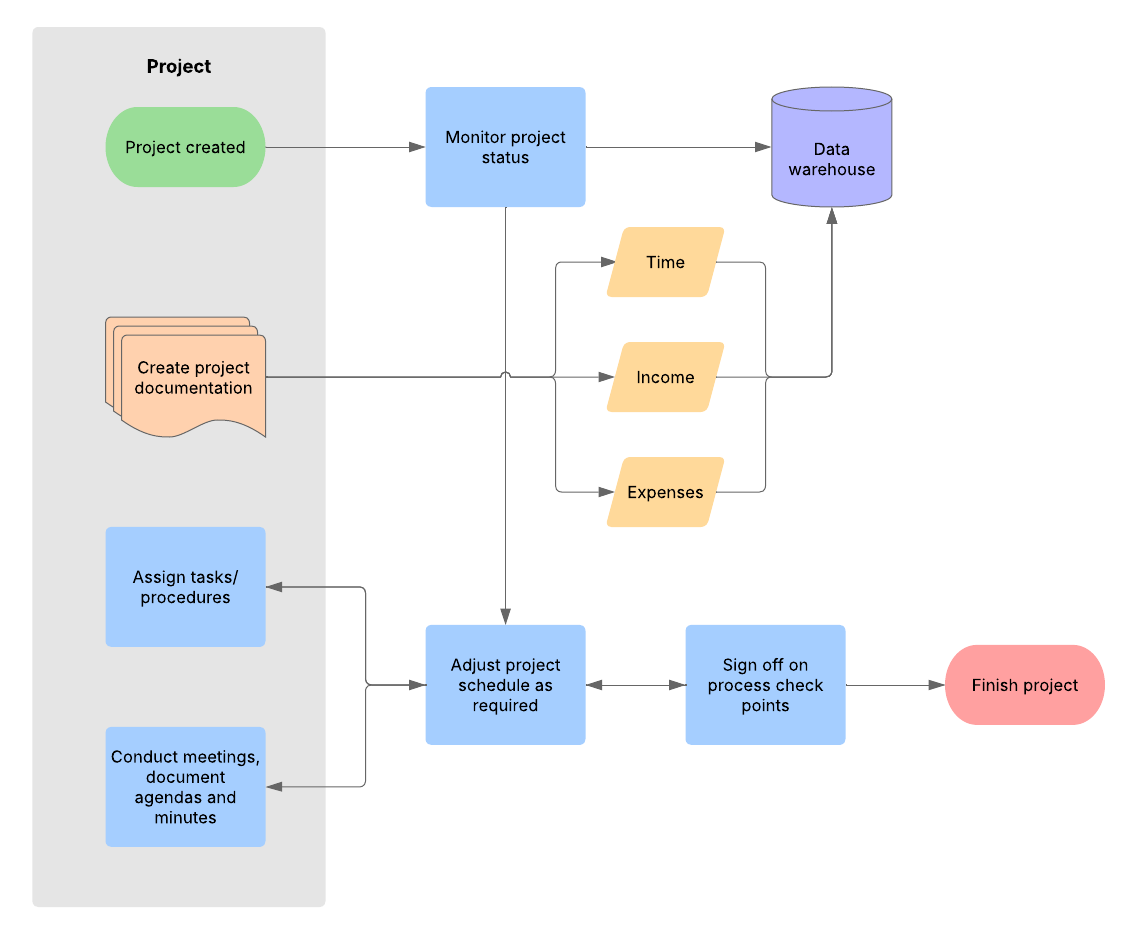
Timeline
Nothing keeps a project on track like a clear timeline. This basic timeline template gives you both a high-level overview and a detailed breakdown of your project from start to finish. Plus, you can quickly convert Lucid Cards into Jira, Azure DevOps, Smartsheet, or Asana to sync your workflow.
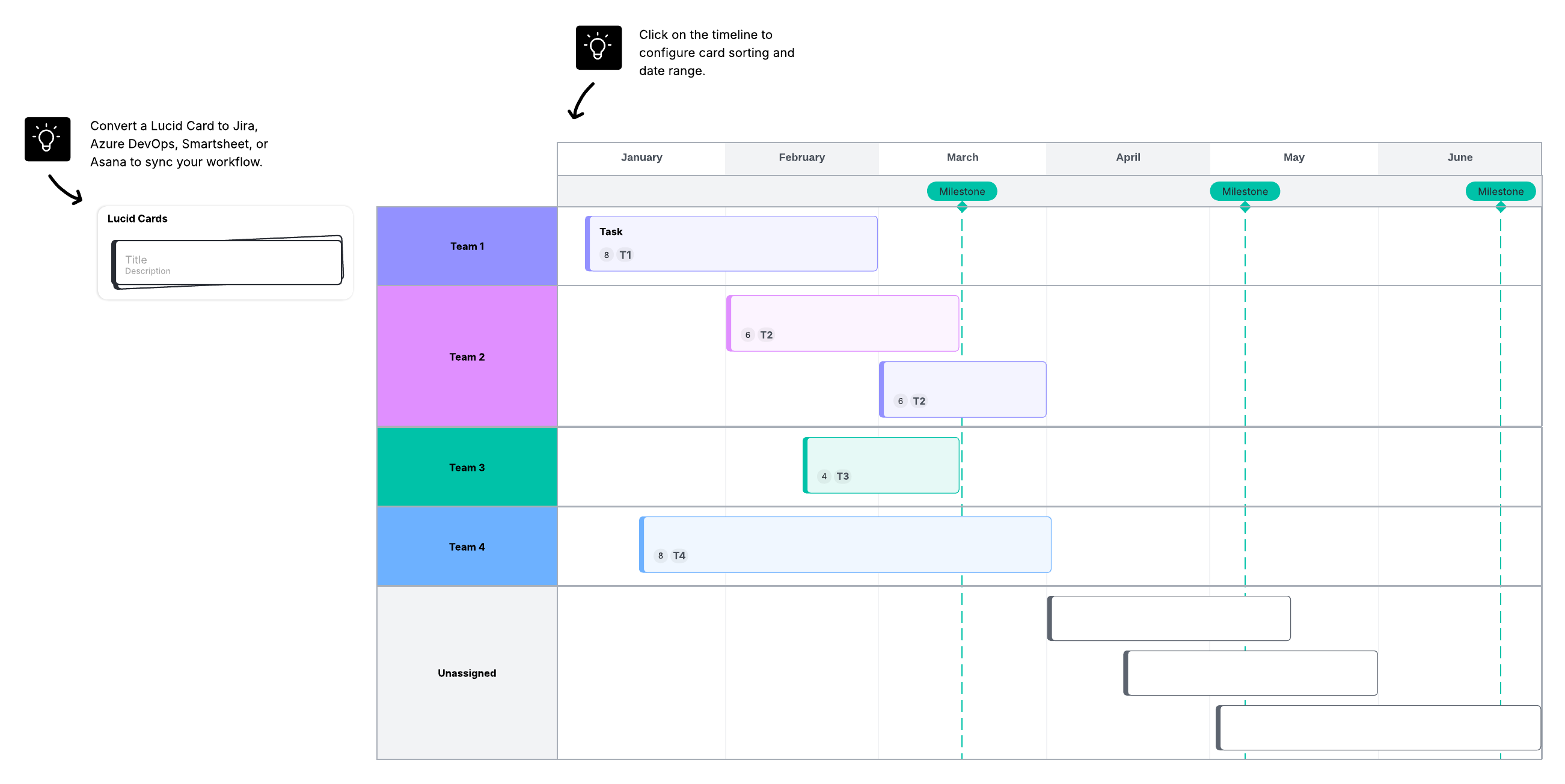
Squad health check
Get an accurate pulse on your team's overall well-being with the squad health check template. Use it before your next sprint to discuss what’s going well and what can be improved. It’s essential to take the time to see how your team is feeling to make better decisions and avoid burnout.
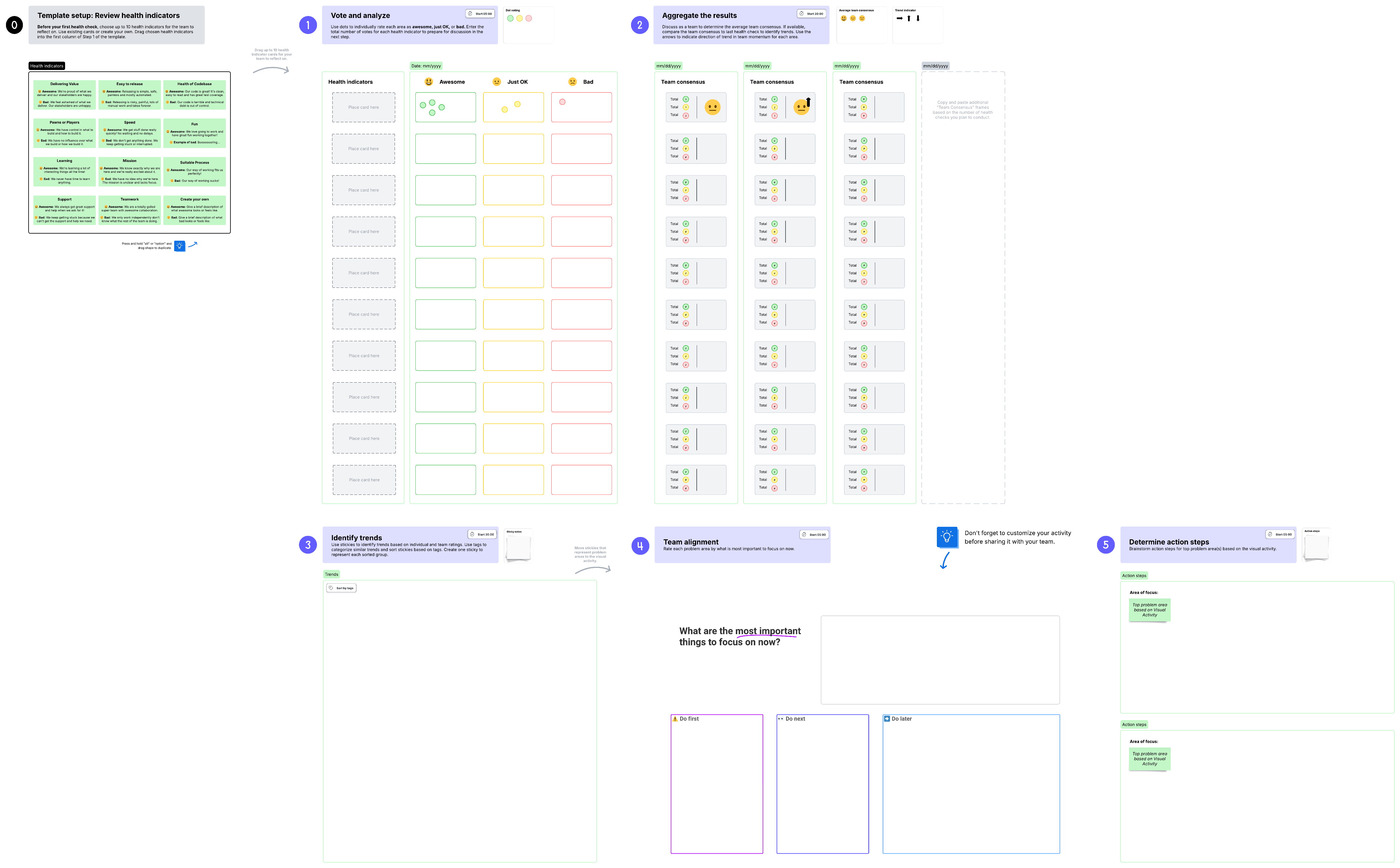
Flowchart with swimlanes
The flowchart with swimlanes template makes it easy to divide and organize project tasks. By visualizing responsibilities by stakeholder, your engineering team can improve accountability and alignment at every stage of the project.
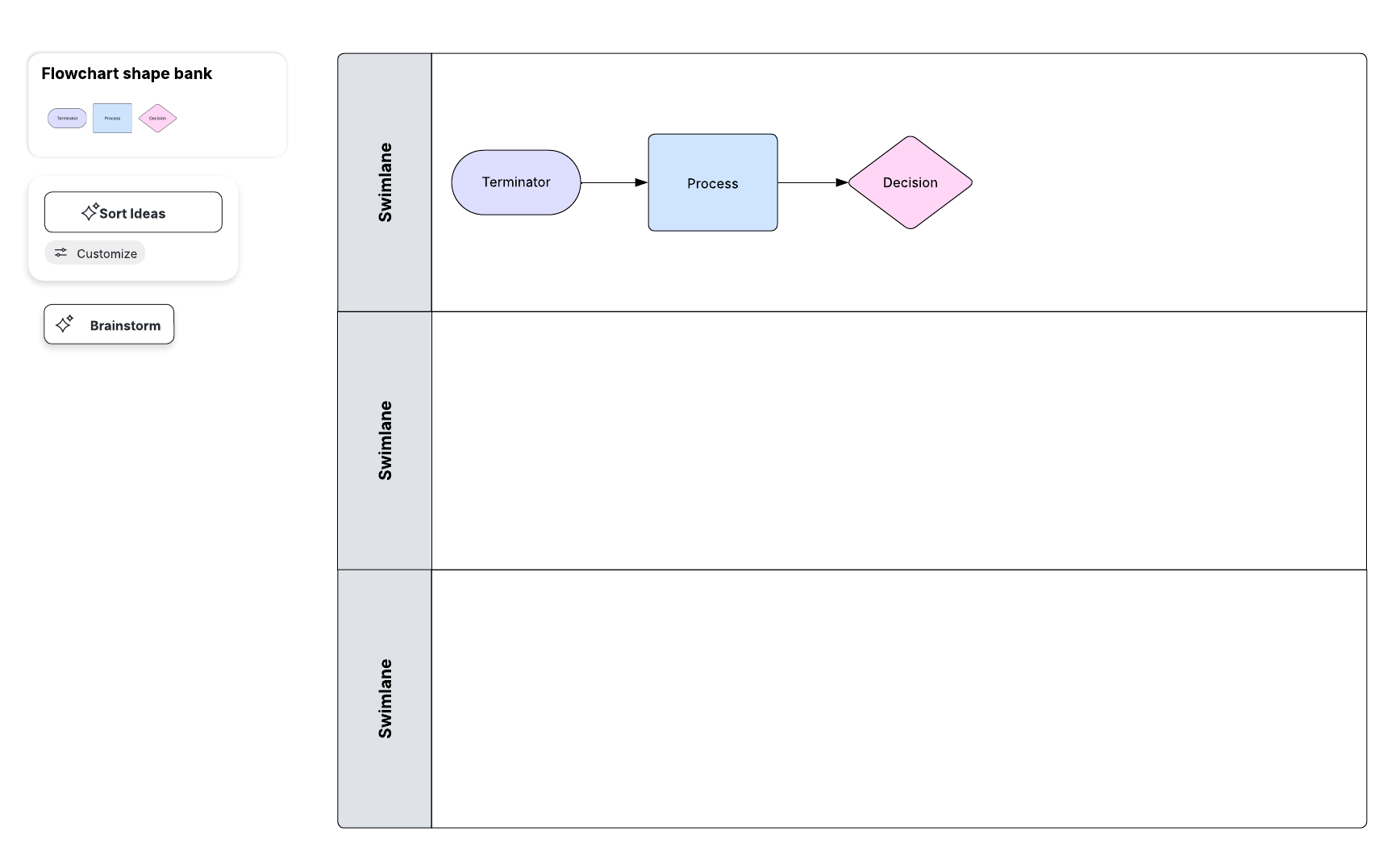
Try out one or a few of these engineering templates and see how they help streamline work and reduce project disruptions.
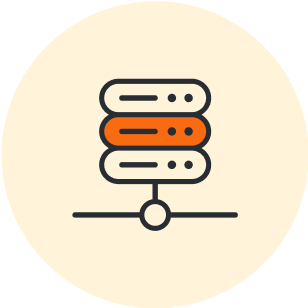
Creating effective documentation is another key component to reduce project disruptions.
Learn howAbout Lucidchart
Lucidchart, a cloud-based intelligent diagramming application, is a core component of Lucid Software's Visual Collaboration Suite. This intuitive, cloud-based solution empowers teams to collaborate in real-time to build flowcharts, mockups, UML diagrams, customer journey maps, and more. Lucidchart propels teams forward to build the future faster. Lucid is proud to serve top businesses around the world, including customers such as Google, GE, and NBC Universal, and 99% of the Fortune 500. Lucid partners with industry leaders, including Google, Atlassian, and Microsoft. Since its founding, Lucid has received numerous awards for its products, business, and workplace culture. For more information, visit lucidchart.com.
Related articles
Conway’s Law explained: Why your output is only as good as your internal structures
This article will explore Conway’s Law, its pros and cons, and what it could look like for any given organization.
7 templates for back-end engineers
In this blog post, we will share seven templates for back-end engineers that you can use today.
9 pro tips for building process flows in Lucidchart
In Lucidchart, you can build process flows more quickly and effectively. Get started now with these tips and tricks, including creating a custom shape library, adding links to external documentation, and assigning a status to your document.