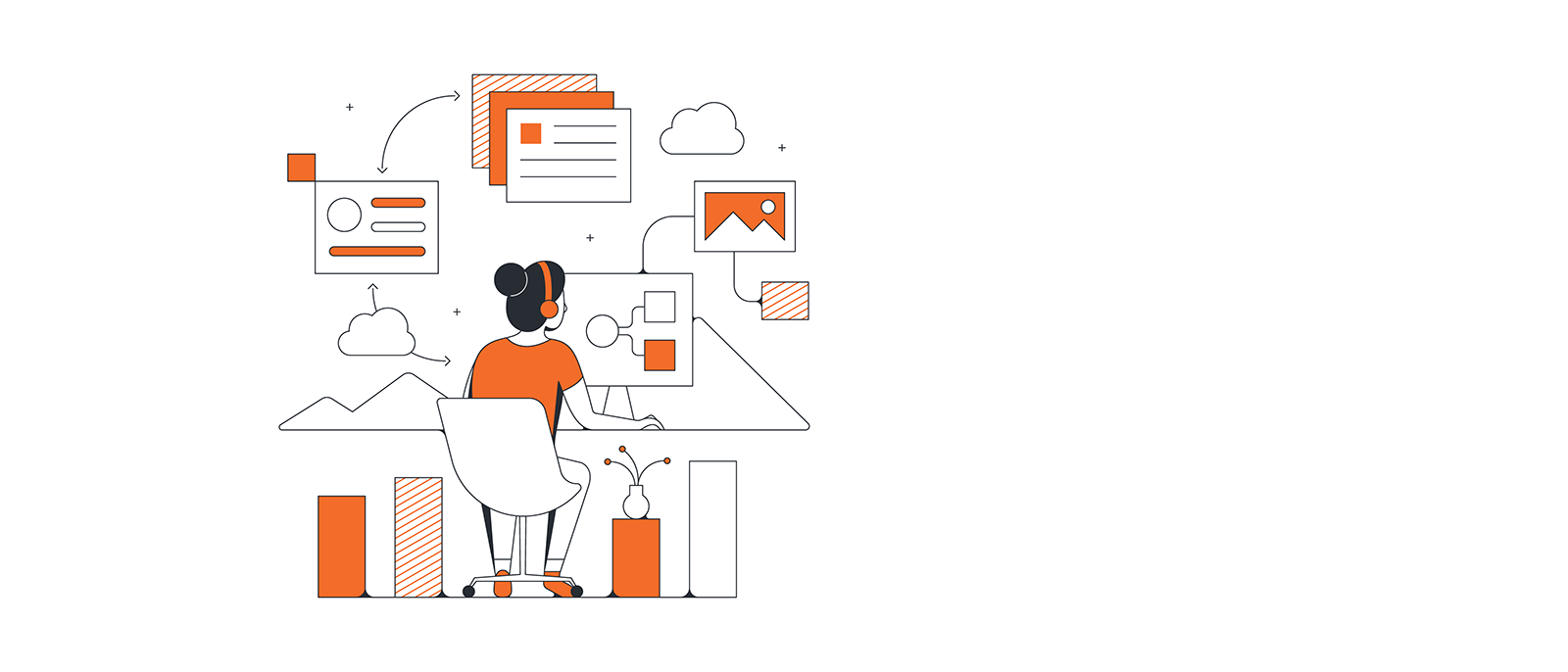
How to clean your data so it works for your organization
Reading time: about 7 min
Topics:
We tend to be much better at collecting data than we are at organizing it. But the era of big data has been here for a while and organizations have gotten better at harnessing the sheer amount of information flowing through their systems every day. Take Google, for example. Every year, it processes 1.2 trillion searches —handling over 2.5 exabytes (2,500,000,000 gigabytes) of data every single day.
While your organization likely won’t manage the same amount of data as Google, it still needs to clean the data that it does have to use that data intelligently.
And we aren’t talking about using a soap and sponge. So what is data cleaning?
We’ll walk you through everything you need to know about data cleaning, from what it is to how to clean your data in record time.
What does “data cleaning” mean?
Data cleaning is a practical look at a record or data set to detect inaccurate or incomplete records and to either remove or correct any inaccurate data. The inaccurate or incomplete data is usually caused by data corruption or by user error. Data cleaning can either be performed manually or with data wrangling tools.
Why is data cleaning important?
Having accurate information is vital. On a small everyday scale, consider what happens when you’re given an invitation to a party with an incorrect address: you can’t find the party. And that means you don’t get cake.
Likewise, data cleaning helps you eliminate the wrong information and get to the accurate information so that you can get to the “cake” of data, rich in valuable insights. Here are some important benefits of data cleaning.
It removes major errors and inconsistencies
Data is only valuable if it’s accurate. Errors and inconsistencies can cause anything from minor embarrassment to a ruined reputation. Even small errors can have big consequences. They can also cost big money. For example, if you’re running an ad campaign based on bad user information, you won't reach your target audience effectively—that’s wasted marketing money and wasted effort. Data cleaning ensures your data is accurate and updated so you can leverage it effectively.
It yields better insights
Data scientists spend a great deal of time cleaning data before utilizing it because they know that even the best algorithms become useless when they’re working with bad data. It’s the old “garbage in, garbage out” adage. But if you have properly cleaned data, even a simple algorithm can provide great insights and solutions.
Fewer errors means happier readers and smoother imports
Other people across your organization also rely on data to inform their decisions. Bad data often leads to poor decisions. And when data is uploaded or imported into programs and apps throughout an organization, data errors can cause issues and headaches. Clean data is essential.
What are data cleaning techniques?
Data cleaning should be performed systematically so that the process can be replicated with every new dataset. When coming up with your strategy, remember to solve each of the following issues.
Irrelevant data
Data that’s not actually needed or that doesn’t fit within the context of the problem at hand.
Solution: Build a data model that will automatically drop unnecessary data.
Duplicates
Redundant data points within a dataset.
Solution: Run a deduplication script that will automatically locate duplicates and delete them.
Type conversion
Numbers are stored as actual numerical data types.
Solution: Constrain values in a column to a particular data type, such as Boolean, numeric, data, etc.
Syntax errors
Errors that result from extra white spaces, pad strings, typos, etc.
Solution: Run scripts to convert characters and delete extra white spaces. Spell check can be used for typos, but you might need to manually scan for other errors.
Standardization
Each value is recognized and written in the same standardized format (for strings, numerical values, dates, etc.).
Solution: Develop mapping to standardize or force standardization through value constraining.
Scaling/transformation
Transforming data so it fits within the parameters of a specific scale set.
Solution: Use Box-Cox Transformation for normalization.
Missing values
Data points are missing from the data.
Solution: Most programs will indicate missing data. It must be manually or automatically corrected before proceeding.
What does the data cleaning process look like?
You now know the methods for correcting common errors found during the cleaning process, but a data cleaning process isn’t a one-time occurrence: it’s an ongoing process that involves screening, diagnosing, and editing data abnormalities.
Your plan needs to note who in the organization is responsible for overseeing data hygiene and who should be assigned to different types of data (ex: technical versus business-related data). You might also consider providing a numerical measurement for the quality of data (a 1–10 or 1–100 scale, for instance) so that others in the organization pay attention to higher-quality data.
Your organization will need to develop a customized process that conforms to your own standards, but it will likely involve the following steps.
1. Monitor errors
While scripts are useful for this, monitoring also requires manual activity. The person monitoring the dataset should ask if the data makes sense. They should also assess if the data only contains minor errors or the data is indicative of a major shift that should be dealt with on a larger level. Monitoring should have a defined range of values.
2. Standardize data processes at the point of entry
Standardization at the very start of the data cleaning process eliminates issues down the line. The most common example of this is data entry forms with forced date boxes and drop-down selections. Forms like this won’t submit until the user corrects the data on the form. Control how data enters your system and there will be fewer errors to deal with later.
3. Validate accuracy with tools or colleagues
Before data is utilized or fed into algorithms, develop a system for validation. Your organization may mandate that a number of scripts be run first or you may be able to validate with a coworker.
4. Scrub for duplication
Duplicates are relatively easy to identify and, therefore, should be left to deduplication tools. By making deduplication a part of your data cleaning process, glaring errors can be corrected before data is analyzed. In addition to duplication, you can also scrub for:
- Standardization
- Normalization
- Merging
- Aggregating
- Filtering
5. Append
This part of the process locates information that’s missing from the data. This can be a difficult process, so it’s advisable to utilize a third party. It may require manual entry, even though manually editing data is the least economical solution.
6. Analyze
Use third-party sites to analyze your data and help you discover valuable insights. It’s also useful to have various people throughout the organization provide their perspectives on the data.
7. Communicate or report the data cleaning process with your team
It’s important that others have confidence in your data. By validating that the data has undergone a data cleansing process, you can encourage team members to trust the data they’re given and to lean on it for making informed decisions.
Data hygiene is crucial to an organization and can have an impact on everything from marketing to operations. High-quality data should be accurate, complete, consistent, valid, and traceable. When you’ve learned how to properly clean data and develop a replicable process for continuous cleaning, your organization will glean powerful insights that can inform decisions across the business.

Now that you know how to clean your data it’s time to make your diagrams dynamic with data linking.
Learn moreAbout Lucidchart
Lucidchart, a cloud-based intelligent diagramming application, is a core component of Lucid Software's Visual Collaboration Suite. This intuitive, cloud-based solution empowers teams to collaborate in real-time to build flowcharts, mockups, UML diagrams, customer journey maps, and more. Lucidchart propels teams forward to build the future faster. Lucid is proud to serve top businesses around the world, including customers such as Google, GE, and NBC Universal, and 99% of the Fortune 500. Lucid partners with industry leaders, including Google, Atlassian, and Microsoft. Since its founding, Lucid has received numerous awards for its products, business, and workplace culture. For more information, visit lucidchart.com.
Related articles
In Too Deep: The Perils of Data Analysis
In data analytics, one question brings on another. Avoid the slippery slope of data analysis with a proven process for impact-drive research. Learn more!
Free Webinar: Best Practices for Data Visualization
We know December is busy - and we hope you're hanging in there. Take a break and join us for a live webinar from charting and dataviz guru, Scott Berinato.
