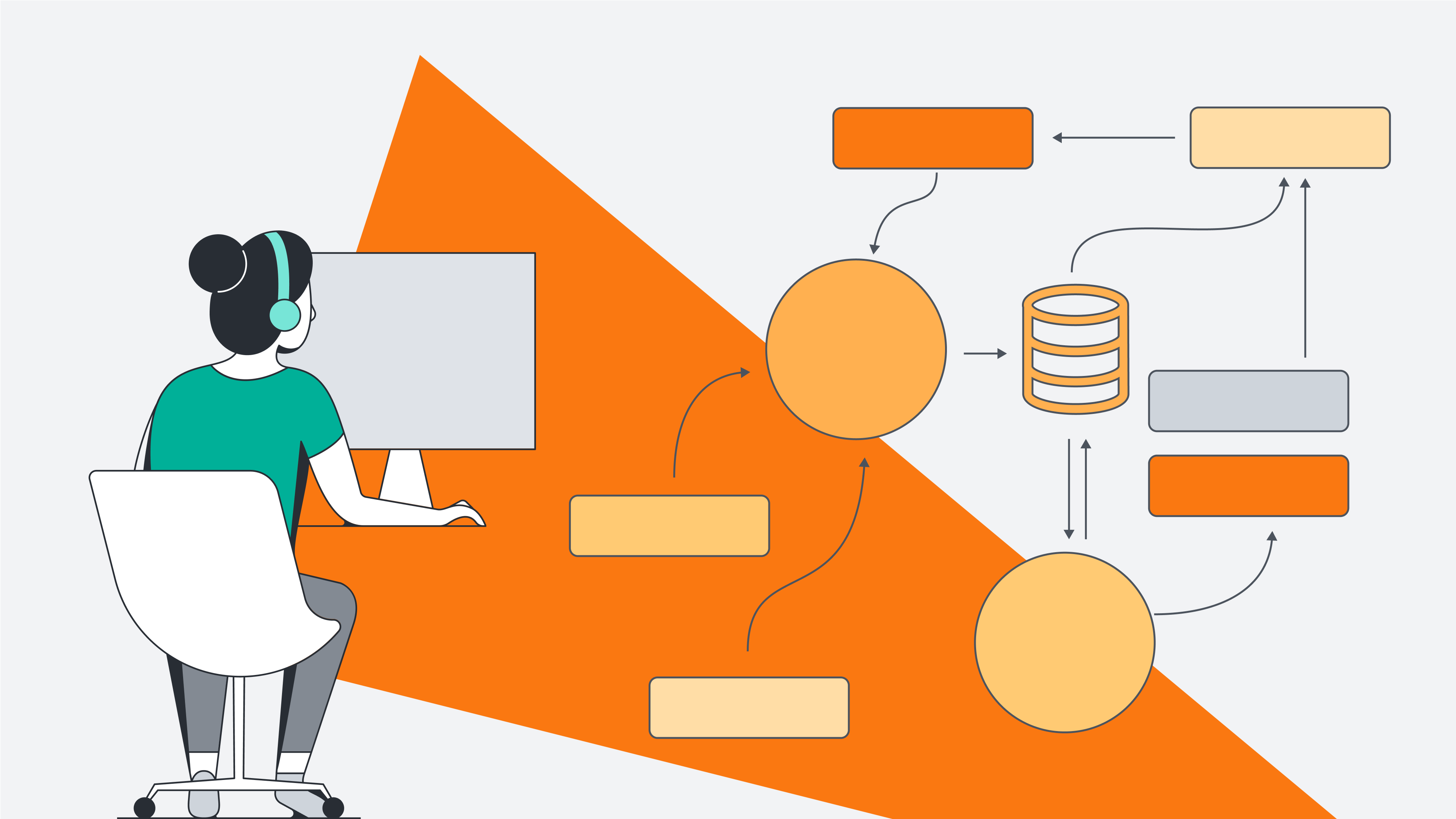
All about hub-and-spoke diagrams (+ template to make your own!)
Reading time: about 4 min
Topics:
Key takeaways
-
Hub-and-spoke diagrams are simple models that feature a central hub, or main idea, and connected spokes (related concepts), resembling a wheel.
-
Hub-and-spoke diagrams have many benefits and applications. They simplify complex information, optimize systems, and help visualize relationships.
-
Easily create a hub-and-spoke diagram in Lucidchart manually or with a template.
The saying “less is more” isn’t always right, but it perfectly applies to hub-and-spoke diagrams. In a world obsessed with complex networks and intricate flowcharts, this model embraces the power of clear, purposeful design. While a hub-and-spoke diagram appears relatively simple, it’s an organizational powerhouse. Its structure offers a streamlined way to optimize systems and visualize connections, proving that sometimes, basic really is best.
What is a hub-and-spoke diagram?
Hub-and-spoke diagrams get their name from their wheel-like appearance. They start with one main point in the middle, with related items or concepts connected outward in a circle, so they look like spokes on a bike. Hub-and-spoke diagrams help users visualize relationships between different ideas or steps to boost efficiency or clarify complex topics.
Who uses hub-and-spoke model diagrams?
Hub-and-spoke diagrams can be helpful in a variety of industries and roles but are often used by HR, product development teams, and network engineers. They are great for problem-solving and ideating.
Benefits of hub-and-spoke diagrams
There are many reasons to try out a hub-and-spoke diagram, including these:
-
Hub-and-spoke diagrams foster greater engagement and concept understanding.
-
Hub-and-spoke models clearly convey a visual hierarchy of concepts and elements to better understand connectedness.
-
Hub-and-spoke diagrams are easy to create and simple to understand.
-
Hub-and-spoke models help you visualize ideas, leading to greater understanding and boosted productivity.
Types of hub-and-spoke diagrams
While hub-and-spoke diagrams can be tailored to essentially any use case, there are three main types:
-
Management: Many companies use hub-and-spoke network diagrams to develop their management structure. They put leadership, often the CEO, in the central hub. Other employees and staff are then added as spokes and connected back to the central hub.
-
Cause and effect: Hub-and-spoke models are perfect for understanding cause and effect. Whether you’re trying to gather ideas to remove a roadblock or trying to identify the cause of an issue, add the problem as the central hub. As you generate ideas or possible solutions, include them as spokes.
-
Networking: Perhaps most commonly, hub-and-spoke diagrams are used in software networking to organize cloud network infrastructure. These are traditionally fairly complex, but hub-and-spoke models help simplify them so they’re easy to understand. In this use case, the virtual network would serve as the central hub, with the workloads managed by the virtual network acting as the spokes.
Steps to create a hub-and-spoke diagram
One of the best parts of hub-and-spoke diagrams is how simple they are to make. Follow these steps to create your own:
-
Define the purpose of your diagram. In the central hub, put the name of the topic, whether it’s a question, a project name, a person, or a concept.
-
Add circles around this central hub. Fill these circles with related ideas, themes, or other components. To make this step easy, feel free to brainstorm a list beforehand.
-
Connect each circle to the central hub with lines, or spokes, to make your diagram look like a wheel.
How to make a hub-and-spoke diagram in Lucidchart
Making a hub-and-spoke network diagram in Lucidchart is easy. You can either manually create your own or use a template.
How to manually make a hub and spoke diagram in Lucidchart
Lucidchart’s intuitive shape library and diagramming capabilities allow you to create any diagram quickly. Once you create a free account, access the library by clicking on the button that looks like it has a square and circle on it to the left of the document. From there, drag and drop shapes onto the workspace. Start with the central hub, add shapes around it, and then connect them back to the central idea with lines.
How to use the hub and spoke diagram template in Lucidchart
To save time, you can also use a template to create your hub-and-spoke diagram. Consider this Lucidchart template that is easy to customize. Simply open the template and make it your own, then share it with other stakeholders for their ideas and feedback.
Organize your thoughts with a hub-and-spoke diagram
Whether you’re making an org structure, visualizing product features, or something else entirely, a hub-and-spoke diagram can help you break down concepts for easier understanding. Create one in Lucid and enjoy intuitive tools, dynamic collaboration features, and endless customization possibilities.

Hub-and-spoke diagrams are just the beginning—create any type of diagram in Lucidchart. Explore our best tips and tricks for visualizing all your best ideas with Lucidchart’s intelligent diagramming features.
Check them outAbout Lucidchart
Lucidchart, a cloud-based intelligent diagramming application, is a core component of Lucid Software's Visual Collaboration Suite. This intuitive, cloud-based solution empowers teams to collaborate in real-time to build flowcharts, mockups, UML diagrams, customer journey maps, and more. Lucidchart propels teams forward to build the future faster. Lucid is proud to serve top businesses around the world, including customers such as Google, GE, and NBC Universal, and 99% of the Fortune 500. Lucid partners with industry leaders, including Google, Atlassian, and Microsoft. Since its founding, Lucid has received numerous awards for its products, business, and workplace culture. For more information, visit lucidchart.com.
Related articles
What is intelligent diagramming?
Intelligent diagramming refers to both a more intelligent way to diagram, as well as to the diagrams themselves, which are more intelligent and interactive.
Next-gen diagramming: The difference between good vs. great diagramming software
Don’t settle for subpar diagramming software. Learn what characteristics differentiate run-of-the-mill diagramming solutions from next-gen ones.
Conveying your vision with Lucidchart diagrams [+course]
Using Lucidchart diagrams, you can not only present your vision but convey it in a way that drives impact and action. Register for the course!
Mind map templates and examples
Mind maps can help you brainstorm ideas, see new connections, and retain information. Start out with one of our mind map templates in Lucidchart!