
How you can use Lucidchart to plan projects
Annika Wildenradt
Reading time: about 5 min
A new year is upon us, and you are likely bursting with project ideas to take your company, team, or personal life to the next level of greatness. But as the New Year’s Eve champagne buzz wears off, you might be asking yourself where to begin. How do I scope and plan a project? What does this process look like, and what are the key deliverables?
Ask no further. In this post, your friends at Lucidchart will walk you through some key steps of scoping and planning a project and link to some helpful templates that will help you get started right away. With our help, you will be empowered to turn your ideas into real change. Let’s jump in!
Note: Based on the nature of your project, the steps below might not all be applicable. Feel free to modify or tweak the order of the steps based on your particular needs.
Step 1: Pick your people
The first step of project planning is to identify the people who will be involved. A great way to narrow down your options and select the best candidates is to do so visually, using an org chart.
Lucidchart is a great tool to use for selecting team members because it allows you to import a dataset of your organization and customize its display based on data-driven criteria with Group View and Conditional Formatting.
Before importing and customizing your org chart, you should brainstorm some considerations about your employees that are relevant for selecting team members. For instance, which employees have the bandwidth? Are they in the optimal location(s)? Do they bring the necessary skills or expertise to the table? You will want to make sure that these questions are answered in the dataset.
You can then import the dataset and separate it into views based on some of the relevant criteria (e.g., location). Finally, you can organize the employees within the same view by color or icon set using Conditional Formatting. Check out the video below for a demonstration!
Step 2: Brainstorm your project as a team
Once you have identified the people who will be working with you on your project, it is important to all get on the same page about the project’s goal and components. A great way to do this is to hold a collective brainstorming session where every team member’s voice will be heard.
To keep track of everyone’s ideas, you can hold your brainstorming session in Lucidchart, and take advantage of the platform’s mind mapping and/or digital whiteboarding tools. Here are a few tips that will help your brainstorming session be smooth and effective:
- If you are using a mind map, you can apply a gradient to the diagram to display overlap between different ideas.
- If you are using a whiteboarding tool such as sticky notes, you can differentiate between each team member's ideas by assigning everyone a unique color for their shapes.
- Bounce ideas off of each other by adding comments and notes to each other’s shapes.
- Take advantage of revision history to revert to previous versions of the diagram and see how your ideas have evolved.
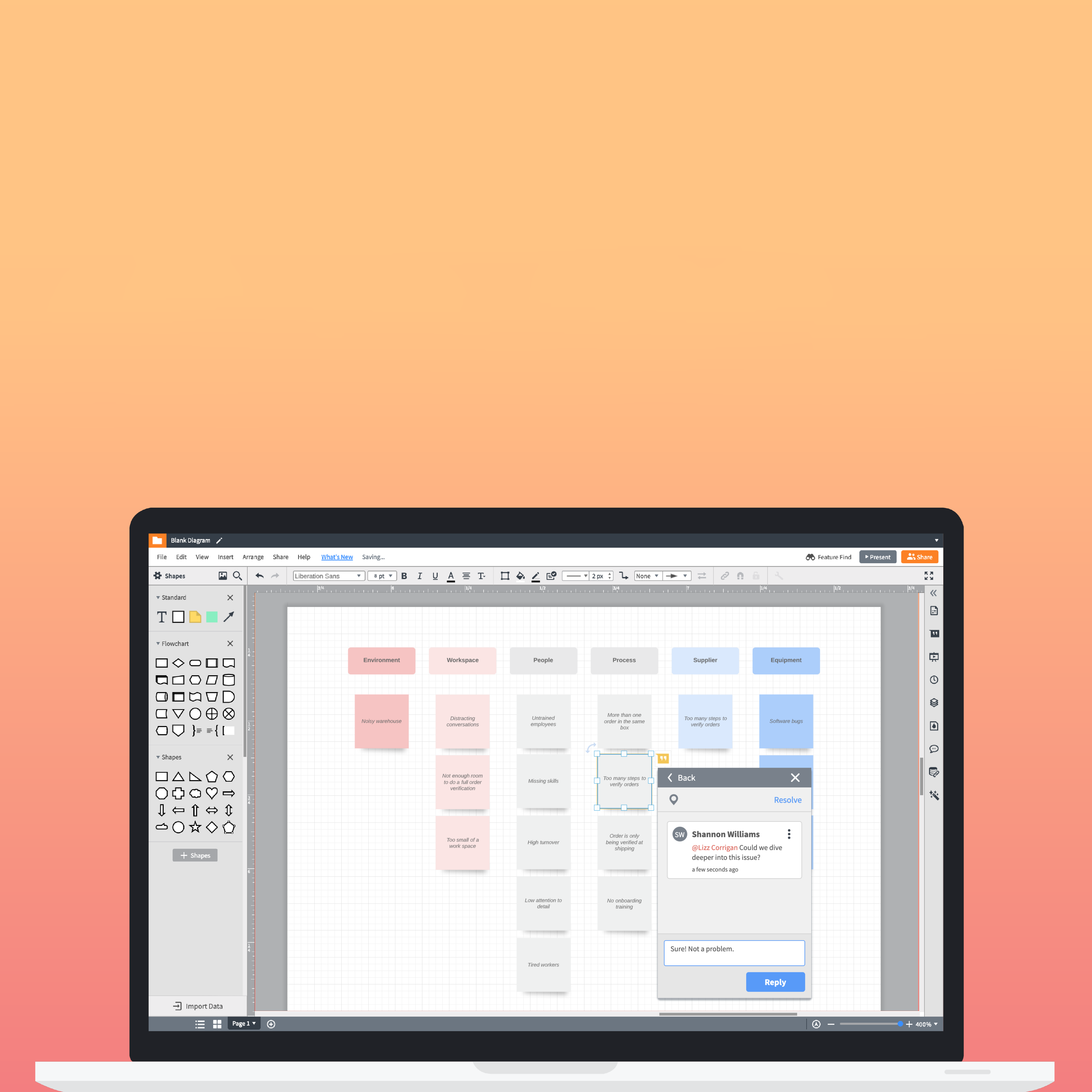
Take collaboration a step further. See our 7 best practices for working together in Lucidchart.
Read moreStep 3: Create a project outline
The next stage of developing your project plan is to create a project outline. A PERT chart is a great tool to use for this step, as it allows you to map out the tasks of your project along with corresponding deadlines so that you can see how your project will evolve over time. You can easily create one in Lucidchart using standard shapes and styling properties, or you can use one of our PERT chart templates to get started.
You can populate the shapes on your PERT diagram by filling them in manually, or you can upload a spreadsheet and display the values of your dataset on the shapes.
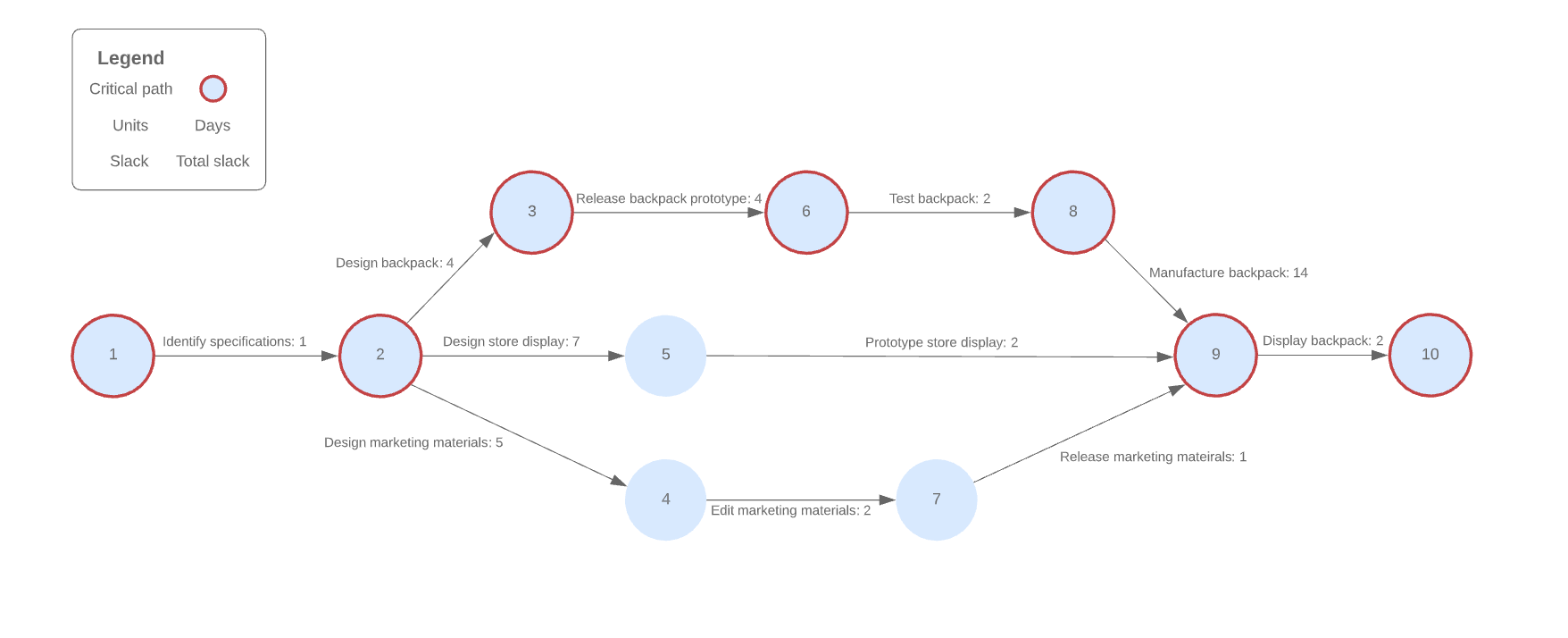
Step 4: Assign roles and responsibilities
Once you have mapped out your project’s structure over time, it is useful to create a final document to bring all of the components of your project together. A project charter is great for this step, serving as a contract that outlines the project components and stakeholders. This document helps every team member understand what their roles and responsibilities will be and how their contributions will help the team achieve the project objective.
If you do not know where to begin with your project charter, you can base it off of Lucidchart’s Basic Project Charter template. You want to make sure that everyone on your team is aware of the details of your charter, so we recommend sharing the charter with your teammates with at least comment-access.
In addition to an outline including the project objective, deliverables, and other details such as budget and risk, your project charter should include a high-level timeline of the project’s main milestones as well as a list of key stakeholders and contributors. Add some life to your charter by adding color and headshots!
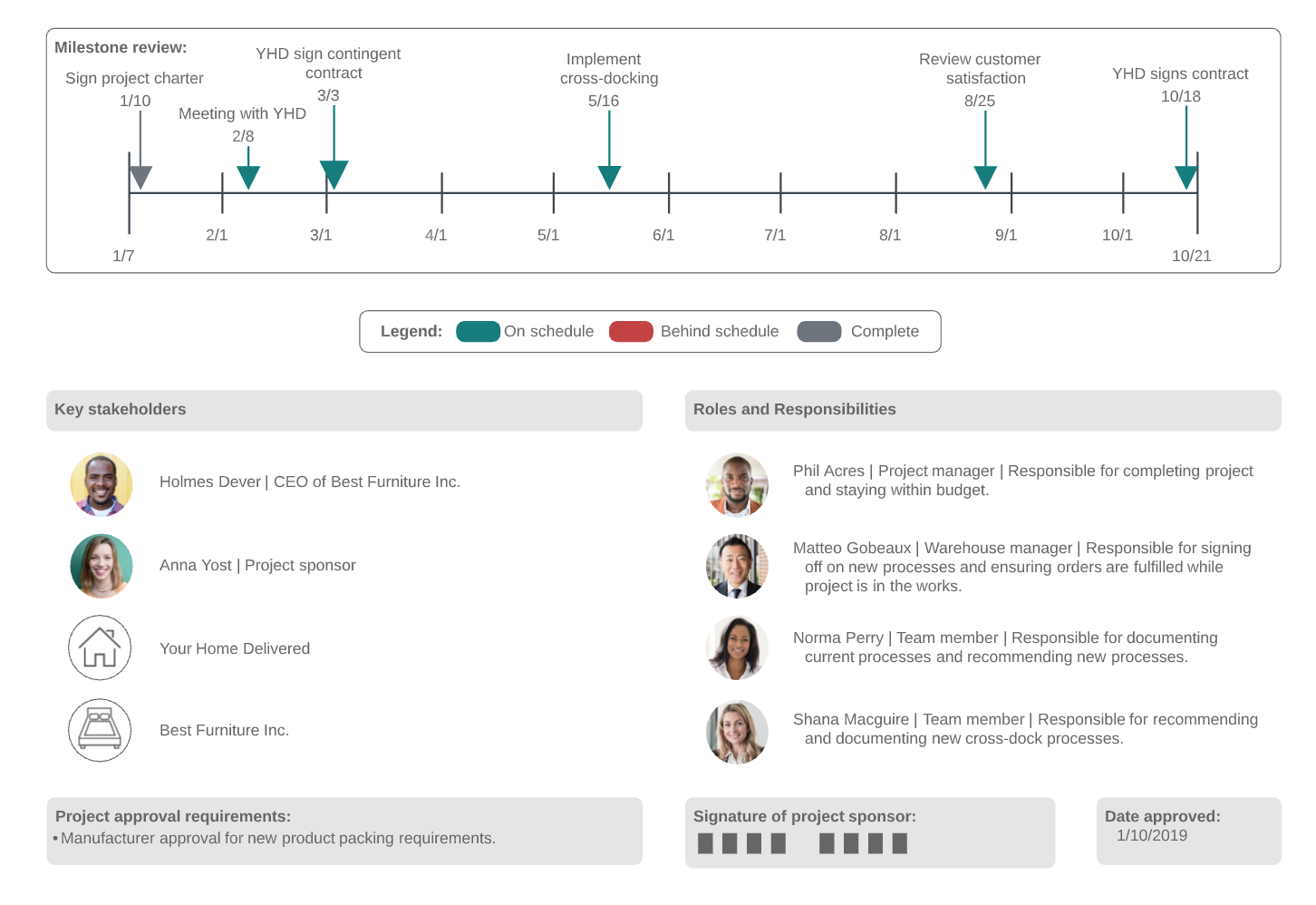
Congrats! Now that your people, objectives, and deadlines are in place, and you have a charter binding your team to your goals, you are ready to execute on your project. With the help of Lucidchart, you are equipped to seize this new year and achieve new heights.
About the author

San Francisco native and recent English graduate of the University of Michigan, Annika Wildenradt is now working as a content specialist on the customer ops team at Lucid. Outside of work Annika likes to travel, bake pies, write stories for kids, and paint pictures of make-believe creatures and worlds.
About Lucidchart
Lucidchart, a cloud-based intelligent diagramming application, is a core component of Lucid Software's Visual Collaboration Suite. This intuitive, cloud-based solution empowers teams to collaborate in real-time to build flowcharts, mockups, UML diagrams, customer journey maps, and more. Lucidchart propels teams forward to build the future faster. Lucid is proud to serve top businesses around the world, including customers such as Google, GE, and NBC Universal, and 99% of the Fortune 500. Lucid partners with industry leaders, including Google, Atlassian, and Microsoft. Since its founding, Lucid has received numerous awards for its products, business, and workplace culture. For more information, visit lucidchart.com.
Related articles
What is demand planning? Tips, strategies, and tools
We’ll dive into what demand planning is and why it’s important. We’ll also share a free template.
Bring your bright ideas to life.
By registering, you agree to our Terms of Service and you acknowledge that you have read and understand our Privacy Policy.