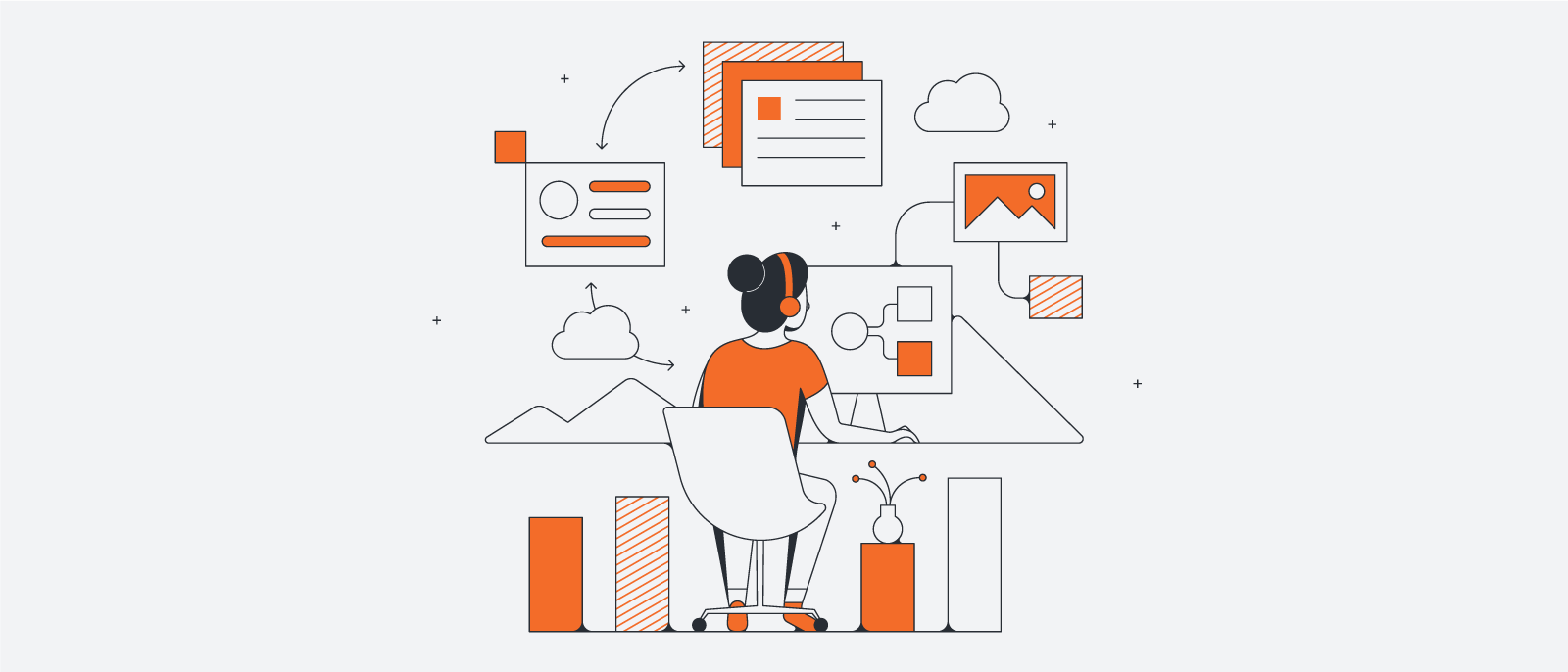
Monolith vs. microservices
Lucid Content
Reading time: about 6 min
As you prepare for your application’s development process, you’ll need to explore the microservice vs. monolith discussion. Knowing which concept is better for your use case will help you plan out your code and coordinate your project.
Given the significant differences between the two, here’s what you can expect from a microservice approach and how you could potentially benefit from a monolithic application.
Microservice vs. monolithic service
Monolithic services are all-in-one applications, while microservices are standalone applications that function together in a unified manner.
-
Monolithic: Software constructed as one unit with many service features.
-
Microservices: Multiple applications that function together.
In the past, monolithic services were very popular. A developer or a dev team might write the code all at once for an ecommerce platform from the carousel display of product choices to the checkout cart’s billing of a shopper’s credit card after the purchase is complete. Microservices, on the other hand, split websites into independently-functioning services that pull together as one. Although both strategies can design a system that achieves similar goals, each approach has distinct advantages and disadvantages.
Key difference in the two approaches
Because of how differently monolithic and microservices applications are constructed, there are distinctions in how they function and how each approach can help you reach your overall software goals. Today, microservices are becoming increasingly popular thanks to this strategy’s flexibility and adaptiveness. However, monolithic software does have unique use cases that might motivate development teams to choose it.
Knowing how these two approaches are different and when to employ them can help your team save future maintenance effort and effectively plan your overall project.
Benefits of a microservice approach
Since you can manage microservices individually, your team has added flexibility as you scale, maintain, and adapt your software over time. This makes it easier for you to protect reliability, bring on additional resources, and reduce your project’s complexity.
-
Scale your software: Scale up containers easily whenever your needs change, so you don’t have to worry as much about your software’s needs outgrowing your ability to deliver. Services can even scale independently, allowing you to customize your system to your needs.
-
Manage resources: Your resource use is well-defined and pertains only to each microservice, providing greater visibility into how those resources are leveraged.
-
Simplify deployment: Since each service is essentially deployed by itself, you can cut down the complexity of your deployment.
-
Focus your team: Your team can divvy up microservices and choose individual areas to focus on.
-
Improved reliability: One node’s failure doesn’t bring down your entire system, a powerful benefit when reliability is essential.
Pitfalls of a microservice approach
Whenever you take a microservice approach, you have to be prepared to connect the dots between processes and between the distinct databases for each process. Somehow, the data used by multiple processes needs to be separately managed and successfully transferred to the processes that need it.
-
Coordinating processes: With microservices, you must carefully consider your process coordination. Every process, even if it’s developed independently, must work together. Monolithic applications develop these processes together from the start.
-
Changing services is tough: If you change or update more than one microservice, it could be challenging to roll out those changes. With a monolith, you’d only need to change one application to impact every service.
-
More than one database: More databases means more to manage, in contrast with a monolith’s single database. Every microservice is its own application with individual data management needs.
When you would use a microservice approach
If your use case demands resilience, reliability, and scalability above low latency and having less operational overhead, then a microservice approach will likely outperform a monolith for your specific needs.
Microservices are also easier to significantly overhaul over time whenever you want to replace individual services in your application. With a monolith, you’d need to rewrite and change a lot of existing code, including code that isn’t directly relevant to services you need to change out.
Examples of microservices software
-
Ride-sharing app: This app might include a billing microservice to handle payments, a driver UI that contractors interact with, a passenger UI, and microservices that coordinate trips, bill users, and create notifications.
-
Content streaming service: A content management system interacts with other services such as an analytics system that predicts what the customer will watch next. As many as several hundred microservices may be involved, just to help you binge-watch your favorite shows.
-
Ecommerce website: The buy button, sales tax calculator, payment gateway, and search bar may all be distinct microservices. Some of the world’s biggest ecommerce sites may have hundreds.
Benefits of a monolith approach
With a monolithic system, what you see is what you get. Your code is all in one place, with fewer gears to think about. You have one application that manages your various features without having to coordinate multiple systems. In some instances, these advantages allow traditional monolithic software to win out over the increasingly-popular microservices option.
-
No network calls: Monolithic software doesn’t have to wait on network calls between microservices, making it technically able to deliver more quickly than microservices software. This reduces overall latency within the monolithic application.
-
One code base: A single code base to create, manage, and maintain may be easier than managing many multiple applications.
-
Streamlined testing: Rather than having to test many different applications before deployment, you can test a single piece of software for performance and other standards.
Pitfall of a monolith approach
Since your monolith has a simple design, you have less flexibility in how you scale, change, and manage your application. With each update, you have to start again with a fresh deployment, which can be challenging for your team to pull off on a regular basis.
Any bug that occurs has the potential to disrupt your application, meaning you’ll need to be very careful and intentional whenever you roll out new changes. Be prepared to invest more resources and time into your updates.
When you would use a monolith approach
You might consider a monolith if your application is young and in the earliest stages of development, if you’re developing a very simple application, or if you want to launch your software quickly.
For projects that you know are likely to not need a high degree of scaling later on, keeping a monolithic architecture could make sense and meet your needs.
Examples of monolith software
-
Proof-of-concept or prototype applications: A small application demonstrating a concept ahead of an initial product launch.
-
Internal-use project: A system used within the organization by internal customers.
-
Traditional website platform: New online applications designed for a small market, with or without plans to refactor later to a microservices architecture.
How your organization approaches software development
Your organization’s IT and DevOps philosophies, as well as your future plans for your application, will largely dictate whether you choose a monolith or microservices approach. Be sure to consider your project requirements, stakeholder input, and overall project plan as you embark on development.
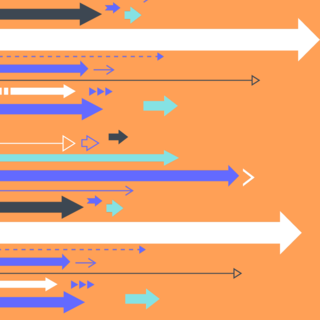
Use Lucidchart to create the right diagrams and decide whether or not your organization should use a monolith of microservice approach.
Try it outAbout Lucidchart
Lucidchart, a cloud-based intelligent diagramming application, is a core component of Lucid Software's Visual Collaboration Suite. This intuitive, cloud-based solution empowers teams to collaborate in real-time to build flowcharts, mockups, UML diagrams, customer journey maps, and more. Lucidchart propels teams forward to build the future faster. Lucid is proud to serve top businesses around the world, including customers such as Google, GE, and NBC Universal, and 99% of the Fortune 500. Lucid partners with industry leaders, including Google, Atlassian, and Microsoft. Since its founding, Lucid has received numerous awards for its products, business, and workplace culture. For more information, visit lucidchart.com.
Bring your bright ideas to life.
By registering, you agree to our Terms of Service and you acknowledge that you have read and understand our Privacy Policy.