
Do you need an automation tool or a better process?
Lucid Content
Reading time: about 9 min
How often has your organization tried to solve a need with an automated tool?
Let’s say, for instance, you notice that new version releases are frequently delayed by last-minute problems. Automation could give you better visibility while allowing your team to streamline your processes.
But if you think adding another automation tool is the right step for where your organization is now, tread carefully. Many companies try to solve process challenges with QA automation tools instead of reviewing the process itself.
By adopting new toolsets into broken processes, your company risks adding inefficiencies, increasing costs, and needlessly adding complexity. Similarly, adding a new process where a new tool would be more helpful could hinder your goals.
With the right vision, though, you can make sense of a tool vs. process dilemma. Your data-driven goals can guide you to the best processes and tools for your organization.
Why the sudden rush to adopt new tools?
Let’s be clear: Automation tools are beneficial in many, many instances. Instead of encouraging businesses to avoid adopting new automation tools, we want to express cautious enthusiasm.
Companies that adopt new tools often see positive results and are able to work more efficiently. This is one major reason why so many organizations quickly look for new automation tools they can implement. The cloud has probably already helped your business, so why wouldn’t a new cloud tool be the remedy for every problem?
However, you might be able to reach your goals by simply making adjustments to your processes rather than adding new tools. Before choosing new tools, decide how your tools and processes should fit together, then move forward with confidence that your changes will make a meaningful difference in your business.
Whether you choose to start with tools or processes depends on your business needs and your project management philosophy. Although there isn’t necessarily a right or wrong way, your decision to start with processes or with tools can impact your organization.
Process vs. tools
A project management plan (PMP) allows your project manager to establish best practices for each phase of the entire project. Outside of the PMP, your team’s work culture, behavior, and actions impact your results. The project manager can set a process in place and direct the team’s actions, yet the project could still experience a less-than-ideal outcome if a member of the team takes the wrong approach.
Let’s say, for instance, that your team has the right project management software to create visibility for management and has a clear plan for an important project’s goal. Then, a new team member is thrown into this project without much onboarding. Near the project’s completion, this team member finds a relatively minor problem but decides not to escalate it to their supervisor because they weren’t sure about the process. In the end, having the right tools and the right plans only works if there’s a solid process and that process is followed.
In some instances, your tool can define the process for you. Today’s software platforms are often designed around best practices in particular disciplines, anyway, with feedback and refinement from actual users. Consider the fact that today’s customer relationship management (CRM) platforms are capable of providing a holistic view of an organization’s current customer base and sales relationships. From your CRM, you could develop a robust set of processes to guide decision-making for the sales and customer service teams. Perhaps it’s actually easier to create processes from a CRM instead of trying to adapt the CRM to the process.
With the understanding that both tools and processes play important roles, you’ll need to identify your goals and start creating a plan for your technology's next steps.
What does your organization really need?
When your organization’s existing technology no longer meets your needs, you may be tempted to adopt new tools. Resist that temptation and step back. Once you’ve assessed your technology and processes, you’ll be in a better position to change your technology if that’s really necessary.
Before determining whether you need to focus on the tools or the processes, consider mapping out your vision and end goals.
- Create your strategy: Take the time to evaluate and plan. Gather your data and make sure you can make an informed decision about your automation tools and processes.
- Seek harmony: Your tools and processes should make sense together and not hinder or sabotage your goals.
- Use project management theory: Taking cues from established project management techniques for your industry can reveal the right tools to adopt and processes to accompany your new tools.
David Torgerson, senior director of engineering at Lucidchart, adds, “What really helps decide or determine if a software you already have will still work throughout digital transformation is by having an end-goal in mind, having a vision, having a flag on a hill you’re marching toward.”
To help you develop your vision, Torgerson recommends that your team consider these questions:
Planning questions
- Have you completed an audit of your existing processes and technologies?
- Does your team agree with your current assessment of the problem? Do they agree with your recommended solution?
- What does the data say? Look at the results your current process and technology are getting. Are you happy with these outcomes?
Process questions
- Do my tools harmonize with existing processes?
- How often is the status of a project uncertain? Do project managers have the visibility they need?
- Does your team communicate effectively throughout each project?
- Are problems never identified or noticed too late?
- Does your team collaborate well and have good morale regarding the work they accomplish together?
- Do any of your processes seem underdeveloped or obsolete?
- Do any of your existing processes have obvious disadvantages or weaknesses?
Technical questions
- Is testing still unfinished when release time comes along?
- Are there too many bugs still around when your product enters the production phase?
- Do I need a complete infrastructure overhaul?
- Does your team spend too much time on tests or developing tests? Are some areas untested because you run out of time?
- Does compiling statistical information take too long?
- Are testers and developers unable to collaborate?
- Do parts of your product (or some of your projects) regularly fail and embarrass your team and organization?
- Are you still using any tools that you adopted because of obsolete processes or technologies you no longer use?
Once you’ve considered how your organization’s processes and technologies are currently working for you, you should have what you need to decide if significant changes are necessary. Watch out for signs that your processes and tools are no longer doing their jobs.
How to determine whether you need a new process
Start by looking in-depth at your current processes. Every workflow counts. Sometimes, it’s not the tool that needs to be swapped out for something new, but the process.
Lucidchart can help you make sense of where your processes are at right now—keep in mind that your actual processes may be different from standard operating procedures (SOPs). Having a holistic view of how your processes behave now can help you make more informed decisions and plan changes more effectively.
As you map out processes in Lucidchart:
- Visualize for improvement: Use current states to identify weaknesses. Lucidchart allows your team to visualize your existing processes and find specific areas that need improvement.
- Devise new processes: With future states, you can devise a new and improved process. In some instances, it makes more sense to start from scratch than it does to keep and modify your current processes. Involve your team in developing the new methodology that works best for you.
- Continuously improve: Of course, improving processes isn’t a one-time event. Stay open to continuous improvement and revise your processes based on data and results. Revisit automation workflows over time to make sure they’re still right for you. And, in some cases, your tools may also require improvement and change.
Signs you have outgrown existing tools
According to Torgerson, being relentlessly driven by results gives you an opportunity to understand when your tools may be failing you. If you’re going to make a change to your software, that change needs to be backed by data and clear evidence. Tool decisions shouldn’t merely be qualitative.
“In some cases, some software is not going to meet the bar. After you’ve identified the pain points in the process and after you have the result-driven goal, at that point, it will probably become very clear where you need to start ripping and replacing.”
Your tools may be outgrown entirely if:
- Your tools are limited: Your existing tools can’t grow with new needs, projects, or growth, or your software automation tools routinely fail because they aren’t designed for how you use them.
- Integrations are nonexistent: Other tools you use don’t integrate together or can’t be used together effectively.
- Obsolete tools are still around: Perhaps your infrastructure changed, but your IT automation tools did not. Or part or all of your toolset became obsolete, and you haven’t changed what’s available to your team yet.
- Developers and testers have different tools: Your teams are unable to collaborate because they aren’t using the same tools.
- Coding errors and bugs disappear: You can’t locate coding errors quickly.
If your organization has outgrown technology, then it may also be time to revisit your processes. The right tool may be able to guide your processes and help your organization adapt.
Preparing for digital change
“The real goal is being results-driven, which in our case, is delivering higher quality code or increasing developer productivity and improving production stability,” Torgerson notes. “It means making the decision to move the needle based on a results-focused problem.”
Arguably, as long as you focus on results and data, you can stray too far away from your goals. Don’t forget the reason why your organization exists and why your team is working in the first place—you have goals to attain. Your processes and tools should help you get there.
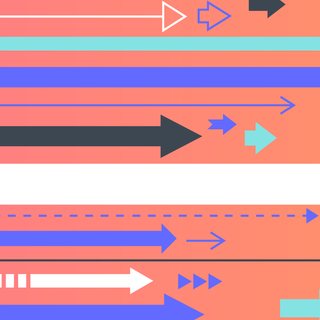
Transform your as-is processes into to-be processes for greater efficiency and better performance when you use Lucidchart.
Learn howAbout Lucidchart
Lucidchart, a cloud-based intelligent diagramming application, is a core component of Lucid Software's Visual Collaboration Suite. This intuitive, cloud-based solution empowers teams to collaborate in real-time to build flowcharts, mockups, UML diagrams, customer journey maps, and more. Lucidchart propels teams forward to build the future faster. Lucid is proud to serve top businesses around the world, including customers such as Google, GE, and NBC Universal, and 99% of the Fortune 500. Lucid partners with industry leaders, including Google, Atlassian, and Microsoft. Since its founding, Lucid has received numerous awards for its products, business, and workplace culture. For more information, visit lucidchart.com.
