
What is a statement of work? The project manager’s guide to writing SoWs
Reading time: about 7 min
Many project managers have a love-hate relationship with statement of work (SoW) documents. SoWs are often time-intensive projects in their own right, but they are crucial to defining clear project terms and expectations for all parties involved.
If you’re planning a project, use the following the tips to nail your SoW and keep the project on track from start to finish.
What is a statement of work?
A SoW is a document that defines a project’s objectives, scope, and deliverables. It is a working agreement between two parties (e.g., the client and the agency).
The purpose of a SoW is to ensure project sponsors and stakeholders understand what needs to be done, who is responsible for the work, and how it will be accomplished. By defining these elements up front, project managers can make better decisions, avoid confusion, and prevent costly scope creep.
In this way, the SoW acts as a guide and a reference for everyone involved in the project. SoWs are typically drafted in a word processor but can (and should) include other features like visuals and graphics for clarity and ease of understanding.

Keep in mind that, while a SoW is not a contract itself, it does carry legal weight and often accompanies Requests for Proposals and Master Service Agreements. Therefore, it is essential that your SoW is clear, specific, and comprehensive.
Statement of work outline
Whether you use a statement of work template or create it from scratch, the basic outline is as follows:
Introduction
Start with a brief introduction describing what the project is (e.g., a product or service) and who is involved.
Project summary
Next, outline the project’s purpose and objectives. In other words, why are you doing the project?
This overview should include the business objectives it’s working to achieve and the expected outcomes or return on investment. (Be sure to keep this section high level. You will go into greater detail in the scope of work section.)
Scope of work
The scope of work is where you start adding more details. Here you will provide an overview of the steps needed to complete the project.
This section includes what needs to be done, what processes will be used to accomplish those steps, and what hardware or software, if any, will be required. You could also add information about where the project will be completed (e.g., on-site or remotely).
Tasks
Once you have the scope defined, you can outline the specific tasks needed to do the work. This is where your SoW gets more granular as you list out the actions your team will take during the project.
Tasks could include things like “design landing page” or “create wireframe.” For larger projects, you may want to break the task list into phases.
Deliverables
Here you will list the specific deliverables you expect to receive at the end of the project. This section is important because it clearly defines what your project (and the tasks you’ve outlined) are working towards and will help you determine if you are on track to meet those goals.
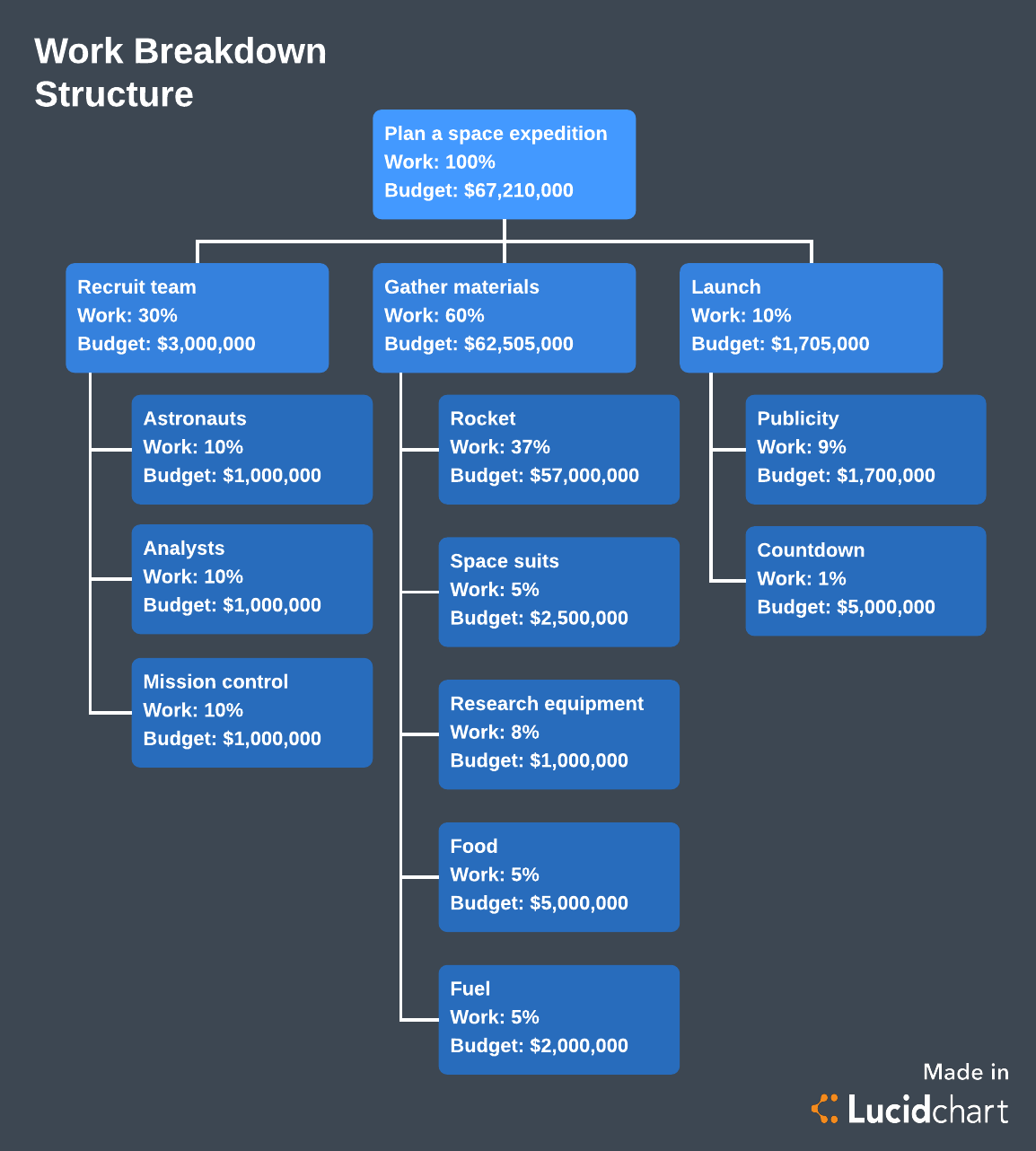
Schedule and milestones
The schedule is more than just a place to mark your launch and end dates. It should identify key milestones and deadlines as well as periodic reviews.
Since time is an important factor in pricing and project mapping, the more specific you can get about what is being done, when it will be accomplished, and who is responsible for each part, the better.
This is a good place to include visuals to make it easy to see how the project should progress.
Definition of success
Clearly define what the requirements are to determine the project a success. This is also a good place to clarify what would be a failure. That way, everyone can agree on whether the project was effective or not.
Payments
Note how payment will be delivered and the deadlines for payment.
Sign-off
Finalize the SoW with signed approval from all stakeholders.
Statement of work vs. scope of work
The terms “statement of work” and “scope of work” are sometimes used interchangeably. However, there is a distinction. A scope of work is one part of the statement of work.
The SoW is a comprehensive document that outlines the project’s goals, deliverables, costs, etc. The scope of work section details how those project objectives will be achieved. The scope of work also describes the high-level steps or tasks involved in the project and sets clear bounds on the extent of work to be done within a given project.
By clearly defining the scope of the project, project managers can more easily keep the project on track and prevent scope creep.
How to write a statement of work
Writing a SoW can be a daunting task. Though the actual document shouldn’t be longer than a few pages, nailing each section takes careful research and consideration.
As you go to write your SoW, keep the following best practices in mind.
Start early
Begin writing the SoW early in the project definition stage.
By documenting initial project plans as you go, you can make sure the SoW is comprehensive and accurately reflects the goals of the stakeholders. Plus, starting early will allow you to adapt the document as the project specs evolve so you don’t have to keep rewriting the entire SoW.
Work in phases
For larger initiatives, it can be difficult to accurately and confidently scope out all the elements of a project from start to finish.
Instead, consider breaking up the project (and SoW) into phases. Then write a separate SoW for each phase. This will help you keep the SoW clear and concise while allowing you to define the scope for each phase more effectively as the project progresses.
Be specific
The SoW is the primary reference point for a project’s stakeholders on the scope and details of a project.
Each element outlined in the SoW should be precise and adequately detailed to avoid any confusion or misinterpretation. This is particularly important for the scope of work and project requirements sections. These sections set the goals and bounds of the project, so they must be specific and clear.
Define what failure looks like
The purpose and acceptance criteria sections will define what outcomes constitute success, but you should also define outcomes that are failures.
Understanding both outcomes will help you keep the project on track and ensure everyone agrees on the project’s effectiveness.
Use clear language
A SoW is a high-level document geared towards a general audience of multiple stakeholders. That means the language should be easy to read and comprehend.
Avoid overly technical language, jargon, or words with multiple meanings. Be sure to define any technical terms or acronyms you do use, so everyone can easily understand the SoW.
Schedule reviews
Build regular reviews into the project schedule. This will give the client a chance to review your progress and deliver feedback to ensure everyone is on the same page and the project never veers too far off track.
Use a statement of work template
The SoW is a detailed document that needs to cover a variety of project specifications and factors. Starting the documentation process from scratch can be overwhelming, and you could run the risk of missing key parts.
Make things easier by starting with a SoW or scope of work template. A template will guide the writing process so you don’t leave out important details and you can ensure the SoW format is clear and complete.
Include visuals
While the SoW is a text-heavy document, visuals are a powerful way to communicate details clearly and succinctly. (They’re also a great way to break up long blocks of text so it’s easier to read and understand.)
Use visuals throughout the SoW including:
- Timelines
- Work breakdown structures
- Graphs and tables
- High-level project roadmaps
Visuals like these will help clarify the scope, project responsibilities, and deliverables and milestones for the project.
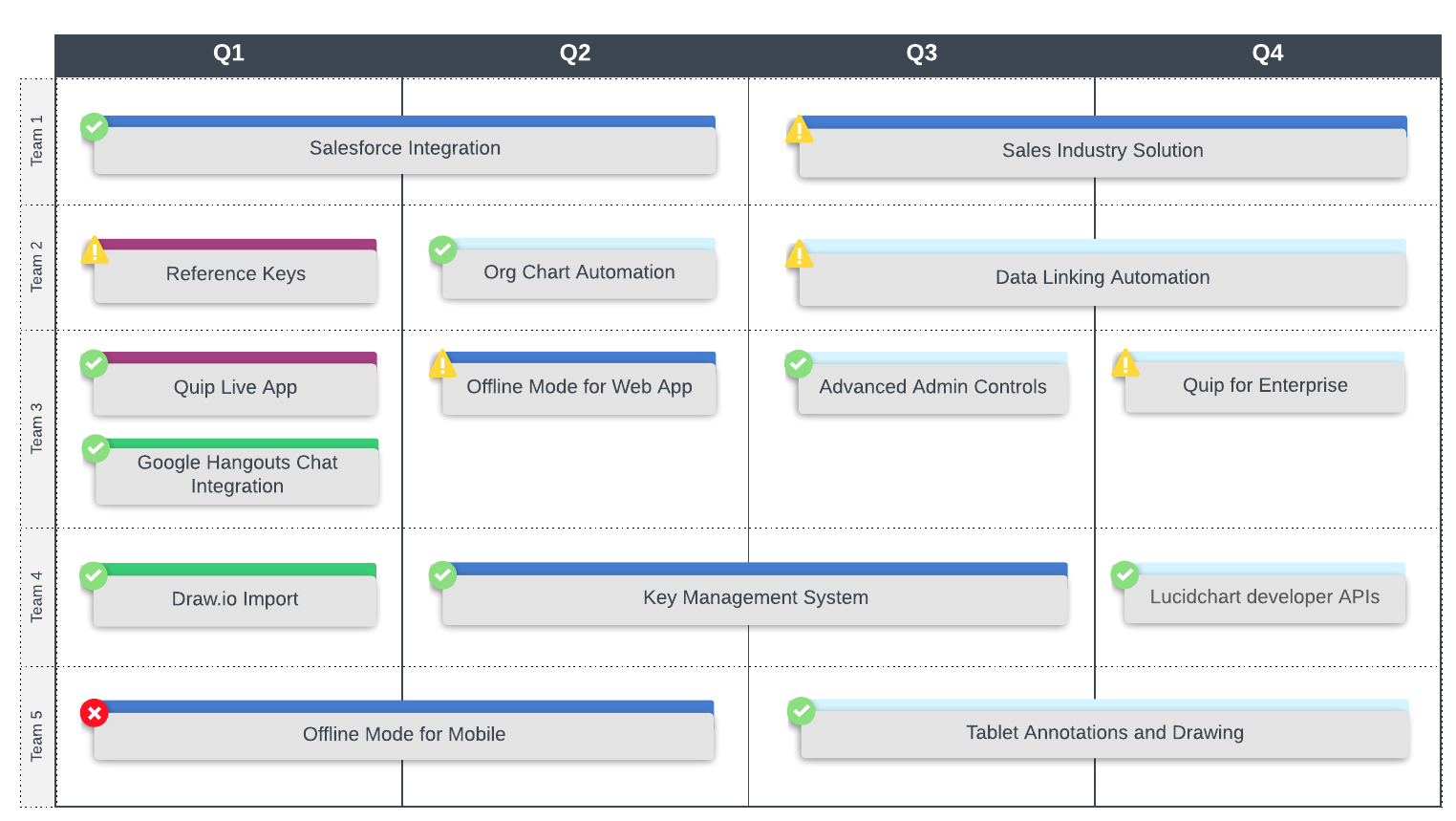
Not sure where to start? Lucidchart can help.
Lucidchart is a cloud-based diagramming solution that helps project managers document and map out project plans and SoWs.
Copy your data into ready-made templates or design your own visual from scratch. Lucidchart integrates with Google Docs, Microsoft Word, and other platforms to make it easy to embed visuals directly into your SoW.
The SoW creates the foundation for your project and all subsequent documentation. Use these tips to start your next project on the right foot.
Sign up for LucidchartAbout Lucidchart
Lucidchart, a cloud-based intelligent diagramming application, is a core component of Lucid Software's Visual Collaboration Suite. This intuitive, cloud-based solution empowers teams to collaborate in real-time to build flowcharts, mockups, UML diagrams, customer journey maps, and more. Lucidchart propels teams forward to build the future faster. Lucid is proud to serve top businesses around the world, including customers such as Google, GE, and NBC Universal, and 99% of the Fortune 500. Lucid partners with industry leaders, including Google, Atlassian, and Microsoft. Since its founding, Lucid has received numerous awards for its products, business, and workplace culture. For more information, visit lucidchart.com.
Related articles
How to create a work breakdown structure and why you should
In project management, WBS stands for work breakdown structure. This foundational tool breaks a project or objective down into smaller, more manageable pieces so you can plan, manage, and evaluate large projects. Learn how to create a work breakdown structure and use our free templates!
How to write a winning project charter
As you put together your project charter contents, you’ll likely have questions of your own, particularly if your company doesn’t offer a standard form or template to fill out. Find the answers to the most common questions below, and learn how to create a project charter that wows your stakeholders.
Bring your bright ideas to life.
By registering, you agree to our Terms of Service and you acknowledge that you have read and understand our Privacy Policy.