
What is Adaptive Project Framework?
Reading time: about 6 min
Albert Einstein said, "The measure of intelligence is the ability to change."
Yet, businesses often avoid change because traditional project management relies on adapting goals and outcomes to the process, rather than adapting the process to the goals. As a result, project plans have little room to adapt to evolving needs or solutions.
In today’s fast-paced business climate, where goals and outcomes are often moving targets, most teams cannot afford the inflexibility of the past. Businesses need to find the right project management methodology to run a team that can be responsive to change, rather than reactive to it.
Adaptive Project Framework (APF), also known as Adaptive Project Management (APM), accommodates the unknown factors that can crop up during a project. It prepares teams to anticipate the unexpected and respond. Think of its core principle as "learning by doing."
By approaching projects with the understanding that key components are constantly in flux, teams can adopt a flexible mindset to continually learn by re-evaluating results and decisions throughout a project.
This requires regular communication with stakeholders at every level for the team to effectively adapt.
So what is Adaptive Project Management? And how exactly does it work? Let’s break it down.
The 5 phases of Adaptive Project Management
1. Project scope
Develop conditions of satisfaction (CoS)
The first step in the scoping phase is to identify the conditions of satisfaction for the project. In other words, stakeholders need to define what the project’s goals are and what a successful outcome looks like.
Because if you don’t know where you’re going, you won’t know when you’ve made it there. Without clear CoS, your project is essentially rudderless. Outlining the CoS directs the project and helps project managers keep the project on course throughout subsequent phases.
For best results, have every stakeholder approve the CoS before proceeding. By including all stakeholders, you can avoid miscommunication on project expectations and adapt as needed.
Write project overview statement (PoS)
The project overview statement is the deliverable from the CoS. This document outlines the final approved CoS signed by all stakeholders.
Refer to the PoS throughout the project to evaluate the efficacy of your processes as you go. Although the PoS is approved at the beginning, it can act as a living document under APF.
If the scope or goals of the project evolve, adjust the project overview statement to accommodate the changing conditions of satisfaction. Don’t forget to keep all stakeholders involved in the iteration to ensure everyone is on the same page.
Prioritize requirements
Prioritizing the requirements of the project further defines the scope of the project and also designates the order of implementation.
There are a few ways to prioritize requirements, but the basic approach is to collaborate with stakeholders to organize the requirements into weighted designations (high, medium, low) with numerical values.
However, keep in mind that while stakeholders should be involved in this process, the analyst and project manager should guide the discussion to ensure priorities are realistically assigned.
For instance, it’s common for a stakeholder to list most requirements as critical. To avoid this pitfall, consider these questions as you go:
- What are the consequences for the business objective if we omit this requirement?
- Is there an existing system or process that could compensate?
- Is there any reason we can't defer this requirement until the next release?
With careful prioritization, your team can focus on the right tasks at the right time.
Develop work breakdown structure (WBS)
A WBS breaks the project components and processes down further into manageable sections. It provides both the framework for cost estimating and control as well as guidance for schedule development.
Creating a clear WBS may sound intimidating, but a tool like Lucidchart does most of the legwork for you. Intuitive features like drag-and-drop functionality, formatting options, real-time collaboration, revision history, and links to external documents make it easy to work with your team to create and implement an effective WBS flowchart.
See our complete instructions on how to create a WBS or get started with the template below.
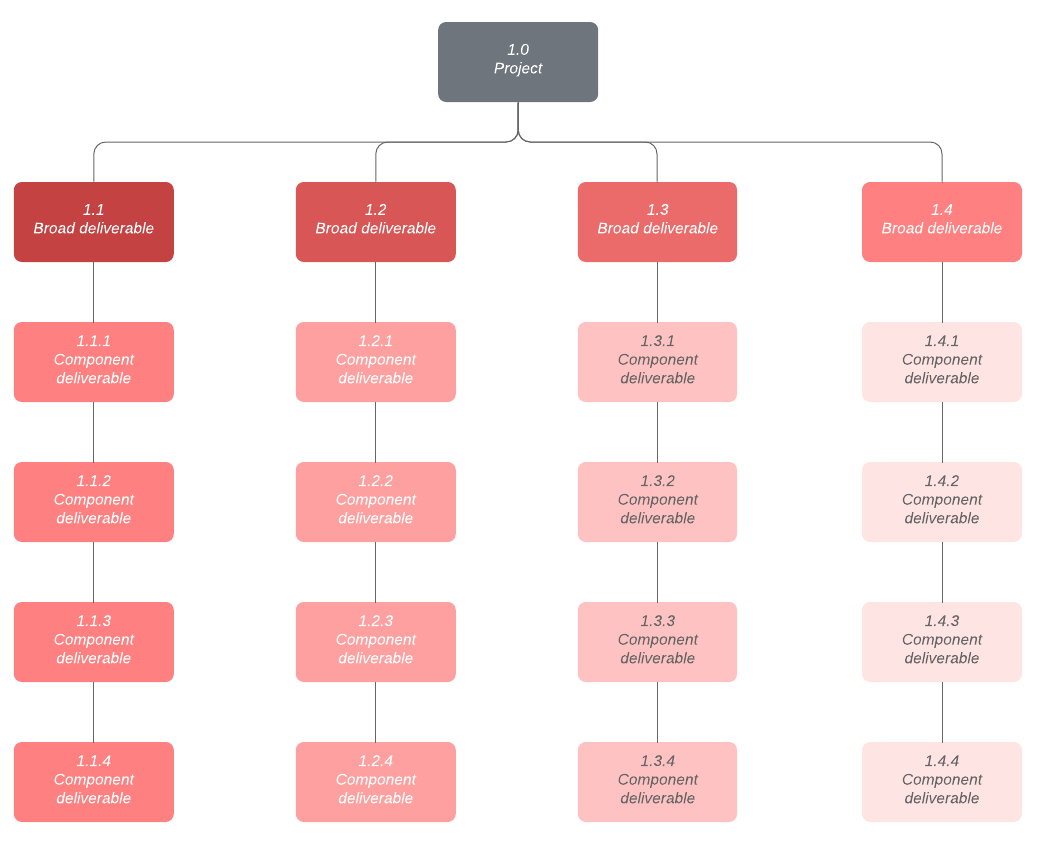
Prioritize scope triangle
The final step in the scoping phase is to evaluate and prioritize the “scope triangle.” The scope triangle is a model of your project’s quality constraints: cost, schedule, and scope. To prioritize the constraints of your project, classify the limits as “inflexible,” “adaptable,” or “may concede.”
Inflexible constraints are critical to the project and have little leeway. Adaptable constraints are negotiable and have some flexibility but should be optimized as much as possible. And “may concede” indicates an area where trade-offs are possible to compensate for the other constraints.
For instance, Project A might have a strict timeline but a flexible budget. Or Project B may need certain features (affecting the scope), but the timeline is adaptable.
2. Cycle plan
With your project scoped out, the next phase is planning. This cycle has four basic steps:
- Define tasks from WBS
- Establish dependencies
- Group and assign tasks
- Schedule work
Your goal during this phase is to further define and plan the tasks you’ll be implementing during the development phase.
This step includes breaking down individual tasks from the WBS, identifying task dependencies (or the order in which the tasks need to be completed), assigning the work to team members, and scheduling the deadlines and timeframes for each portion of the project.
3. Cycle build
Once your project is scoped and planned, you’re ready to dig in and start developing. There are several key components to this phase:
- Beginning work
- Monitoring and adjusting the cycle build
- Ending the cycle at planned completion time
- Scheduling incomplete functionalities for the next cycle
- Recording all change requests/ideas for improvement
- Recording and tracking all problems
The key difference between adaptive development methodology versus traditional project management (TPM) is that the timeline set during the scoping and planning cycles is fixed.
In adaptive development methodology, if a deadline expires, the deliverable is put aside and reprioritized for the next cycle.
4. Client checkpoint
The client checkpoint phase is a crucial part of the Adaptive Project Framework. This is the time to check in with the client to review the quality of the functionality delivered in the build cycle.
Based on this evaluation, the client and project manager will work together to schedule any adjustments or course corrections needed for the next iteration.
At this point, the process repeats itself until the project budget has been expended. In other words, the team returns to the planning cycle through the build and checkpoint phases until the project is complete.
5. Final review
At the end of an APF project, managers and stakeholders meet to evaluate the success of the project, note what was learned, and define any improvements for the process in the future.
Conclusion
Whether APF is the best method for your team depends on the type of work you’re doing, but the beauty of adopting this approach is that the process is adaptable to project needs.
Like traditional project management, the scoping and planning phase helps outline and direct the project. However, with an adaptive framework, you can work collaboratively with stakeholders at every level to determine the goals and success of the project as it evolves, rather than waiting for the project to end to discover whether it met the client’s needs.
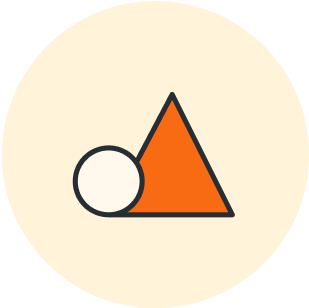
Find additional WBS templates (and tons of other project management templates) in our template gallery.
Go nowAbout Lucidchart
Lucidchart, a cloud-based intelligent diagramming application, is a core component of Lucid Software's Visual Collaboration Suite. This intuitive, cloud-based solution empowers teams to collaborate in real-time to build flowcharts, mockups, UML diagrams, customer journey maps, and more. Lucidchart propels teams forward to build the future faster. Lucid is proud to serve top businesses around the world, including customers such as Google, GE, and NBC Universal, and 99% of the Fortune 500. Lucid partners with industry leaders, including Google, Atlassian, and Microsoft. Since its founding, Lucid has received numerous awards for its products, business, and workplace culture. For more information, visit lucidchart.com.
Related articles
5 Essential Project Management Steps
High-performing organizations complete 89% of their planned projects. Keep your business on task with these project management steps.
How to create a work breakdown structure and why you should
In project management, WBS stands for work breakdown structure. This foundational tool breaks a project or objective down into smaller, more manageable pieces so you can plan, manage, and evaluate large projects. Learn how to create a work breakdown structure and use our free templates!
8 templates for project managers
In this blog post, we will share eight templates that project managers can use right now.
Identifying and managing project constraints
This article discusses some of the constraints you might encounter and what you can do to work around them to keep your project on track.