
8 templates for project managers
Reading time: about 5 min
Project managers need to juggle timelines, resources, team needs, and deadlines to move each project forward. We’ve rounded up the eight templates to help project managers do their work effectively.
Each of these templates is hosted in the cloud, which means they can be accessed from any device by anyone throughout your organization. Also important: these templates are updated in real time, so you won’t have to worry about outdated statuses or team members working off of incorrect information.
Project charter
The project charter template gives a high-level view of an initiative. This charter is especially useful for kicking off projects, as it details the overall purpose, objective, budget, and deliverables. You’ll also be able to denote key stakeholders, how the approval process works, and who is sponsoring and managing the project. There’s also a great section for breaking down key milestones of the project.
The project charter template is useful for gaining clarity around why a project is happening and what the expected outcomes are. This formal project charter should be a guidepost throughout a project, and it can help you break down milestones into tasks and then subtasks moving forward.
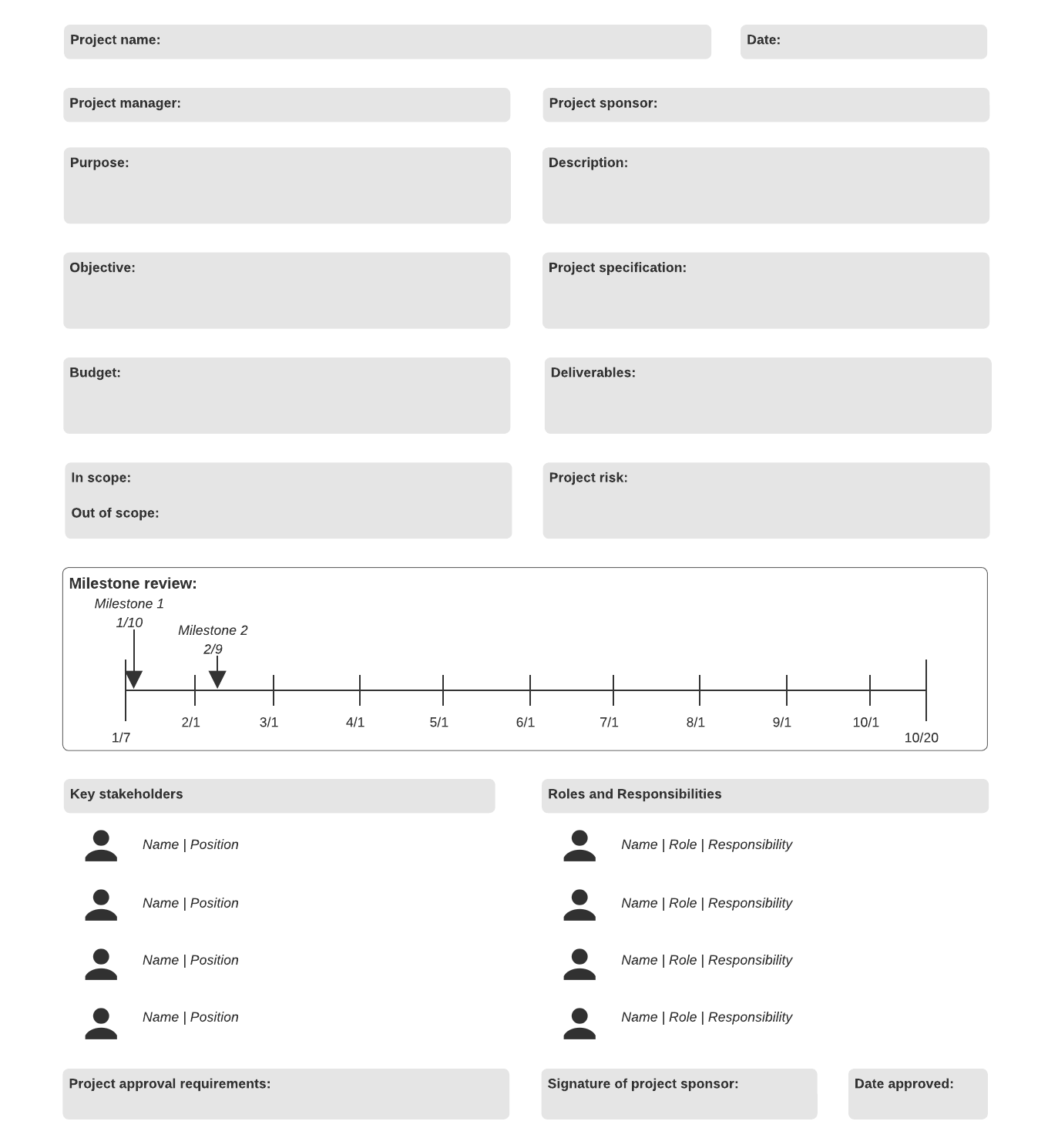
Stakeholder map example
It’s difficult knowing who the stakeholders are and what their needs are from project to project. That’s where the stakeholder map example comes in.
This template helps you identify stakeholders and their specific interests. You’ll also be able to plot each stakeholder on this diagram in terms of their influence and how big of an impact the project has on the stakeholders themselves. This is useful for determining who should be included in the project and to what degree.
This map will give you an idea of which stakeholders should approve certain tasks vs. who should be simply informed.
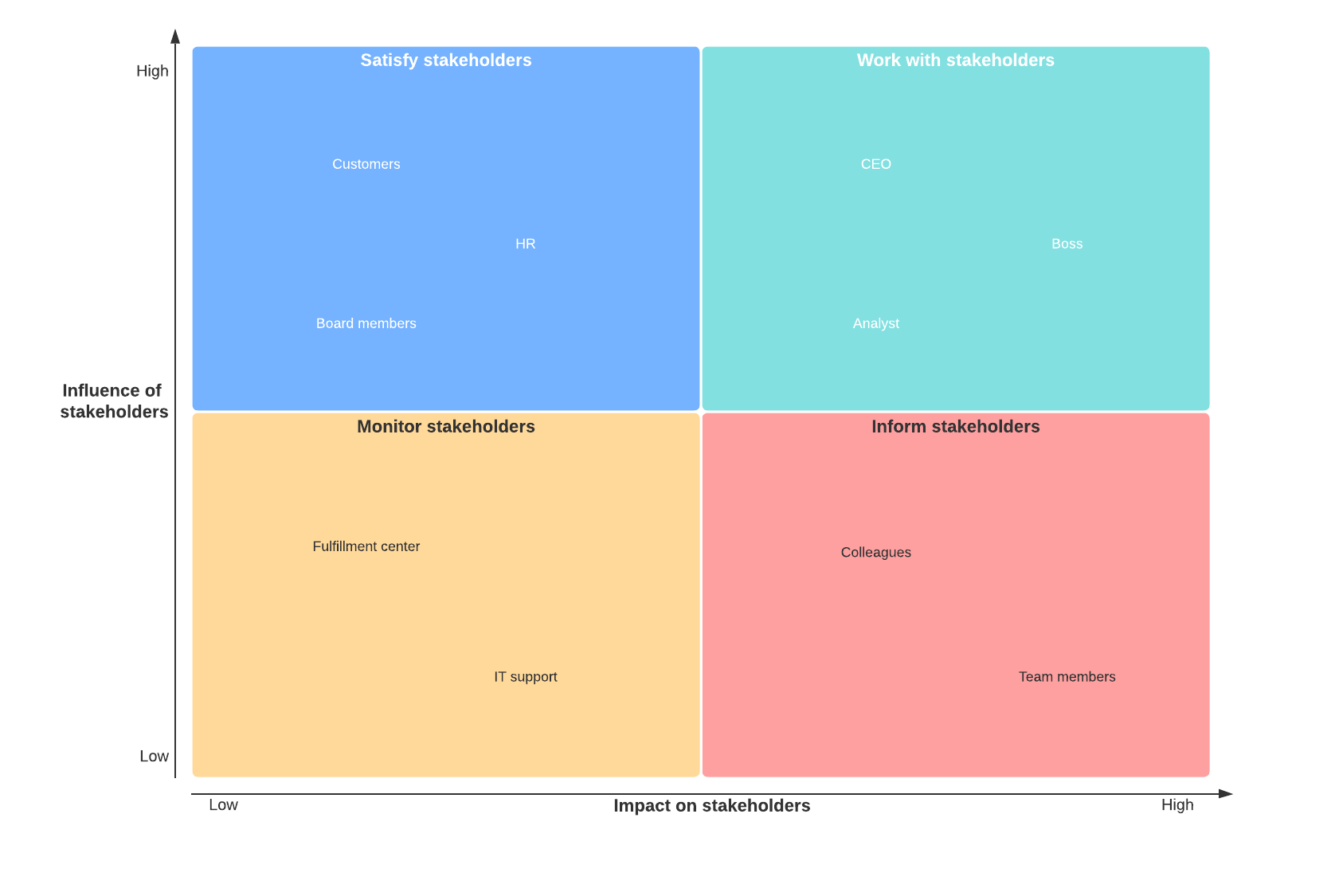
Communication plan
If you’ve ever started a project without dictating a communication plan, you know that it’s easy to ruffle feathers, forget to send updates, or choose an ineffective method of delivery when communicating project progress. That’s where this communication plan template comes to the rescue.
With this template, you can list out every key stakeholder in the project, as well as what you’ll be delivering to them. Then, you’ll determine a frequency of contact (once a day/week, etc.) and who’s in charge of sending that update. You’ll also determine how the communication will be made. So, for instance, you may decide that you’ll give the board of directors an update once a week on how the new website is coming along. And you may decide to Slack the team at the end of every day with more pressing updates. A communication plan keeps all those decisions in one place so no one is left in the dark.
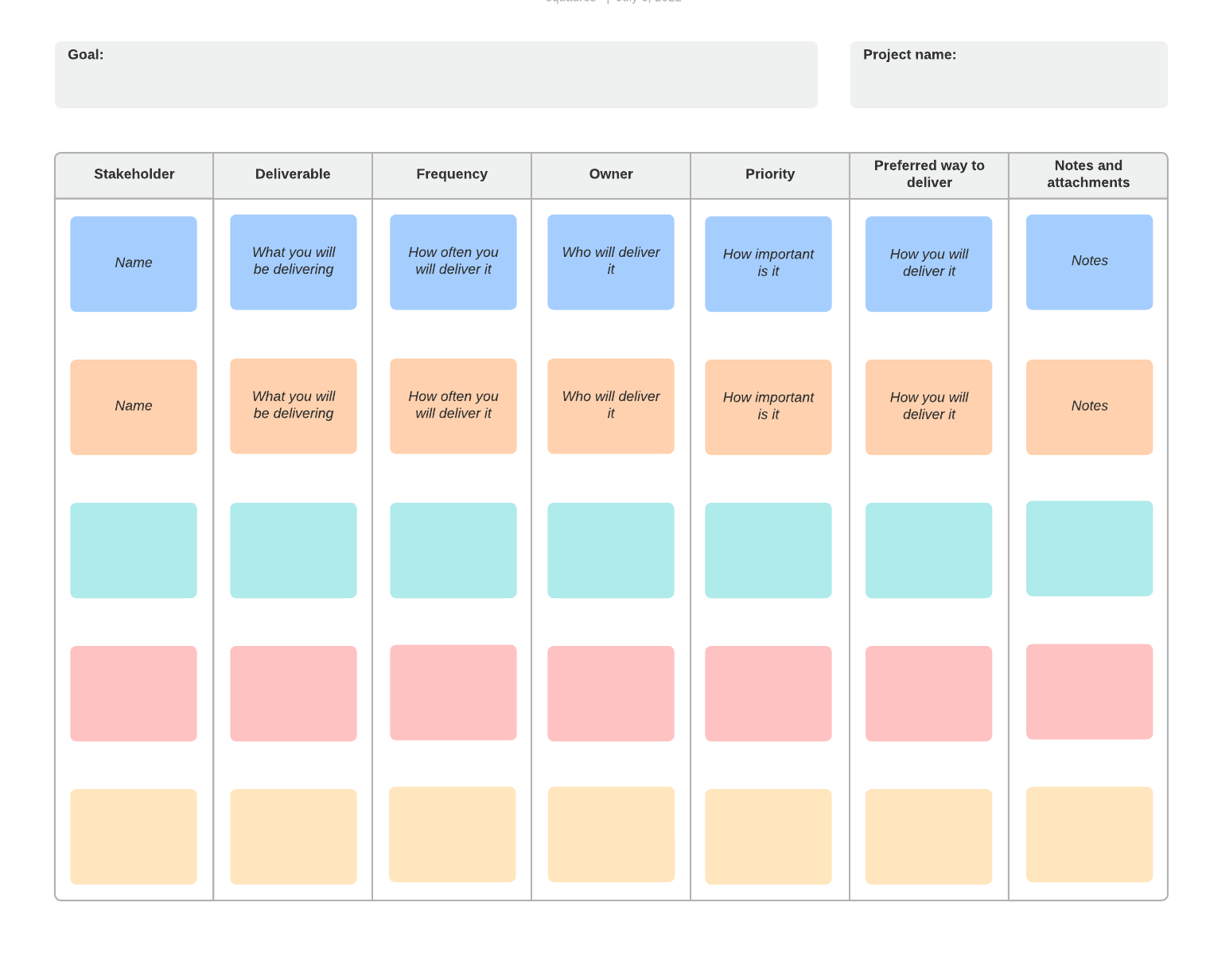
Weekly project status report
As a project manager, you know that transparency is key. And sometimes, just communicating a roadblock to the broader team opens up a solution that wouldn’t have been possible—which is one reason why the weekly project status report template is so valuable.
This template lists tasks completed for the current week, as well as overall project health. There is also a space to list tasks that need to be completed the following week, roadblocks, and upcoming milestones. This template includes just the right amount of information to provide the team to keep them motivated and on track.
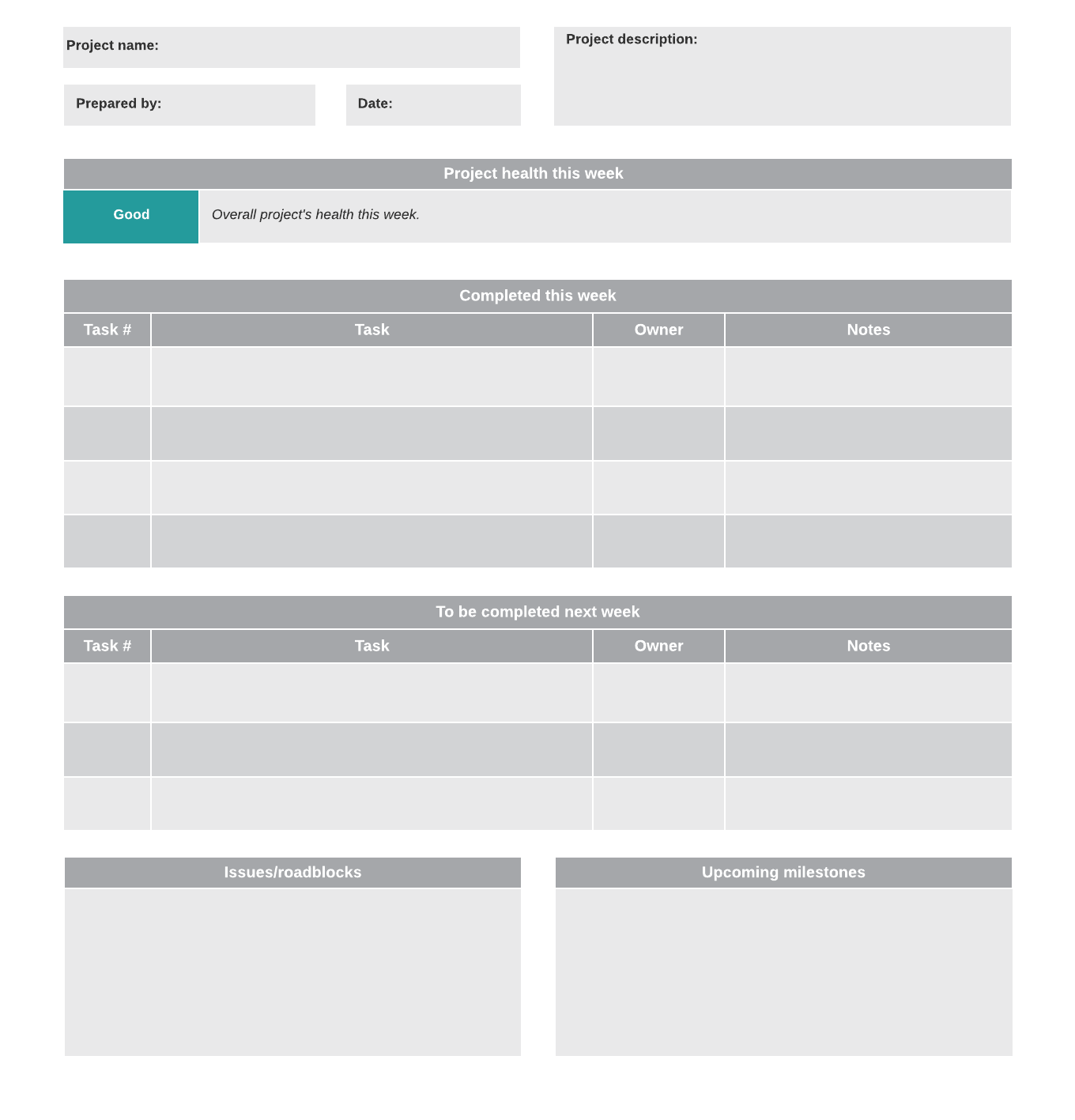
Project planning timeline example
If you learn best by example, this project planning timeline example is for you. It provides an example timeline that can be easily customized and includes the right amount of detail for a typical timeline. Keep project planning timelines within reach so you can see an entire project at a glance and keep upcoming milestones in mind.
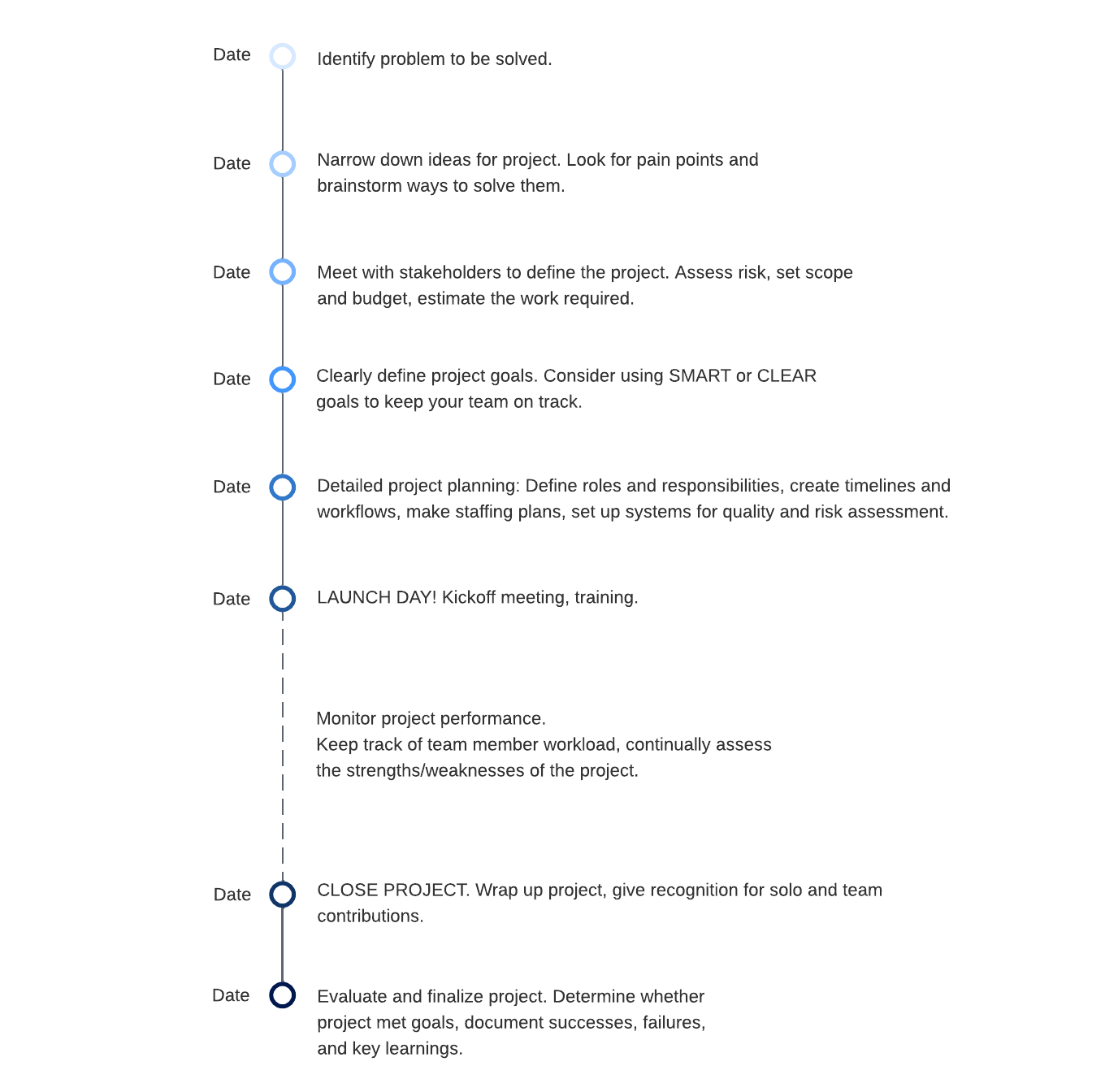
Project task board example
There’s something satisfying about breaking down a project and seeing tasks through to their completion. The project task board example features smart containers that can be filled with tasks in their respective stages. You’ll be able to tell which tasks are in progress, which are overdue, which are completed, and who is assigned to each task. You can even filter tasks by type or by assignee, which makes getting up to speed on a project a breeze.
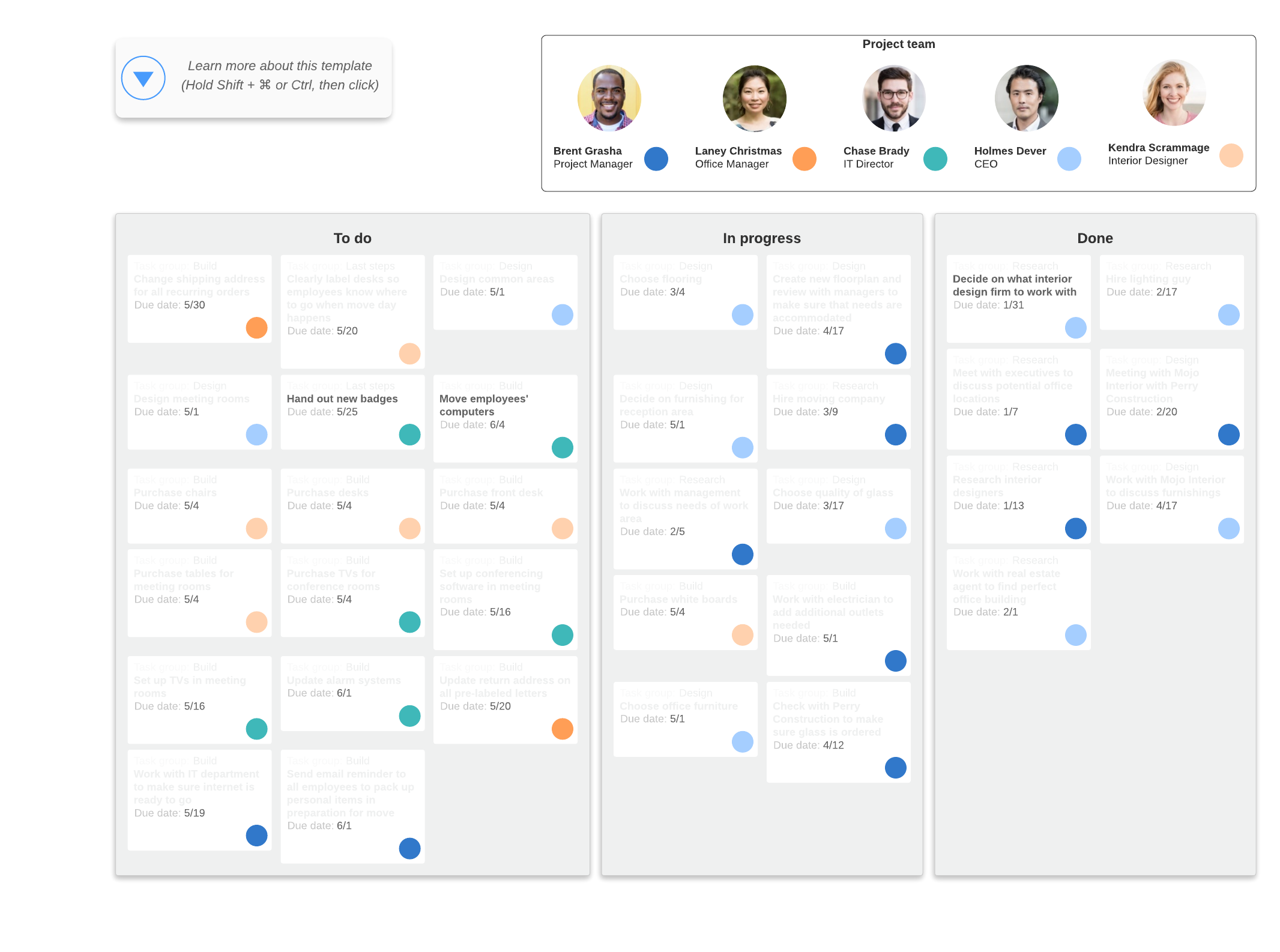
Gantt chart with quarters
You likely have a very specific set of projects that need to be completed every quarter to meet OKRs established by your organization. However, it’s likely that some of your projects span across multiple quarters, which makes things much more complicated. That’s where this Gantt chart with quarters template comes in. List out major stages within a project, then denote the owners of tasks as they fall across quarters.
This template is useful for larger initiatives that need a more zoomed-out view.
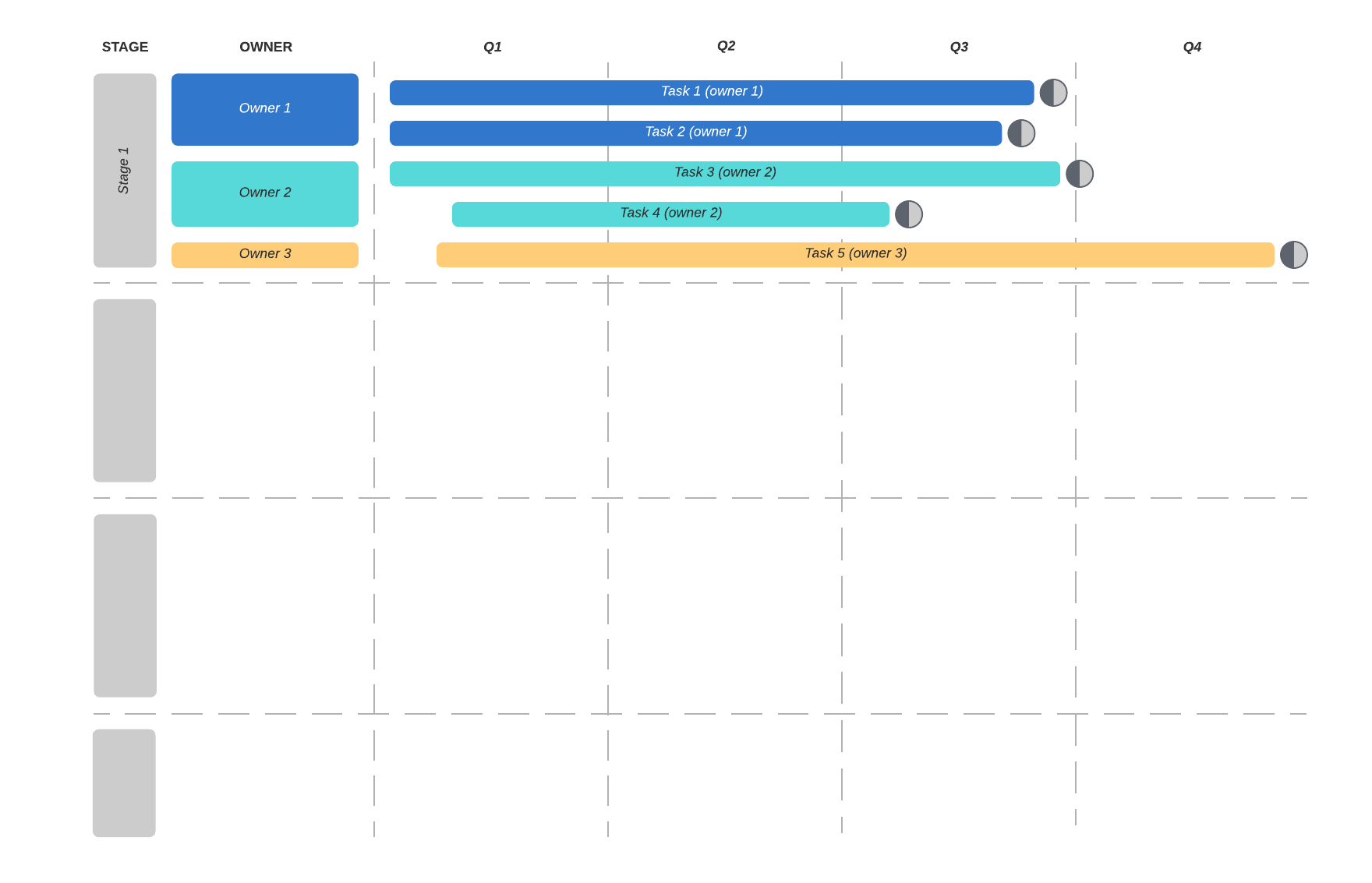
Career path example
Retention is tougher than ever. Hiring the right fit from the start and providing a clear path to advancement can help. And that’s why this career path example template is useful. By setting out a clear roadmap for experience and education requirements for the project manager role, you can use it to determine promotions and figure out appropriate pay. You can also outline a potential course for advancement for team members. Customize this template for any project management role.
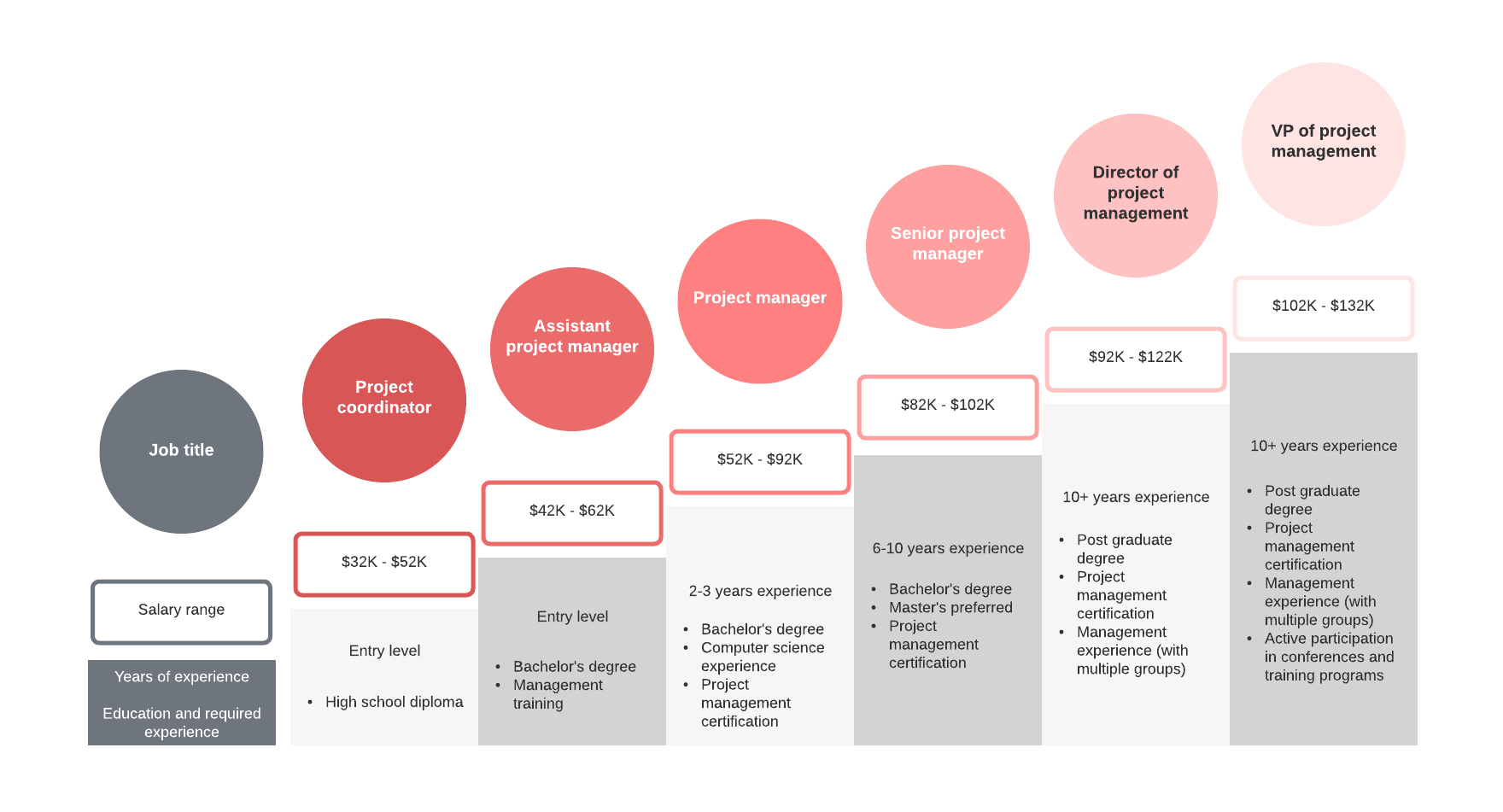

Try out these templates and dozens more by signing up for a Lucidchart account.
Try templatesAbout Lucidchart
Lucidchart, a cloud-based intelligent diagramming application, is a core component of Lucid Software's Visual Collaboration Suite. This intuitive, cloud-based solution empowers teams to collaborate in real-time to build flowcharts, mockups, UML diagrams, customer journey maps, and more. Lucidchart propels teams forward to build the future faster. Lucid is proud to serve top businesses around the world, including customers such as Google, GE, and NBC Universal, and 99% of the Fortune 500. Lucid partners with industry leaders, including Google, Atlassian, and Microsoft. Since its founding, Lucid has received numerous awards for its products, business, and workplace culture. For more information, visit lucidchart.com.
Related articles
The best mind maps for project managers
Intensive processes and elaborate diagrams may be overkill for managing a small team. Use project management mind maps to keep your operations agile.
How to create a project management communication plan
Learn how to create a communication plan for project management and how this documentation can benefit your team and stakeholders. This article includes best practices and communication plan templates!
Bring your bright ideas to life.
By registering, you agree to our Terms of Service and you acknowledge that you have read and understand our Privacy Policy.