
Is Scrum project management methodology a fit for my team?
Reading time: about 10 min
Topics:
You’ve probably heard of all kinds of project management methodologies, frameworks, and ways of working—Scrum, Waterfall, Kanban, Agile—but which is the right fit for your team and the work you do?
This post will walk you through the basics of the Scrum project management methodology—more accurately referred to as the Scrum framework—to see if it's a fit for your team and provide you with some resources to help you get started.
What is Scrum methodology?
According to the 2022 Scrum Guide, Scrum is a framework “that helps people, teams, and organizations generate value through adaptive solutions for complex problems.”

Learn more about Scrum and other Agile frameworks that you can successfully implement for your team.
Read moreWhile Scrum is sometimes referred to as a project management methodology, it is more accurately described as a framework. Unlike project management methodologies that prescribe processes, procedures, and documentation, Scrum provides only a structure for delivery, leaving the specifics of how to work up to the team. While methodologies like Waterfall focus on predictability and planning, the Scrum framework focuses on empiricism. To better solve complex problems, Scrum is intentionally vague—it acknowledges the unpredictable nature of product development and emphasizes the importance of inspecting and adapting work.
Originally designed for use in software development, Scrum is now used by organizations, teams, and project managers across all disciplines. The framework works well for smaller teams tackling work or projects with changing deliverables, unknown solutions, and frequent interaction with clients or end-users.
Scrum favors incremental and iterative ways of working to deliver functional products faster and with more frequency. In the words of Antonio Nieto-Rodriguez, a best-selling author, professor, and expert in project management:
“Scrum is the perfect way to remove the tight controls of traditional project management and to liberate a team’s creativity to address rapid client changing needs.”
In addition to empowering teams to think creatively as they iterate, Scrum organizes features and goals into a priority order that the team works on in sprints, which often span two weeks. This way, the most important work gets done first.
The term Scrum is borrowed from rugby, where a Scrum is the huddle the team forms on the field during the game to call plays and make strategic decisions. Scrum can be used by anyone who needs to produce an end product, such as a webpage, a software program, a marketing campaign, or even a construction project.
Let’s take a closer look at Scrum, including the various Scrum accountabilities, to see if the Scrum framework is a better fit for you than traditional project management methodologies.
Benefits of Scrum
Implementing a new process, framework, or project management methodology for your team will come with challenges, but Scrum offers plenty of unique advantages that you can articulate to your team and other stakeholders as you make the switch.
- Adaptability: Scrum projects require frequent check-ins and updates, so if a project needs to change, it won’t languish for weeks before someone notices. You’ll be able to identify a problem or necessary change and pivot quickly without losing weeks of work. Plus, you see continuous improvement over the product’s lifespan rather than a few periods of big change.
- Visibility: Stakeholders have the ability to see incremental progress—not just at certain intervals around the beginning, middle, and end. They feel more involved, as does the entire team, giving everyone the opportunity to collaborate and watch the product evolve.
- Efficiency: Any Agile philosophy aims to do the right work more efficiently, and if you and your team execute Scrum well, you’ll see those results.
Scrum roles
To start using the Scrum framework, there are a few key roles that need to be assigned: the product owner, the Scrum master, and the developers.
Product owner
The product owner is a stand-in for the customer and should keep the best interest of the stakeholders in mind while working through sprints and prioritizing the backlog.
The role of the product owner is to organize the work, provide clarity and communicate the product goal. A successful product owner is organized and available to answer questions and provide clarity throughout the life cycle of the project or product.
Scrum master
According to the 2020 Scrum Guide, the Scrum master “is accountable for the Scrum Team’s effectiveness. They do this by enabling the Scrum Team to improve its practices, within the Scrum framework.”
A key difference between a Scrum master and a traditional project manager is that a Scrum master does not give step-by-step direction to the team. Scrum masters act as leaders who serve the Scrum team and the broader organization in their Scrum practice.
Developers
The remaining accountabilities in Scrum are the developers who work on creating usable increments each sprint. Anyone with a hand in creating the product is a developer, including programmers, designers, writers, and platform testers (also known as Quality Assurance (QA) experts).
In Scrum, the developers are self-led, and all members work together to complete each sprint. The developers must decide amongst themselves how to best accomplish the sprint goal.
Once roles have been identified, the Scrum team will hold a series of planning meetings to identify, prioritize, and refine the backlog.
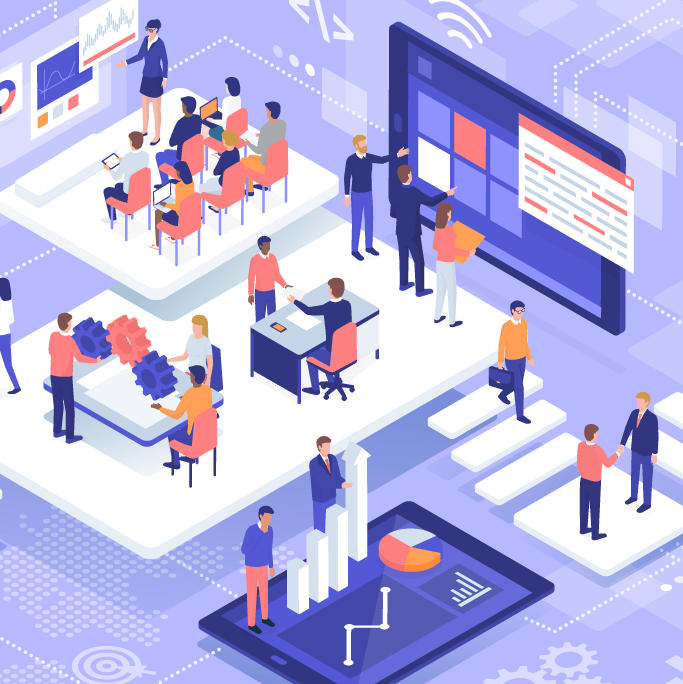
Find out how to find the right people for each role and build an effective Scrum team structure.
Learn how3 steps of the Scrum process
During each sprint, the Scrum framework includes these three events so the team can collaborate, plan, and deliver incremental value.

1. Sprint planning
To kick off the Sprint, the Scrum team meets to plan the sprint, including determining a sprint goal and the work to be completed. The sprint backlog—which consists of the sprint goal and product backlog items selected for the sprint—is a prioritized list of incremental value the team agrees to complete in an assigned sprint. Sprint planning should aim to answer three questions:
- Why is the sprint valuable?
- What can be done in this sprint?
- How will the work get done?
You can plan for the sprint using Scrum software or the old-fashioned pen-and-paper approach, but you may want your plan to exist as a living document to be updated as needed. Using a virtual whiteboard like Lucidspark, you can easily map out and visualize the tasks you plan on completing, and your whole team can edit and collaborate in real time as you create this plan. Lucidspark also integrates with many backend systems for backlog storage, such as Jira, AzureDevOps, Asana, and others.
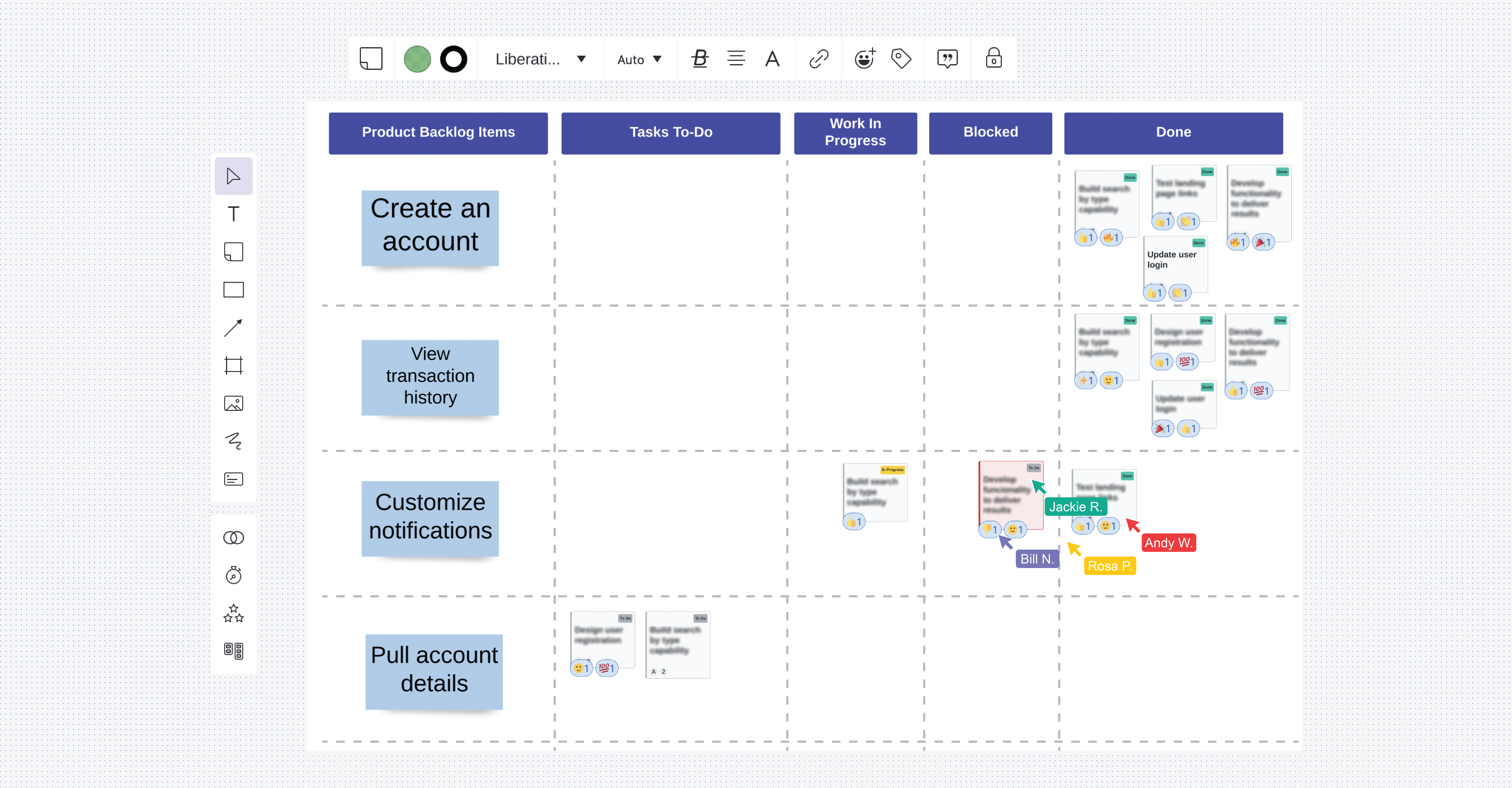
2. Daily Scrum
A daily Scrum is a daily planning meeting for the Scrum team, used to inspect and adapt the sprint plan, identify impediments, and increase communication. Each member of the team discusses progress towards the sprint goal and makes a plan for the upcoming day.
A daily Scrum is a 15-minute event designed to eliminate the need for other meetings.
3. Sprint review and sprint retrospective
A sprint typically lasts about two weeks, at the end of which the team meets to review progress and processes. In order to optimize the next sprint, team members gather feedback on features and functionality.
During a sprint review, the Scrum master, product owner, developers, and stakeholders review what they have accomplished during the sprint compared to what they intended to accomplish. This meeting may include demonstrating the product to the customer or stakeholders and collaboratively discussing what to do next.
During a sprint retrospective, the Scrum team inspects the sprint itself—what went well and what could be improved in individuals, interactions, processes, and tools—so the team can become more efficient and agile over time.
Communication must take center stage throughout the planning and review processes, as the Scrum framework relies on transparency across the team to function properly. If and when barriers arise, team members should be ready to adjust their course and prioritize goals as needed. As each iteration of the product is completed and feedback is gathered, the product roadmap is subject to change.
Key Scrum tools to get you through your next sprint
Now that you have the accountabilities and events in place, let’s look at the important Scrum artifacts (as defined in the Scrum guide) and other tools that contribute to this iterative process.
Product backlog
Throughout the lifespan of a product, the product owner will manage the product backlog. The product backlog is where all the features of a product are listed and prioritized. The product owner is solely responsible for any changes to the organization and prioritization.
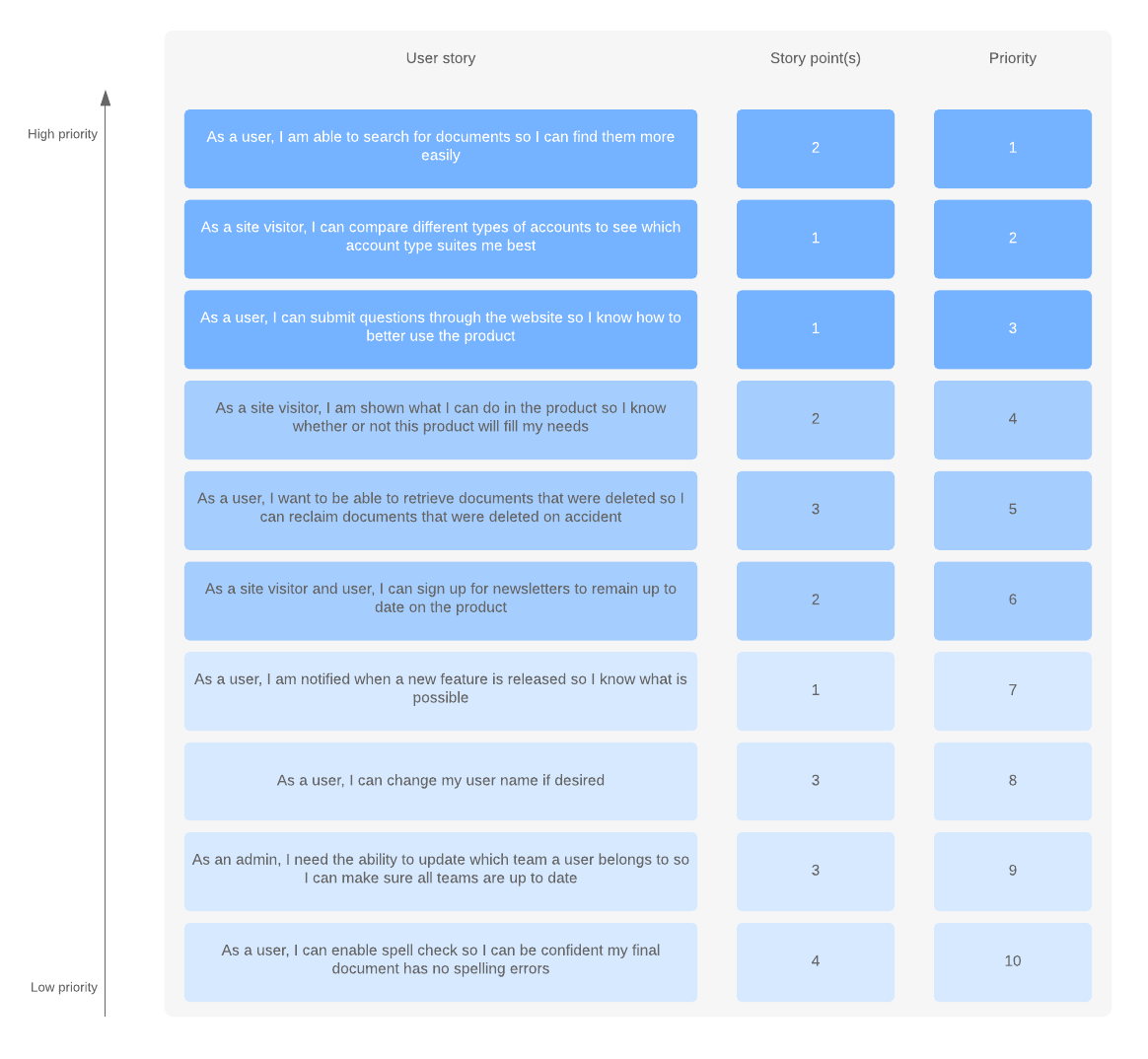
Sprint backlog
Within a specific sprint, the sprint backlog lists all the increments of value to be completed. These backlog items are pulled from the product backlog and prioritized in the sprint. It is up to the developers to work together to decide how best to complete the product backlog items.
Scrum board
Although not an artifact of Scrum, a Scrum board is a useful tool that many teams use throughout the sprint to track progress on tasks. It is typically divided into these columns:
- To do: Sprint backlog items planned for the sprint but not yet started
- In progress: Sprint backlog items that team members are currently working on
- Done: Sprint backlog items that have been completed
With this visual, the entire team can see how the sprint is going and inspect and adapt the sprint plan throughout the course of the sprint.
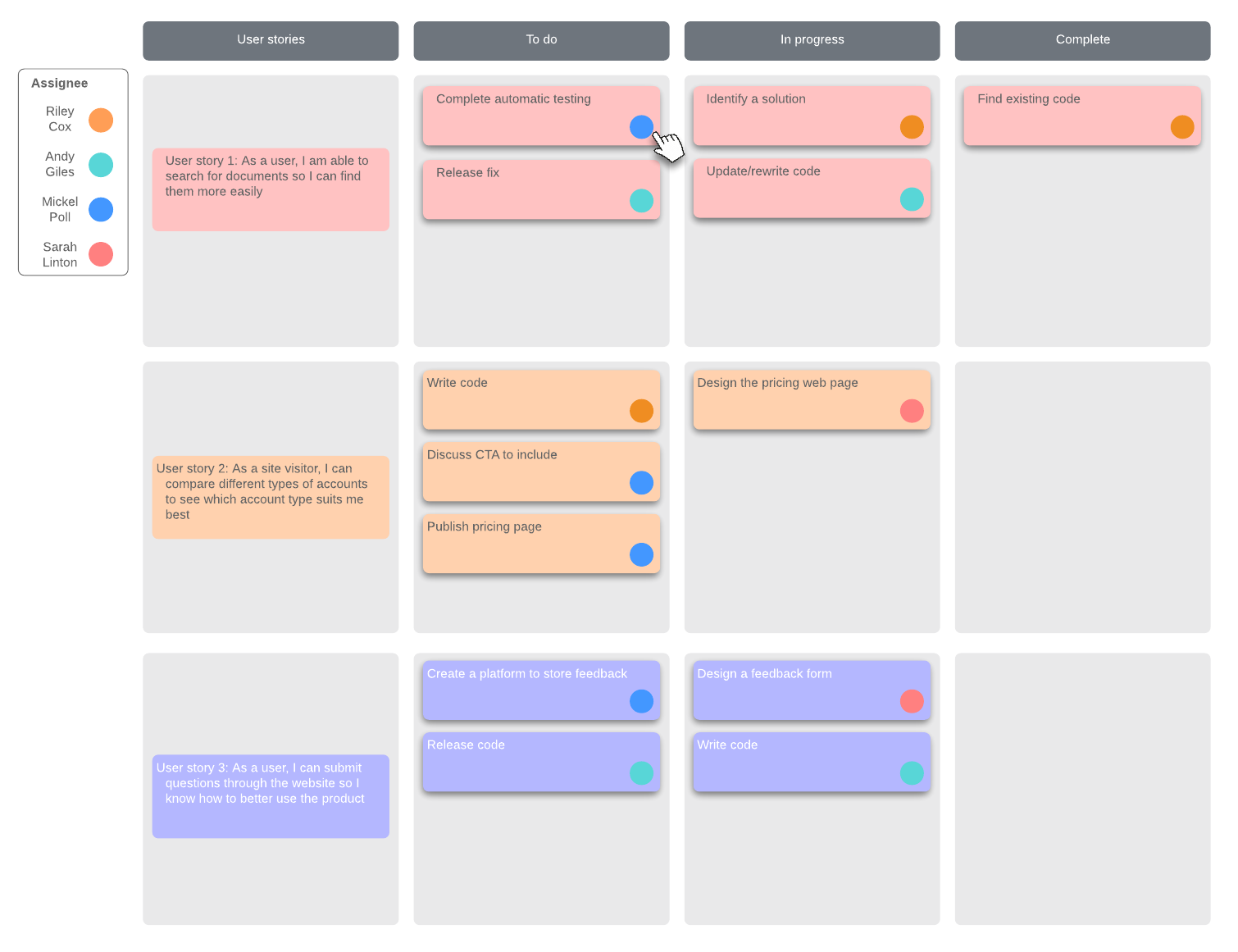
Burndown charts
Burndown charts are a visual representation of work still remaining in a sprint and should give team members an at-a-glance update on the progress of the sprint.
A burndown chart can be created with a few Post-it notes on a blank wall, an Excel document, a Google Sheet, or housed in Agile or Scrum software for project management.

Sprint retrospective activities
As mentioned previously, at the end of a sprint, Scrum teams meet to discuss what went well during the sprint and what could be improved for next time. Scrum teams can use several different formats or activities during this sprint retrospective. For example:
- Glad, Sad, Mad: Team members pinpoint their feelings to work toward a pleasant experience for every sprint.
- Start, Stop, Continue: Improve the sprint process by asking team members what the team should start doing, stop doing, and continue doing.
- 4 Ls: This method details what each team member liked, learned, lacked, and longed for during the sprint.
Get started with the template below—simply share the document with your team members, and they can contribute their thoughts about the sprint in real time.
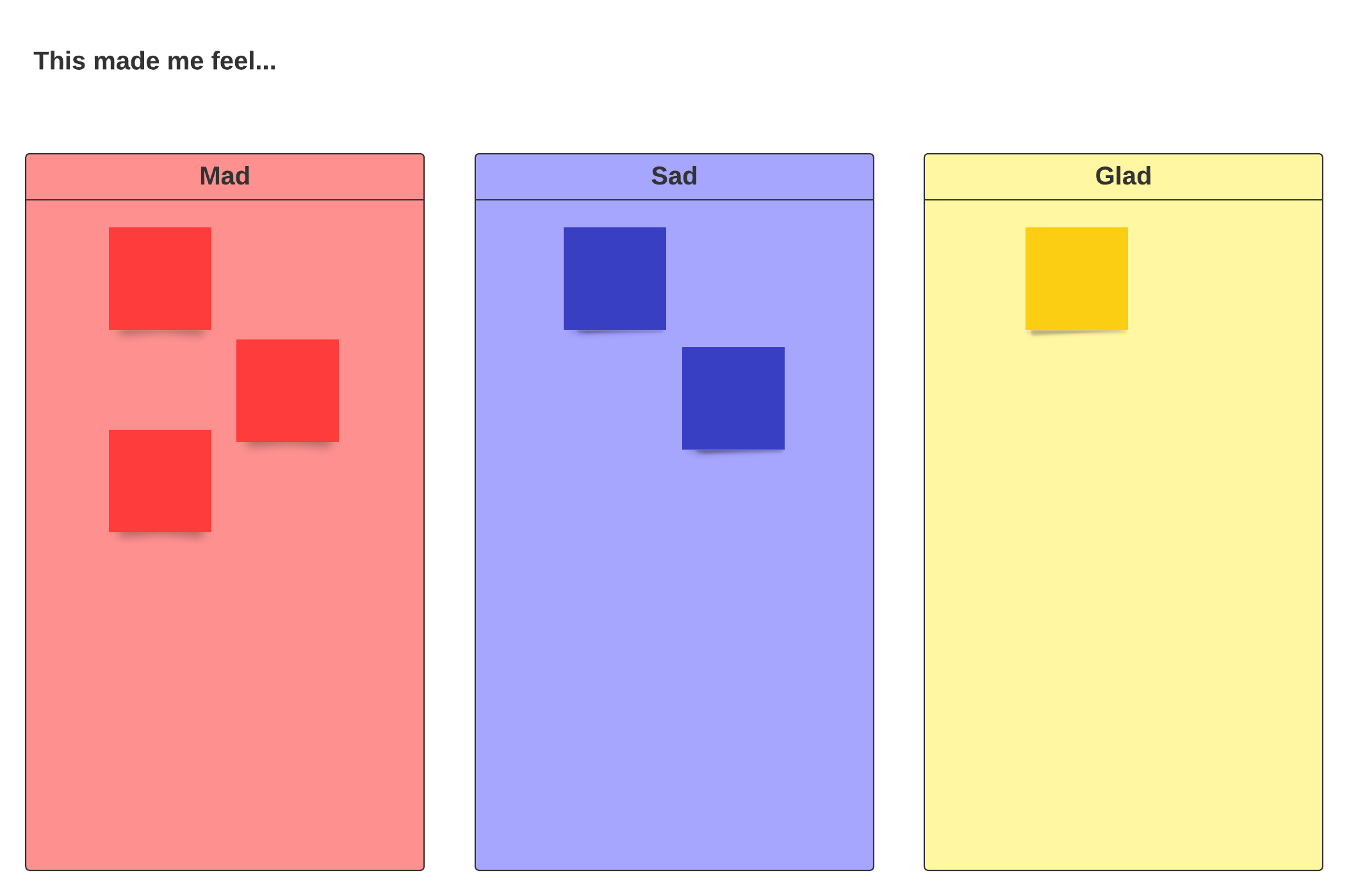
Above all else, Scrum is about a handful of people working together efficiently to deliver iterative increments of value. To most effectively utilize the Scrum framework, team members must be available for communication and collaboration throughout the sprint. Team members should also be willing to take on different roles as needed to deliver a working product and meet sprint goals.
As a result, individuals who work remotely may find it challenging to participate fully in the process. But by using the tools above in a cloud-based visual workspace like the Lucid Suite, you can keep teams on the same page no matter where you work.
It’s important to remember that the Scrum framework is just one approach to getting work done. For some projects, other project management methodologies may be a better fit. Nieto-Rodriguez says it’s a commonly asked question:
“I am often asked whether I prefer Scrum or traditional project management, and the answer is it depends. Like with Leadership, it is about knowing what to apply when, depending on the challenge at hand.”
So is Scrum the best choice for you? To explore other project management methodologies, check out Agile or Waterfall methodology to find the best fit for your projects and your team.

If you do decide to try Scrum, get started by learning tips for better sprint planning.
Read nowAbout Lucidchart
Lucidchart, a cloud-based intelligent diagramming application, is a core component of Lucid Software's Visual Collaboration Suite. This intuitive, cloud-based solution empowers teams to collaborate in real-time to build flowcharts, mockups, UML diagrams, customer journey maps, and more. Lucidchart propels teams forward to build the future faster. Lucid is proud to serve top businesses around the world, including customers such as Google, GE, and NBC Universal, and 99% of the Fortune 500. Lucid partners with industry leaders, including Google, Atlassian, and Microsoft. Since its founding, Lucid has received numerous awards for its products, business, and workplace culture. For more information, visit lucidchart.com.
Related articles
The roles and responsibilities of a Scrum master
Are you considering becoming a Scrum master? In this article, learn more about Scrum master skills, the role, and responsibilities.
How to ask better questions during Agile team meetings
Asking the right questions during Agile team meetings can encourage teamwork and show your team members how to think through challenges using the Agile framework. Learn how to do it.
Bring your bright ideas to life.
By registering, you agree to our Terms of Service and you acknowledge that you have read and understand our Privacy Policy.