Swimlanes add an extra level of clarity about who does what to process flowcharts. If you're not familiar with using a swimlane diagram tool like Lucidchart, here's everything you need to know, including what they are, and how to create your own swimlane diagram.
7 minute read
Want to make a Diagram of your own? Try Lucidchart. It's quick, easy, and completely free.
What are swimlane diagrams?
A swimlane diagram is a type of flowchart that delineates who does what in a process. Using the metaphor of lanes in a pool, a swimlane diagram provides clarity and accountability by placing process steps within the horizontal or vertical “swimlanes” of a particular employee, work group or department. It shows connections, communication and handoffs between these lanes, and it can serve to highlight waste, redundancy and inefficiency in a process.

This type of diagram is also known as a Rummler-Brache diagram or a cross-functional diagram (swimlanes are sometimes called functional bands). Swimlanes (also written as "swim lanes") are used as a valuable element in Business Process Model and Notation (BPMN and BPMN 2.0); its software design counterpart, Unified Modeling Language (UML); and process flow diagrams (PFDs.) Standard symbols used in all these types of diagrams, combined with the swimlanes, can provide an easy-to-read visual representation of responsibilities in a process.
Swimlane purposes and benefits
In today’s organizations with multiple work groups or departments, this diagramming can help in various ways:
- It can help to ensure that the right hand knows what the left is doing in an organization. Swimlane Diagrams, and swimlanes used in other diagram types, highlight which process steps or sub-processes are assigned to a particular actor in the organization.
- By spelling this out in a diagram, you can highlight redundancies between different lanes and identify bottlenecks, waste and other inefficiencies. This sometimes reveals duplicative or unnecessary steps in a process, such as different departments performing the same task. It also can highlight process delays or capacity constraints within a particular swimlane so that they can be addressed and resolved. This can increase performance and quality and reduce unnecessary work and costs.
- You can use a second Swimlane Diagram to model a better way to structure the process or to account for changing circumstances, such as staffing changes or technology changes.
- Like other diagrams, Swimlane Diagrams can communicate in clearer terms than a narrative description would.
- Swimlane Diagrams can be formalized as a way to integrate processes between teams or departments, resulting in cleaner processes on an ongoing basis.
Attributes and elements of swimlane diagrams
Using standard symbols of whatever type of process flow chart is being produced, swimlanes introduce parallel or vertical or horizontal lines grouping the process steps by actor, such as employee, work group department or even an information system. Each lane is labeled by that actor. Sometimes, but not always, horizontal lanes are more practical given that desktop computer screens are wider than tall. Process steps are spelled out within their respective lanes, and also shown are the interconnection of steps between lanes. This shows how the different actors interact to keep a process rolling efficiently.

Diagramming is quick and easy with Lucidchart. Start a free trial today to start creating and collaborating.
Make a diagramSteps to create a swimlane diagram
Determine your goal
and what process or processes should be studied to achieve that goal. Think about what level of detail is needed to have sufficient understanding to be effective.Break the work down
into manageable pieces, but make sure that you’re studying a complete process so that you can effectively see it and potentially improve it. Clearly identify the boundaries of the process to be studied.Identify the swimlanes
, which may be employees, work groups or departments.For an existing process, research the process steps
, both the “who” and “what,” so they can be divided into their respective swimlanes. Spell out the interconnections, communications and handoffs between the lanes. Document the process as it is, but you might be on the lookout for process gaps, redundancy or outright duplication, bottlenecks and other inefficiencies. Take note that sometimes redundancy is purposely built into a process for safety or quality purposes. You might take notes, and do a hand-drawn diagram or Post-It Notes, that you can later refine with diagramming software.For a new process being modeled
, spell out the process steps that would increase efficiency and quality and/or reduce delays and cost.List the participants
down the left to create horizontal swimlanes, either drawing by hand or using diagramming software. If you later learn it would be practical to have vertical swimlanes, you can redo them (or rotate them) across the top.Use standard symbols to depict the process steps
sequentially in their appropriate swimlanes.Confirm your diagram
with participants in the process and make any necessary adjustments.The diagram can now be used
to communicate a standardized process for quality and training purposes, to clarify responsibilities and accountabilities, and to reveal inefficiencies and gaps.A new diagram can be drawn
to model a new process and show new responsibilities, allowing analysts and participants to study the pros and cons and further refine the process.
How to create a swimlane diagram with Lucidchart
Lucidchart is a powerful visual workspace that allows you to quickly create complex, beautiful diagrams, no matter your prior experience. The following steps will provide you with the basic information needed to create your first swimlane diagram from scratch in Lucidchart.
Before you can get diagramming, you’ll need to sign up for a free Lucidchart account. Registration will only take a minute—just enter your name and email address, and choose a password!
1. Enable shape libraries
Once logged into your Lucidchart account, you should see the “My Documents” page. Click “+Document” to create a new diagram, then click “Shapes” (located in the upper-left corner). Scroll until you find “Flowchart Shapes” and click the arrow next to it. Make sure that both subcategories—“Flowcharts” and “Containers”—are selected.
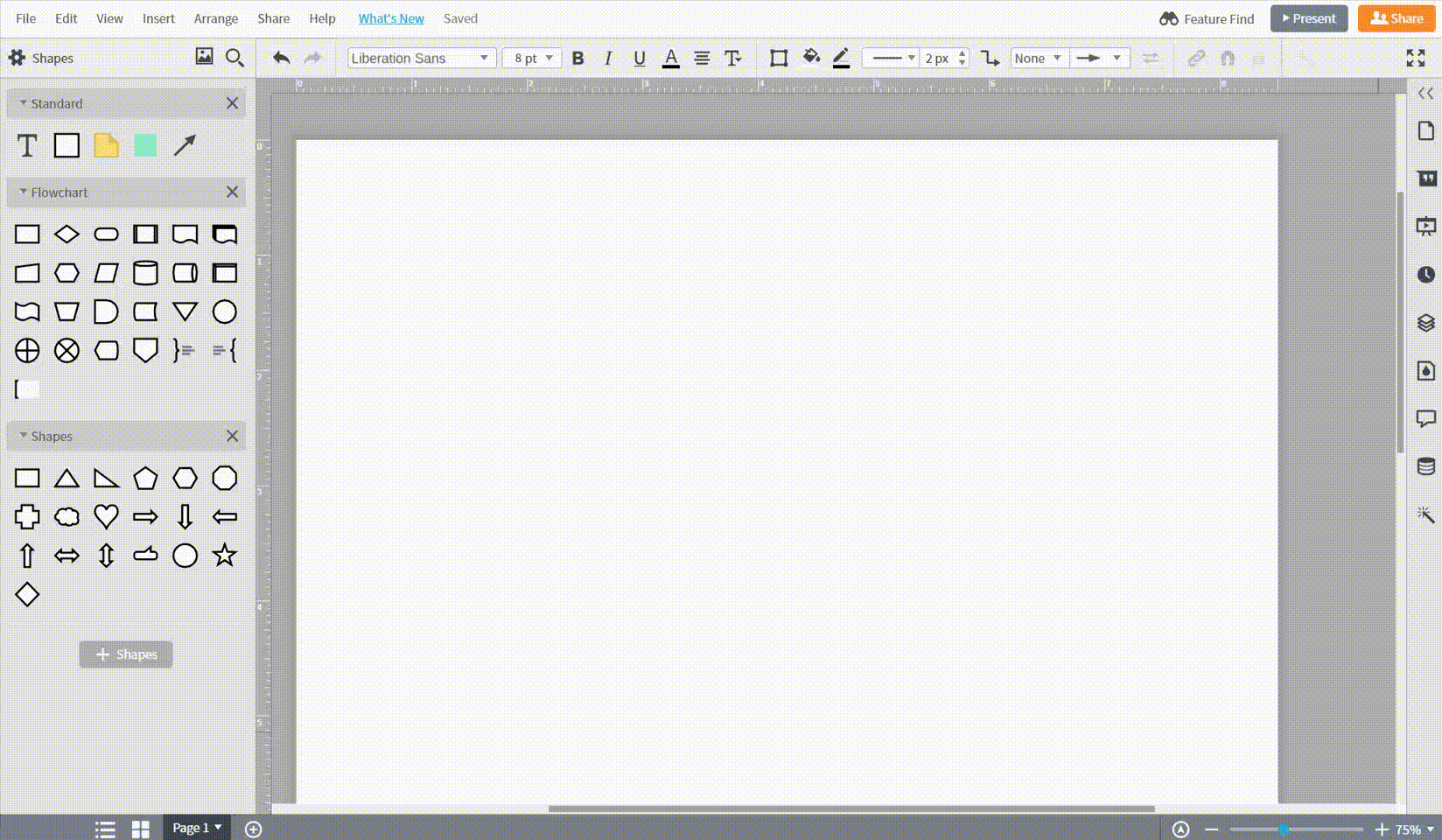
2. Add swimlanes
Once the shape libraries have been enabled, add swimlanes to your document. The swimlane shapes can be found in the container category—click and drag one onto the canvas. You can adjust the number of swimlanes using the advanced options menu. Just click the original shape, and this menu will appear above the canvas (as seen in the image below).

3. Add flowchart shapes
Just like adding swimlane shapes, you can add flowchart shapes by dragging and dropping any shape onto the canvas. Connect shapes by hovering over the shape and dragging out from the red dots that appear on the shape’s perimeter.
4. Format shapes
Formatting shapes in Lucidchart is incredibly easy with our intuitive themes tool. Simply open the themes menu on the right side of your window and choose one of our preloaded themes. To create your own theme, style any shape and then set the shape as the default. Then, apply your custom theme to all shapes by clicking “Apply All” at the top of the theme menu.

Save time with templates
Rather than starting your swimlane diagram from scratch, you can also choose from a number of Lucidchart templates. To access the Lucidchart’s template library, click the arrow next to “+Document.” Use the search bar in the upper-left corner to find a template that will meet your needs. Single-click the thumbnail images to read more about that template, then click “Create Document” to use it. Double-clicking one of the thumbnails will also create a new document from that template.
All of our templates are completely customizable—you can add and format shapes using the same steps listed above!
Swimlane diagrams templates and examples
Basic Swimlane Diagram
Use this basic swimlane template as a starting point to document your process.
Event Plan Swimlane Template
This example campaign/event plan visualizes different content distribution channels and content pieces that could support a large event or release. In our example, the timeline at the top highlights the campaign's major dates and weekly goals. This allowed us to align and organize the rest of the plan. Swimlanes clarify which channel will distribute what and when.
SDLC Functional Swimlane Template
Use this SDLC functional process flow to: Visualize your process to help your team build and release features faster. Quickly see who is responsible for completing each step in your process. Identify the type of work completed each quarter and compare it to previous quarters.


