
How I Use Lucidchart to Diagnose Patients and Train New Doctors
Tom Fadial
Reading time: about 3 min
Topics:
Today’s blog post was written by Tom Fadial, MD. On Twitter, Tom mentioned that he used Lucidchart in a unique way: to create nearly 100 emergency algorithms that create a systematic approach for evaluating and managing a patient’s diagnosis. We were excited that Lucidchart could play a part in administering care and training medical students, and we asked him to tell us and our readers more about this project.
How do they do it? I was a medical student, befuddled by every patient. The attending physicians (my teachers) would assess the same person, asking fewer but more poignant questions and starting the right treatment before I’d even collected my thoughts. They’d explain that it was just experience—pattern recognition.
That explanation seemed unsatisfying. I was there to learn after all, and waiting for a database of experiences to build up was far too passive. It turns out that physicians progress more methodically toward that instinctual diagnostic mastery. Along the way, they subconsciously develop and refine algorithms for each patient category. I decided to make that process more explicit.
ddxof (an abbreviation for “differential diagnosis of”) is an archive of algorithms for the diagnosis and management of common and uncommon conditions in the emergency department (my chosen specialty). I started it as a medical student and have continued it through my current third year of residency.
Finding the right tool is often the hardest part of any project. I searched relentlessly, read through endless “Top 10” articles, and distilled my own shortlist. I tried the usual suspects, exhausting trial periods, and remained unsatisfied. Lucidchart solved all my problems. It makes the process of creating the algorithm not only easy, but also fun. Lucidchart’s sharing options meant that I could publish my algorithms on companion websites to elicit and incorporate feedback. For example, I partnered with WikEM, the world’s largest emergency medicine open access resource.
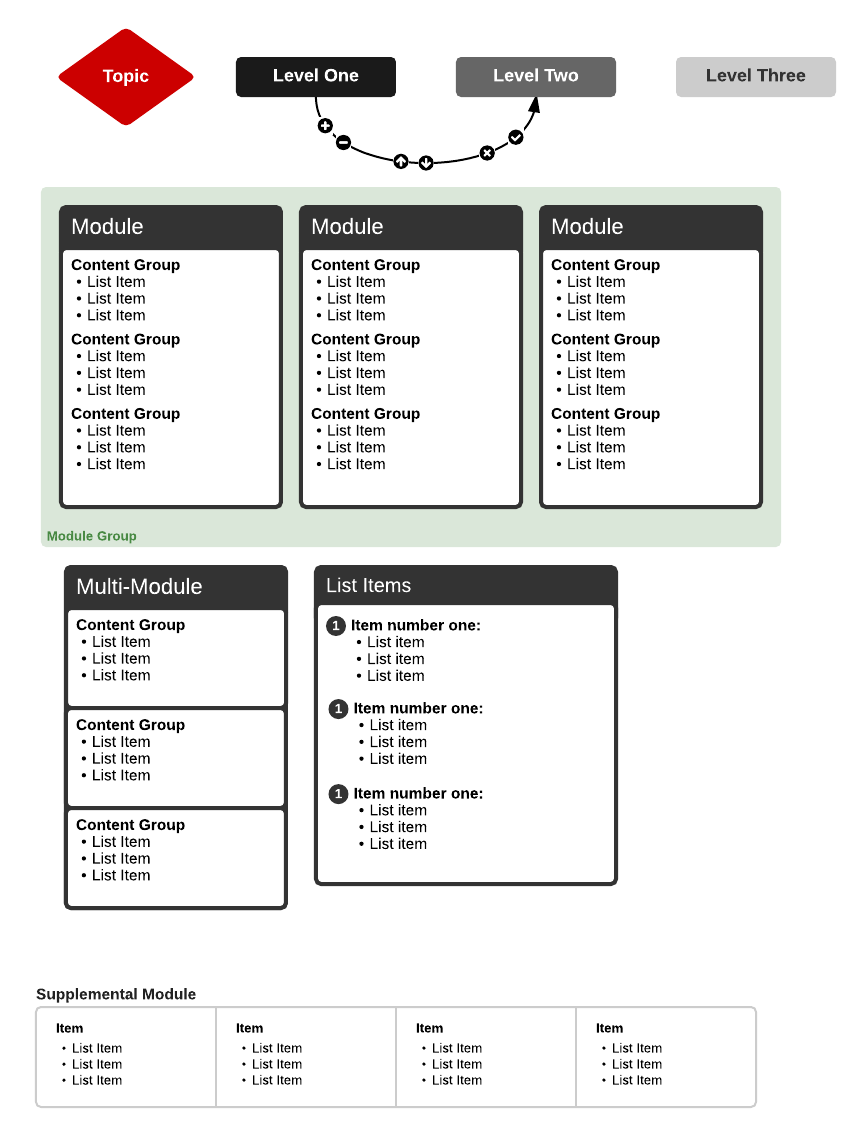
Lucidchart allowed me to develop my own style guide, creating a template for all documents to ensure a common and recognizable theme. There is also algorithm flowchart templates to help you get started. The killer feature for me was the flexible publication options. My algorithms are often works in progress; with Lucidchart, I can link to the published static image file and know that my website will always show the most up-to-date version of the algorithm without having to upload new graphics or keep track of changes. Other algorithms have been published in journals or printed and posted in our emergency department— producing print-quality exports took just a few clicks.
My algorithms have become popular teaching tools at our residency program. I’m always pleased to find one of them open on a computer in our workroom, pulled up by a peer to teach a visiting medical student—hopefully a more satisfying learning experience for them than just waiting.
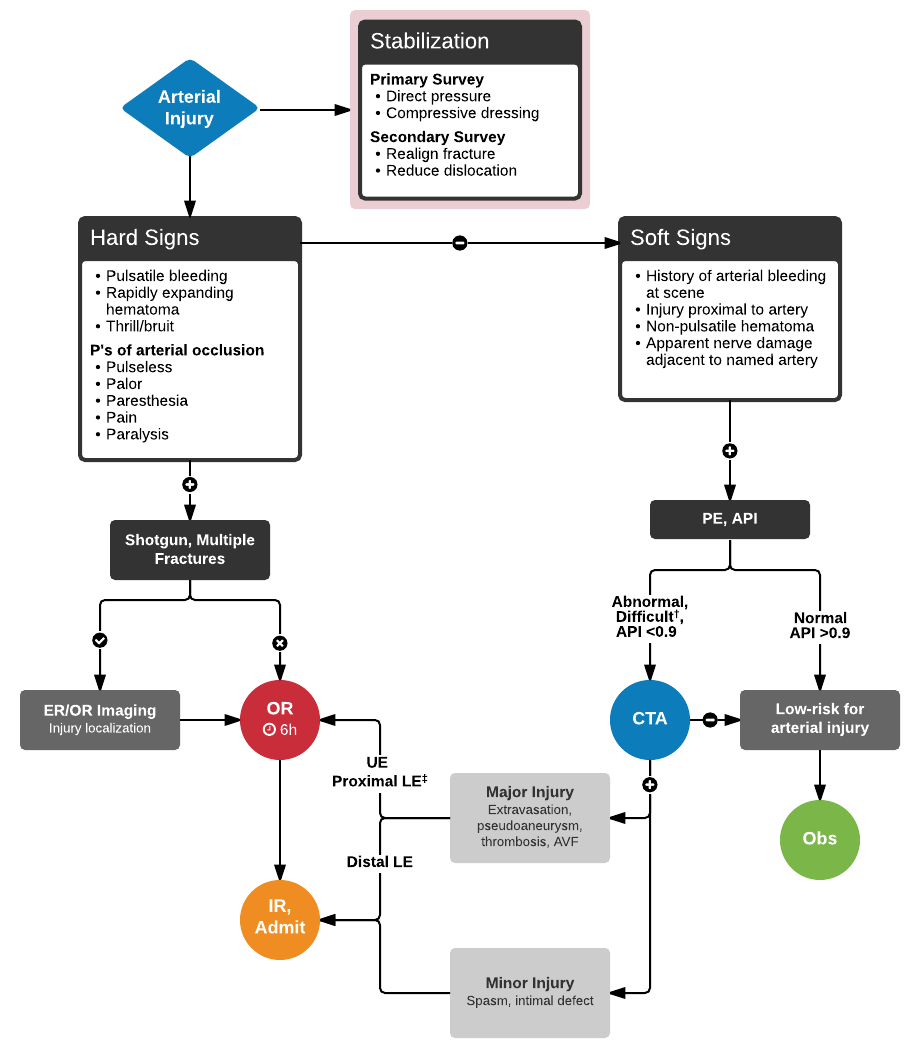
Whether you save lives or save your company money, see how Lucidchart can help with your next project.
Start your free trial today.
Try LucidchartAbout the author
Dr. Tom Fadial is a Chief Resident (PGY-3) in Emergency Medicine at Harbor-UCLA in Torrance, CA. He graduated from the David Geffen School of Medicine at UCLA in 2014. He is the author of ddxof.com, a compilation of cases based on real patients, each inspiring a systematic approach to the evaluation and management of their chief complaint or diagnosis. His other medical education projects are on display at fadial.com.
About Lucidchart
Lucidchart, a cloud-based intelligent diagramming application, is a core component of Lucid Software's Visual Collaboration Suite. This intuitive, cloud-based solution empowers teams to collaborate in real-time to build flowcharts, mockups, UML diagrams, customer journey maps, and more. Lucidchart propels teams forward to build the future faster. Lucid is proud to serve top businesses around the world, including customers such as Google, GE, and NBC Universal, and 99% of the Fortune 500. Lucid partners with industry leaders, including Google, Atlassian, and Microsoft. Since its founding, Lucid has received numerous awards for its products, business, and workplace culture. For more information, visit lucidchart.com.
Related articles
Process map templates and examples
Show—don’t tell—the steps of your workflow with a process map. You can get started quickly with our process map templates!
Mapping My Way to Mental Clarity
When Annika feels the familiar tightness of anxiety creep into her chest, she has found that creating an anxiety map helps her calm her stress and think clearly as she organizes the tangle of thoughts in her head.