
How to gather feedback while working remotely
Lucid Content
Reading time: about 7 min
Feedback. We know we all need it, but we often struggle to give or receive it. Feedback often means tackling tough conversations, but it can also lead to more productive team relationships, greater trust in leadership and the company, and more confidence in your work.
That is why so many companies are now working to make feedback a core part of their team cultures.
Of course, in an office, building a feedback culture is relatively straightforward. In addition to formal feedback processes, like one-on-ones and annual performance reviews, managers can also gather feedback naturally during their normal day-to-day interactions with their teams.
But what do you do when your team is distributed remotely or working from home?
Remote teams have many advantages, but building a cohesive culture from afar can be difficult. Remote employees often work on varying schedules (sometimes in different time zones), making communication and collaboration more difficult. Plus, you can’t easily drop by your team member’s desk for a quick chat.
How can you foster a culture of honest communication, feedback, and trusted connection when you are separated from your team?
A great feedback culture doesn’t just happen—it must be intentionally designed.
Here’s how.
1. Make time for feedback
The first step to building a working feedback culture is actually setting aside time to check in with your remote employees. 23% of employees are unsatisfied with the frequency of feedback coming from their direct manager. That leaves plenty of room for improvement.
Have regular conversations around performance and development. Don’t leave feedback for a once-a-year performance review—make it an ongoing conversation throughout the year:
-
Set up regular one-on-one meetings via phone call or video conference. How often you meet will depend on the needs of your team, but aim to meet at least once or twice a month with each employee. 43% of highly engaged employees receive feedback at least once a week. These one-on-ones are a chance to touch base, follow up on goals, and identify any blockers to employees’ performance or engagement.
-
Check-in with employees weekly. Frequent check-ins help you take the pulse of the team and understand what each employee is working on that week. They’re also a good opportunity to uncover any questions or obstacles your employees have and address them in a timely manner.
-
Make time for feedback during team meetings. During your normal team meetings, take time to provide feedback and recognition to your team. Highlight their successes and give a shoutout for jobs well done. And be sure to open the floor to your team to voice questions and concerns too.
Performance reviews, one-on-ones, and team meetings can all be conducted virtually with a little preparation and flexibility. Consider blocking out specific office hours on your calendar with an “open door” policy for employees to check in with you at their leisure.
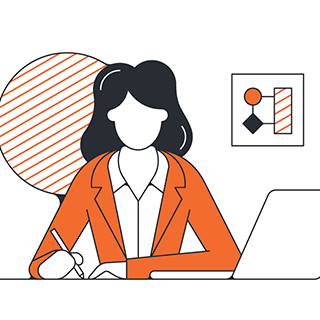
Learn how to make the most of your<br> remote meetings to further improve communication and feedback.
Read now2. Set expectations for communication
Find out how your employees prefer to communicate and receive feedback so you can communicate effectively and set expectations for scheduling and meetings.
Whatever you decide, make sure to document it clearly with a communication plan. Outline whether people would like to be contacted through email, phone calls, a messaging app like Slack, Zoom, or other channels.
Ask team members to be fairly transparent about their schedules so you can coordinate the best times to communicate and collaborate. Make it easy for your team to contact you and see when you are available. For instance, block out time on the calendar when you're busy, add meetings to your Slack status, send calendar invites for one-on-one meetings.
Talk to your employees to find out what days and times work best for them to touch base and decide together on a cadence for one-on-ones and other check-ins. Having them be part of the conversation not only gives them more autonomy over their time, but it also reinforces a culture that values their feedback and opinions.
Pro tip: Create a team charter that outlines and formalizes your team expectations and norms. Make sure everyone has a chance to contribute to it and has access to the document once it’s finalized.
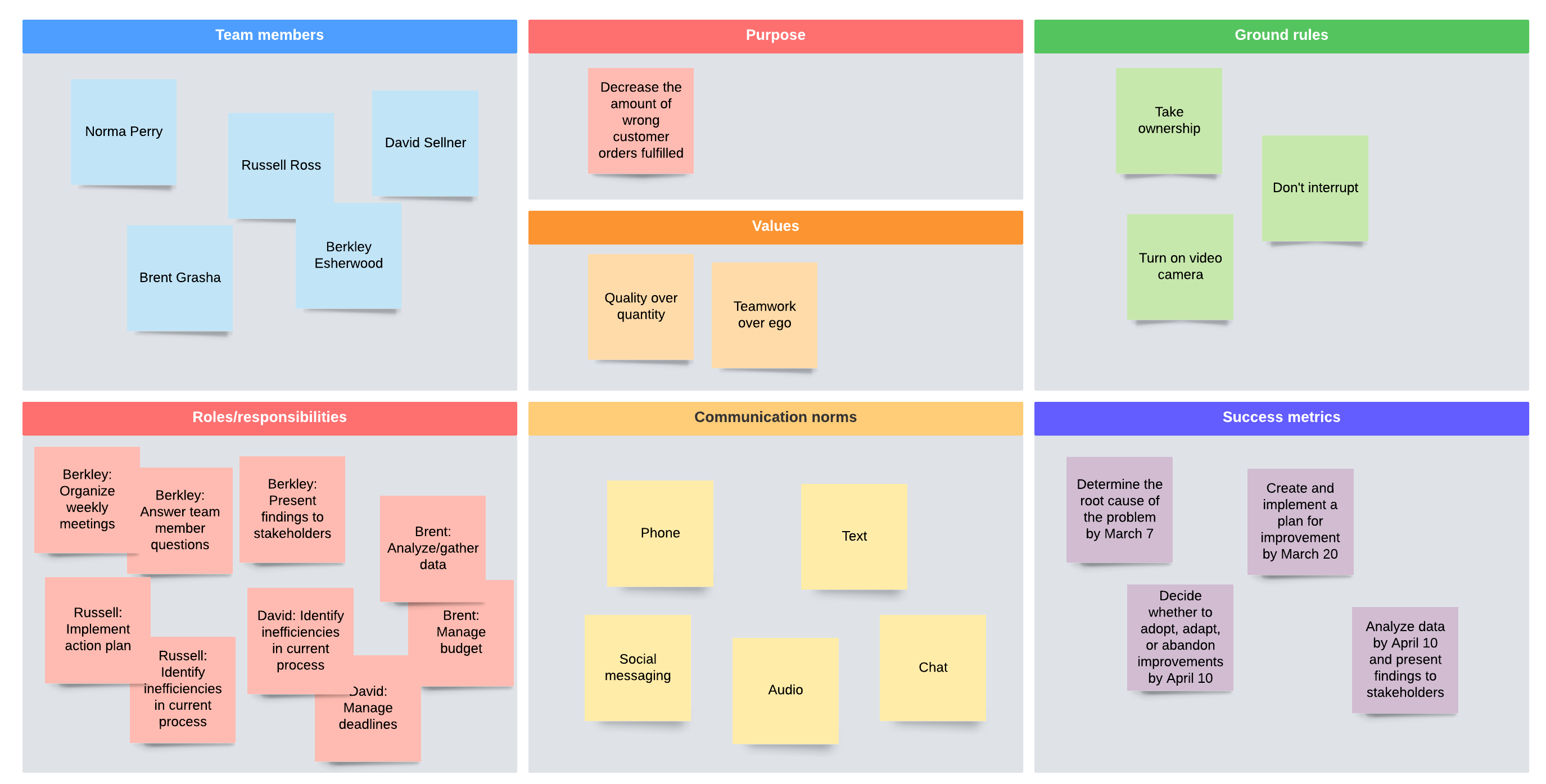
Take advantage of project management tools
Project management software is a great way to keep remote teams on the same page. Keep track of projects and communicate feedback on specific tasks and assignments directly within your team workflows. Look for tools that facilitate remote collaboration through features that gather feedback right in the document.
For example, Lucidchart is a visual workspace that helps teams map their processes, organizational structures, and workflows in a collaborative dashboard.
Create project maps on a shared template and use @mention notifications to alert team members of where you need their attention on specific tasks in real time. Link your data and other team documentation directly to the templates so you have all the information in one place and can communicate clearly from the same source of truth.
Using tools like project management software can help remote teams track their work and collaborate more effectively so nothing falls through the cracks. This is a great way to integrate remote feedback into your day-to-day workflow and culture because it normalizes regular feedback and accountability—from management and from each other.
Provide feedback training
Giving and receiving feedback is a skill. Provide training and clarify expectations so your employees are better prepared to receive and act on feedback and offer more constructive feedback to you, their team, and the company.
- Clarify when, where, and how employees should give feedback and expect feedback.
- Identify what good (helpful) and bad (unhelpful) feedback looks like.
- Coach employees on how to ask questions, seek examples, and clarify meaning to uncover helpful insights and encourage a healthier collaborative environment.
- Help employees turn feedback into action by developing goals and performance plans.
The way you give and receive feedback within your remote team will likely look different than traditional office teams. Work with your employees to find out what practices make the most sense for your team culture and logistical constraints.
Highlight decisions based on feedback
One of the best ways to turn remote feedback into a positive part of your team culture is to communicate its impact. Tell your employees how you are implementing their feedback and taking action.
Companies that successfully act on feedback have twice the engagement rates of companies who don’t take action and have 14.9% lower turnover rates.
For example, if you survey your team at the end of the year, communicate the results of the survey and outline how you plan to act on those insights. The decisions can be big or small. The point is that acting on feedback shows you listen to your employees and value their input, which will encourage them to share feedback more often.
Bottom line: Create a safe environment
The hallmark of a strong feedback culture is trust and safety. No one wants to give feedback if they think their ideas will be ignored, dismissed, or even worse, lead to retaliation. Employees have to feel safe to give you meaningful and constructive remote feedback. A culture of safety also makes it easier to receive and reflect on feedback from supervisors and coworkers.
So how do you build that mutual trust?
The tips above are a good start. Setting expectations, building feedback into your regular interactions and communications (both ways), and acting on feedback from your employees helps create a trusted relationship among team members and their managers.
Remote work may look different from traditional office culture, but with the right tools, good communication, and a little planning, you can build opportunities for feedback into your everyday team culture.
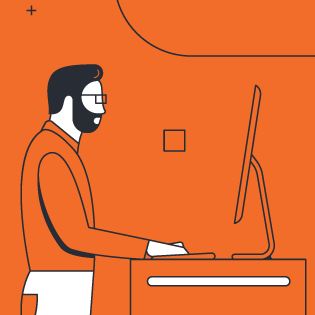
Check out these powerful tools for<br> collaborating and communicating with remote teams.
See the listAbout Lucidchart
Lucidchart, a cloud-based intelligent diagramming application, is a core component of Lucid Software's Visual Collaboration Suite. This intuitive, cloud-based solution empowers teams to collaborate in real-time to build flowcharts, mockups, UML diagrams, customer journey maps, and more. Lucidchart propels teams forward to build the future faster. Lucid is proud to serve top businesses around the world, including customers such as Google, GE, and NBC Universal, and 99% of the Fortune 500. Lucid partners with industry leaders, including Google, Atlassian, and Microsoft. Since its founding, Lucid has received numerous awards for its products, business, and workplace culture. For more information, visit lucidchart.com.
Bring your bright ideas to life.
By registering, you agree to our Terms of Service and you acknowledge that you have read and understand our Privacy Policy.