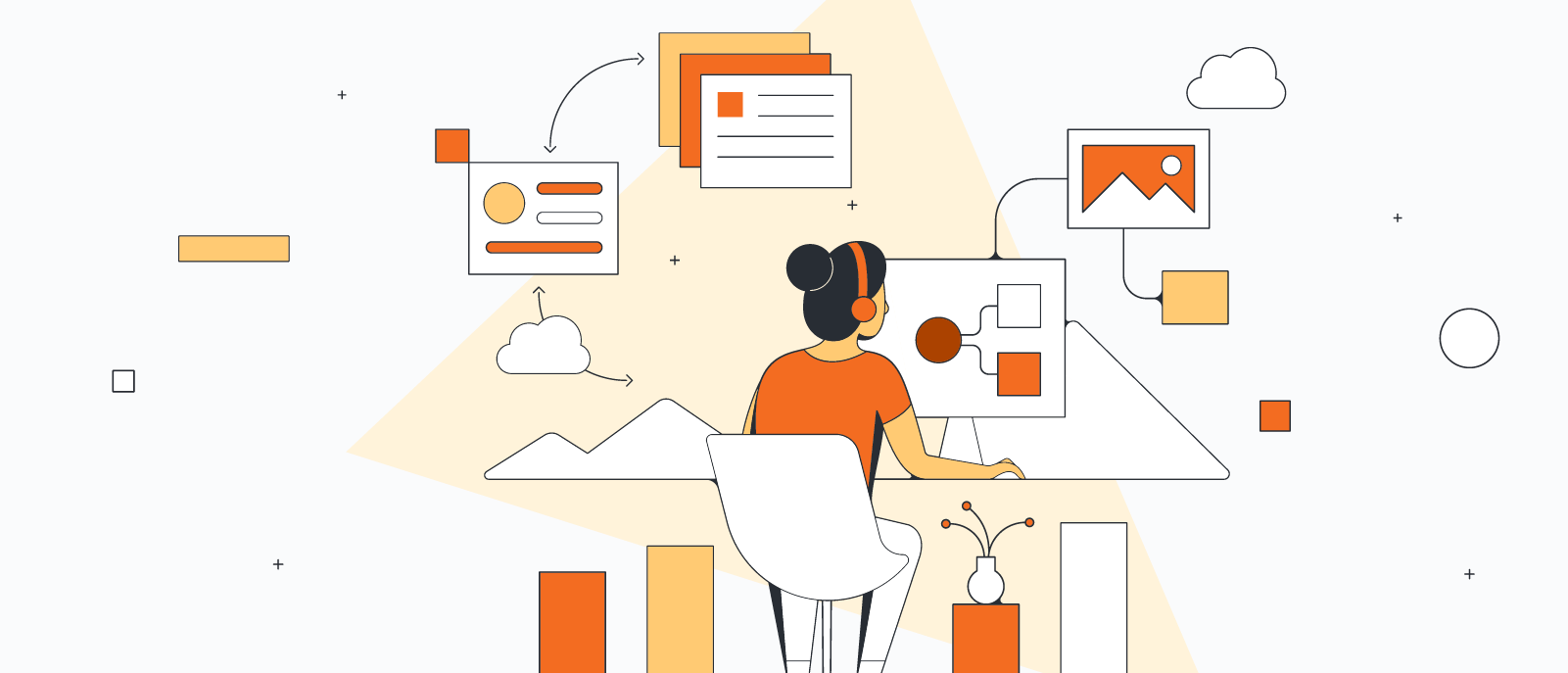
How to create a project management communication plan
Reading time: about 8 min
Topics:
As a project manager, you have the singular gift of being able to handle a hundred responsibilities at once, including delegating tasks, removing any blockers from a project, and making sure everyone has the same goal in mind.
Effective project management involves breaking down high-level goals into smaller assignments that ultimately adhere to a set deadline. But a truly great project manager knows that no project—big or small—will be successful without a project management communication plan.

Want a little help creating your own communication plan?
Start with our templateWhat is a project management communication plan?
A project management communication plan identifies how important information will be communicated to stakeholders throughout the project. It also determines who will be receiving the communication, how those people will receive it, when they’ll receive it, and how often they should expect to receive that information.
For instance, if you’re a project manager in charge of launching a new website, you’ve probably already segmented the project into tasks like wireframing, copywriting, and coding. But have you determined what you’re going to tell your stakeholders at each stage of the project?
When formulating your project communication plan, make sure it includes:
- The purpose or goals of the communication plan
- Information about stakeholders and their roles
- The types of information that need to be shared with stakeholders
- The methods used to communicate
- The frequency that each stakeholder would like to receive information
Going back to our example, after wireframing, your communication plan may dictate that you give an update to your CTO by email with the wireframe attached in PDF format.
Why is a project management communication plan important?
Poor communication contributes to project failure, which could spell massive financial loss to the company. At the opposite end of the spectrum, high-performing businesses communicate more frequently and do so more effectively than their low-performing counterparts.
A project management communication plan will keep your project on track because it:
- Creates written documentation that the team can reference
- Sets expectations of when stakeholders will receive updates
- Increases stakeholders’ visibility into the project and its status
- Provides the opportunity for stakeholders to give feedback, which can help the team detect issues early on and reduce wasted work
- Increases productivity during meetings or eliminates them altogether
So, if you want your project to be completed successfully and on time, make sure you know how to create an effective communication plan.
How to make a project management communication plan
Based on the benefits explained above, we’re sure you’re anxious to start your own project management communication plan. Follow these steps to get started.
1. Choose a format
Choose a platform where it will be easy to gather feedback on your communication plan and to share or store the plan for your team and stakeholders to reference.
Many project managers create their communication plan on a word document or a spreadsheet, starting from a project communication plan template, but you might also consider choosing a more visual option, such as a timeline or a flowchart, to clearly explain the frequency of communication or the best method to use based on the stakeholder.
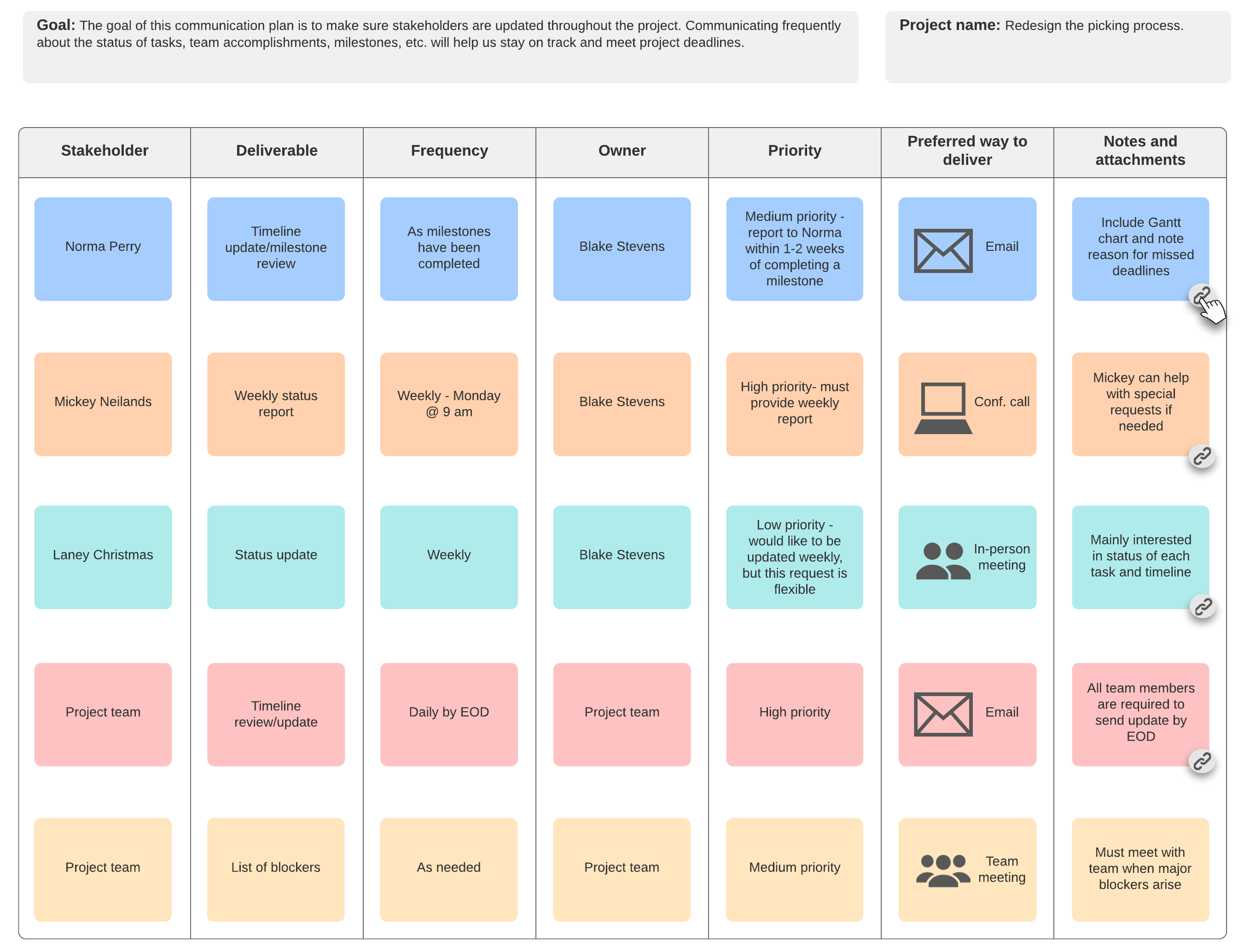
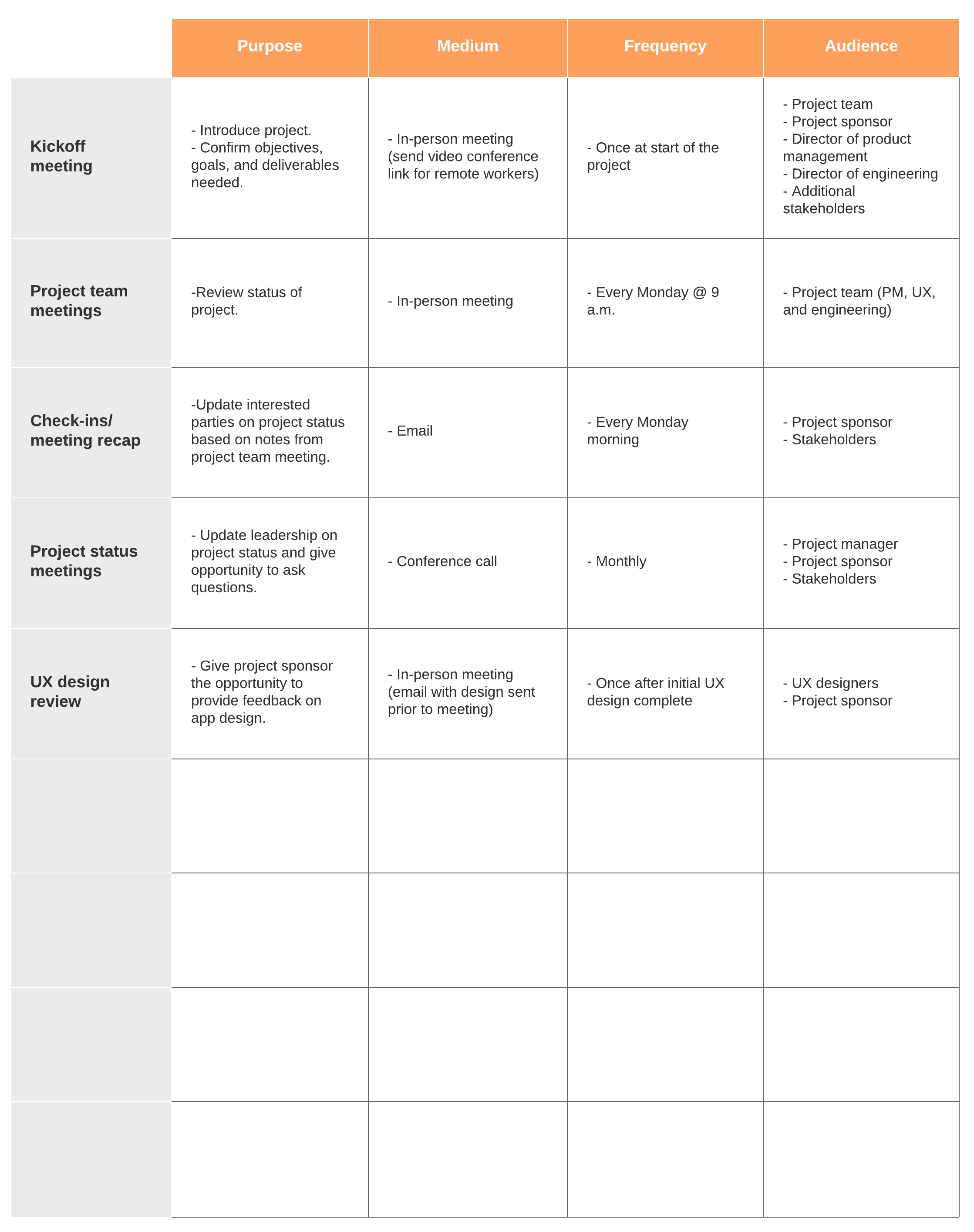
2. Set a communication goal
Whatever you hope to achieve, the first step to crafting a successful communication plan is to write that goal down. Referring back to the importance of a communication plan, your goal will likely be to keep stakeholders updated on the project status or even to keep stakeholders mindful of the project’s benefits so they’ll continue to advocate for it. Use our weekly project status report template to help you keep everyone up-to-date on projects.
3. Identify stakeholders
Most projects have many stakeholders, most of whom have different levels of interest in and influence on the project. You’ll need to identify the stakeholders with whom you’ll communicate throughout the project and list them. Prioritize each stakeholder based on their level of influence and interest to determine the level of communication required.
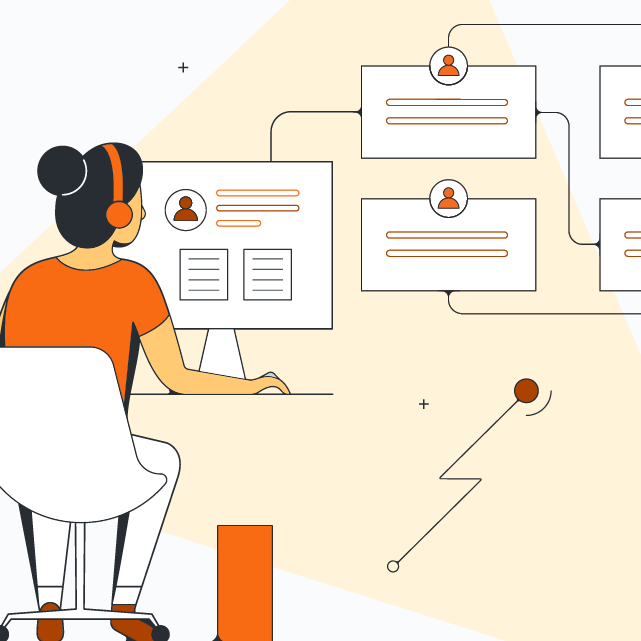
Get the buy-in you need by performing a stakeholder analysis.
Learn how4. Identify methods of communication
Your CTO never checks his email but is on Slack all day. On the other hand, your head designer never installed Slack but checks her email constantly. And you’ll need to hire a skywriter to communicate with your art director.
One purpose of your communication plan is to get the right eyes on the right information, so along with listing who your stakeholders are, your communication plan should also list how you intend on communicating with those stakeholders.
Consider the following methods depending on what your stakeholders are most likely to see or attend:
- Weekly check-ins
- Meetings, whether in person, over the phone, or through video conferencing
- Meeting summaries
- Status reports
- Formal presentations
- Surveys
- To-do lists
- Project dashboards
- Collaboration apps, such as Slack or Microsoft Teams
The communication method you choose may also depend on the information you need to deliver. You likely don’t need a formal in-person meeting every week to share updates on the project. You could send a weekly email with updates and hold meetings when the team reaches a major milestone.
5. Determine frequency of communication
List how often you will send out each type of communication (e.g., send a weekly email on Mondays with project progress, links to completed deliverables, current budget, etc.) or how often you need to loop in each stakeholder (e.g., each team member should send daily emails to update the project manager but only include the executive stakeholder on the video conference following each milestone).
In addition to including this information on your project management communications plan, make sure to schedule communication frequency on your calendar or into your task management software.
6. Determine who provides communication updates
Most often, this task will fall on the project manager, but if not, the owner of a specific update needs to be clearly identified in your communications plan.
What should you do if your project changes?
No business is immune to scope creep, so even the best-organized companies will face times when projects change, and the communication plan needs to change along with it. If change becomes necessary, refer back to your project overview and realign your communication plan to the revised project. A communication plan will act as your North Star if problems start to arise.
How should you communicate sensitive information?
There may be times when knowing whom to contact and with what information could be a security risk. Plan for this possible scenario when crafting your communication plan. We recommend crafting a flowchart that shows how to share sensitive information.
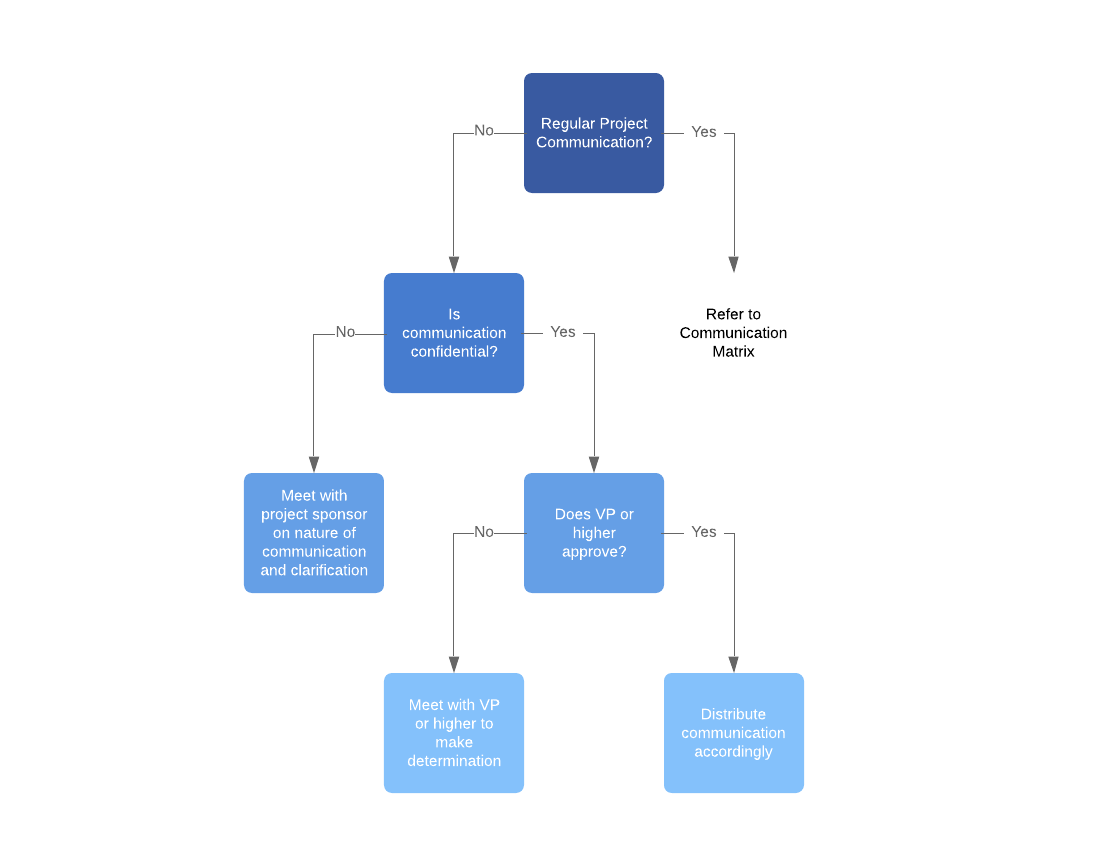
How to use a communication plan for project management
Once you’ve got your communication plan in order, you need to put it to good use. Your communication plan should be distributed to everyone in your team and all the stakeholders involved.
This is where the real magic comes in: In addition to keeping everyone apprised of the project’s status, your team members and stakeholders also won’t be needlessly bothering you with updates.
If your CTO knows from the project management communication plan that he will receive a Slack with a link to the meeting minutes after every weekly check-in, he won’t be checking his email or walking over to your desk for an update. Instead of your team members working with silo mentality, they’ll feel more motivated because they’ll know they’re not alone on the project and that things are getting done.
Furthermore, it’s encouraging to receive regular communication with updates: It drives the momentum of the project and keeps the hard deadline at the forefront of your team’s minds.
Don’t get lost in the details
While a communication plan is vital to the success of your project, don’t get caught up in the necessity of communicating every detail along the way. If you communicate too much or too often, your communication is just going to get ignored.
Be precise and purposeful in your emails. You also may want to craft an email template that clearly defines the most important aspects of the project. That way, if you’re tempted to start drifting into communication that may or may not be of value to your stakeholders, the plan will keep you focused on the important things.
Standardize the process
If this is your first time incorporating a project management communications plan into your project, it might be tough to get everyone to see its importance. And if the first time doesn’t go as smoothly as you’d hoped, learn from your mistakes and try again. You’ll find with enough practice that communication makes projects go smoother, relieves stress, and helps deliver more projects on time. That in itself is worth the effort it takes to develop a communication plan in the first place.
Keep your plan up to date
No business is immune to scope creep, so even the best-organized companies will face times when projects change, and the communication plan needs to change along with it. If change becomes necessary, refer back to your project overview and realign your communication plan to the revised project. A communication plan will act as your North Star when problems start to arrive.

Don’t just stop with a communication plan! There are lots of other visuals and templates that can help you manage and document your projects from start to finish.
Check them outAbout Lucidchart
Lucidchart, a cloud-based intelligent diagramming application, is a core component of Lucid Software's Visual Collaboration Suite. This intuitive, cloud-based solution empowers teams to collaborate in real-time to build flowcharts, mockups, UML diagrams, customer journey maps, and more. Lucidchart propels teams forward to build the future faster. Lucid is proud to serve top businesses around the world, including customers such as Google, GE, and NBC Universal, and 99% of the Fortune 500. Lucid partners with industry leaders, including Google, Atlassian, and Microsoft. Since its founding, Lucid has received numerous awards for its products, business, and workplace culture. For more information, visit lucidchart.com.
Related articles
Identifying and managing project constraints
This article discusses some of the constraints you might encounter and what you can do to work around them to keep your project on track.
Agile-Waterfall Hybrid: Is It Right for Your Team?
Both Agile and Waterfall offer valuable insights—so why not use both? Learn more about the Agile-Waterfall hybrid model, discover whether it’s the perfect solution for your team, and see how to incorporate various combinations of the hybrid depending on your organization’s needs.
Better ways to monitor and communicate your project's progress
In this article, you’ll learn tips and tricks to communicate your projects progress across teams and stakeholders.
The 4 phases of the project management life cycle
Learn about the 4 phases of the project management life cycle. Whether you’re working on a small project or a large, multi-departmental initiative, you can apply our tips to successfully take your projects from initiation to close.
Bring your bright ideas to life.
By registering, you agree to our Terms of Service and you acknowledge that you have read and understand our Privacy Policy.