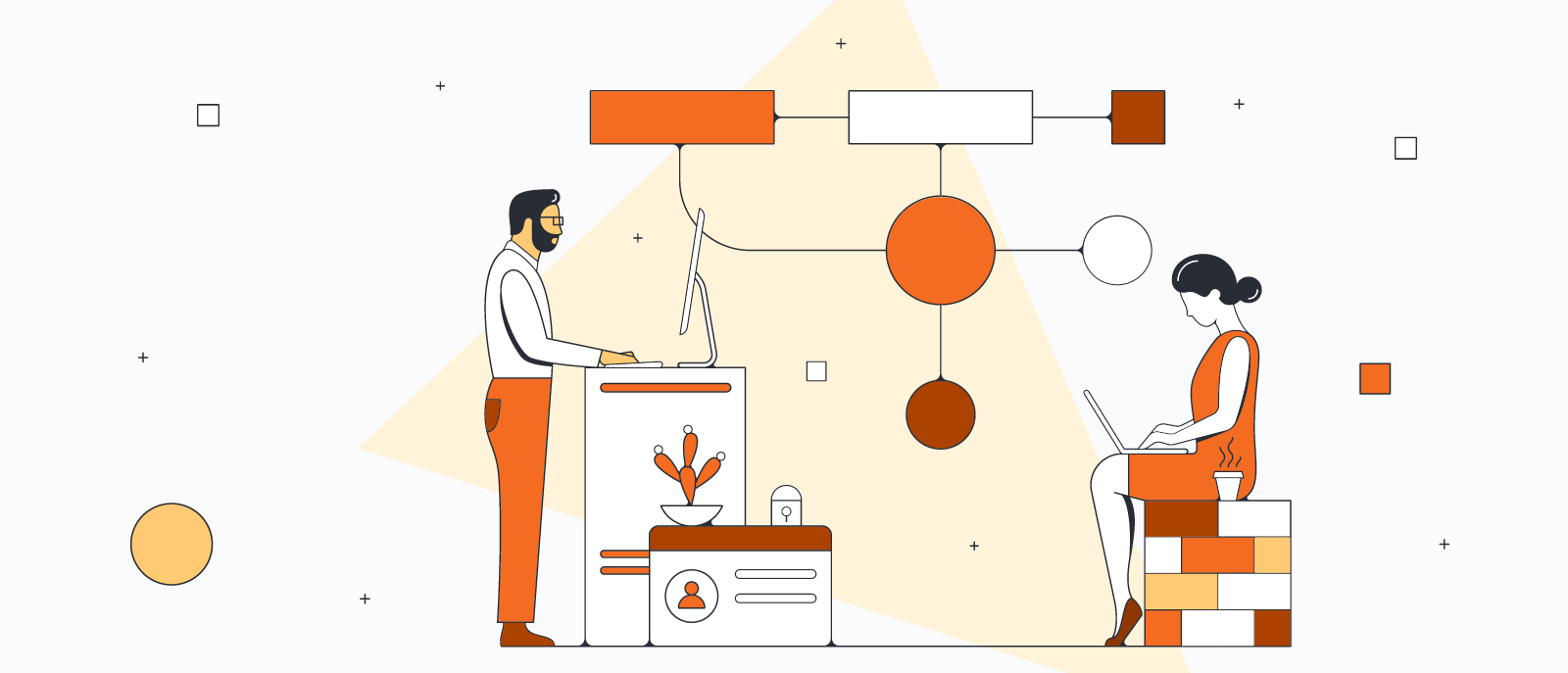
Tools for effective hybrid team communication
Reading time: about 8 min
New ways of working require new ways of communicating. As hybrid work has grown over the past few years, many teams are still learning how to best communicate with each other across offices, time zones, and devices.
But according to Prudential’s 2021 Pulse of the American Worker Survey, 87% of American workers prefer to continue working remotely at least one day a week post-pandemic. And among all workers, 68% say a hybrid workplace model is ideal.
This means organizations need to think long term when it comes to hybrid team communication. With people working at home, in the office, and on the go, teams will need to get creative with how they communicate. From video conferencing for meetings to asynchronous messaging throughout the day, hybrid teams need a variety of communication strategies and tools to get the job done.
But what tools and strategies are best for hybrid team communication?
Below we’ve compiled a list of essential communication tools hybrid teams can use to plan, collaborate, and work effectively anytime, anywhere.
Apps for daily messaging
With team members spread across locations and even time zones, communication looks a lot different than the days when employees worked together in one building. The convenience of dropping by your co-worker’s desk to ask a quick question is no longer available to everyone. But the need for fast, seamless communication remains. That’s where messaging tools come in.
From asynchronous to real-time communication, these apps can help your team stay on the same page no matter where they work.
Slack
Slack isn’t a new app on the block but it's become a workplace mainstay for a reason. Slack is a versatile messaging solution that enables both synchronous and asynchronous communication from a single platform.
Connect with team members in real time with instant messaging, live audio chats, and video conferencing. Even when your team isn’t online or on the same schedule, Slack makes it easy to seamlessly work together while apart.
Use Slack to:
- Keep track of notes and project communications.
- Record and share videos for co-workers to watch and respond on their own time.
- Search past threads and channels by keyword.
- Pin important or frequently used files to quickly access what you need.
- Jump on an audio call (called a huddle) for a spontaneous meeting or quick chat.
Channels allow you to organize conversations based on topic or purpose. For instance, create channels for team updates, individual projects, water-cooler chats, and more. Channels provide a shared view of the work getting done so that team members can quickly access the same information in context and work in sync.
Slack huddles
Sometimes talking it out is faster and easier than typing a message or setting up a video conference. Slack huddles are a great option for audio-based meetings and conversations. Start a huddle in any channel or direct message (DM) for a quick brainstorm, team check-in, or informal collaboration. Because Slack huddles are audio-only, they’re a great alternative for participants who may feel stressed or fatigued from being on camera frequently.

Check out the best Slack apps for remote work.
Go nowMicrosoft Teams
Microsoft Teams is another workplace communication platform that enables teams to work together more effectively in remote and hybrid environments. Like Slack, Microsoft Teams allows users to instant message through dedicated team channels, send private messages, share files, search message archives, and host video conferences. Plus, Microsoft Teams encrypts all data in transit and at rest so you can work with confidence from anywhere.
Use Microsoft Teams to:
- Host meetings from anywhere with video conferencing for up to 300 participants.
- Collaborate within one virtual workspace with messaging, file sharing, and calls.
- Keep communication and documentation all in one place.
- Record team meetings and save transcripts for future reference so everyone is on the same page.
Communication and workflows are organized by Teams, or groups of people working together. You can organize Teams by the type of work the group is focused on, specific projects, or even by client or account. Most people will be on more than one Team, depending on how you organize them.
Teams make it easy to keep client, project, and team information organized in one place so you can work from a single source of truth. You can even hide Teams that you don’t need to access frequently or archive Teams where work has been completed. All the information is still available for people to search but it keeps the groups out of the way so you can work from an uncluttered platform and keep the most important work top of mind.

Check out the 5 best Microsoft Teams apps for hybrid work.
Go nowApps for project alignment
With team members working at different times and locations, it can be difficult to align everyone on project plans, details, and progress. The following apps help teams align their work and pull together even when they’re apart.
Lucid Visual Collaboration Suite
The Lucid Visual Collaboration Suite helps teams stay aligned from ideation to development, no matter where they work. Lucidchart and Lucidspark integrate seamlessly, so you can keep all of your work in one place.
Lucidchart
Get on the same page quickly with Lucidchart, the intelligent diagramming solution that allows team members to diagram people, processes, and systems. With Lucidchart, you can:
- Quickly create professional visuals with easy-to-use shapes and a template library.
- Add comments and @mentions directly to your diagrams to collaborate and share feedback without leaving the platform.
- Add context attached to specific shapes with the notes function so nothing falls through the cracks.
Lucidspark
Lucidspark works together with Lucidchart to create a seamless handoff from brainstorming and ideation to project planning and action. Collaborate in real time from anywhere on a virtual whiteboard and quickly get alignment on projects. With Lucidspark, you can:
- Capture ideas and team insights with sticky notes, shapes, color-coded cursors, freehand drawing, and lines corresponding to each contributor.
- Host breakout sessions right in Lucidspark with Breakout Boards. When everyone is done, bring the team together to present their ideas and automatically sync their work to the main canvas.
Asana
Asana is a project management tool that helps teams keep track of project details, communication, and progress. With distributed teams, it can be difficult to see who is responsible for what tasks. Asana is especially useful for hybrid team communication because it enables transparency into the entire project workflow.
Keep projects and co-workers organized with projects, tasks, subtasks, assignees, due dates, and more. Organize and view your projects in multiple formats including Kanban boards, task lists, and calendar views, and create task dependencies to get a clear picture of your accountabilities and progress.
Streamline your workflows with more than 200 integrations for optimal productivity.
Confluence
Confluence is a collaborative workspace that helps teams and organizations operate from a single source of truth. Confluence is intuitively structured into a hierarchy of pages and spaces where teams can document, share, and store key project info, team policies, and institutional knowledge. Stay aligned by creating, collaborating, and commenting on project plans and follow progress through real-time updates and notifications so you never miss a thing.
- Add feedback and co-edit documents in real time. Updates are automatically highlighted and saved in version history so everyone on the team can get context on your projects.
- In-line and page comments allow the whole team to contribute and collaborate in one place.
- Designate permissions on updates so information is accessible to those who need it while sensitive data is kept confidential.
Apps for meetings
Another challenge for effective hybrid team communication is the classic team meeting. While in-person or fully remote teams have fairly straightforward options, meetings get trickier when you have a mix of in-person and remote collaborators. The following tools can help bridge the hybrid gap for a seamless experience.
Zoom
Most people are familiar with Zoom by now. But if your team isn’t fully remote—where everyone can just hop onto the Zoom link—you may be struggling to navigate the hybrid meeting model. That’s where Zoom Rooms comes in.
Zoom Rooms is a comprehensive meeting solution specifically designed for hybrid teams. Combining Zoom software with physical hardware on-premise, Zoom Rooms enable in-office teams to connect virtually with their remote counterparts—so you feel like you’re all in the same room together.
Zoom Rooms includes the following features and capabilities:
- Screen share wirelessly or through HDMI
- HD audio and video
- Breakout rooms

Check out these 12 best Zoom apps for hybrid work.
Go nowLucidspark
Streamline your hybrid team meetings with Lucidspark. The virtual whiteboard provides a dynamic space for teams to communicate, collaborate, and align their work in real time.
Share insights, vote on ideas, give feedback, and present decisions all from one place.
- Turn ideas into next steps by voting on ideas. Easily tally results, group ideas by number of votes, and visualize trends to identify ideas with the most potential.
- Use the timer to host timed brainstorming sessions that keep everyone on task.
- Use the Broadcast feature to send an announcement to the entire group.
- Draw attention to specific information when presenting with the laser pointer tool.
Building a hybrid future will take time. But the right team communication tools can help get you there faster. Experiment to find the workflows that work best for you and your teams.

Learn more about how to have effective hybrid team meetings.
Download free ebookAbout Lucidchart
Lucidchart, a cloud-based intelligent diagramming application, is a core component of Lucid Software's Visual Collaboration Suite. This intuitive, cloud-based solution empowers teams to collaborate in real-time to build flowcharts, mockups, UML diagrams, customer journey maps, and more. Lucidchart propels teams forward to build the future faster. Lucid is proud to serve top businesses around the world, including customers such as Google, GE, and NBC Universal, and 99% of the Fortune 500. Lucid partners with industry leaders, including Google, Atlassian, and Microsoft. Since its founding, Lucid has received numerous awards for its products, business, and workplace culture. For more information, visit lucidchart.com.
Related articles
3 challenges of managing a hybrid team and how to overcome them
If you’re managing a hybrid team at your organization, here are three challenges you may face and the strategies you’ll need to overcome them.
How to keep processes efficient across hybrid teams
In this post, we’ll uncover four tips for managing a successful hybrid work model.
5 Lucidchart templates for small teams
Let’s take a look at which small team templates our Lucid Champions use for brainstorming, organizing, and planning.
Bring your bright ideas to life.
By registering, you agree to our Terms of Service and you acknowledge that you have read and understand our Privacy Policy.