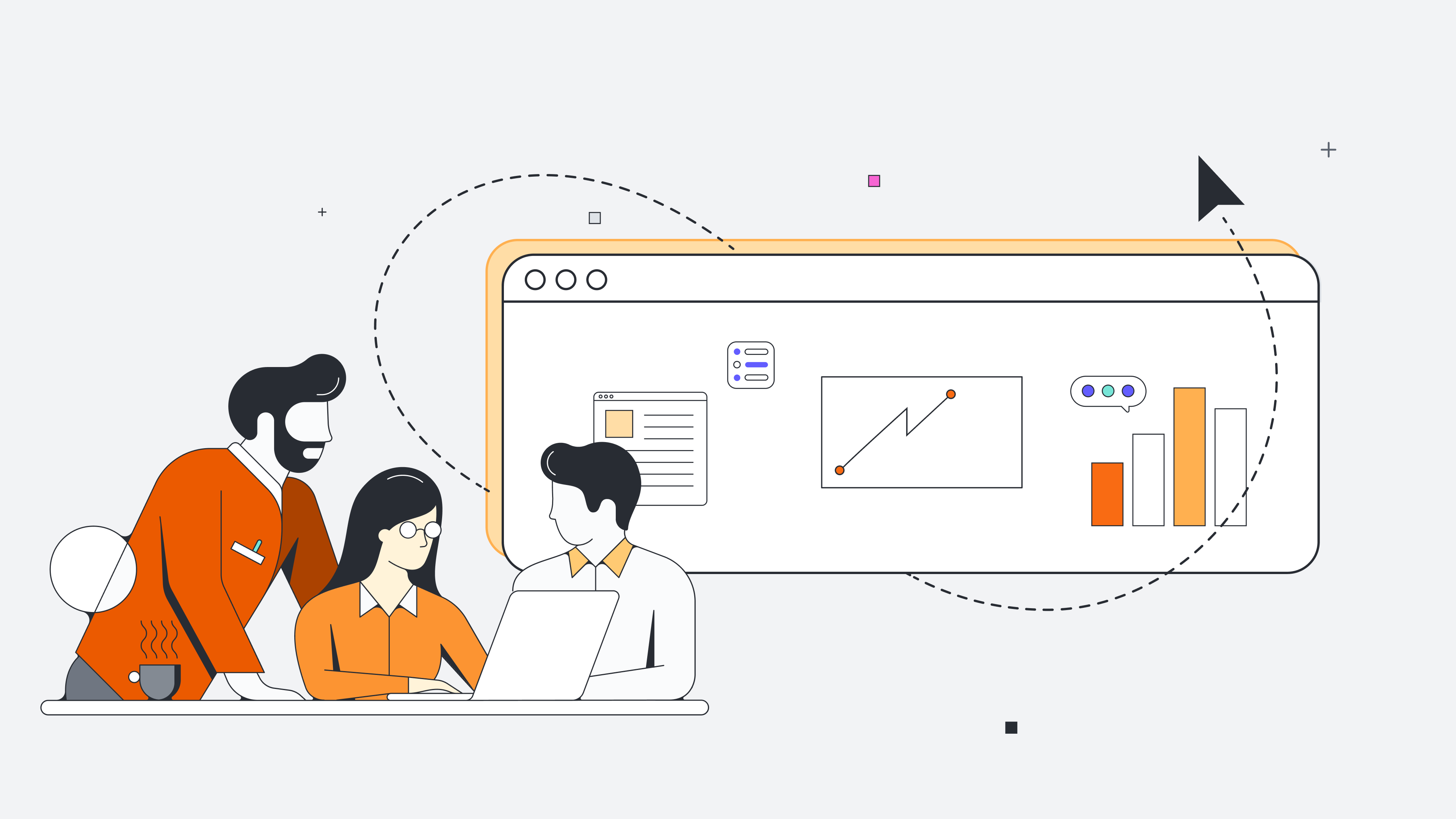If you’re an IT professional, you know that each day looks a little different. Managing internal and external support tickets, fixing in-office hardware, maintaining security and compliance, and more. It can be challenging to manage all of these tasks, and they exist in essentially every industry.
In this article, we’ll explore four common problems IT professionals face and how to mitigate them using Lucid.
Problems IT professionals face
To solve complex problems, you’ll need a comprehensive solution. Lucid’s work acceleration platform, driven by visual collaboration, combines powerful diagramming capabilities with a collaborative whiteboard to streamline work, foster continuous alignment, and boost efficiency.
1. Maintaining documentation
Documentation is a time-consuming task that often takes a backseat to more immediate problem-solving. Solid documentation can, however, make or break your organization. The real challenge isn’t merely creating documentation, but maintaining it and making it widely available to teams.
Despite the evergreen challenges of maintaining documentation, it remains critical to business success. Systems, software, and configurations are rapidly evolving, causing information to become quickly outdated.
Effective documentation processes and maintenance are the cornerstones enabling teams to align strategy and efforts.
How Lucid can help:
Fortunately, documentation isn’t all doom and gloom. Lucid makes it efficient and pain-free.
Sometimes, knowing where to begin is the biggest obstacle. Rather than opening a blank document, start with a template. Lucid’s robust template library has thousands of customizable templates to streamline documentation creation and maintenance. Templates are updated in real time, ensuring every team member has what they need, no matter where they’re working from.
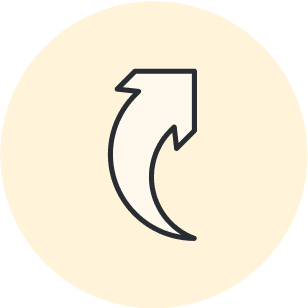
Explore our top IT documentation templates.
Read nowDisjointed software can also make documentation a drag. Integrating your tech stack keeps your work connected and allows you to easily add additional context. And it turns out, you don't need dozens of apps to do great work. Lucid replaces multiple disconnected tools for a seamless collaboration and documentation experience.
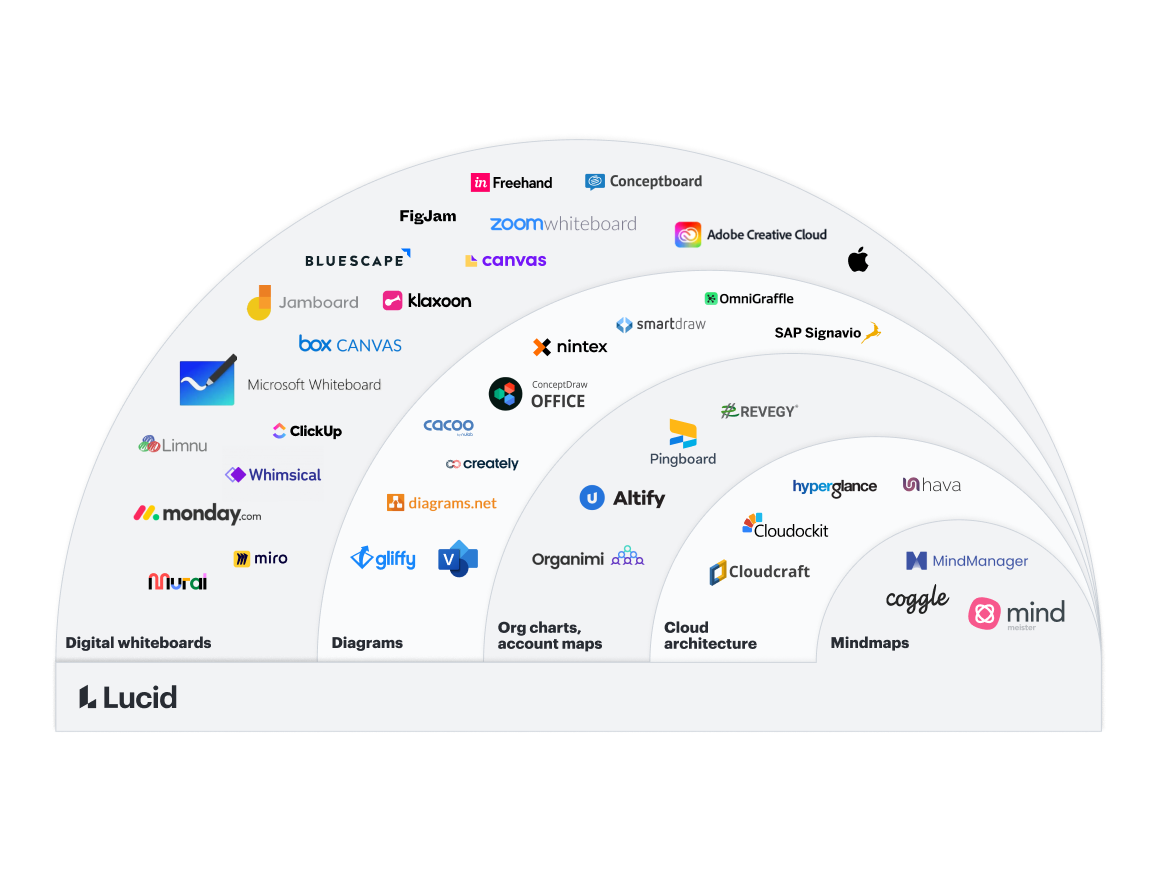
In Lucid, you can also set up team hubs that allow you to keep all communal knowledge in one place, so no one has to spend time searching for relevant information.

Learn more about team hubs.
Go now2. Approaching change management efficiently
For IT change management, institutional knowledge silos make it nearly impossible to align multiple teams and train new employees. Lack of synergy leads to inefficiencies and mistakes on the job.
Much IT knowledge is gained through on-the-job experience and is rarely documented (or written effectively). As a result, onboarding becomes chaotic and frustrating. Without accessible, updated documentation, crucial information is lost when someone leaves the team, forcing repeat work and slowing down timelines.
How Lucid can help:
To combat this pain point, Lucid has many options for sharing important documents and diagrams with all stakeholders and team members. No more searching through hundreds of emails or using the Ctrl + F command in Slack, trying to remember when a document was shared.
Within any Lucid document, you can use comments, @mentions, or in-product chat to assign next steps directly so everyone is on the same page.
Another way Lucid facilitates IT change management is through its use of visual communication. Visuals tell a compelling story and are easier to understand than pages of wall-to-wall text. They make everything clearer.
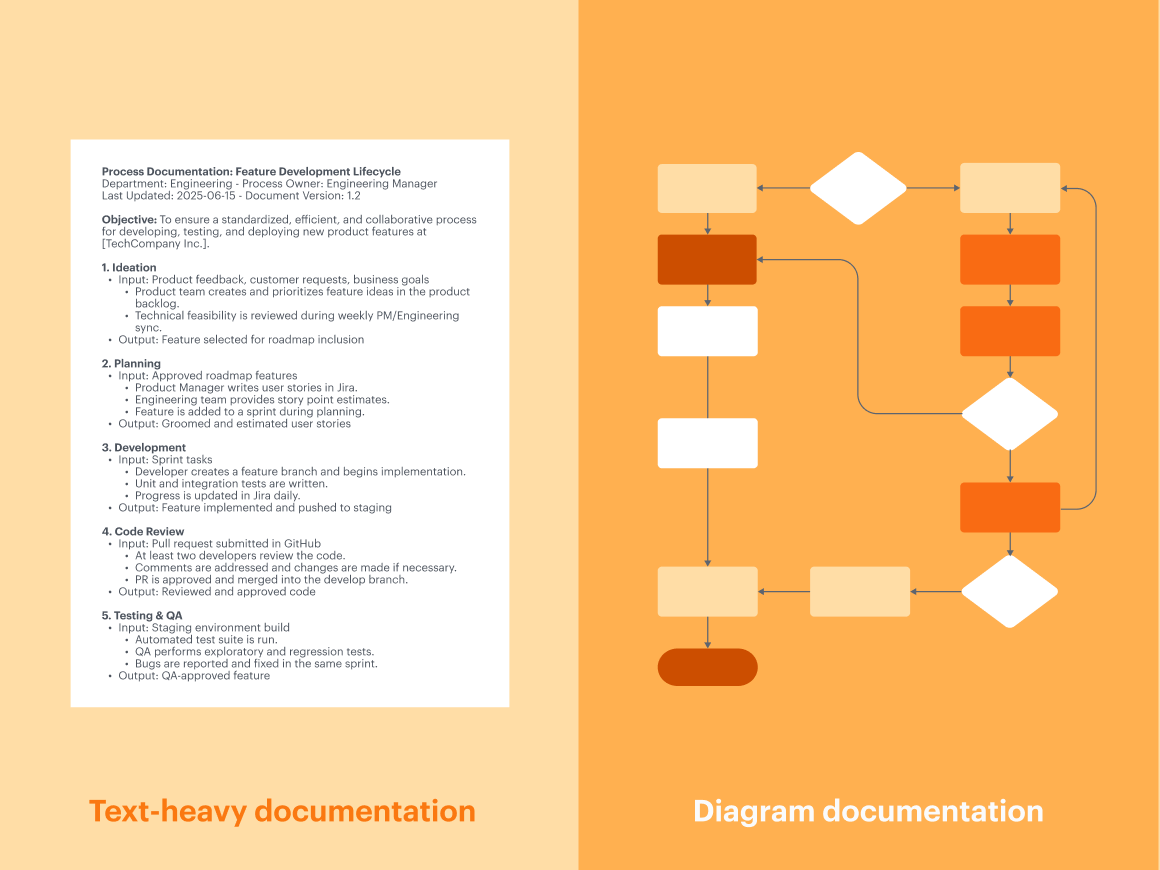
You might be saying, “But I’m an IT professional, not a designer!” We’ve got you covered.
Lucid empowers anyone in any role to create visuals that delight, educate, and resonate with your audience. Another way to leverage visuals is with Visual Activities. They allow you to easily gauge how your team is doing, rank ideas, gather feedback, and more.
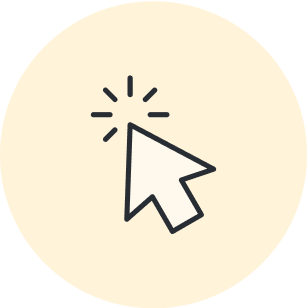
Discover how Visual Activities can help your team implement change management and achieve alignment.
See how3. Updating incident reports
When there’s an incident, the primary focus is usually to fix the problem first, and rightfully so. But promptly reporting incidents is important too, and often overlooked. Yes, they create a paper trail, but they also build a knowledge base which can be referred back to if the issue is recurring.
When an issue isn’t reported in a timely manner, details are forgotten and context is lost. Without a proper incident reporting framework, mistakes can repeat and software and systems aren’t properly protected.
Because incident reporting systems are often not considered until an incident occurs, it’s uncommon for them to be updated proactively.
How Lucid can help
Lucid is equipped with easy-to-use process mapping and collaborative features, so you and your team can stay on top of incidents and evolving IT environments.
Templates are another way to standardize incident reports and make them easier to fill out. Our incident management process flow template, for example, will help you track the correct steps for responding to incidents and quickly restoring systems.
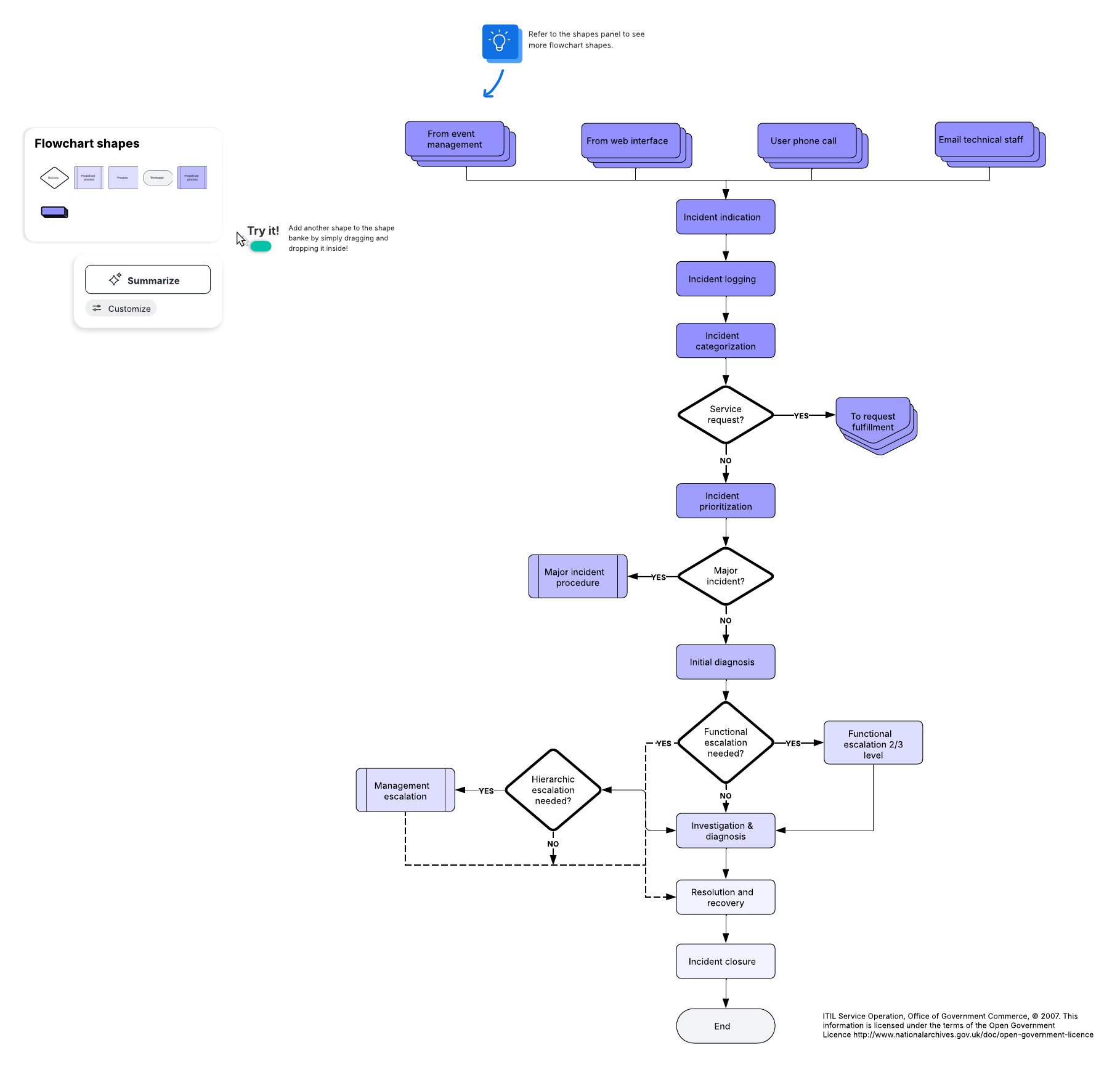
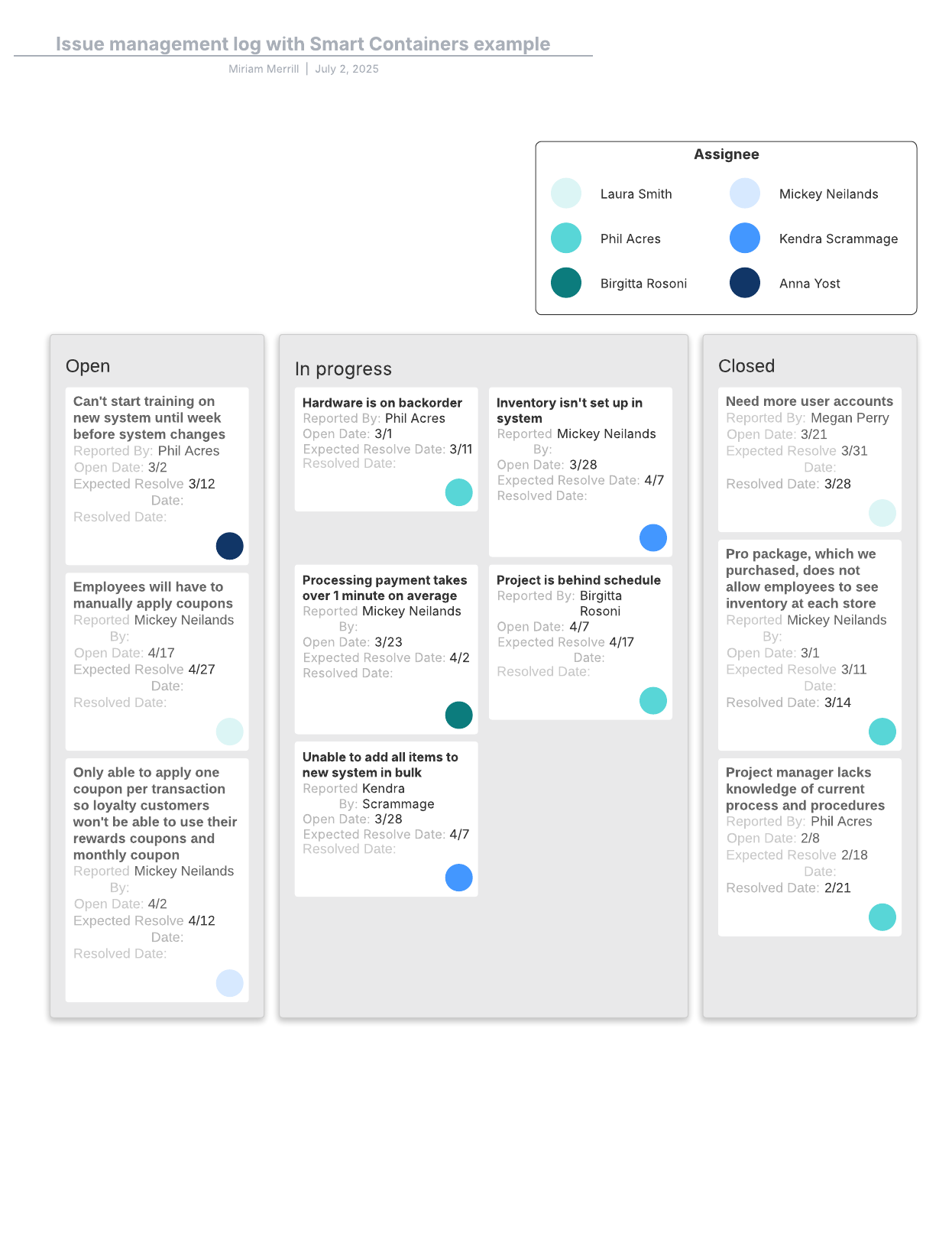
4. Managing workload
IT is one of the only departments that interacts with every org within the business, meaning that there’s a constant flow of tasks and requests. Without an organized system of record and project management protocols in place, tasks get forgotten and projects get delayed.
Projects can also have unrealistic deadlines, leading to burnout, high turnover, and delayed projects.
To mitigate this, the IT department needs software that will keep teams aligned on project timelines, scopes, and stakeholders. They need a dynamic tool that updates in real time, is easy to get the context needed, and is adaptable.
How Lucid can help
You don’t need tons of applications to manage timelines, deadlines, and teams. Lucid does it all! Features like Lucid Cards, Dynamic Tables, and Timelines all work together to boost clarity, alignment, and organization, making workloads easier to keep track of.
Here’s a quick breakdown:
Lucid Cards: Make planning visual. Create cards to keep track of ideas as you brainstorm and bi-laterally sync them with popular project management apps like Jira, airfocus, and Azure DevOps.
Dynamic Tables: Take action on your ideas and gather valuable insights in a visual way. Manually create Dynamic Tables as you’d like, or simply highlight information and create a table with a few clicks.
Timelines: Boost productivity with Timelines. Use this feature in tandem with Lucid Cards to take your project management to the next level. You can even add a progress bar that automatically updates as your team completes tasks, so you quickly get a high-level overview of how the project is going.
The world of IT is nuanced and comes with unique challenges. Lucid is purpose-built to help you navigate workloads, proactively mitigare risk, and create functional documentation, keeping teams keep moving forward.
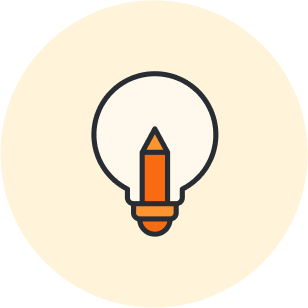
Get ahead on creating and maintaining your process documentation.
Learn moreAbout Lucidchart
Lucidchart, a cloud-based intelligent diagramming application, is a core component of Lucid Software's Visual Collaboration Suite. This intuitive, cloud-based solution empowers teams to collaborate in real-time to build flowcharts, mockups, UML diagrams, customer journey maps, and more. Lucidchart propels teams forward to build the future faster. Lucid is proud to serve top businesses around the world, including customers such as Google, GE, and NBC Universal, and 99% of the Fortune 500. Lucid partners with industry leaders, including Google, Atlassian, and Microsoft. Since its founding, Lucid has received numerous awards for its products, business, and workplace culture. For more information, visit lucidchart.com.
Related articles
Putting together a killer tech stack for your workplace
To innovate quickly and keep an enterprise running smoothly in a competitive market, using the right technology is critical. Learn the essential tools that you need as part of your company's tech stack, including tools for relationship management, business intelligence, and productivity.
How to communicate technical information to a non-technical audience
Your message may be complex—but you can still deliver it in a clear, compelling way. Review seven tips that developers, engineers, IT workers, and other technical professionals can use to communicate their ideas more effectively.
How to Implement a Successful ITIL Incident Management Process
Incident management plays a vital role in the day-to-day operations of organizations large and small. To ensure your IT support team is most effective, implement a clear process flow from the incident report to resolution.
Best practices for PCI compliance
Using credit card data means your organization needs to think about PCI compliance. By understanding your organization’s PCI compliance scope, you can efficiently and effectively prepare your organization to stay in compliance.
Bring your bright ideas to life.
By registering, you agree to our Terms of Service and you acknowledge that you have read and understand our Privacy Policy.