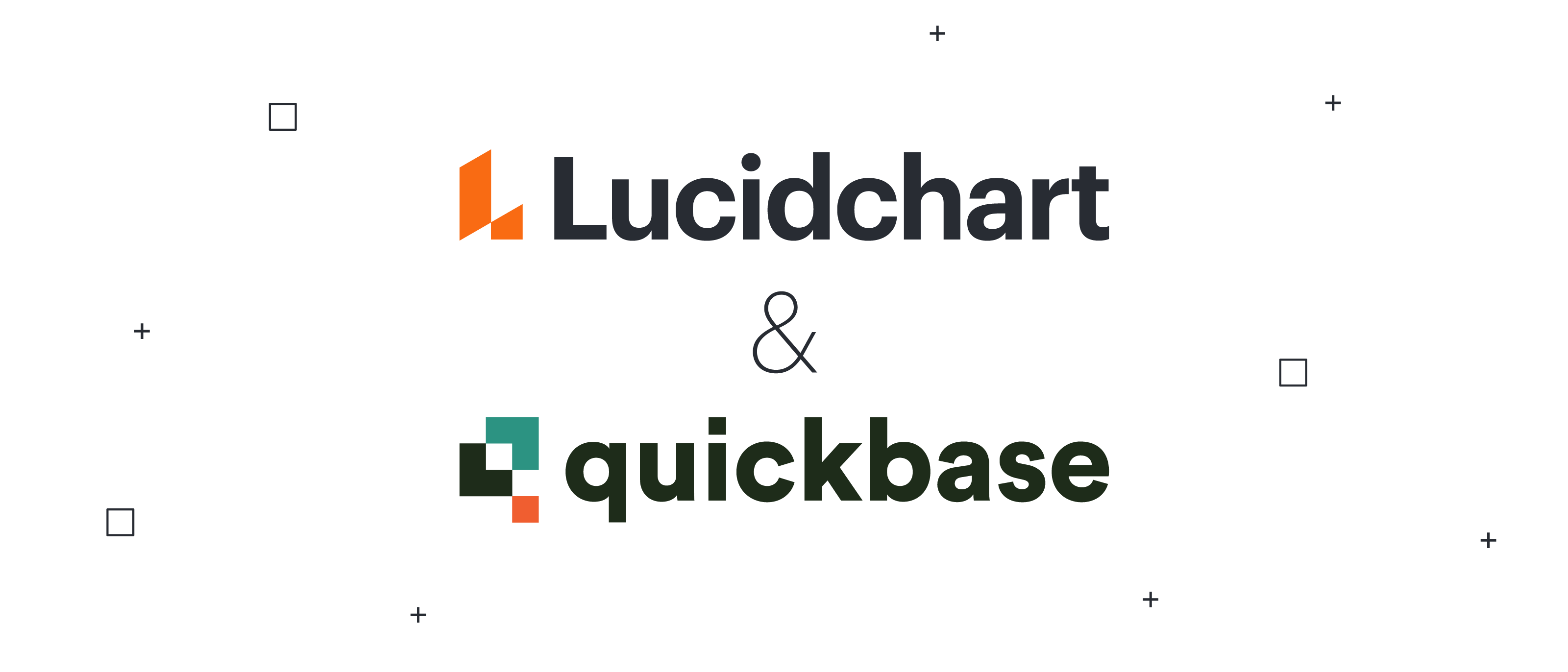
Turn ideas into reality with Lucidchart and Quickbase
Reading time: about 2 min
Topics:
Lucidchart is the intelligent diagramming application that empowers teams to clarify complexity, clearly seeing and communicating what needs to be built from initial idea to reality. Announced at Quickbase’s user conference, Empower, we’re taking that reality one step further by partnering with Quickbase.
Quickbase provides a platform that enables real-time insights and automation across complex processes and disparate systems.
Together, Lucidchart and Quickbase make it easy to collaborate and align with teammates as you visualize complex ideas and bring those ideas to life. Create database diagrams (ERD) in Lucidchart as a visual starting point for database design, and export your ERD into Quickbase to start unlocking the potential of your digital operations.
Why is Lucidchart partnering with Quickbase?
Our partnership with Quickbase was organically driven by our users who have been using Lucidchart and Quickbase together for a long time to plan, map, ideate, and iterate. We want to make it even easier for our users to accomplish those tasks in Lucidchart and Quickbase.
We are working together to build cross-platform integrations that will make it possible to transform Lucidchart diagrams into fully operational business applications in Quickbase.
Benefits of a Lucidchart and Quickbase partnership
With this partnership, users will be able to do the following:
- Deliver value faster: Visualization capabilities allow for clarity and streamlined decision-making, helping accelerate the pace of new solutions.
- Collaborate easier: Visualizing processes, requirements, and potential workflows improves communication and collaboration with key stakeholders.
- Build applications users love: User feedback is faster and easier to incorporate throughout the application lifecycle.
Best ways to use Lucidchart and Quickbase together
Lucidchart offers a great way to plan and structure your ideas before you bring your data into Quickbase. Some of the best ways to use Lucidchart before you dive into Quickbase include:
- Creating database diagrams (ERD) as a visual starting point for database design
- Creating enterprise and software architecture diagrams that visualize how systems connect so you can collaborate and gain buy-in across teams
- Build data flow maps to fully understand how data passes through systems
- Automatically visualize everything from org charts to group view, data overlay, and more
Lucidchart enables users to visualize their data model in an efficient way, then turn that data model into a Quickbase app by bringing it directly into Quickbase rather than re-creating it from scratch.
With this partnership, we want to empower our users to turn their ideas into reality in a more efficient, seamless way.

Have a Lucidchart diagram that you want to turn into a Quickbase app?
Get started with a Quickbase app-building expert.About Lucidchart
Lucidchart, a cloud-based intelligent diagramming application, is a core component of Lucid Software's Visual Collaboration Suite. This intuitive, cloud-based solution empowers teams to collaborate in real-time to build flowcharts, mockups, UML diagrams, customer journey maps, and more. Lucidchart propels teams forward to build the future faster. Lucid is proud to serve top businesses around the world, including customers such as Google, GE, and NBC Universal, and 99% of the Fortune 500. Lucid partners with industry leaders, including Google, Atlassian, and Microsoft. Since its founding, Lucid has received numerous awards for its products, business, and workplace culture. For more information, visit lucidchart.com.