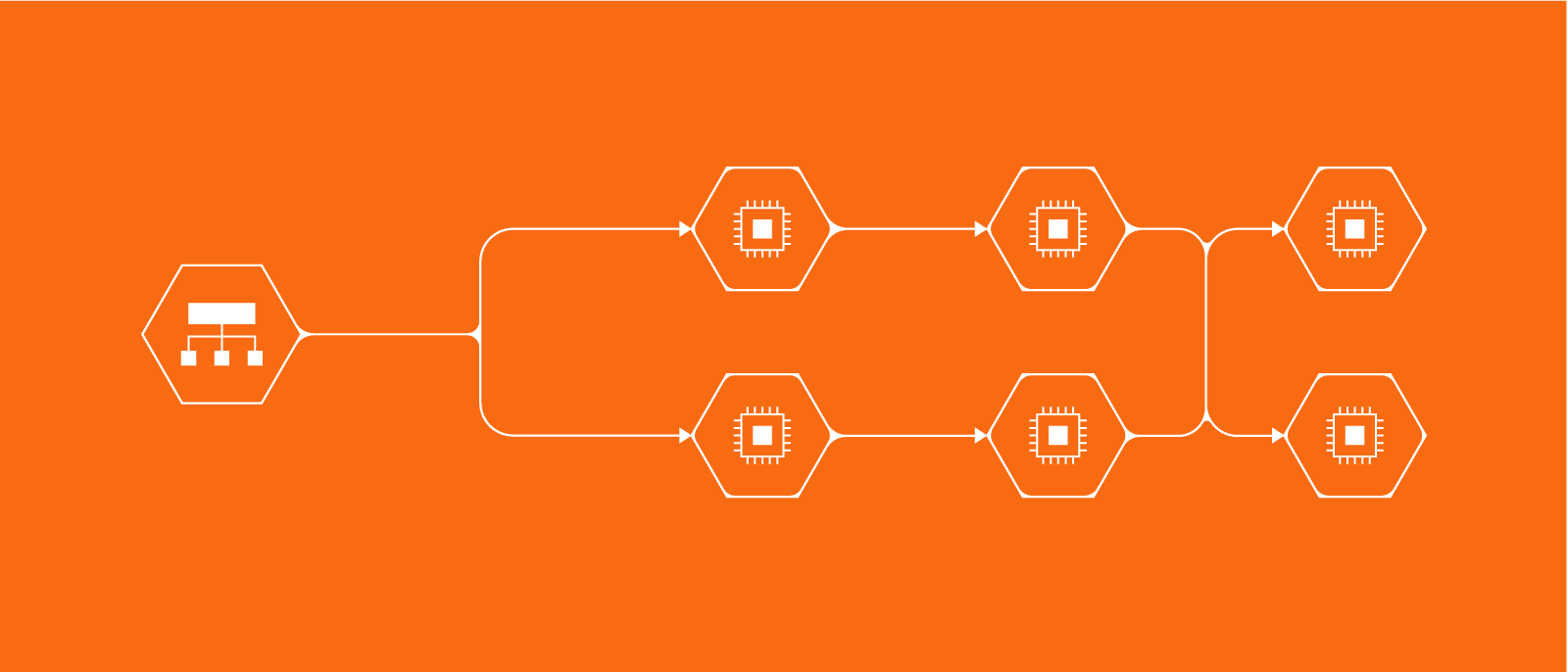
Top tips for writing the perfect business requirements document
Reading time: about 8 min
Topics:
The foundation of a successful project is a well-written business requirements document (BRD). The BRD describes the problems the project is trying to solve and what outcomes the project needs to achieve.
When done well, the business requirements document directs the project and keeps everyone on the same page. However, requirements documentation can easily become unclear and disorganized, which can quickly send a project off track.
To avoid project creep and ensure that your team delivers the right value, follow these tips for writing a perfect business requirements document.
What is a business requirements document?
A business requirements document describes the business solution for a project (i.e., what a new or updated product should do), including the user’s needs and expectations, the purpose behind this solution, and any high-level constraints that could impact a successful deployment.
Essentially, a BRD guides stakeholders as they make decisions regarding project priorities, design, and structure to ensure the project remains aligned with the business's overall goals.
The BRD also represents a basic contract between the customer and the vendor outlining the expectations and deliverables for the project. The BRD sets the standards for determining when a project has reached a successful completion.
Business requirements vs. functional requirements
Although the terms are often used interchangeably, business requirements are not the same as the functional requirements for a project. The business requirements describe what deliverables are needed but not how to accomplish them.
That “how” information should be documented in a project’s functional requirements. These are typically outlined within the software requirements documentation for development projects, but some organizations include a functional requirements section in their BRD. These functional requirements detail how a system should operate to fulfill the business requirements.
Essentially, business requirements:
- Are high-level.
- Describe the problem to be solved.
- Describe the business outcomes to be achieved.
- Include stakeholder expectations and goals.
In contrast, functional requirements are much more specific and narrowly focused and written from the system’s perspective. Functional requirements are the means for delivering an effective solution that meets the business requirements and expectations for that project. Functional requirements:
- Explain how to achieve the desired outcomes and goals.
- Detail a solution to the problem to be solved.
Keep in mind, functional requirements fall under the umbrella of solution requirements. The other type of solution requirements are non-functional requirements. The main difference between functional vs. non-functional requirements is that functional requirements should include the features and functions of a product while non-functional requirements (also known as quality attributes) describe product properties.
Anatomy of a great BRD
Most businesses follow a template for all their project requirements documentation. This helps keep documentation standard across the organization.
The structure may vary but a basic BRD will include the following sections and components:
- Project overview
- Project scope
- Stakeholder identification
- Business requirements
- Scope of the solution
- Project constraints
- Quality control measures
- Cost-benefit analysis
Project overview
For some BRDs, the first components are split into an executive summary and project objectives. For the purposes of this blog post, we’re calling the first component a project overview. A project overview should include the background and vision of the project along with goals and objectives.
Project scope
The project scope is the boundaries of your project, or the deadlines, deliverables, and budget. You can use this section to define what’s in scope as well as what’s out of scope for the project.
Stakeholder identification
Stakeholders are anybody with a say or interest in the project. This could include those working on the project, approving the project, managing the project, or users and clients who will be affected by the outcome of the project.
Business requirements
The business requirements section is where you’ll list the requirements we previously covered, like the problem to be solved, outcomes to be achieved, stakeholder expectations, etc. This is also the section where you can include functional and non-functional requirements if you’d like.
Scope of solution
The scope of solution section is where you’ll list current and proposed future states.
Project constraints
The project constraints section is a place to explain further the project scope and risks. This may include budget, training needs, and more.
Quality control measures
Quality control measures are the methods for assessing the quality of your product. This could include testing, benchmarking, and more.
Cost-benefit analysis
Including a cost-benefit analysis of your project in your BRD is optional but may help you gain approval from stakeholders. The analysis will help stakeholders compare the total expected costs against the total expected benefits.
Some teams may need to include additional sections depending on the needs and complexity of the project, such as a current assessment, a future process map, and training needs.
Top 5 tips for writing the perfect BRD
Now that you have a grasp on what a business requirements document should accomplish, you can follow these guidelines to make sure that you write an exceptional one.
1. Practice effective requirements elicitation
Even if you write an impressive BRD, it won’t be effective if you haven’t identified and documented all the requirements necessary. To ensure your BRD is complete and cohesive, you’ll need to apply proper elicitation methods.
A Guide to the Business Analysis Body of Knowledge (more commonly known as the BABOK Guide) lists nine primary elicitation methods:
- Brainstorming
- Document analysis
- Interface analysis
- Focus groups
- Prototyping
- Requirements workshops
- Interviews
- Observation
- Surveys
You could use all nine or a select few, but you will certainly need to incorporate multiple approaches to gather a comprehensive set of requirements.
Whatever methods you use, consider the following tips for improving your elicitation process.
Continually gather requirements
While you usually gather requirements early on in the project life cycle, business analysts should be open to identifying and documenting new requirements as needed. It can be tempting to sweep new information under the rug if you’ve already progressed past the initial stages of the project. However, the end product will be better if you have fleshed out all the requirements necessary—even if they were added later in the game.
Get to know your stakeholders
Build a rapport with your stakeholders and learn how they operate. Tailor your elicitation methods to their style or preferred method. By adapting your methods to the person, you will be more effective in gathering requirements.
Always be prepared
Come to stakeholder meetings prepared with questions for others and even suggested answers. Offering options can get the group brainstorming and thinking through the problem more strategically.
2. Use clear language without jargon
Requirements documents are often long and text-heavy. To prevent confusion or misinterpretations, use clear language without jargon. Keep in mind that multiple stakeholders will use this document and not all of them will be technically minded. By keeping your language clear, you can ensure everyone can understand it.
When you do need to include jargon or other technical terms, be sure to add those to a project dictionary section in the document. This section can serve as a useful reference of all uncommon terms found throughout the document so no one misunderstands the requirements.
3. Research past projects
A great way to jump-start your documentation process is to research similar projects your organization has completed in the past.
Review the documentation for those projects and use those insights to help you identify requirements and other key points to include in your own BRD. These projects can also help your team justify certain requirements based on successful past results.
4. Validate the documentation
Once you’ve finished writing the requirements document, have a subject matter expert and the project stakeholders review it. This is the time for everyone to validate the information and offer feedback or corrections.
This step is crucial to creating a successful BRD. Without it, you risk missing key requirements or leaving critical errors that could set your project off track.
5. Include visuals
Although BRDs tend to be text-heavy in nature, visuals play an important role in presenting and clarifying information and making the document more user-friendly. Break up walls of text with data visualizations such as process flows and scope models.
One of the most common diagrams for a BRD is the business process diagram. This diagram visualizes a workflow process and how it relates to your business requirements. Depending on how complex your documentation is, you can use the process diagram to present high-level processes or drill down into more comprehensive and detailed processes for multiple requirements sections.
Business requirements document templates
Want a head start on creating visuals for your BRD? Try out a template!
Use Lucidchart's business requirements document template to build and share process visuals and requirements documentation with ease. Our extensive library of ready-made shapes and templates lets you quickly draft a professional-quality diagram in a fraction of the time it would normally take you.
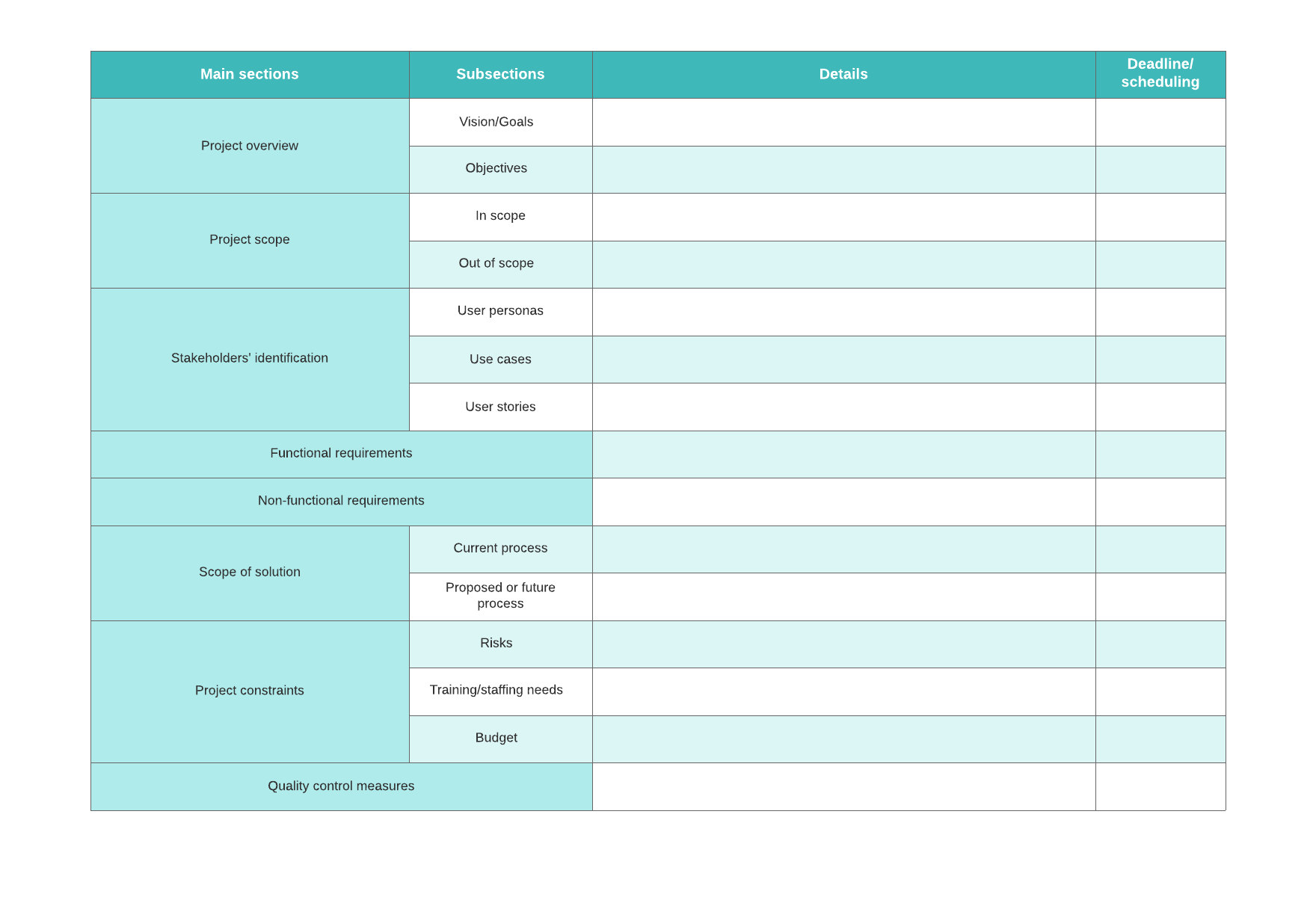
This template has places for you to fill out sections, subsections, details, and deadlines for your business requirements.
Another template you can use is the BRD example template.
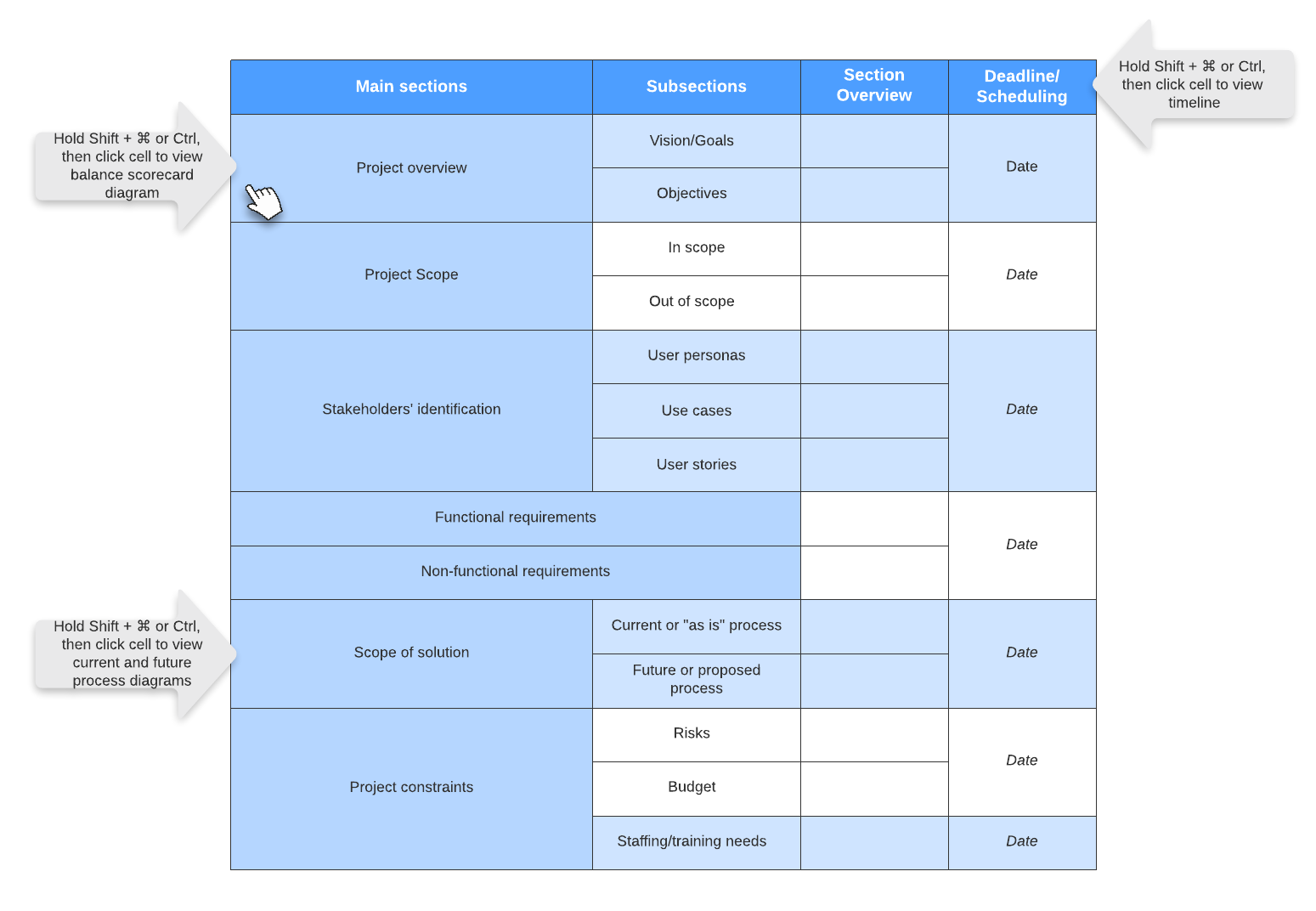
Lucidchart allows you to link other documents and files directly to your document so you have updated information all in one place. And with multiple sharing options, you can keep stakeholders on the same page throughout the documentation and development process. Share via link or email or export your document as a PDF or to your Google Drive.
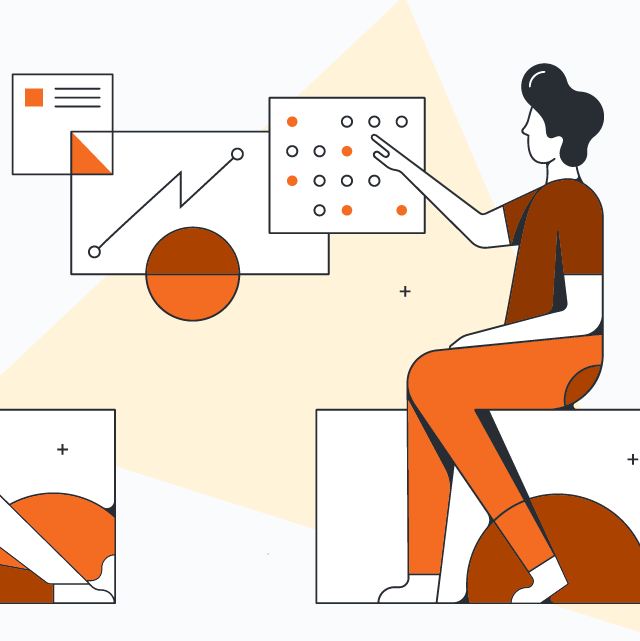
Lucidchart offers dozens more templates to help you plan and track projects.
Vorlagengalerie durchsuchenAbout Lucidchart
Lucidchart, a cloud-based intelligent diagramming application, is a core component of Lucid Software's Visual Collaboration Suite. This intuitive, cloud-based solution empowers teams to collaborate in real-time to build flowcharts, mockups, UML diagrams, customer journey maps, and more. Lucidchart propels teams forward to build the future faster. Lucid is proud to serve top businesses around the world, including customers such as Google, GE, and NBC Universal, and 99% of the Fortune 500. Lucid partners with industry leaders, including Google, Atlassian, and Microsoft. Since its founding, Lucid has received numerous awards for its products, business, and workplace culture. For more information, visit lucidchart.com.
Related articles
Why developers should use diagrams as core documentation
As much as he might complain about making them, see why one developer feels that diagrams should be a standard part of project documentation.
Nailing your software requirements documentation
Software requirements documentation ensures that everyone is on the same page regarding a product or software application’s goals and functional requirements—but no one loves creating this documentation. Learn best practices to ease the documentation process.
Bring your bright ideas to life.
By registering, you agree to our Terms of Service and you acknowledge that you have read and understand our Privacy Policy.